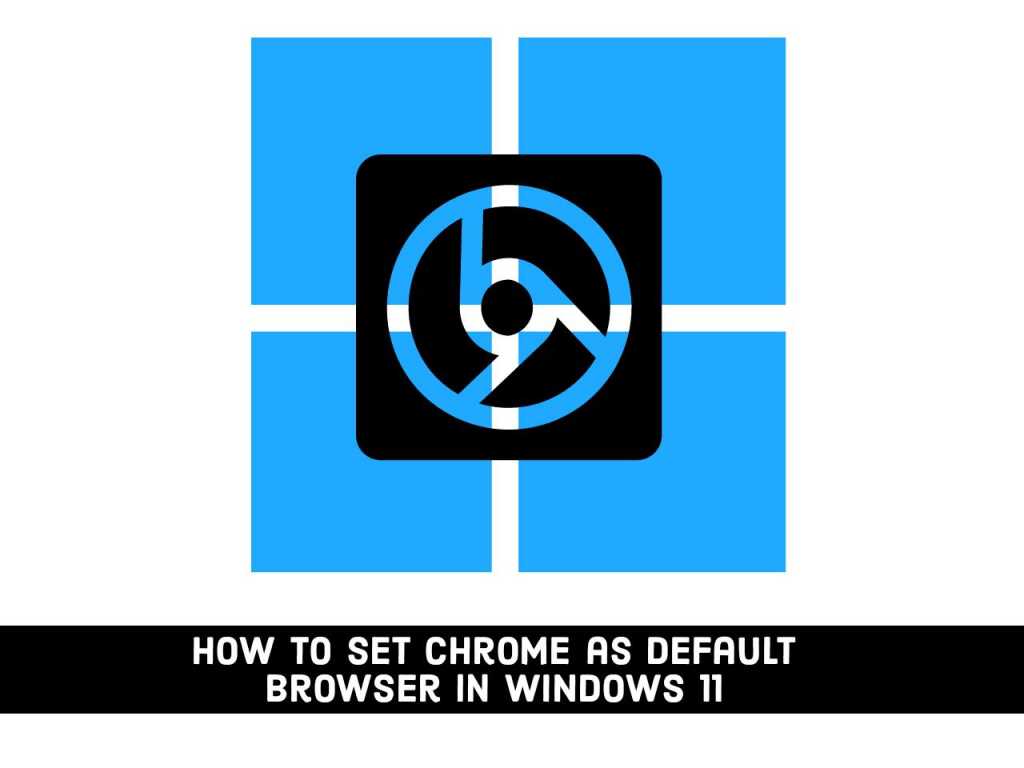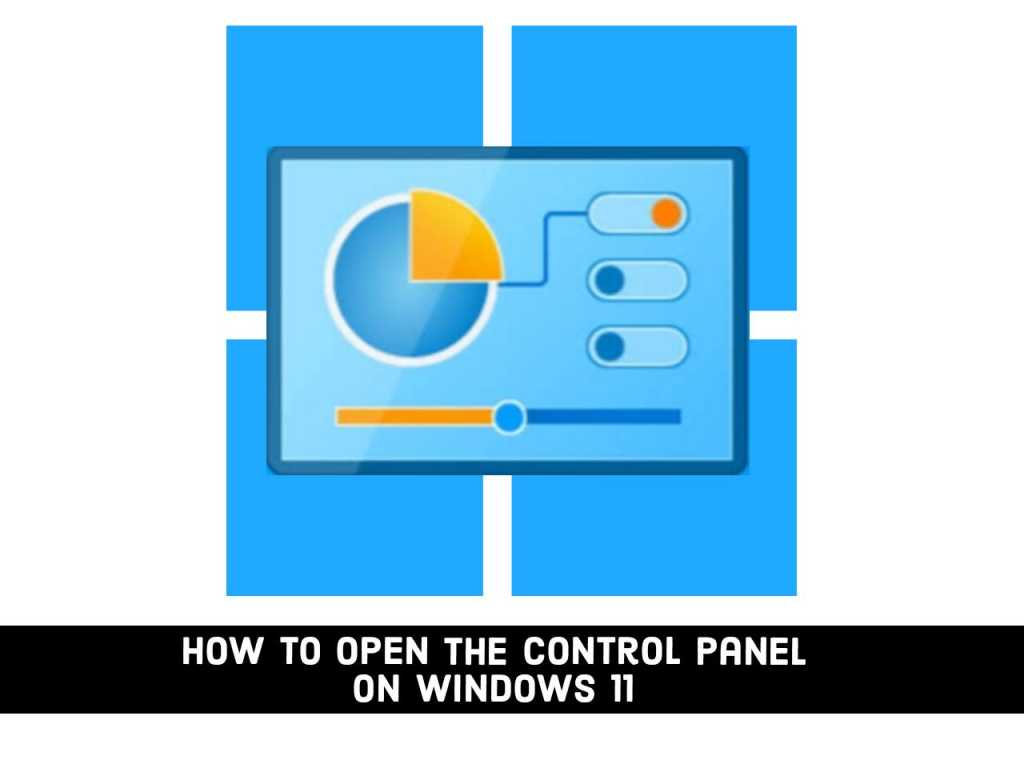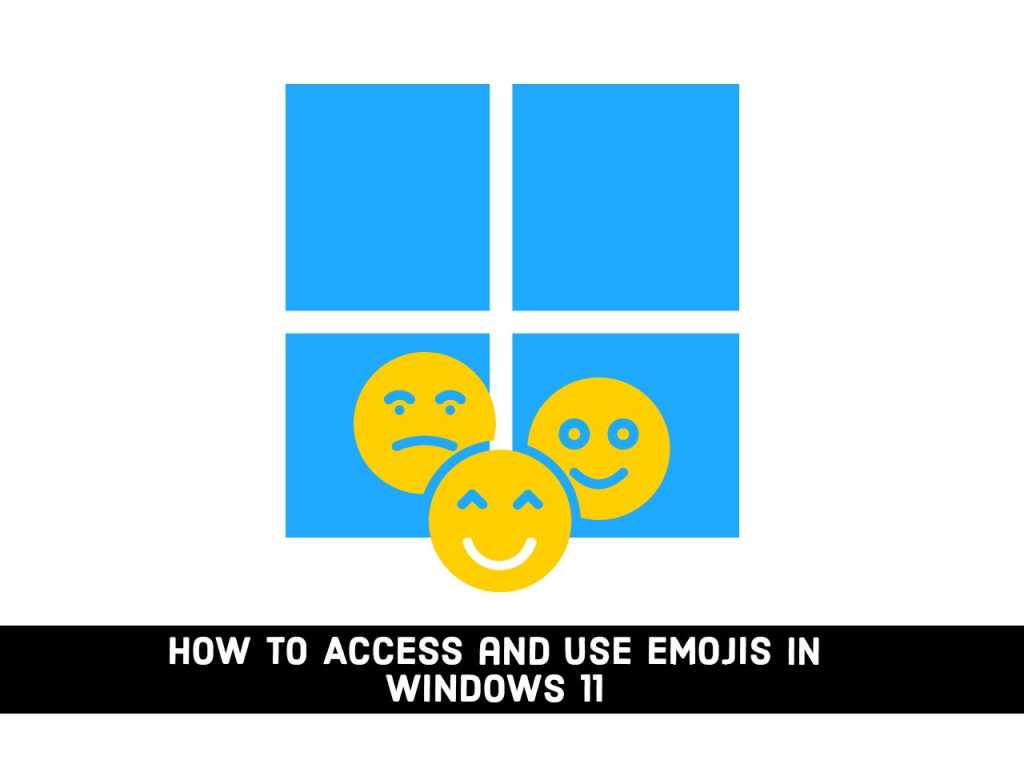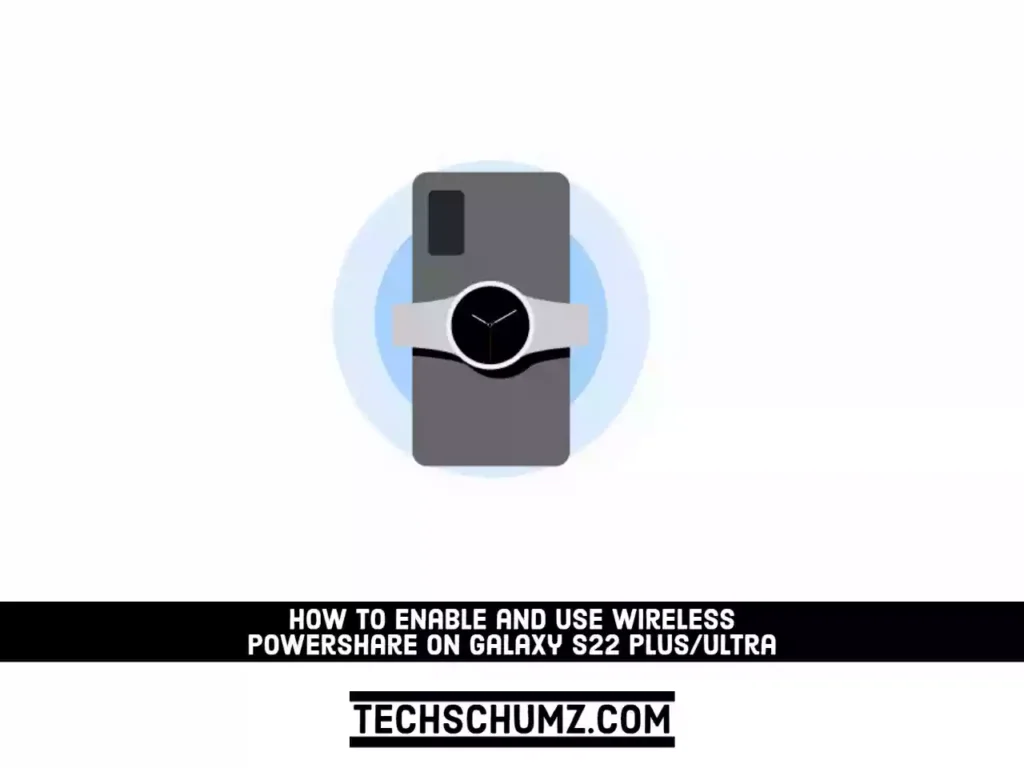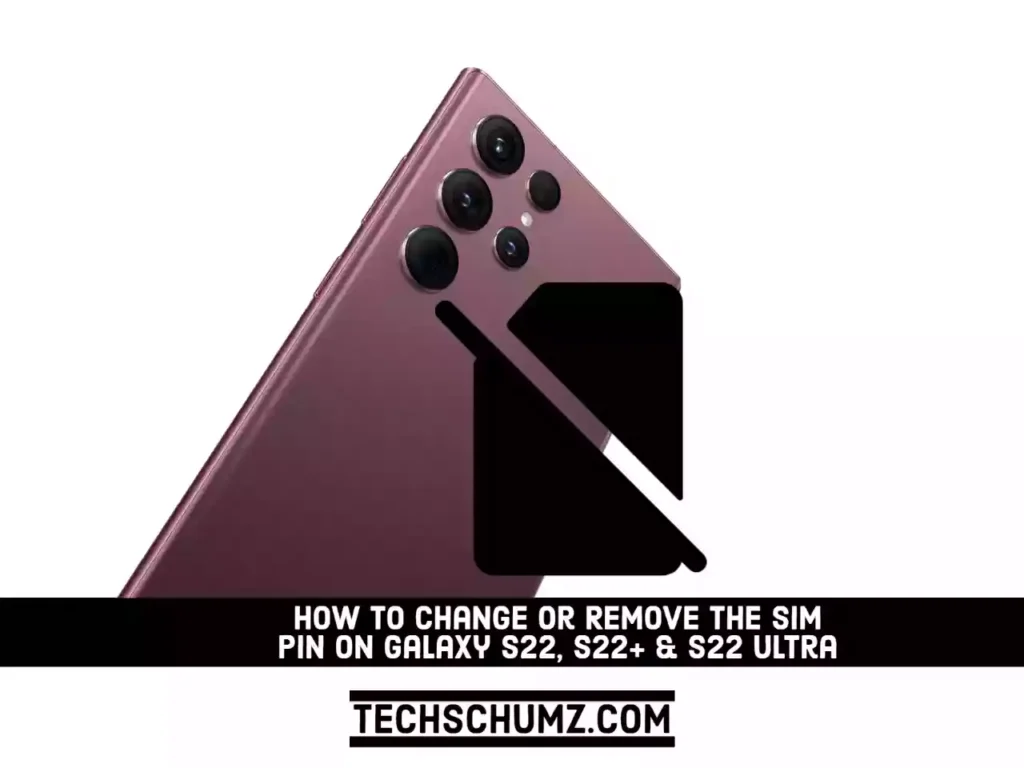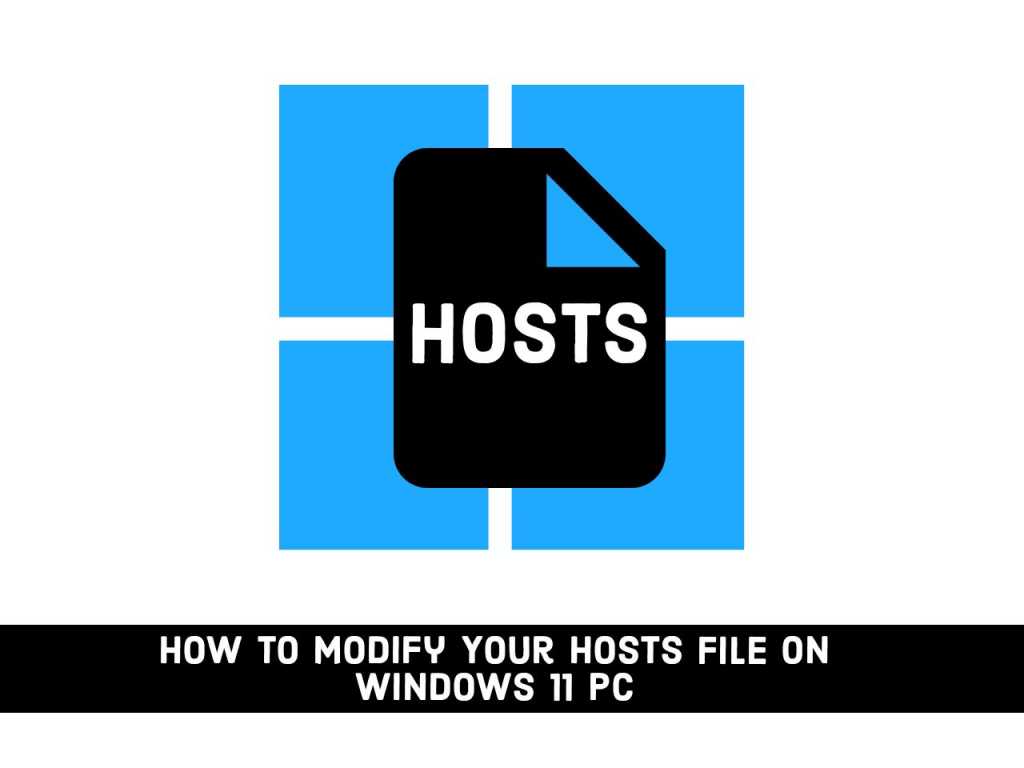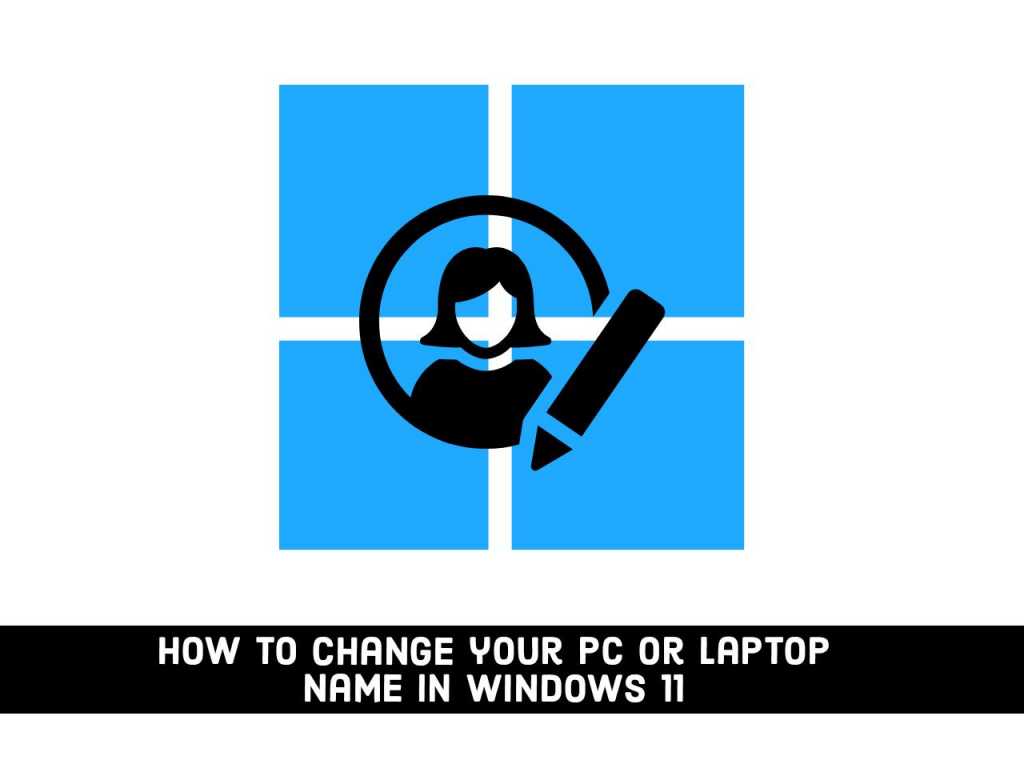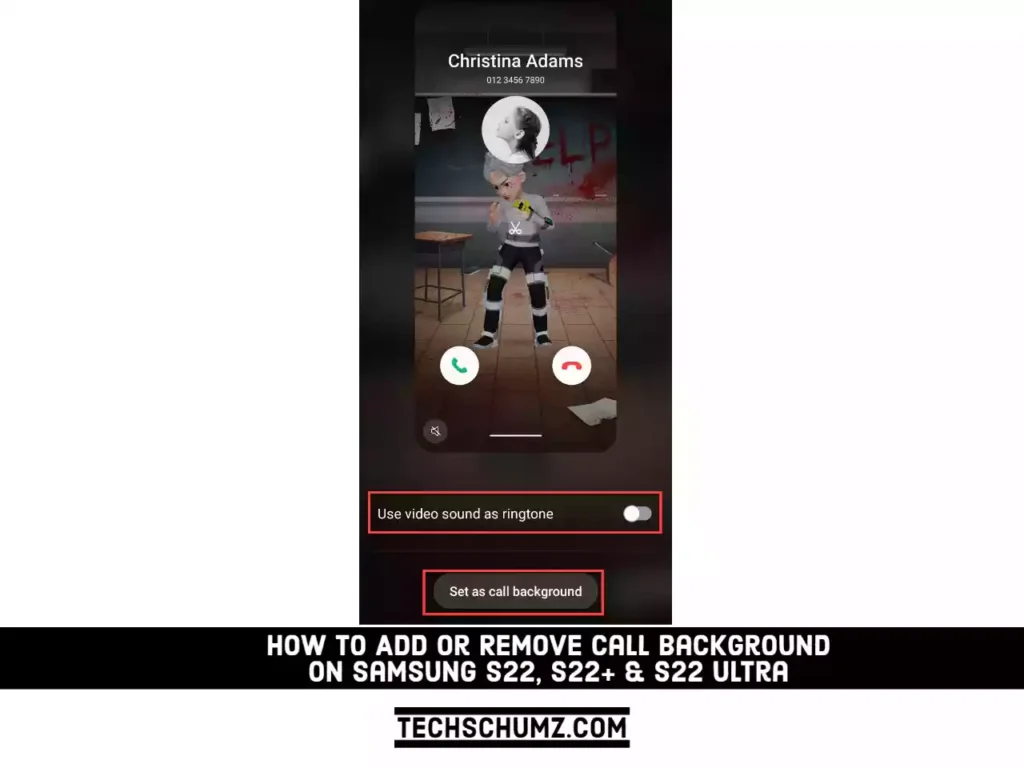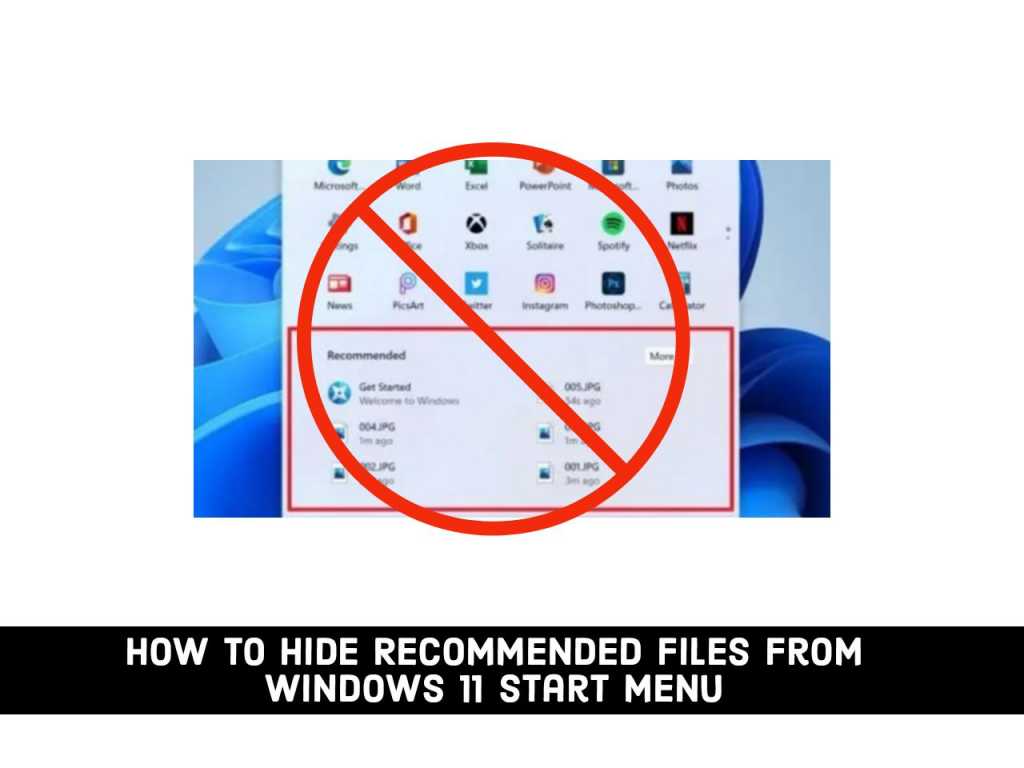How to Set Chrome as Default Browser in Windows 11 | 2 Methods
If you’ve upgraded to Windows 11, you’ll find that Microsoft Edge is your default browser. This is very important because it is the default browser, the browser that opens when you click a link in another application such as email, Windows search box, or instant messenger. Save yourself the surprise when another browser pops up […]
How to Set Chrome as Default Browser in Windows 11 | 2 Methods Read More »