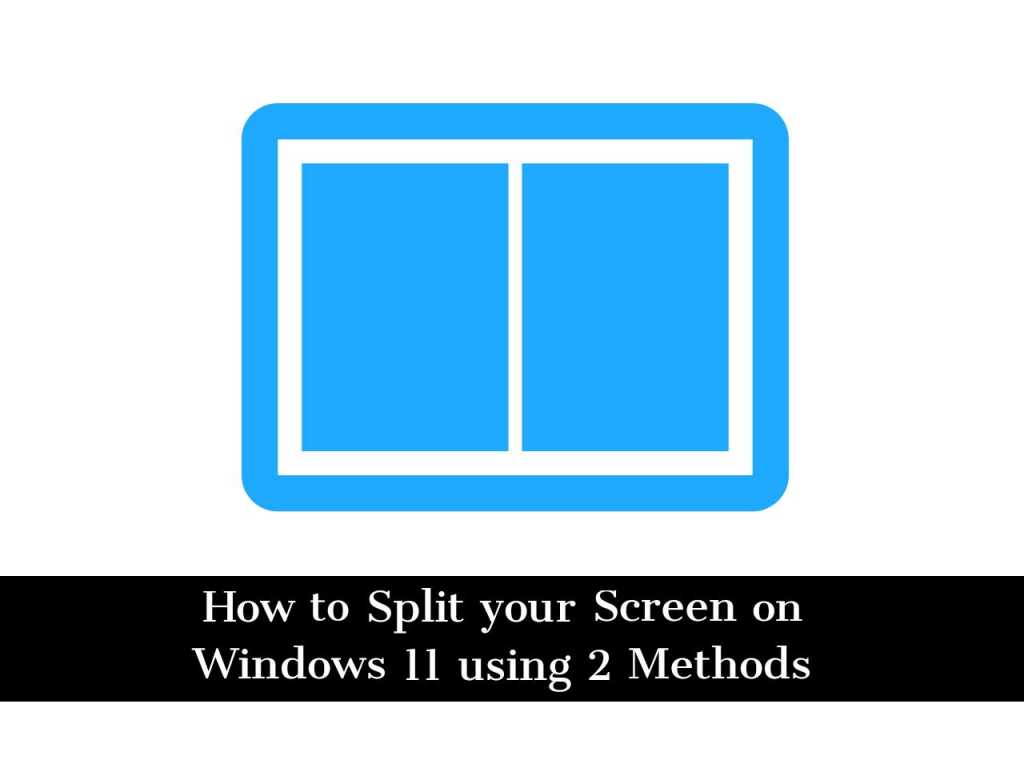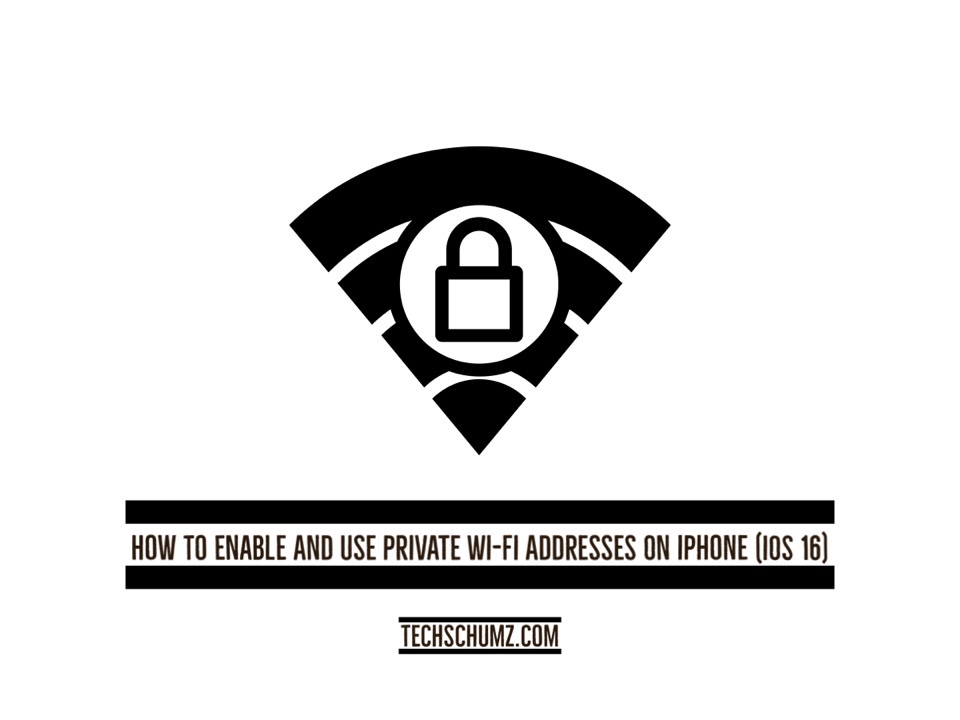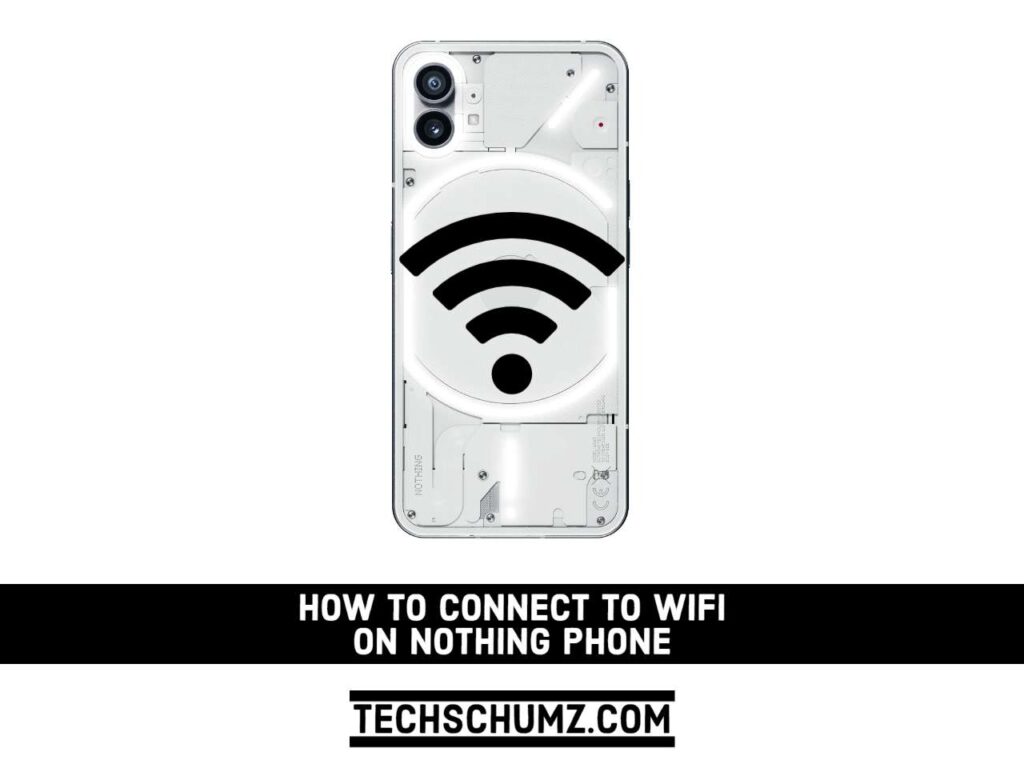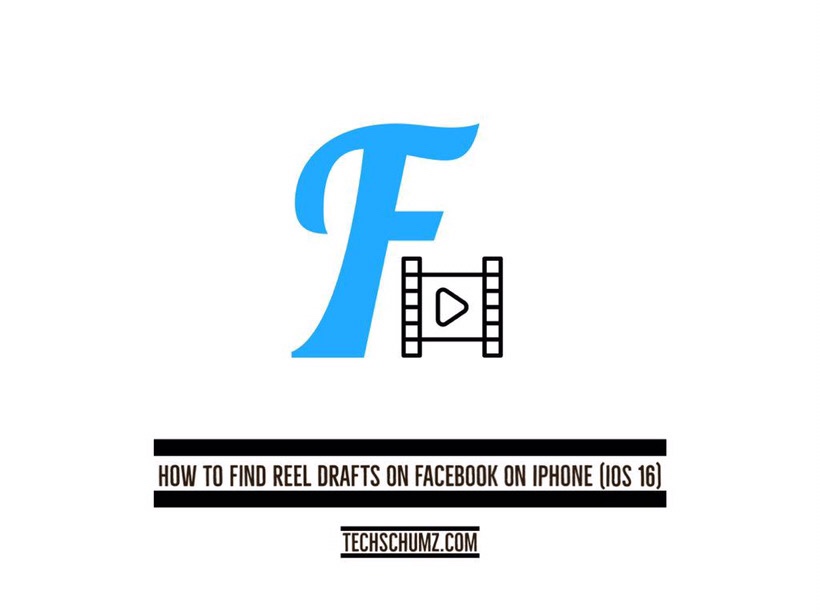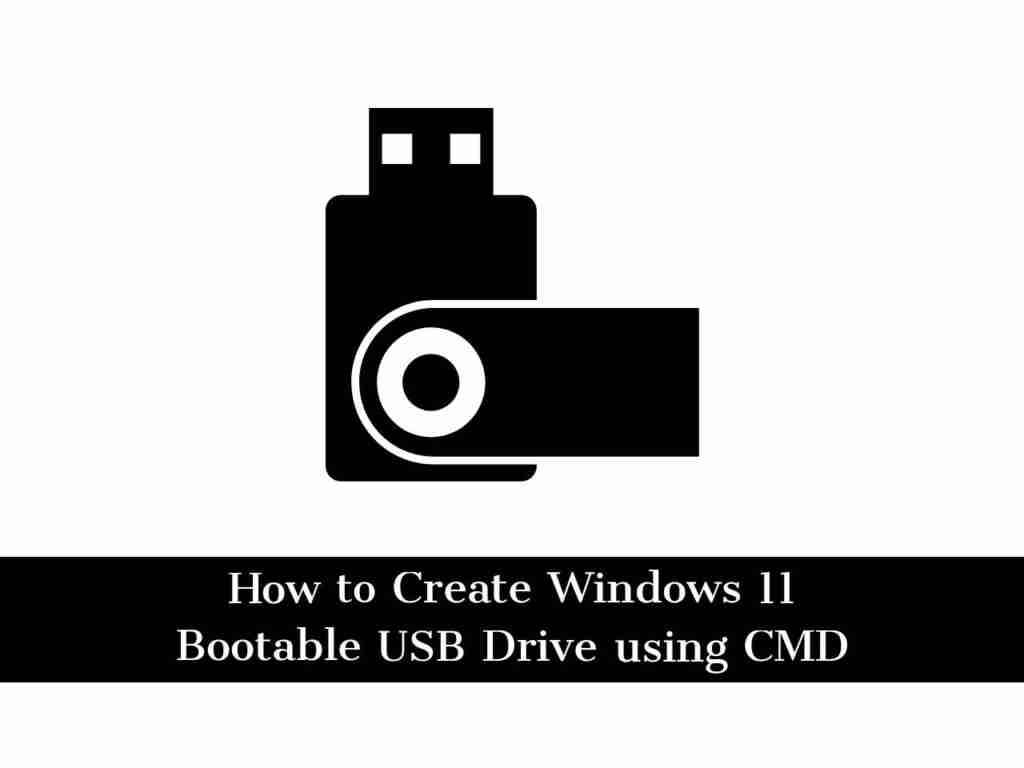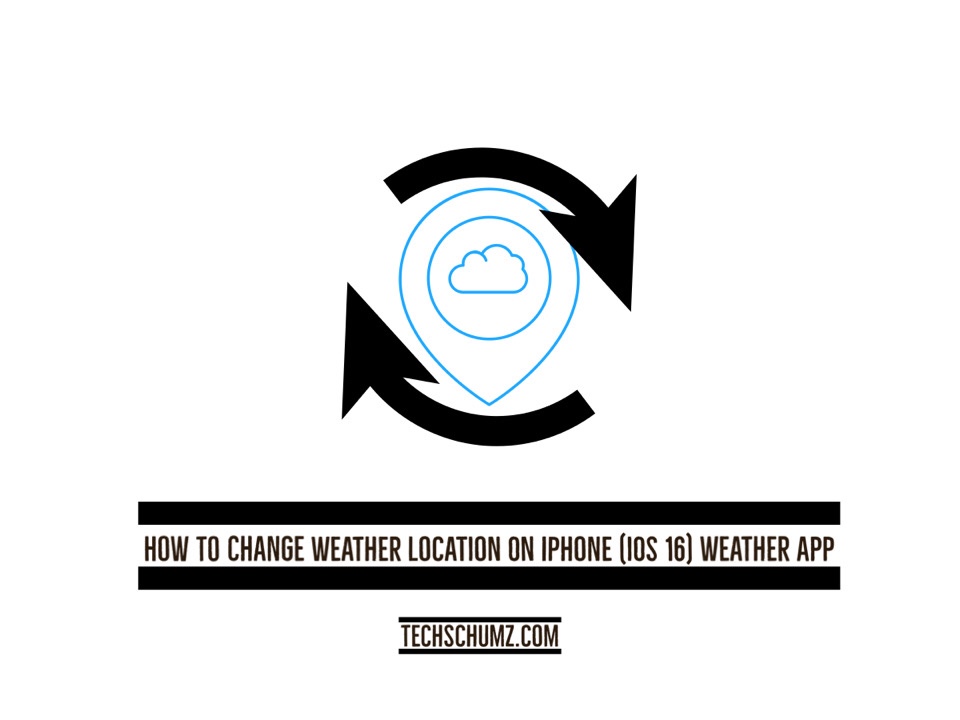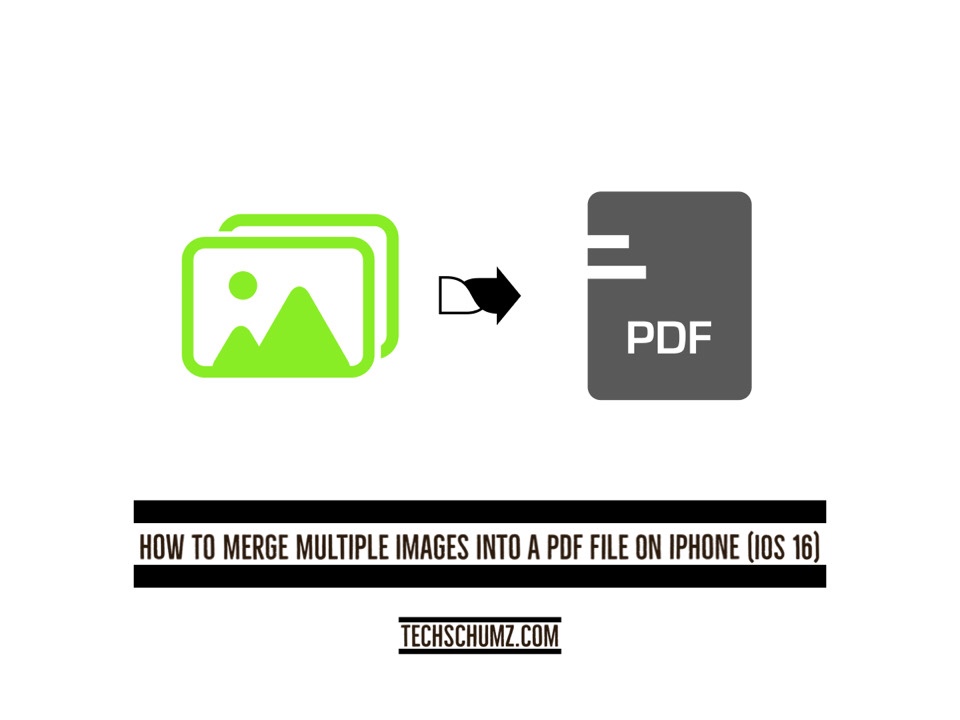TikTok Downloading Tutorial: SnapTikVideo
TikTok has evolved to become the number one go-to social media platform for young people to share their creative contents. You can hardly find any young people nowadays that have never used TikTok. They are actually the backbone of TikTok’s ever growing, strong, and loyal user base. Through TikTok, new artists can release and share […]