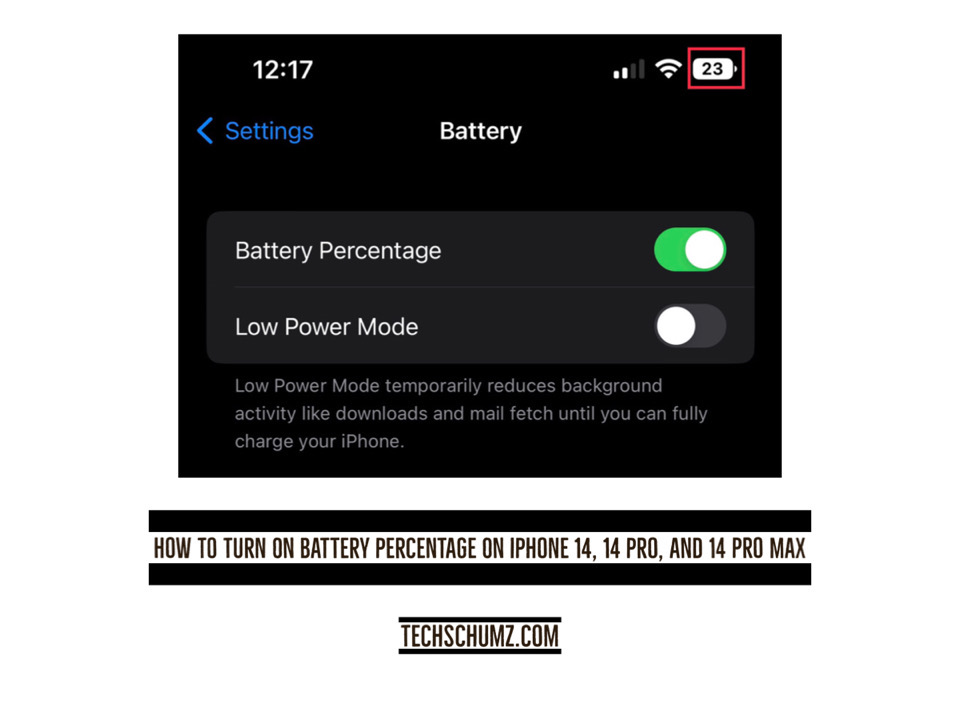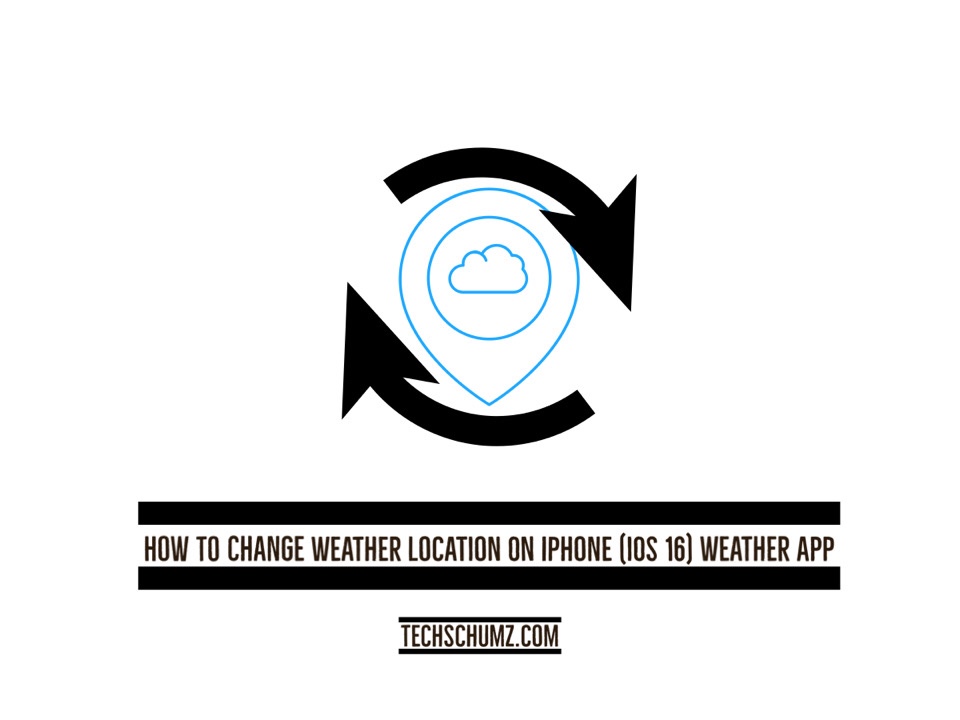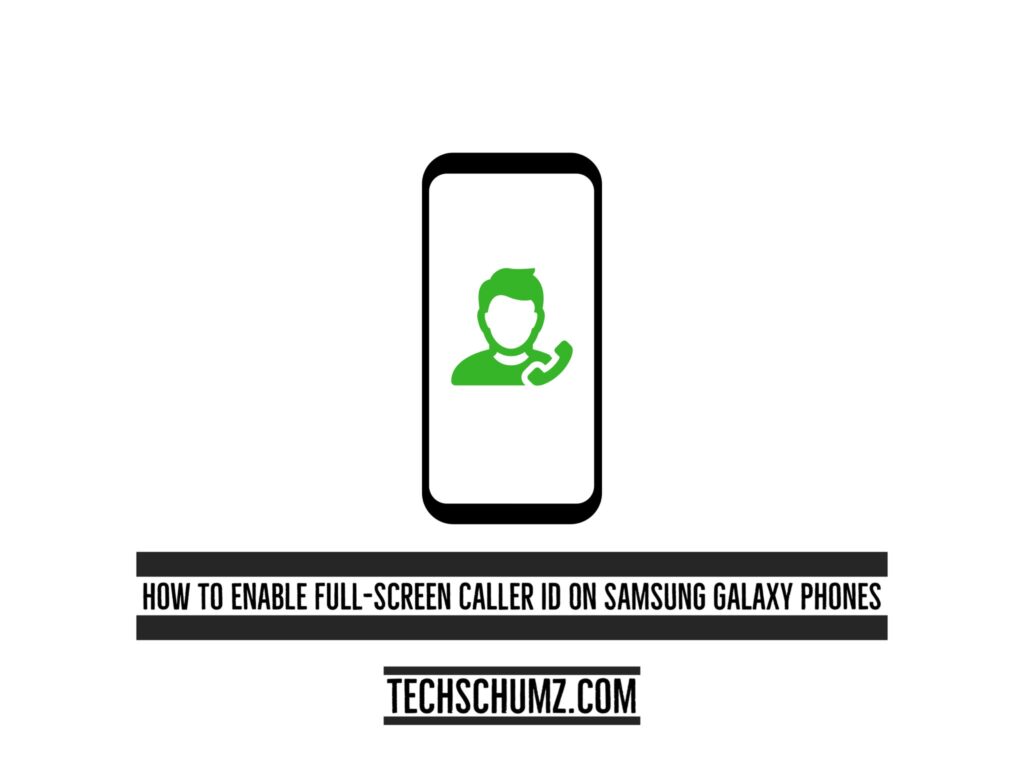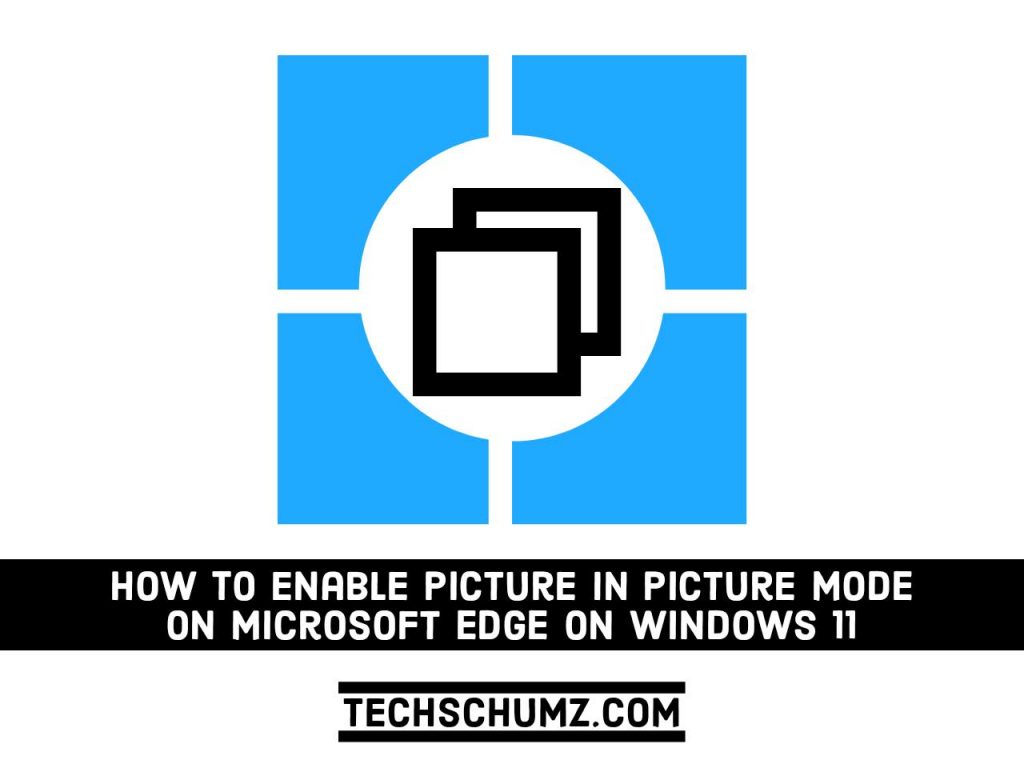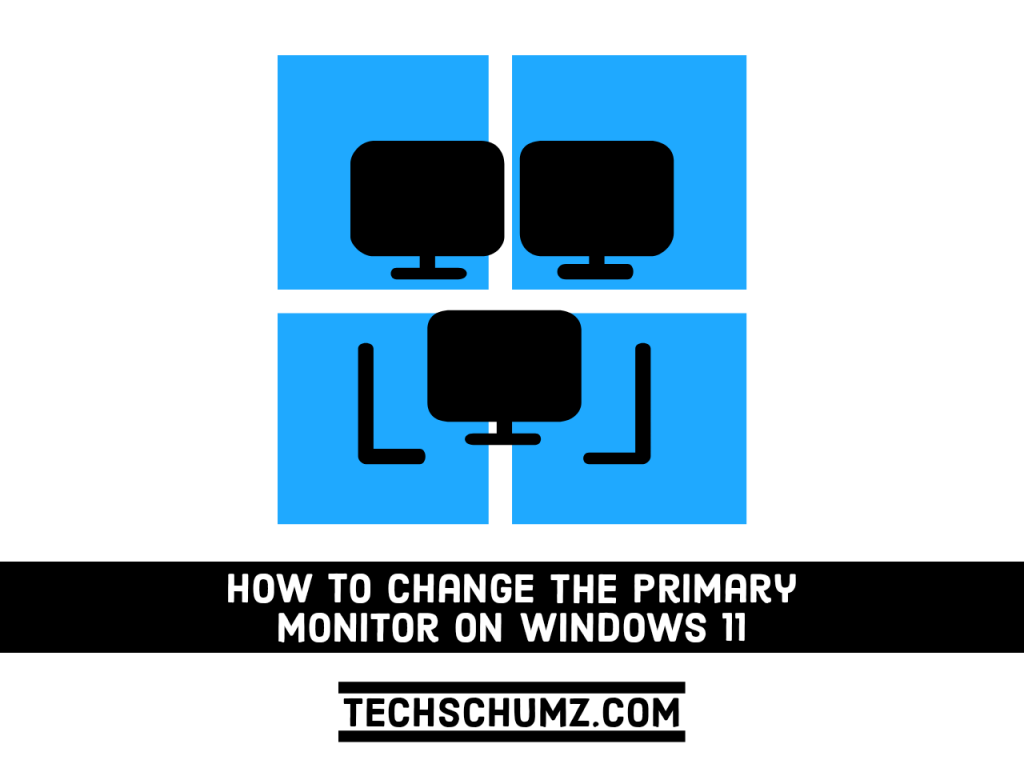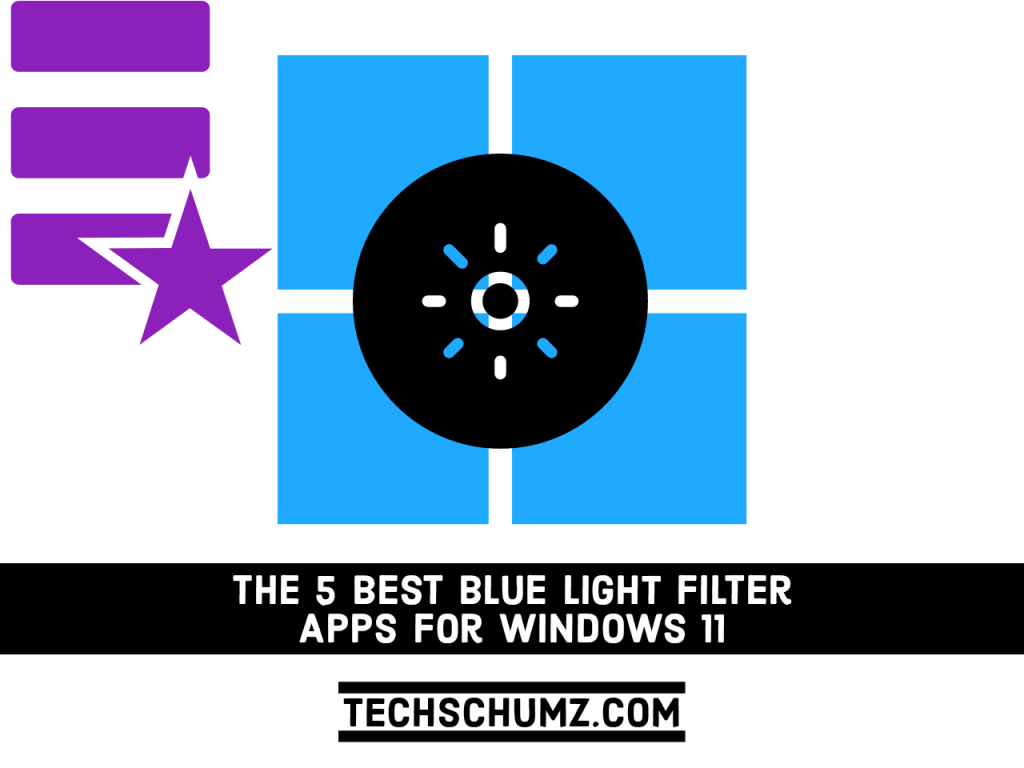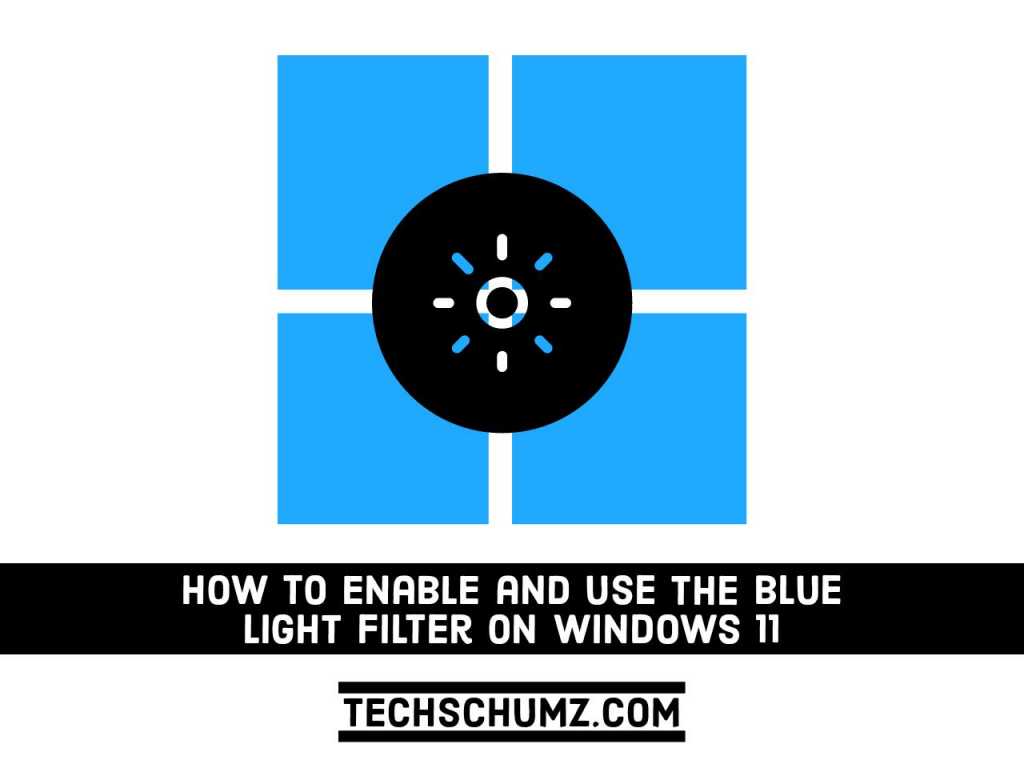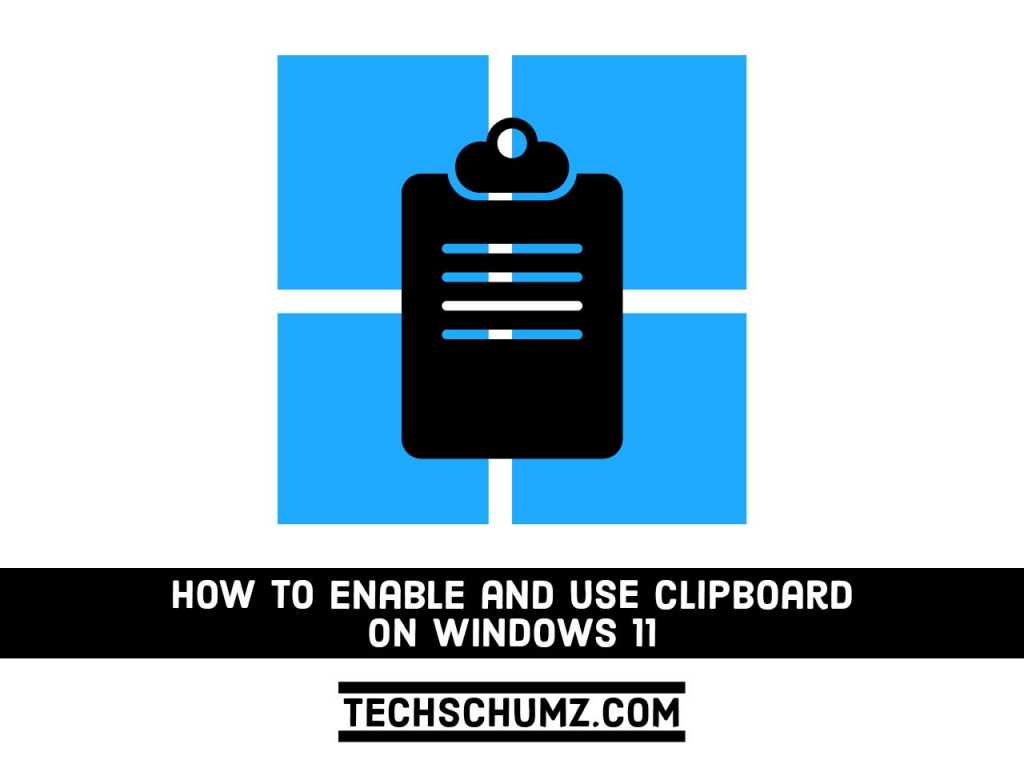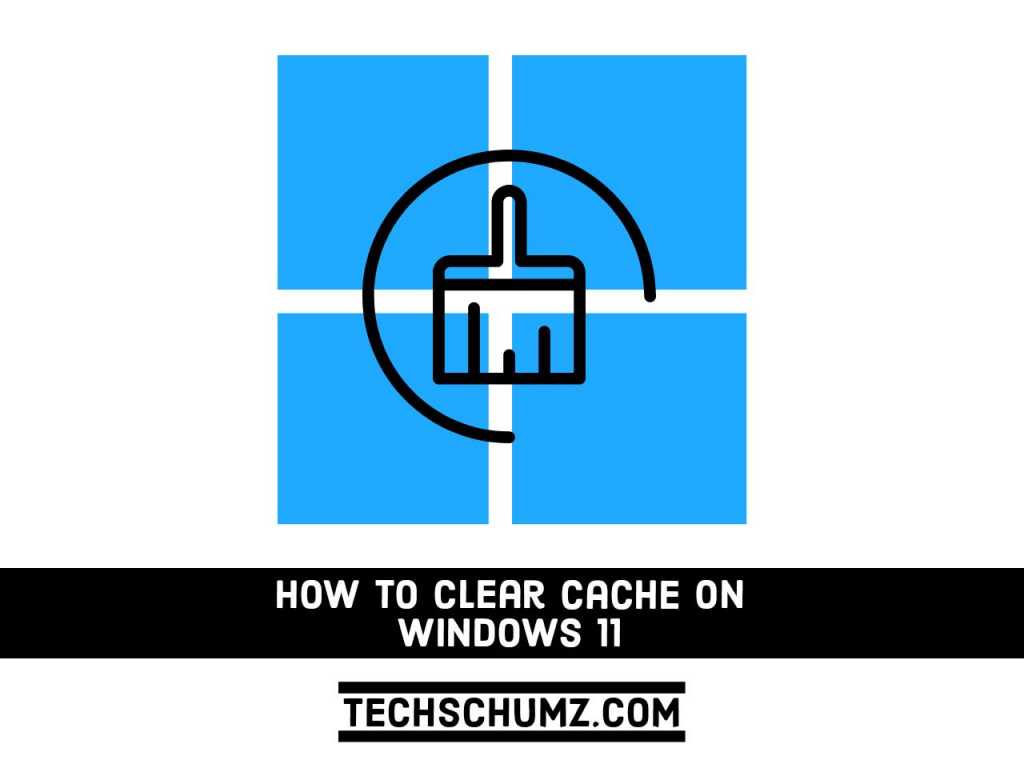How To Turn On/Off Silent Mode On iPhone 14, 14 Pro, & 14 Pro Max
By the end of this article, you will be able to enable and disable the silent mode on your iOS 16 device using two different methods. Apple has always included the option to mute notifications, beginning with the first iPhone and continuing through the most recent model. The iPhone has a physical toggle switch for […]
How To Turn On/Off Silent Mode On iPhone 14, 14 Pro, & 14 Pro Max Read More »