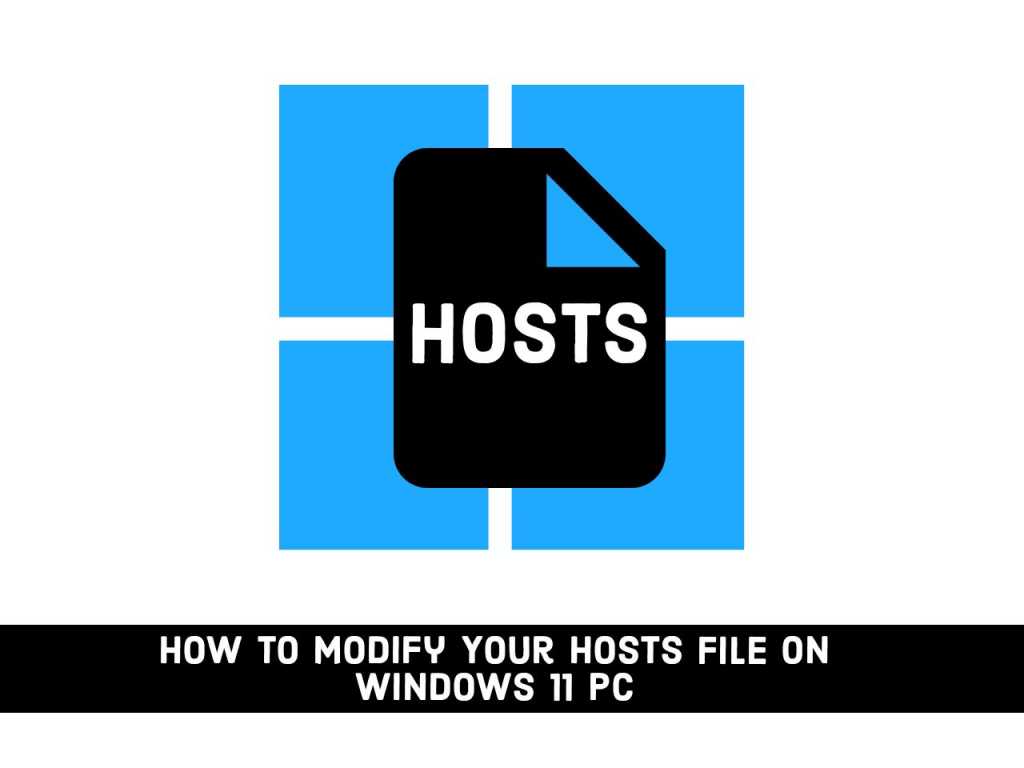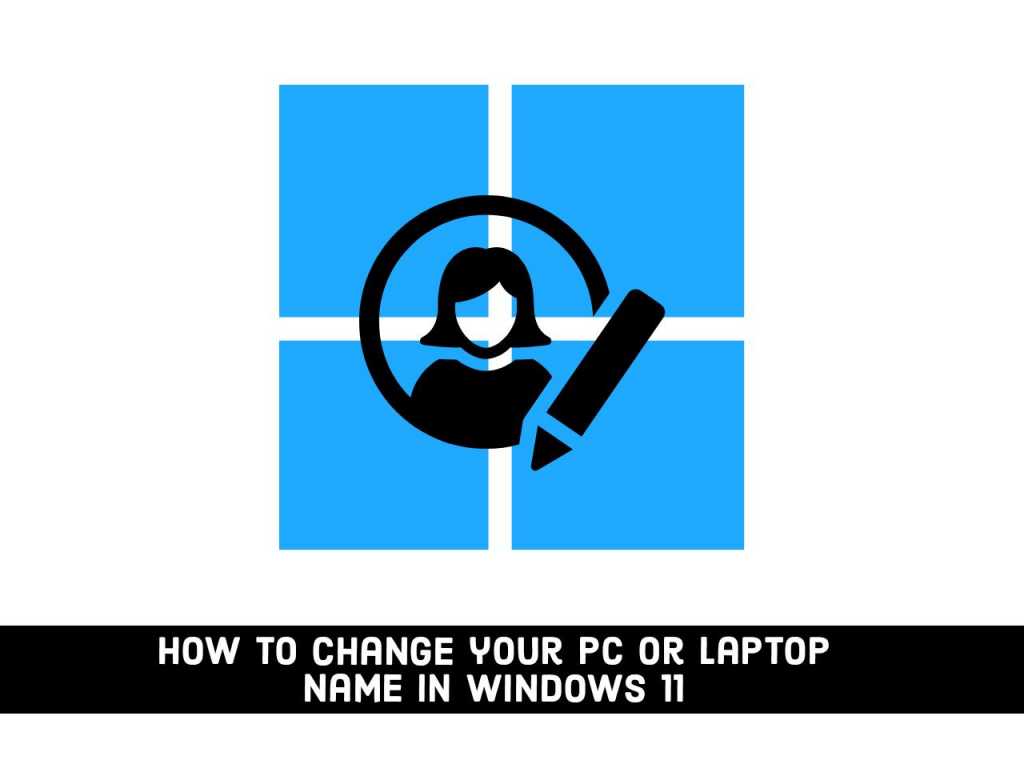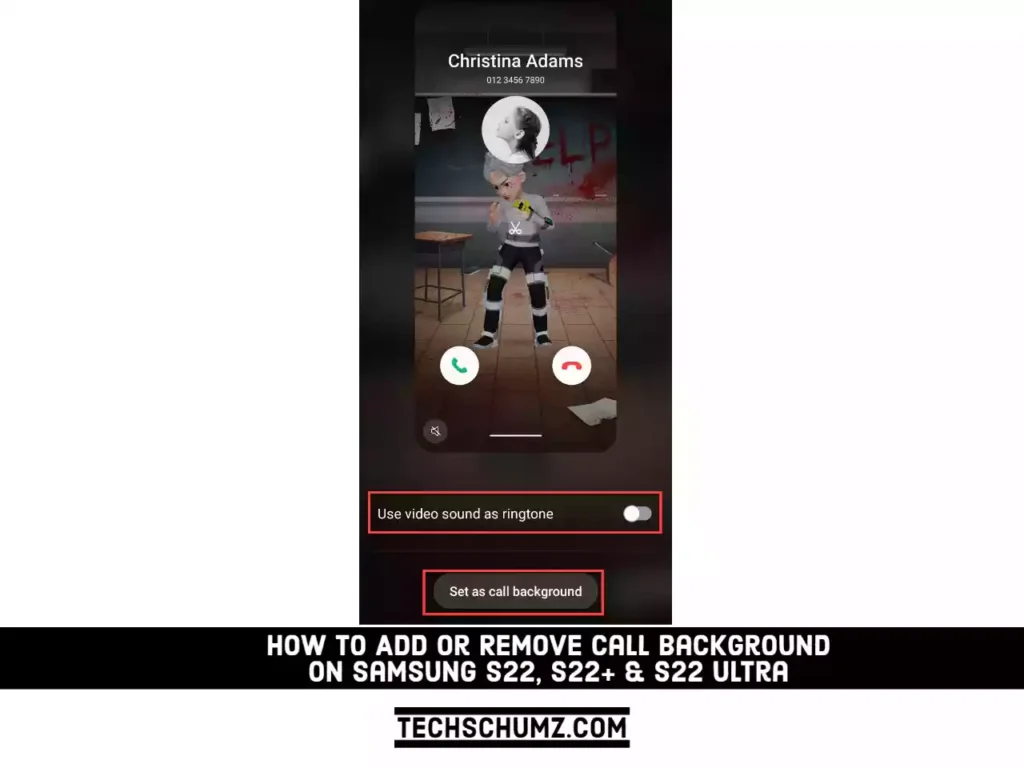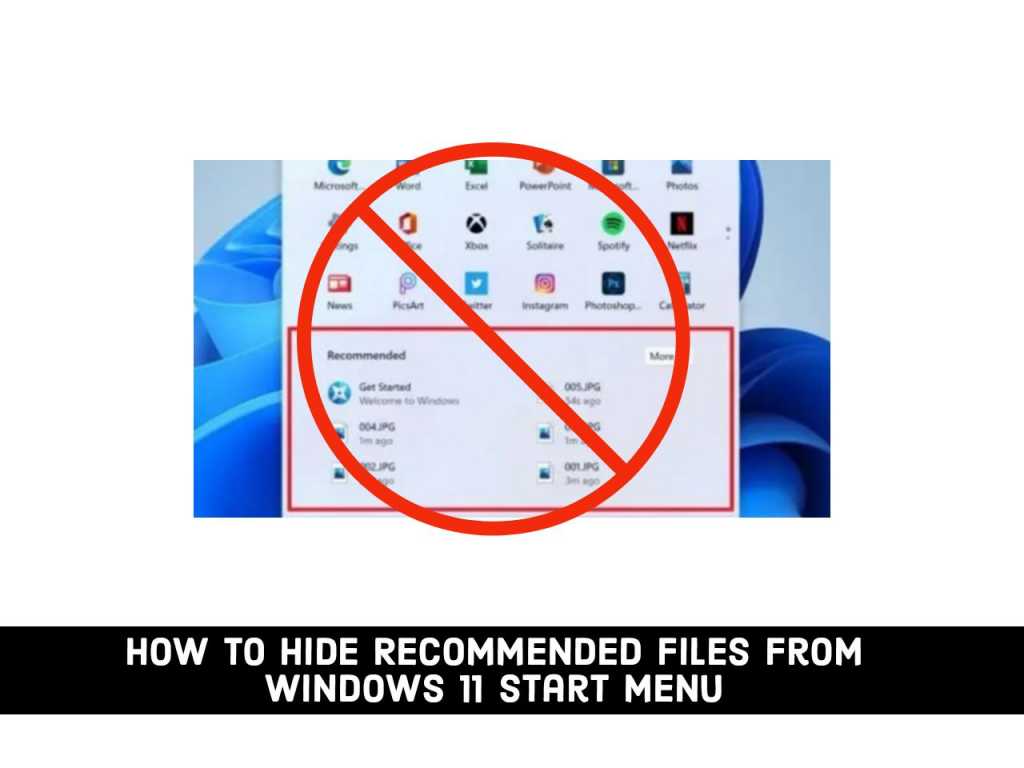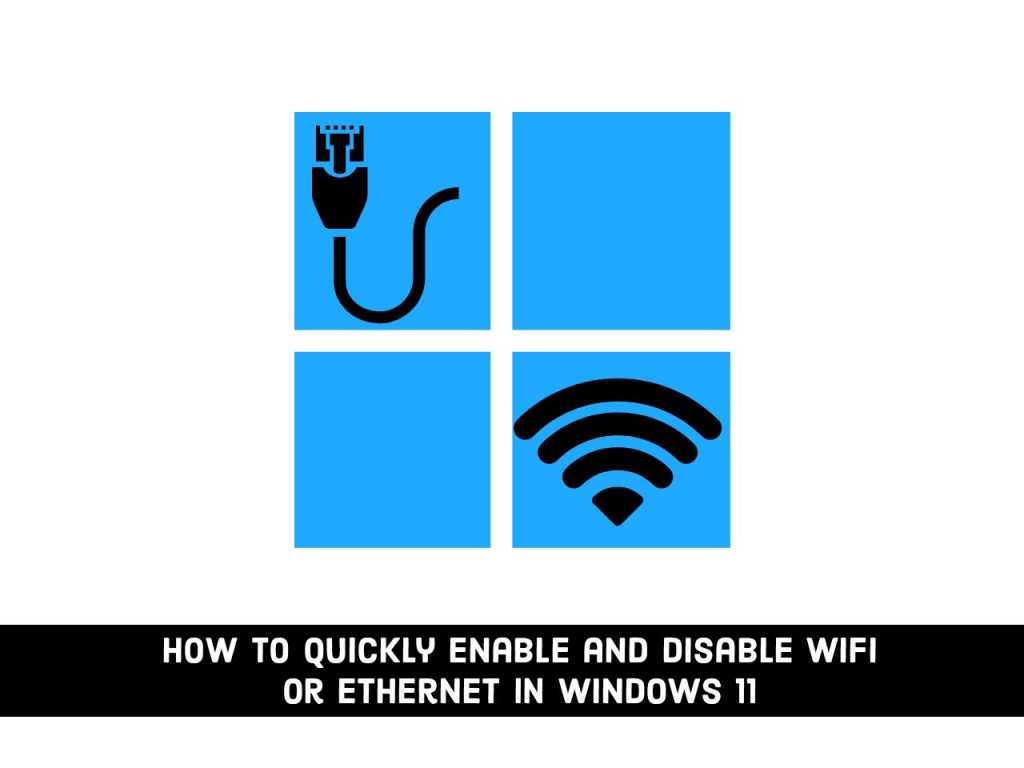How To Remove Flashlight From Lock Screen On iPhone 14, 14 Pro, & 14 Pro Max
This Techschumz tutorial will show you four different ways to remove the flashlight on your iPhone 14 lock screen in iOS 16. A few years ago, Apple debuted the iPhone X with a revolutionary design for its devices without a home button and with the ability to turn on the device considerably faster by simply […]
How To Remove Flashlight From Lock Screen On iPhone 14, 14 Pro, & 14 Pro Max Read More »