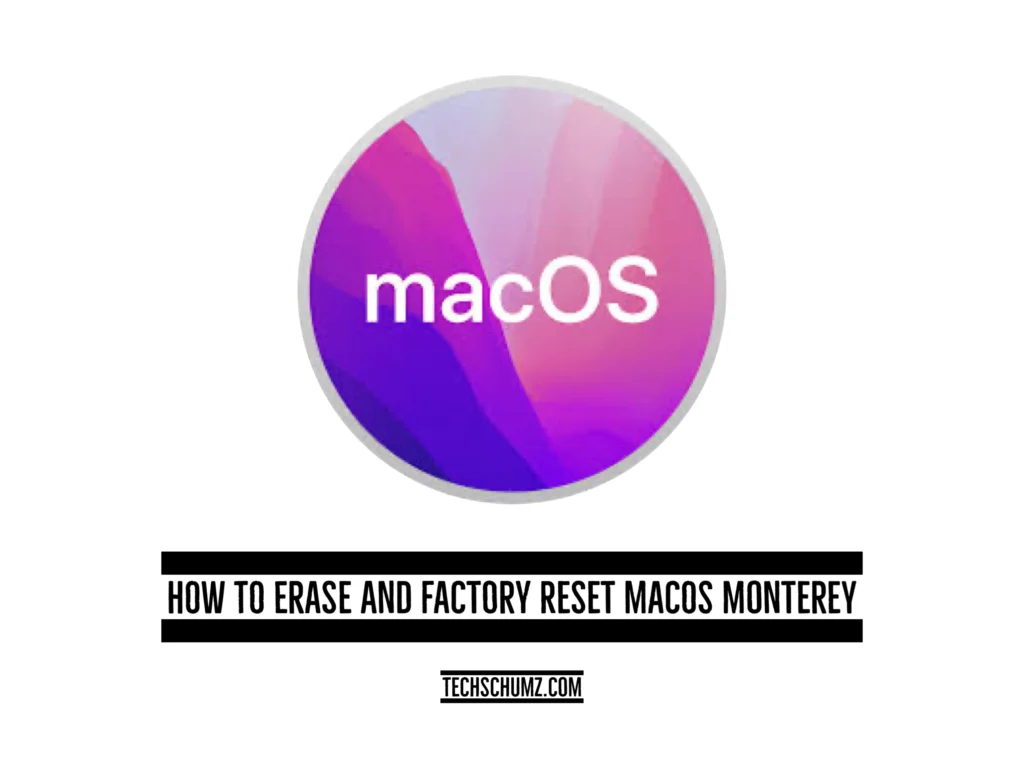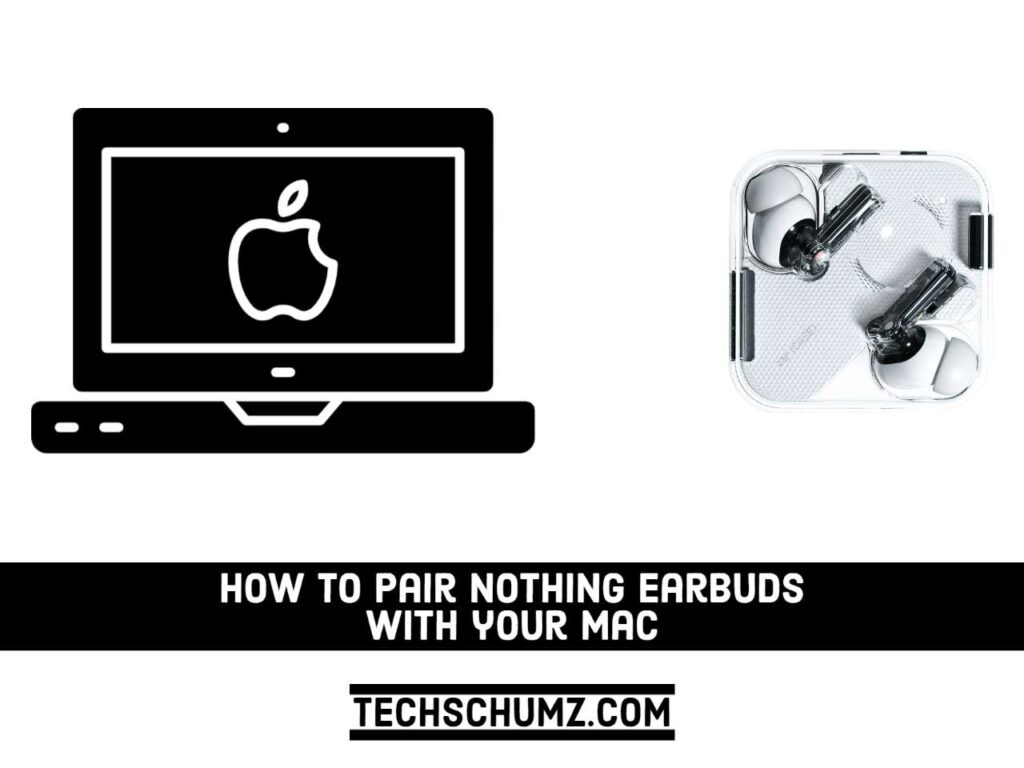Download macOS Sonoma VMDK File For VMware & VirtualBox
Installing macOS Sonoma on VirtualBox and VMware is a straightforward process. To get started, you’ll need to download the macOS Sonoma VMDK file. To ensure a smooth installation, we give you a direct download link for the macOS Sonoma VMDK file in this in-depth Techschumz article
Download macOS Sonoma VMDK File For VMware & VirtualBox Read More »
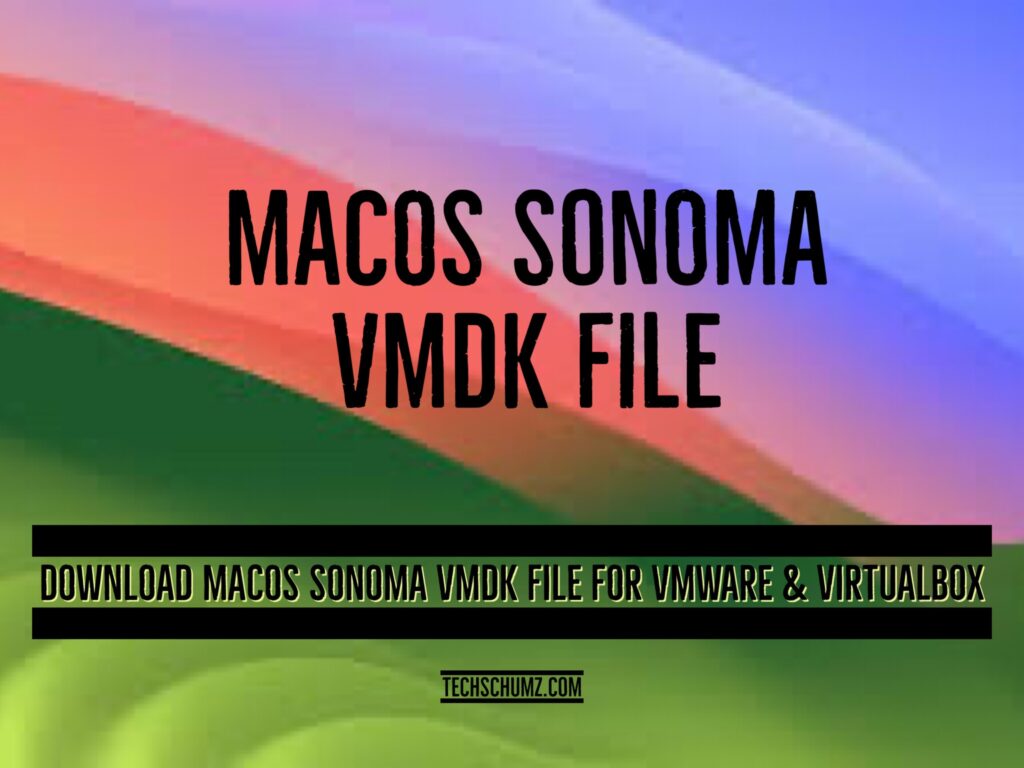
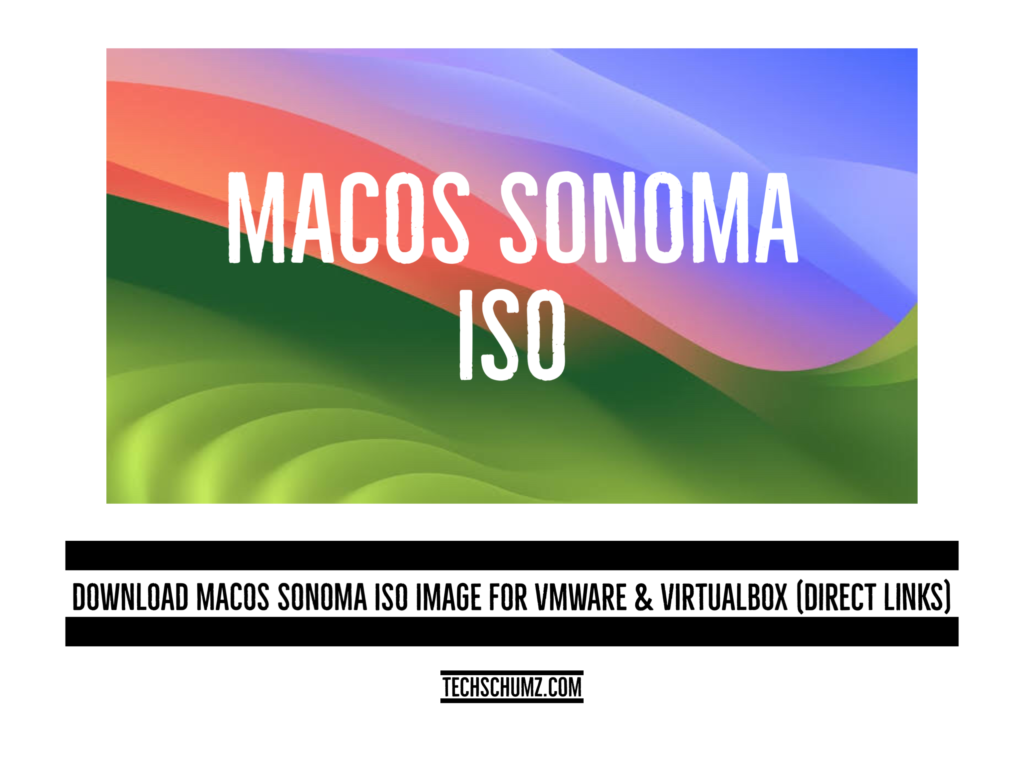
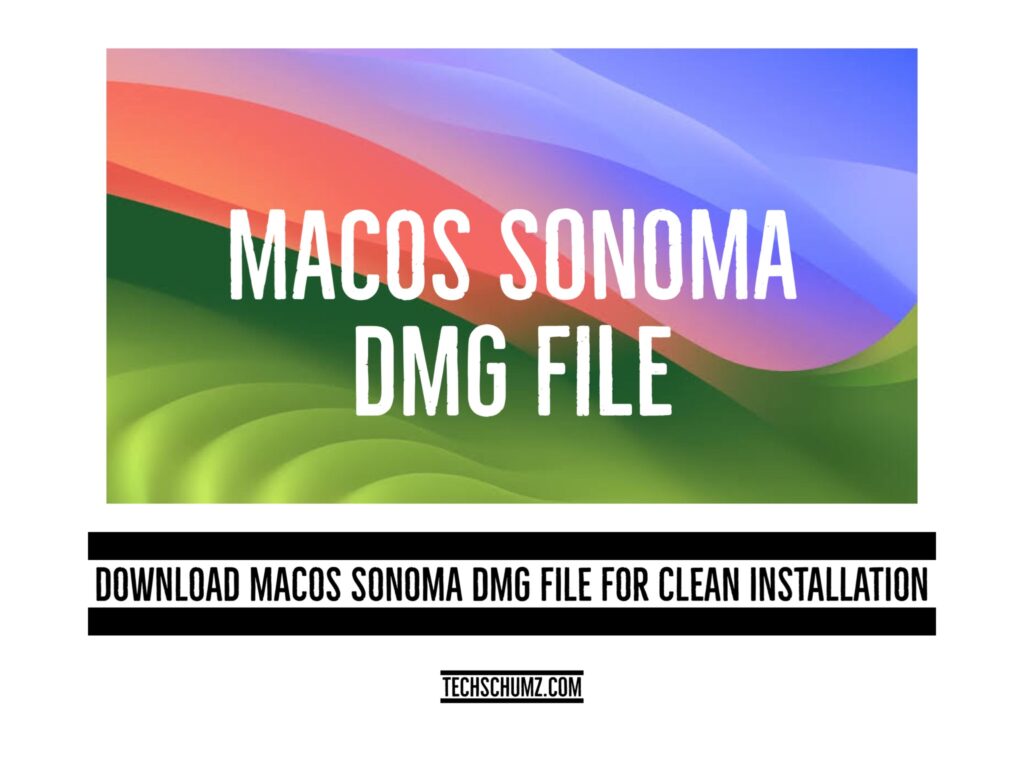
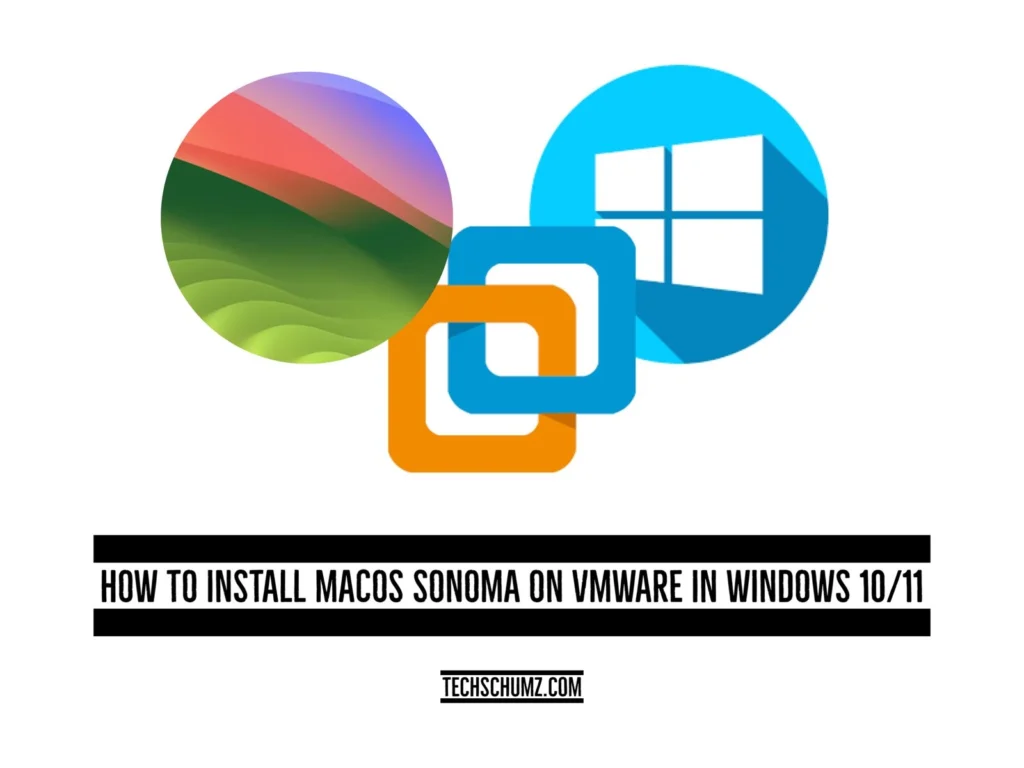
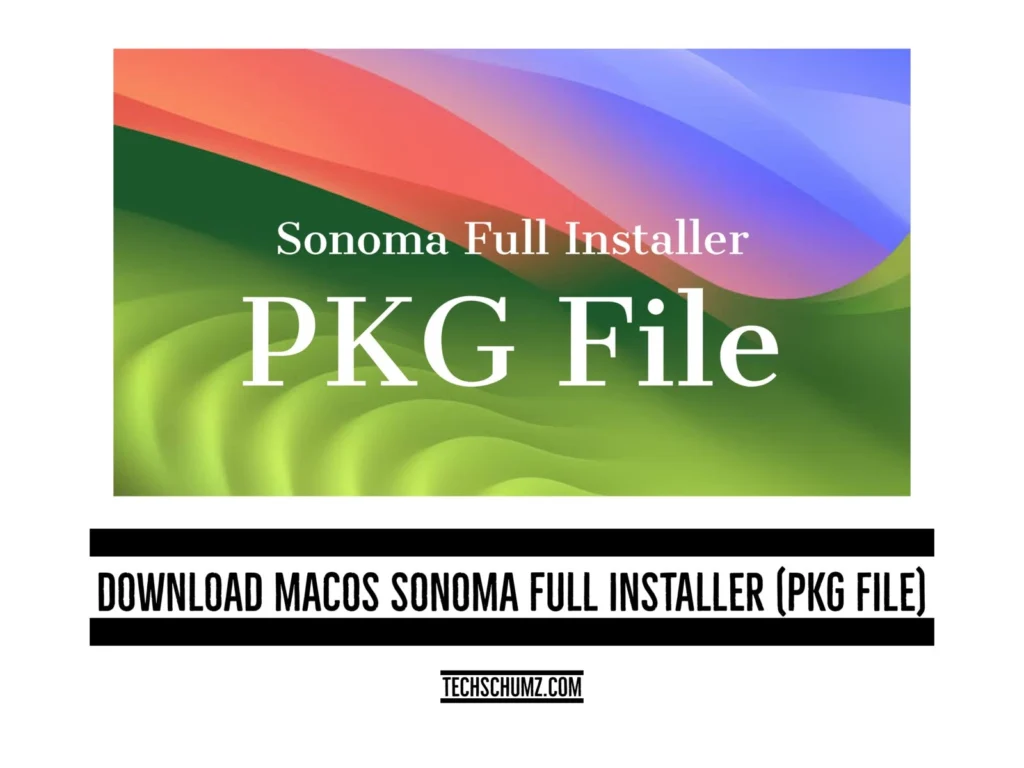
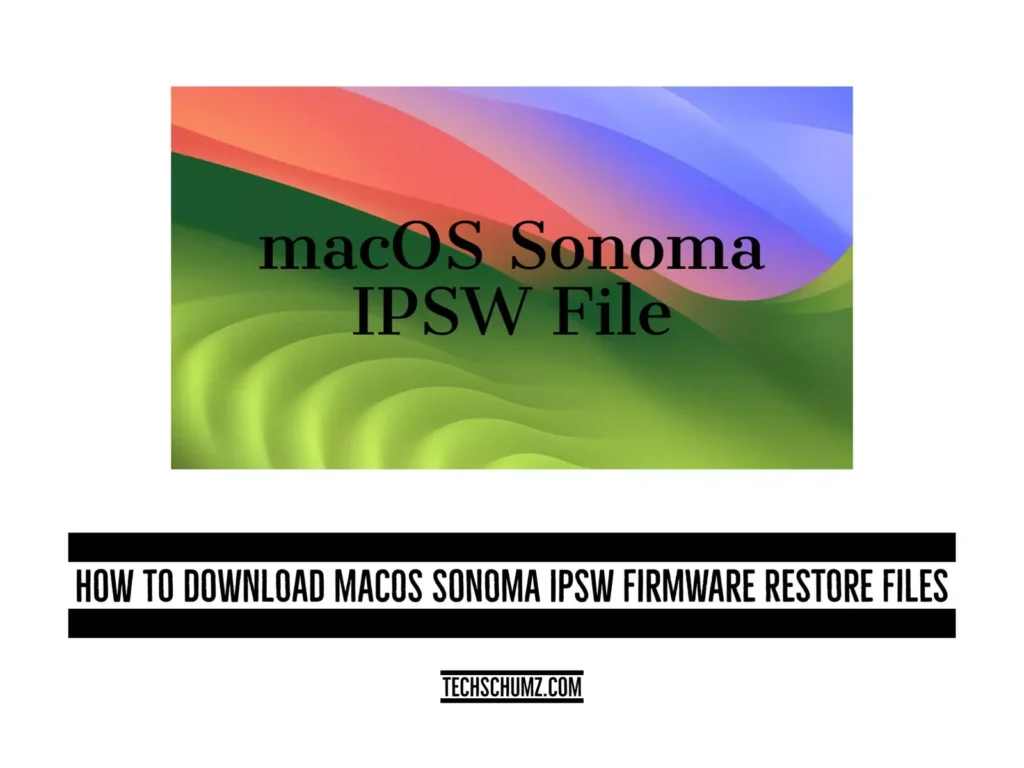

![1B84ACE6 B37F 42AF B63D 03B3F7A11DB8 [2023] How To Mark Messages As Unread On Mac (macOS 13 Monterey)](https://techschumz.com/wp-content/uploads/2023/04/1B84ACE6-B37F-42AF-B63D-03B3F7A11DB8-1024x768.webp)