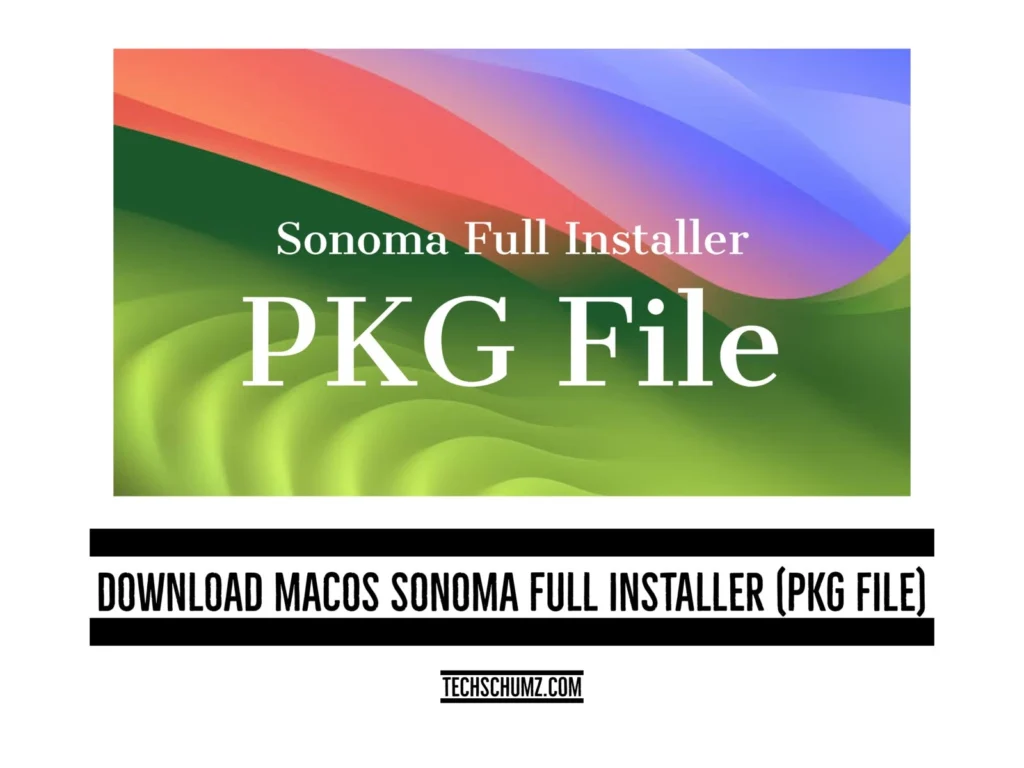Get the latest macOS Sonoma full installer package (.PKG file) through the direct Apple links in this Techschumz article.
Are you eager to experience the exciting new features of macOS Sonoma, Apple’s latest operating system unveiled at WWDC 2023? Discover how to effortlessly obtain the macOS Sonoma Full Installer through direct Apple links and prepare for a seamless installation process. Our guide provides insights into the essential PKG file format and offers tips to ensure a successful macOS Sonoma installation on your compatible Apple device.
Table of Contents
What is PKG file?
Before delving into the installation process, let’s grasp the concept of PKG files. These files serve as comprehensive containers for distributing software, complete with installer scripts and essential resources. Inside, you’ll find executable files, libraries, images, and configuration files, all meticulously assembled to facilitate a successful installation on your Mac. The PKG file format represents macOS’s software package installation methodology, containing everything required for a smooth installation of Sonoma on your Apple device.
Download the macOS Sonoma Full Installer (Public and Beta Versions)
Embrace the upcoming macOS Sonoma experience with the eagerly awaited Full Installer package. While the final version is on the horizon, you can stay ahead by accessing the macOS Sonoma Beta Full Installer.
MacOS Sonoma Final Full Installer
Will be released this fall.
MacOS Sonoma Beta Full Installer
| macOS Sonoma | Version | Build | App | Avail | Date |
| InstallAssistant.pkg | Dev 5 Pub 3 | 23A5312d | YES | 8/08/23 | |
| InstallAssistant.pkg | Dev 4 Pub 2 | 23A5301h | YES | 7/31/23 | |
| InstallAssistant.pkg | Dev 4 V1 | 23A5301g | YES | 7/25/23 | |
| InstallAssistant.pkg | Public 1 | 23A5286i | YES | 7/11/23 | |
| InstallAssistant.pkg | Dev 3 | 23A5286g | YES | 7/05/23 |
Before initiating the download, consider the significant size of the PKG file. Ensure your computer has ample storage space to accommodate the file seamlessly. Once downloaded, begin the installation process. Although the process is designed to safeguard your data, it’s prudent to perform a recent backup. This precautionary measure ensures your valuable information remains secure should any unexpected occurrences arise during installation.
Explore Additional macOS Sonoma Files
As you delve into the macOS Sonoma realm, discover an array of files tailored to enhance your experience. From the macOS Sonoma ISO image to the MacOS Sonoma DMG, VMDK, and IPSW files, a world of possibilities awaits, enabling you to fully harness the capabilities of your Apple device.
Download the macOS Sonoma DMG file.
Download the MacOS Sonoma IPSW file.
Download the macOS Sonoma VMDK file.
Download the macOS Sonoma ISO image.
Final Words
These are the direct links to download the macOS Sonoma Full Installer PKG file. The final macOS Sonoma Full Installer will be released in the fall. We will share the final direct link as soon as it becomes available. Share your inquiries, suggestions, or insights in the comments section to explore the boundless potential of macOS Sonoma.
Read also:
How To Install macOS Sonoma On VirtualBox On Windows 10/11
[2023] How To Mark Messages As Unread On Mac (macOS 13 Monterey)