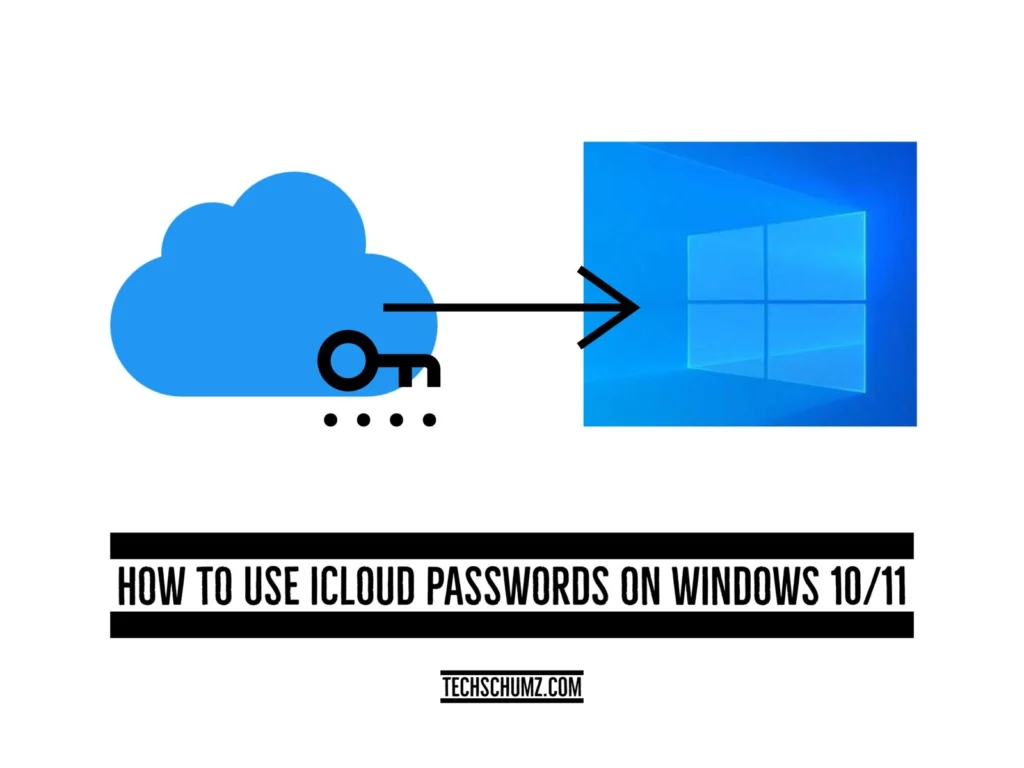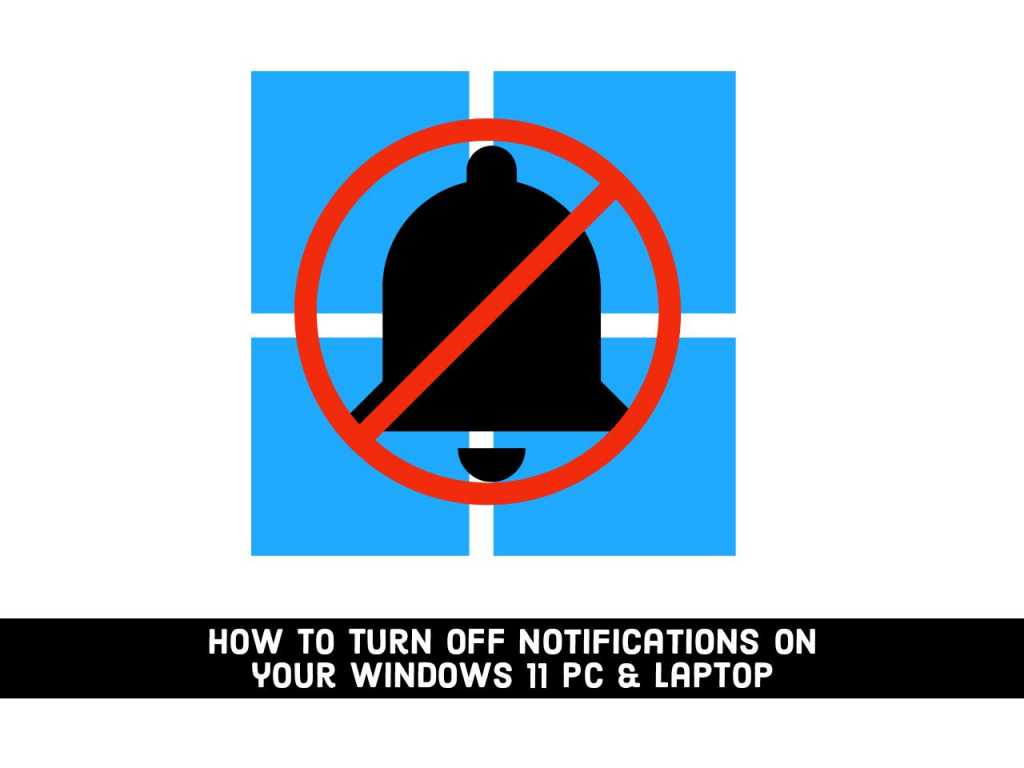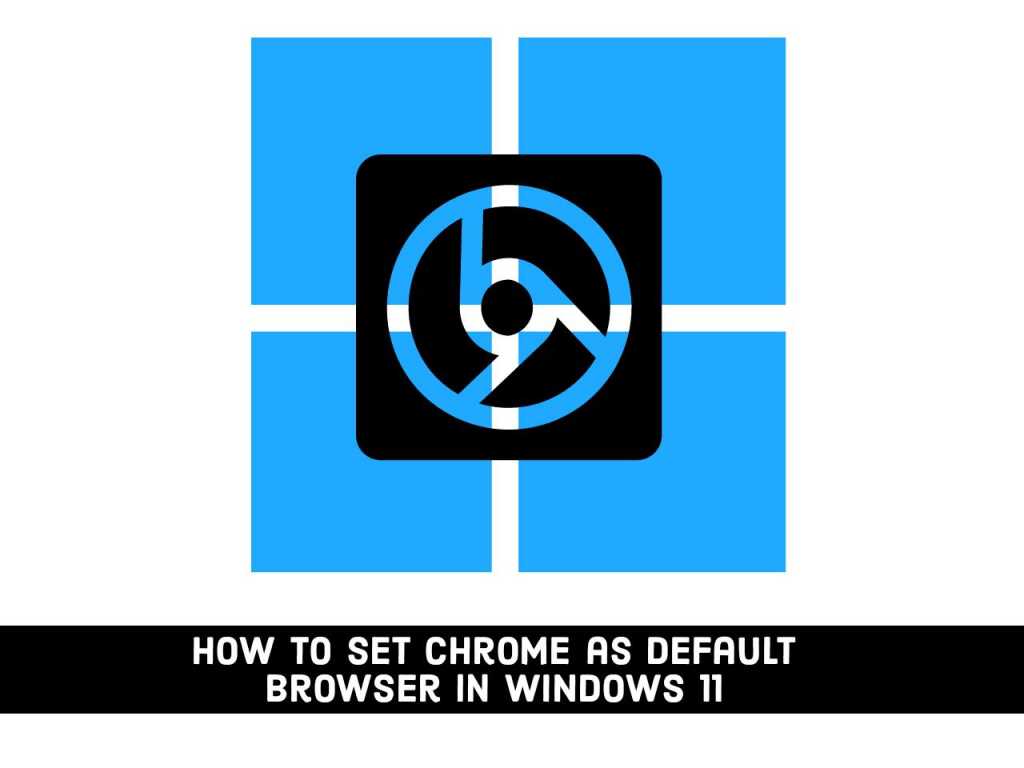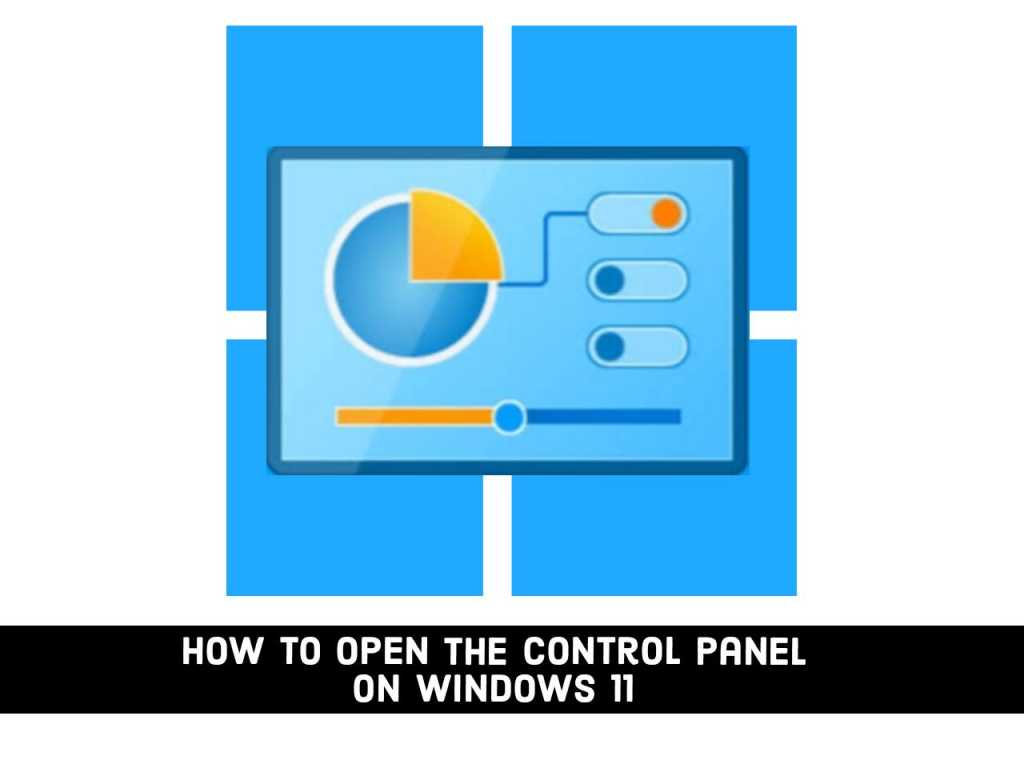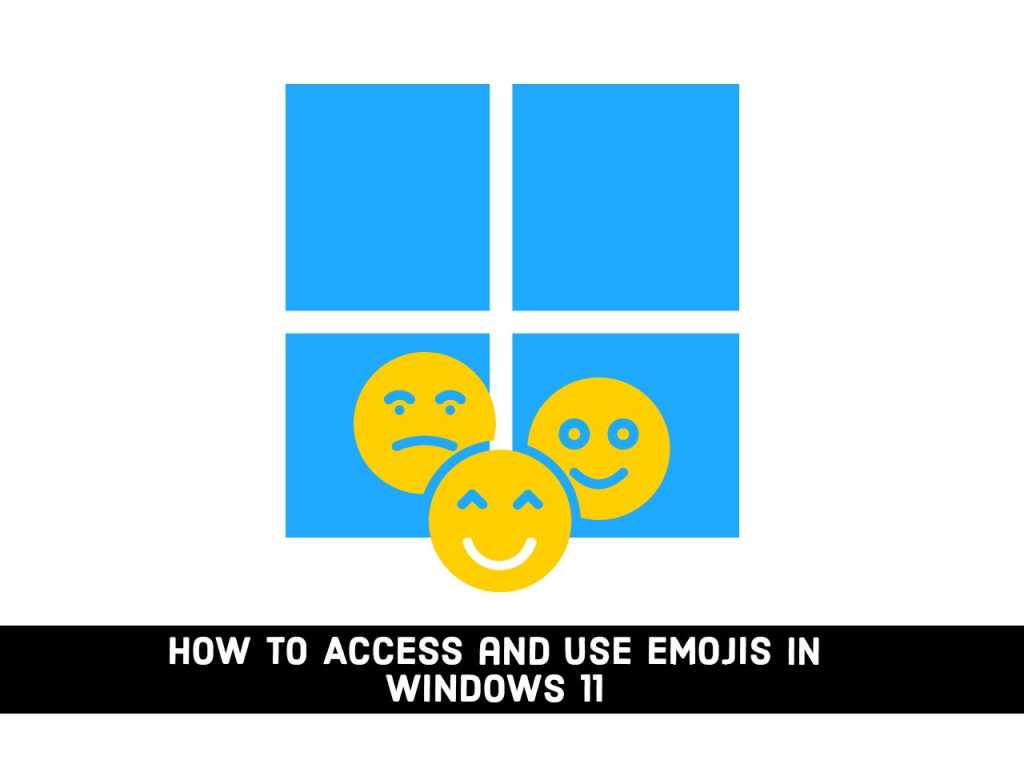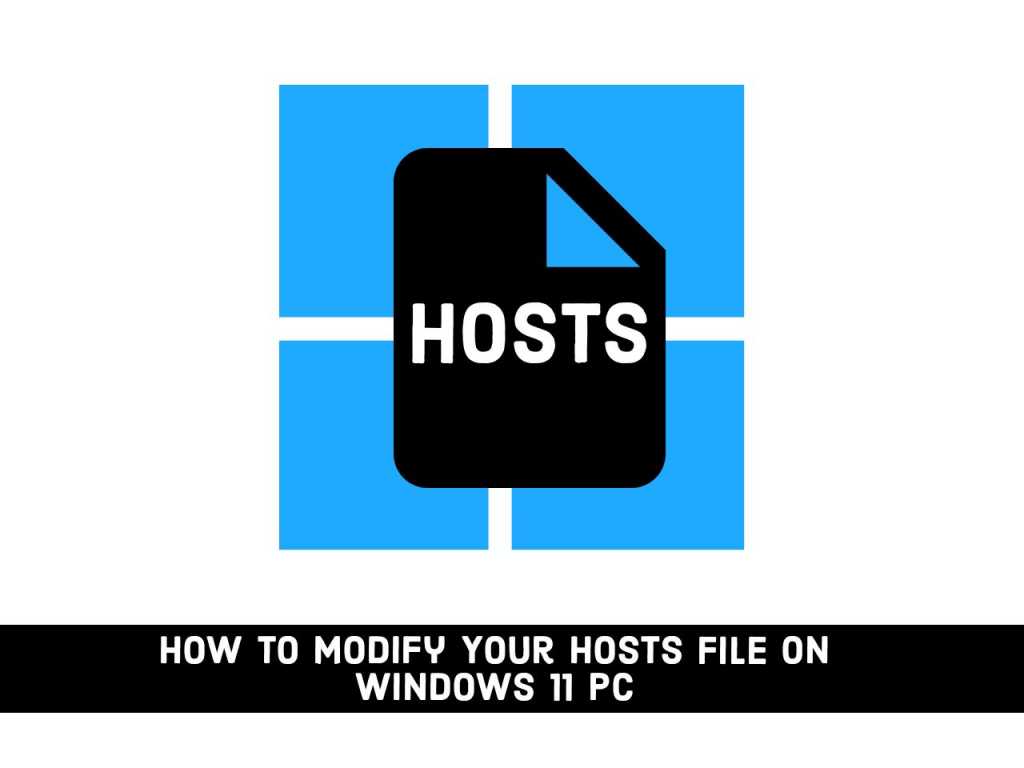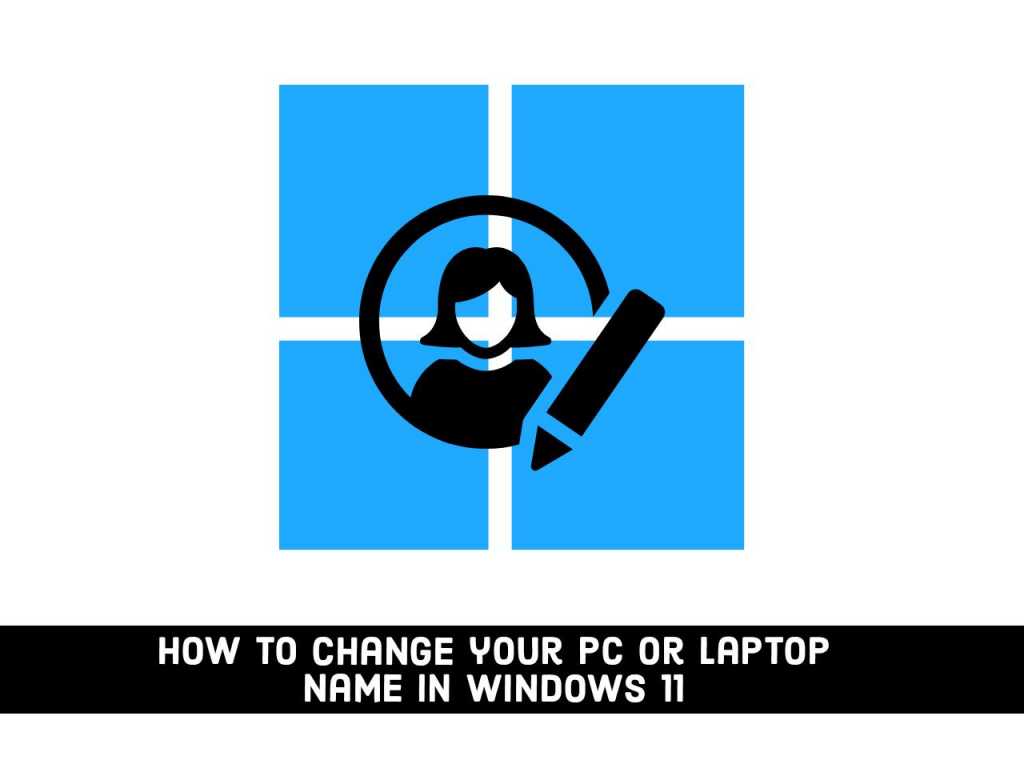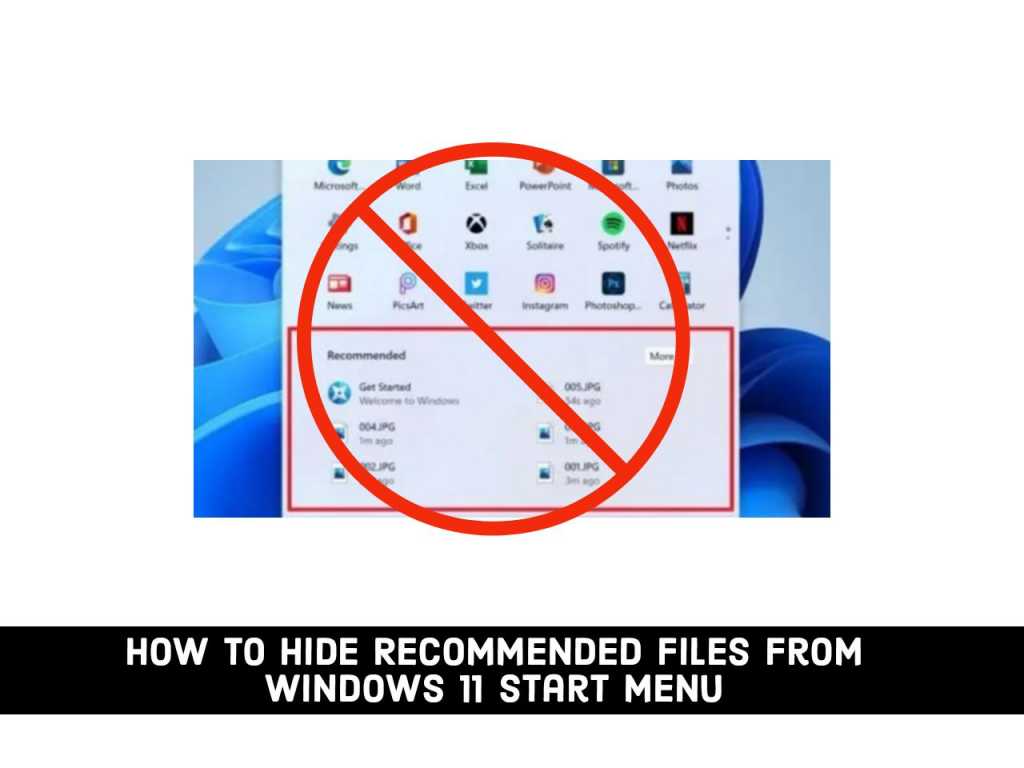How To Transfer Files From iPhone To Windows PC
Are you wondering how to transfer files from an iPhone to a Windows PC? Then follow this Techschumz article to transfer files from the iPhone to Windows using the Apple Devices app. There are several ways to move files from the iPhone to Windows, including iCloud, iTunes, and third-party apps like Google Drive. However, this […]