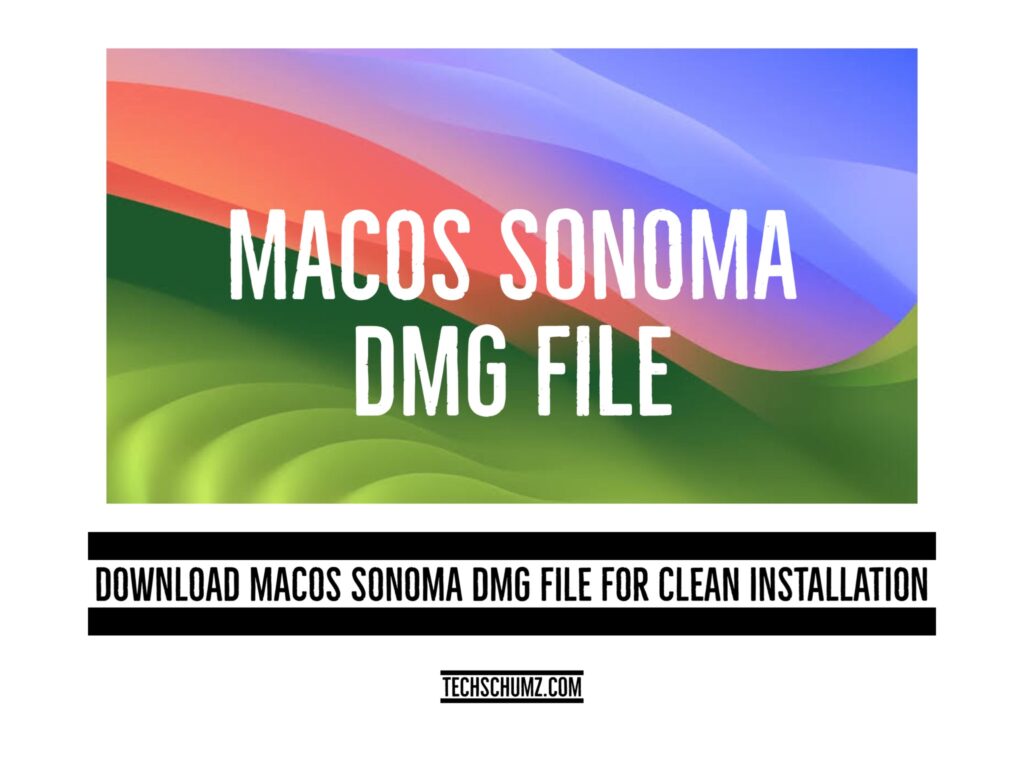To perform a clean installation of the macOS Sonoma operating system on your Mac, you’ll need to acquire the macOS Sonoma DMG file, and through this Techschumz article, you will be able to download the DMG file.
On June 5, 2023, Apple made an exciting announcement as they unveiled their newest Mac operating system, MacOS Sonoma (macOS 14). Packed with a plethora of innovative features, including game modes, desktop widgets, air screensavers, and more, MacOS Sonoma is set to revolutionize the Mac experience. Although the public release of macOS Sonoma is scheduled for October 1, this unveiling took place at the prestigious WWDC event.
Table of Contents
Introducing macOS Sonoma (macOS 14): Apple’s Latest Mac Operating System
During Apple’s annual Worldwide Developers Conference, they showcased macOS Sonoma (also referred to as macOS 14) as their most recent Mac operating system. Let’s delve into some of the exciting features it offers:
Game Mode
One notable addition is the “Game Mode” feature, which optimizes CPU and GPU resources to prioritize a game’s performance. It also minimizes latency for connected AirPods, Xbox, and PlayStation controllers. All games on the operating system are supported by this feature, enhancing the gaming experience for Mac users.
Desktop Widgets
Mac users can now enjoy the convenience of dragging Control Centre widgets directly onto their desktop, akin to how they would on an iOS device. Furthermore, if an iPhone or iPad is connected to the same Wi-Fi network as the Mac, users can import widgets from their mobile devices to the Mac. Additionally, the widgets subtly fade when a window is opened, maintaining a seamless user interface.
macOS Sonoma DMG File and Its Usage
A macOS DMG (Disc Image) file is a commonly used file format for distributing software applications or packages in macOS. It functions as a virtual disc, encapsulating a file system’s contents, including files, folders, and metadata.
DMG files are frequently employed for distributing macOS applications or software updates due to their ability to maintain file integrity and distribute multiple files seamlessly. Once you’ve finished using the files within a DMG file, you can eject or unmount it, effectively closing the virtual disc and removing it from your desktop.
Download the macOS Sonoma DMG file (direct links)
To perform a clean installation of macOS, it’s crucial to obtain the appropriate macOS installation DMG file. Here’s how you can acquire the DMG file:
macOS Sonoma Beta 4 DMG (current version)
The links provided below are to the current version of the macOS Sonoma Beta 4 DMG file, updated on September 26, 2023, by TechRechard.com.
macOS Sonoma 14.0 public DMG file (Google Drive)
macOS Sonoma 14.0 Public DMG file (MediaFire)
macOS Sonoma DMG (Old Versions)
Download macOS Sonoma Beta 4 DMG (Google Drive)
Download macOS Sonoma Beta 4 DMG (MediaFire)
Download macOS Sonoma Beta 3 DMG (Updated on July 5, 2023)
Download macOS Sonoma DMG File (MediaFire)
Download macOS Sonoma DMG File (Google Drive)
Download macOS Sonoma Beta 2 DMG (Updated on June 21, 2023)
Download macOS Sonoma DMG file (MediaFire)
Download macOS Sonoma DMG file (Google Drive)
Download macOS Sonoma Beta 1 DMG (Updated on June 5, 2023)
Download the macOS Sonoma DMG file (Google Drive).
Download macOS Sonoma DMG File (MediaFire)
The size of the macOS Sonoma DMG file is 12.11 GB, so the download duration may vary based on your internet speed. For an enhanced downloading experience, consider using an internet download manager (IDM). Additionally, ensure that your device has sufficient storage space.
Alternative Options: Running macOS Sonoma in VMware or VirtualBox using the macOS Sonoma ISO image
Final Words
We trust that this article has successfully guided you in obtaining the macOS Sonoma DMG file (beta version) for performing a clean installation of the macOS Sonoma operating system. Remember to consider the file size of the macOS Sonoma DMG file and leverage an internet download manager (IDM) to optimize the downloading speed. If you have any queries regarding the macOS Sonoma DMG file, feel free to leave them in the comments section below.