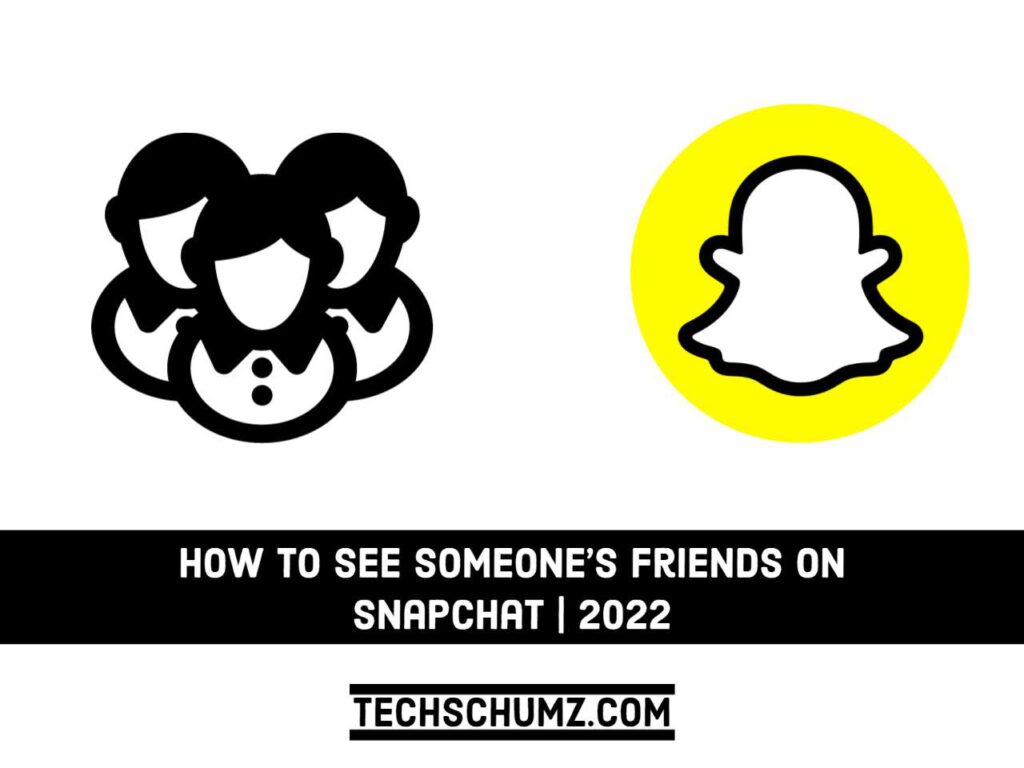In this guide, we will show you three ways to view or see someone’s friends on Snapchat.
Don’t we all want to know who our friends are? We also enjoy constantly checking people’s Snapchat profiles. There’s nothing wrong with that, and it’s natural to be interested in what others are up to and who is on their friend list, especially if they are close to you. This is not a breach of privacy on Snapchat, but rather a simple procedure.
Snapchat has made it easier to form and maintain friendships. Snaps can be used to share memories no matter where you are. It’s similar to making a photo album with loved ones, whether family or friends. Furthermore, if you are part of a larger group, there are always more stories to see and more fun to be had.
Snapchat, on the other hand, has prioritized user security and privacy and is working hard to maintain them. Snapchat has even encrypted all of the photos and videos you’ve shared. The Snapchat user’s profile privacy settings determine much of what you can and cannot see. If you’re wondering how to see someone’s Snapchat friends and get started, look no further. This guide will teach you how to view someone’s Snapchat friends list.
Table of Contents
See Someone’s Friends on Snapchat
Below, you will find three different methods. If you want to see who someone’s Snapchat friends are.
Method 1. View Someone’s Snapchat Friends by Logging Into Their Account
If you want to see a person’s Snapchat friend list, simply ask them to share their Snapchat account credentials with you. If you are close to that person, they may give you their login details.
- Simply open Snapchat and log in to his/her account once you have the login information.
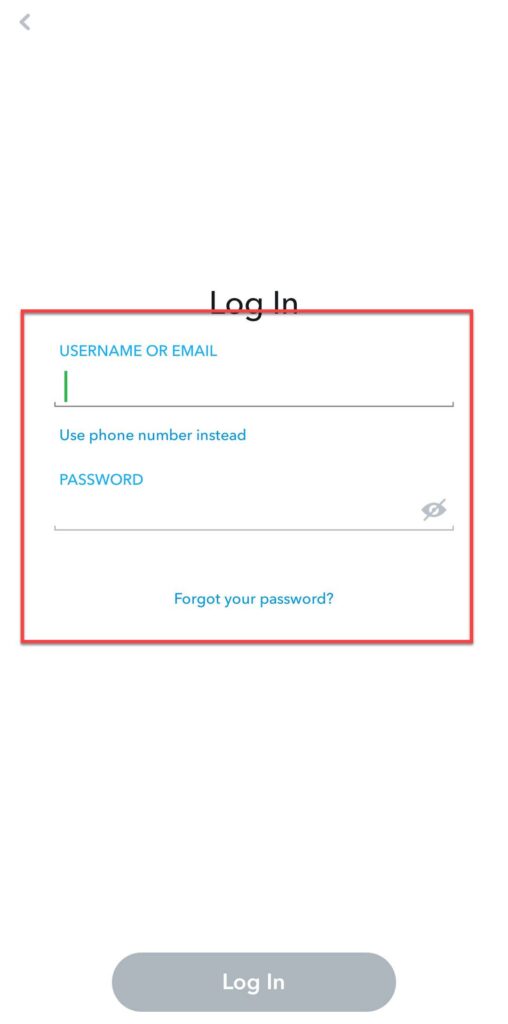
- Then, in the top left corner of the screen, click on the “avatar.”
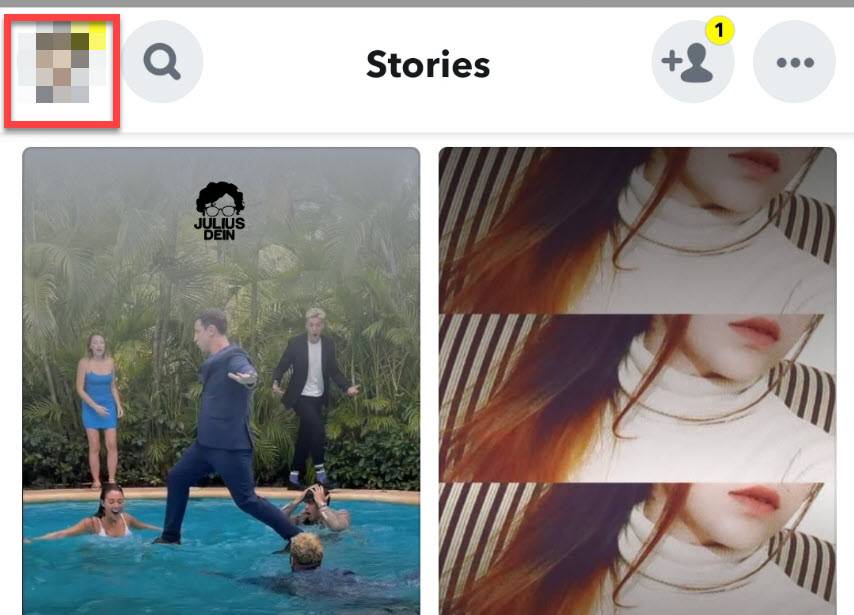
- Then, scroll down a little and you’ll see an option labeled “My Friends,” tap on it.
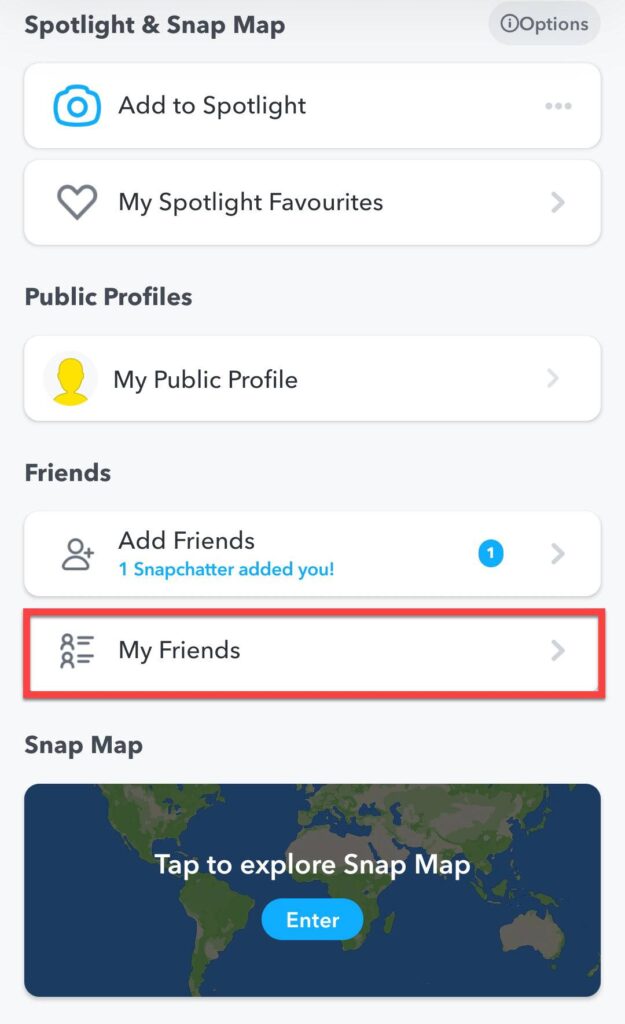
- Here, you will see their friend list on the screen in front of you.
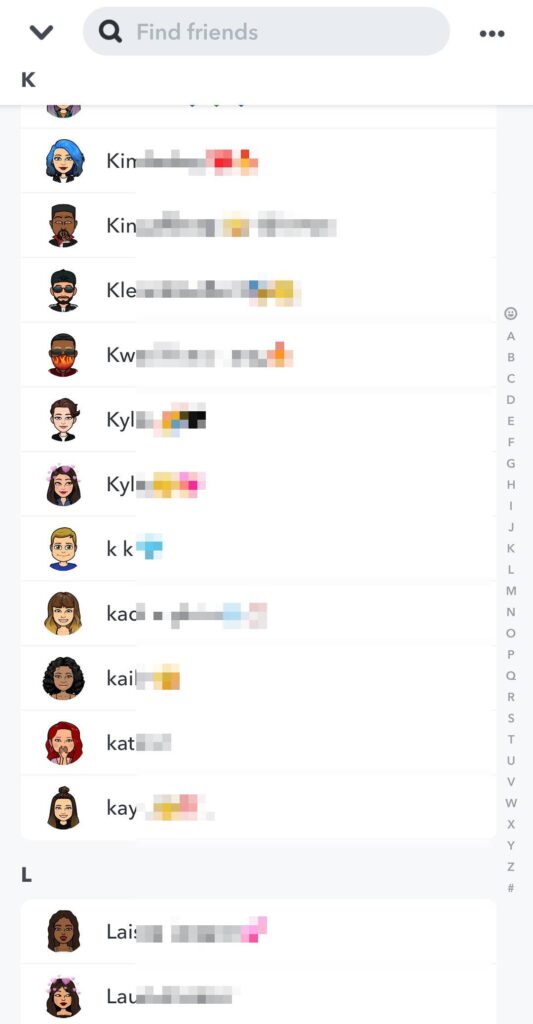
Method 2. Find Your Friend’s Snapchat Friends from the Quick Add Section
If you look at the Quick Add section, you will see people who are mutual with your friends. When you become friends with someone on Snapchat, that person’s friends are suggested to you on Quick Add. From there, you can assume that some of those people who are suggested to you are the person’s friends. Here’s how it’s done:
- First, add the person as a Snapchat friend. After you’ve become friends, return to your “Add Friends” section after a few hours.
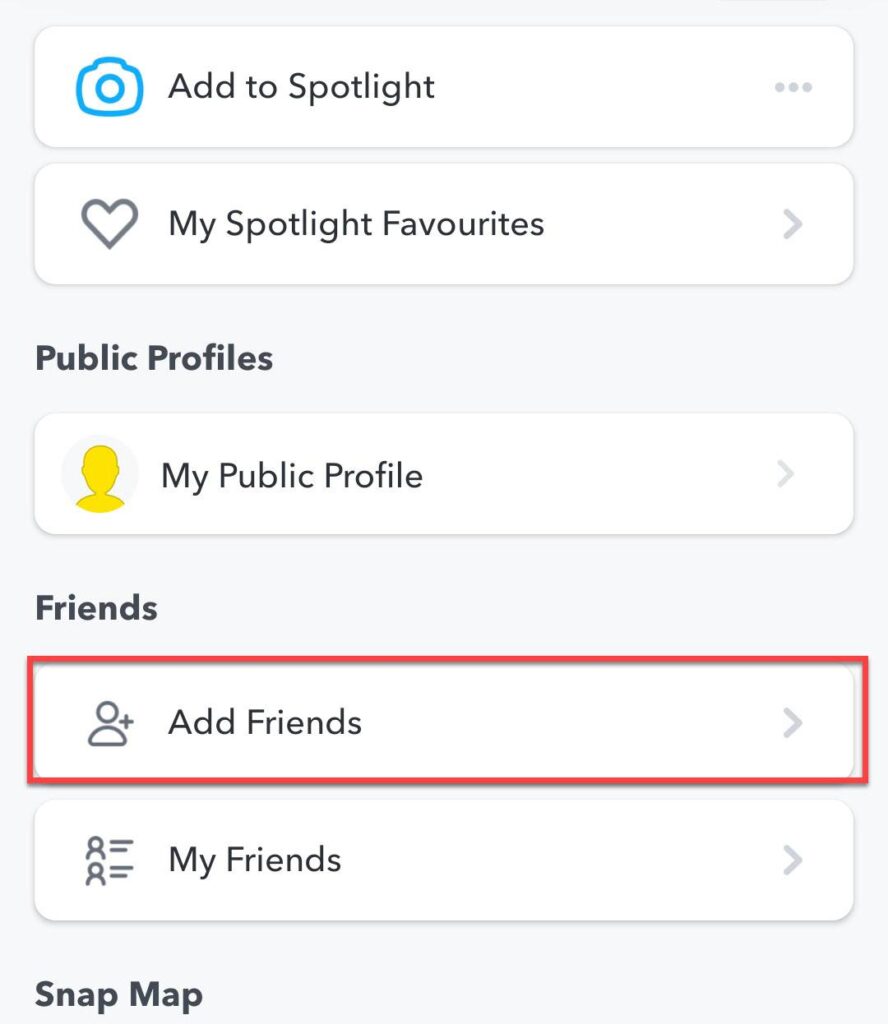
- There are two columns under the “Add friends” section. The first is “Added me,” and the second is “Quick Add“.
- Scroll down and check the list under the “Quick Add” section. Here, most of the Snapchat accounts you see are your friend’s friends on Snapchat.
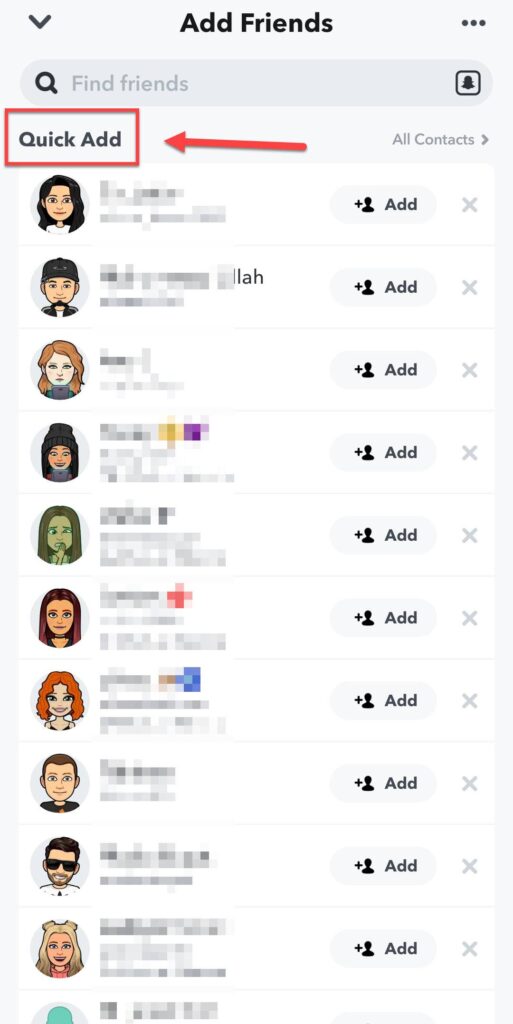
Method 3. By Going to Their Profile
You can see who a person’s Snapchat friends are by visiting their profile page. If the user is not already on your friend list, you need to be friends with them first. According to their privacy settings, you will be able to view this person’s profile and friend list if they accept your request.
Users have the option to make their profiles public, private, or visible to only those individuals they pre-screen. It is a smart idea to send them a request to become your best friend on Snapchat, especially if they have their privacy settings adjusted to permit only close friends to view their friend list.
Final Words
That wraps it up! These are the three different ways that you can view a user’s friends on Snapchat! I hope that from now on, guys, it will be much simpler for you to see how many friends a user has on Snapchat. Lastly, if you have any questions or anything to add, please leave them in the comments section.
Read also: