Suppose you struggle with always missing the low battery notification on your iPhone. In that case, you need to read this Techschumz article to set up the Siri Low Battery Alert shortcut on your iPhone 15 running iOS 17.
Most of us frequently run out of battery, miss the warning that our battery is low, and forget to put our phones on charge before they shut down. However, the iPhone has a new shortcut that lets you know when your phone is running low on battery. This shortcut uses Siri to notify you when your phone is running low on battery.
Set up Siri Low Battery Alert Shortcut on iPhone
Follow the steps below to set up a Siri Shortcut to alert you when your iPhone is low on battery to ensure you never miss the notification.
Step 1. Navigate to the “Shortcuts” app.
Step 2. Then go to the “Automation” tab and tap on “New Automation.”
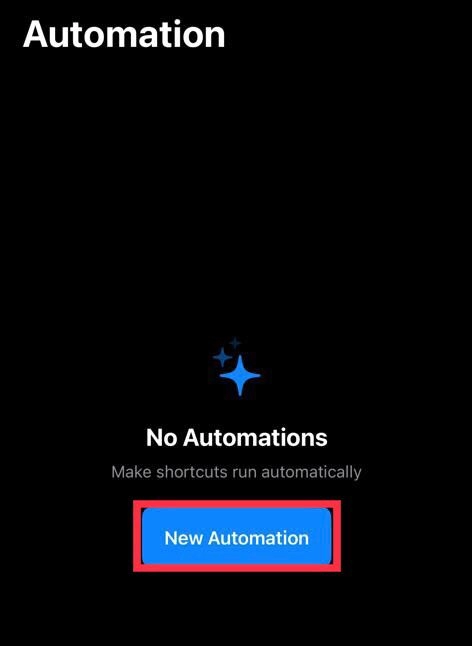
Step 3. Choose the “Battery Level” trigger.
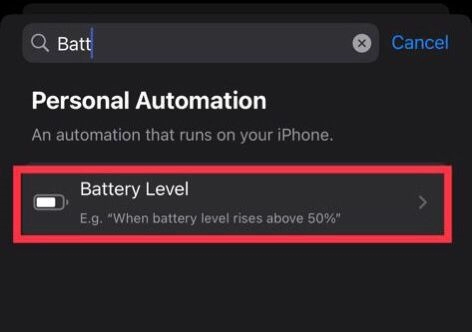
Step 4. Now choose the “Falls Below 50%” option and tap “Next.”
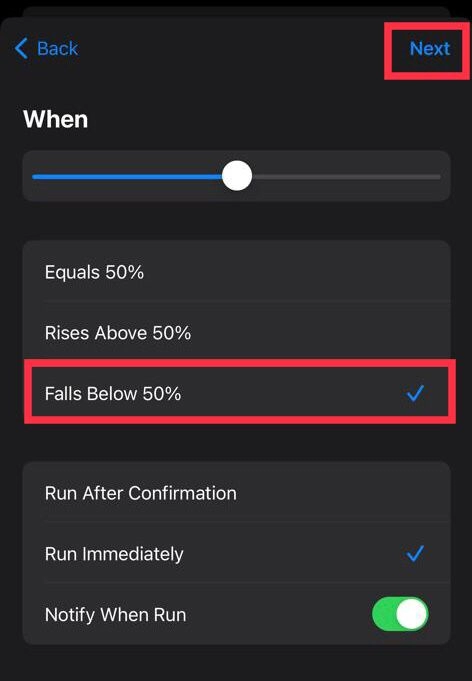
Step 5. Here, choose “Speak Text.”
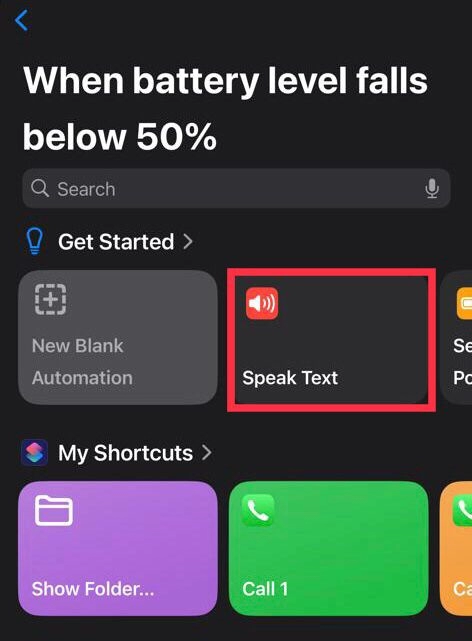
Step 6. Now type anything you want to notify you about your iPhone battery and tap “Next.”
Step 7. Finally, tap “Done.”
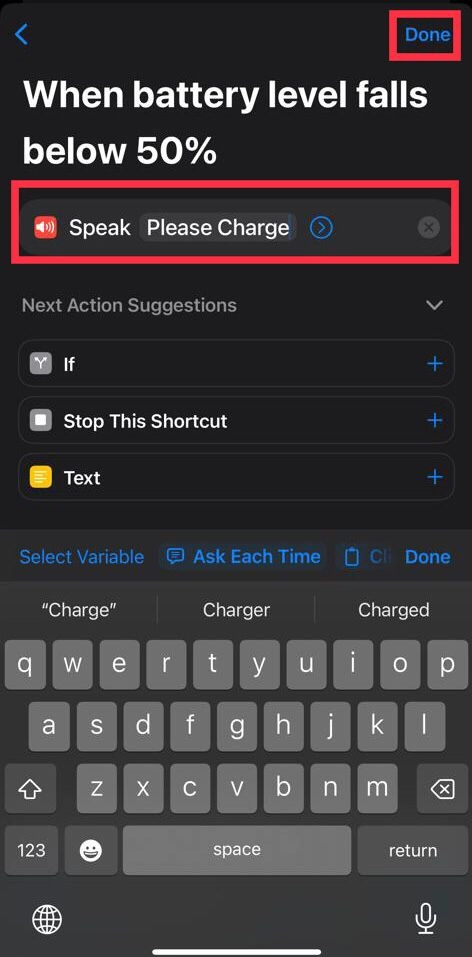
Final Words
Now you have created an automation for Siri that will notify you about your iPhone battery level when it falls below 25%. This can help ensure that you are aware of your battery status and can take the necessary actions. If you have any questions or suggestions, post them below in the comments section.
Read also: