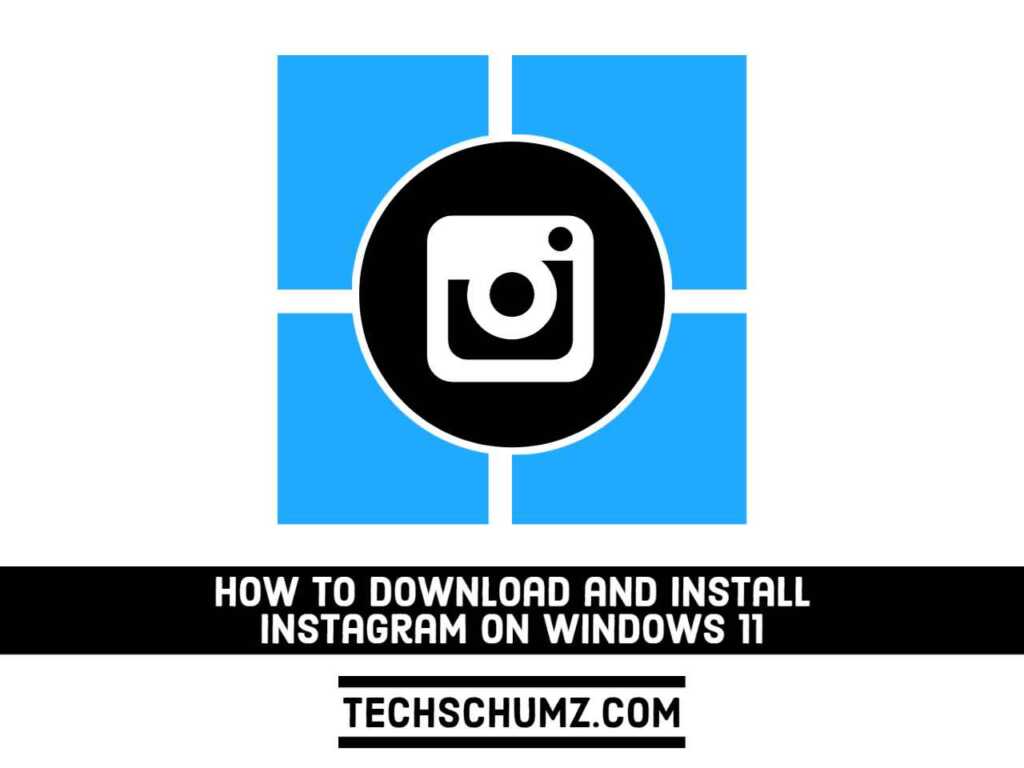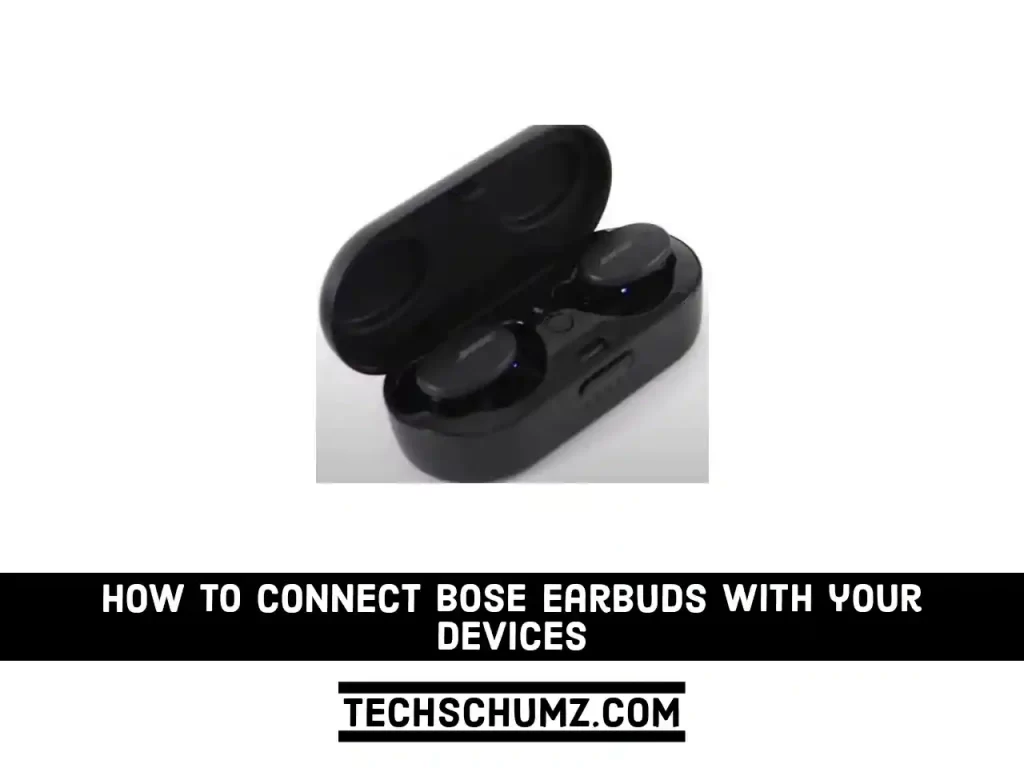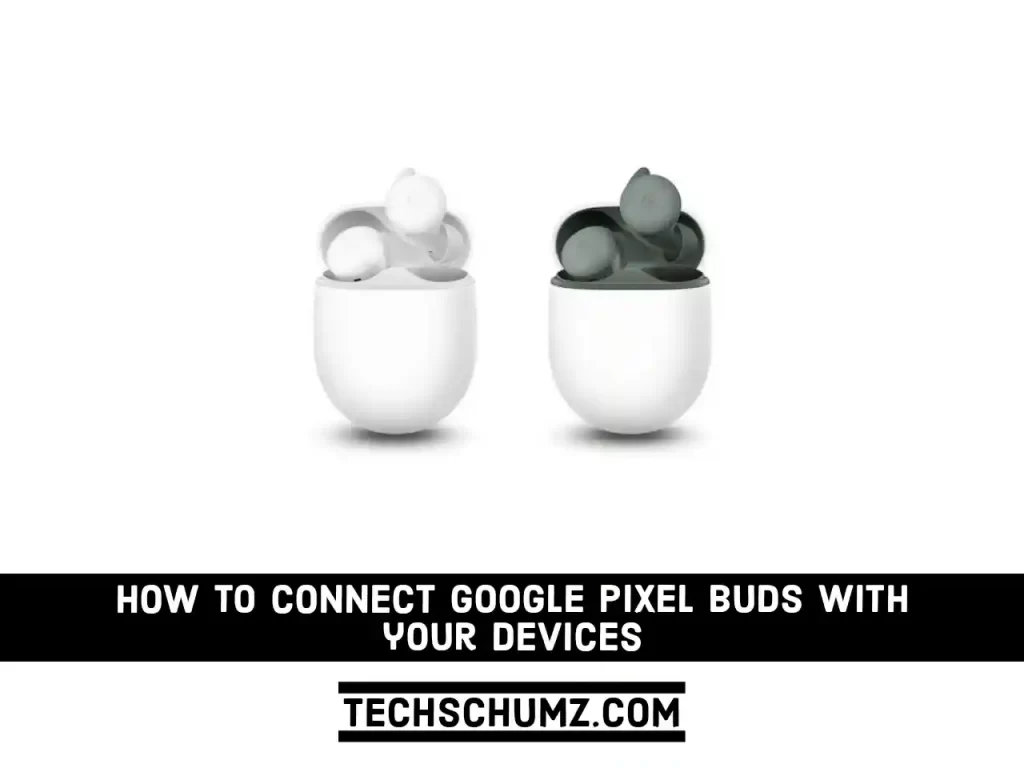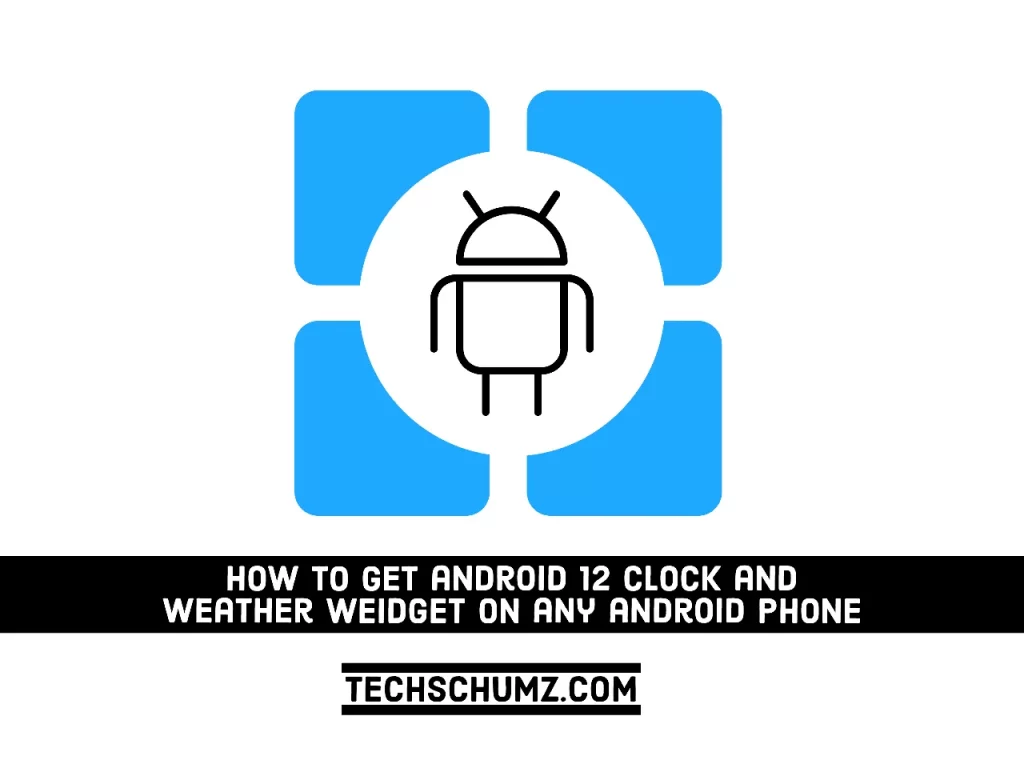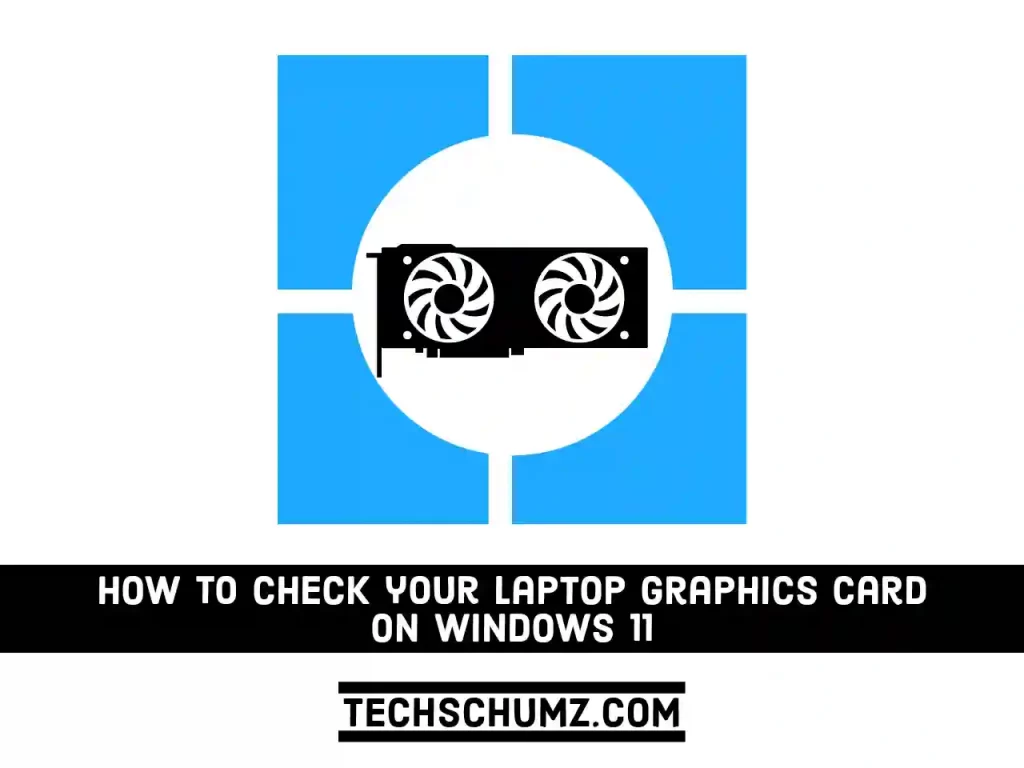How to Download and Install Instagram on Windows 11 – 3 Methods
The Instagram app is available for both Android and iOS, and I’m sure you already have it on your phone, tablet, or iPad. If you’re wondering how to get it on your PC as well, this guide is for you. In this article, we will show you three different and easy ways to download and […]
How to Download and Install Instagram on Windows 11 – 3 Methods Read More »