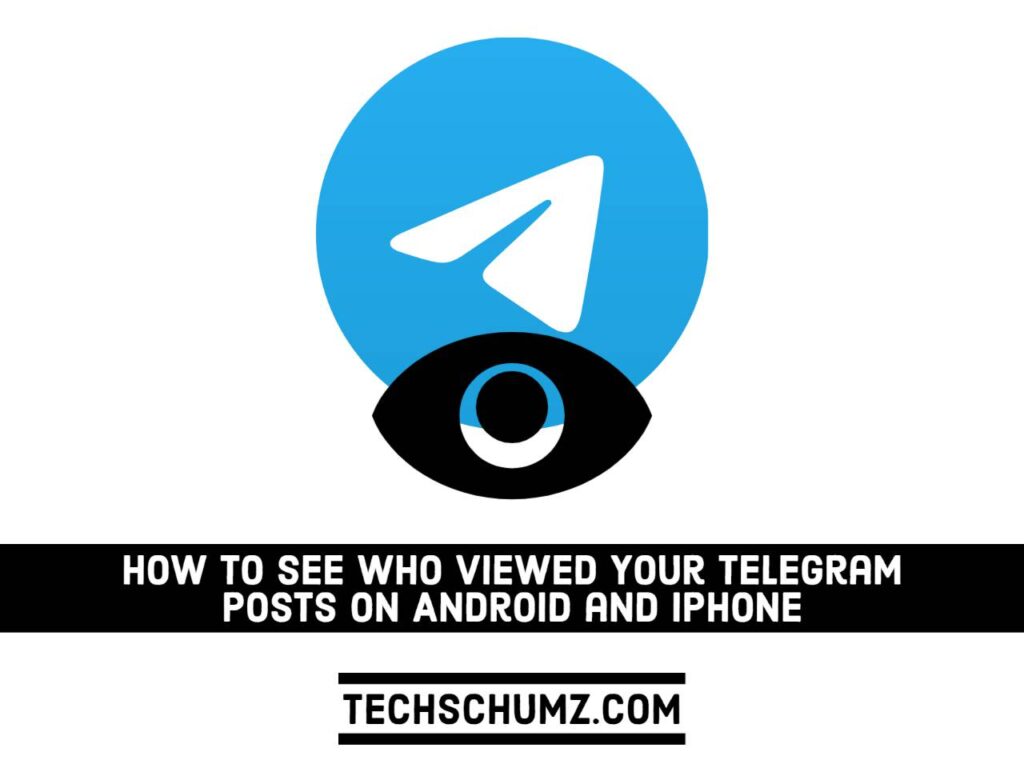In this guide, we will show you how to check or see who viewed your Telegram posts on Android and iOS.
When one of Telegram’s larger competitors is involved in a privacy scandal, the popularity of Telegram tends to rise. Privacy, encryption, and an open-source application programming interface (API) are hallmarks of Telegram. Telegram is similar to other messaging apps in its fundamental capabilities. There are a few features, however, that set it apart from similar messaging apps.
Telegram’s main selling point is privacy, which it achieves through end-to-end encryption. Telegram, on the other hand, only uses this encryption in calls and its “secret chats” feature, not in regular chats. Those are only encrypted client-to-server connections. This is due to Telegram’s increased use of the cloud. All of your messages and photos are stored on a secure server. As a result, you can access them from any connected device, making Telegram much more platform-agnostic.
On this platform, there are both private and public channels. A public group can be joined by anyone, but a private channel will not appear in search results unless you are a member of that channel. You can communicate with group members by posting in those groups. However, there will come a time when you might be wondering if there is a way to find out who sees what you post on Telegram. We’ll answer your questions below.
Read also: How to Download and Install Telegram on a Windows 11 PC
Table of Contents
How to See Who Viewed Your Telegram Posts

In a Telegram channel or group, it can be difficult to tell who has read your messages. This is due to the fact that the Telegram API places a high priority on protecting the privacy of its users. However, there are ways to determine how many people in a Telegram channel or group have read a specific message or post. The steps below will hopefully help you solve that problem.
Step 1. Launch Telegram on your mobile device and navigate to the group chat where you posted the message.
Step 2. Next, look at the post or message’s bottom right corner.
Step 3. You can see how many people have seen your Telegram message in this section. This figure includes not only your subscribers but also anyone who viewed your post.
Check Who Read Your Message in a Telegram Group
When it comes to Telegram groups, you can see a list of who has viewed your messages. However, this functionality is limited to smaller groups, and read receipts in these settings expire seven days after a message is sent, according to Telegram. This means you will have only seven (7) days to determine how many people saw the message. When another group member reads a message, it is marked as read twice. To find out if your message in a Telegram group has been read or seen, do the following:
Step 1. Launch the Telegram app on your smartphone and navigate to the group where you posted your message.
Step 2. Tap once on your message. Above the Reply button, the number of people who have seen your message will be displayed. If the number of views is 5, for example, you will see 5 Seen.
Step 3. Select the view count. When you tap on it, the users who have seen your message will appear on the screen.
Final Words
We hope that by using the method described above, you will be able to see a list of people who have viewed your Telegram post. However, for a Telegram channel, you can only see the number of people who have viewed your post. Telegram will not reveal the identities of those who have viewed your post. However, it is possible to find out who has seen any message you post on a small Telegram group. Unfortunately, you will only be able to see the number of views on your post on Telegram Channels. The identities of those who have viewed your post will not be revealed in this case.
Finally, we hope you found this guide useful; if you have any questions or know of another way to see who has viewed your posts, please leave them in the comments section below.
Read also: