If you want to get the latest version of Python on your Windows 11 computer but don’t know how then this instruction is for you! This article will show you how to download and install Python on Windows 11.
Python is a popular programming language used for various applications such as software and website development, process automation, and data analysis. Python is a general-purpose programming language. It may be used to develop a wide range of applications and isn’t designed to tackle any specific problems. Non-programmers, such as accountants and scientists, are increasingly utilizing Python for mundane tasks such as financial management due to its ease of use. So if you want to use it on your PC or laptop, then this instruction is for you.
Table of Contents
Download & Install Python on Windows 11
- Go to the link below and download the latest Python version on your PC.
=> https://www.python.org/downloads

- When your download is completed, go to the folder where it was stored and double-click the downloaded “Python.exe” file.
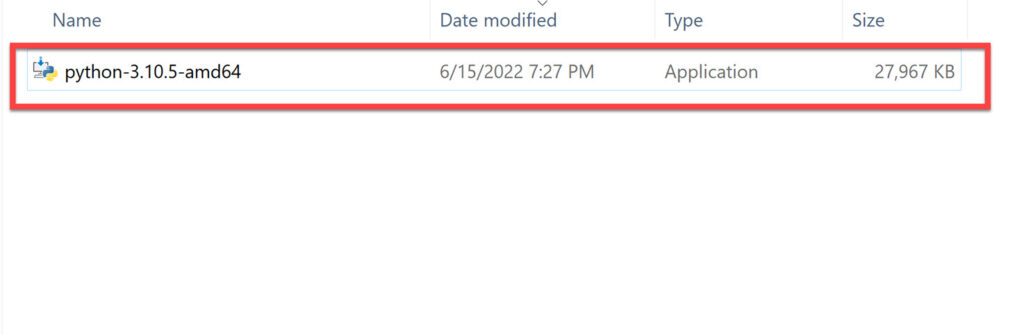
- Next, check the boxes for both “Install launcher for all users (recommended)” and “Add Python 3.10 to Path“, and select the “Customize installation” option to continue.
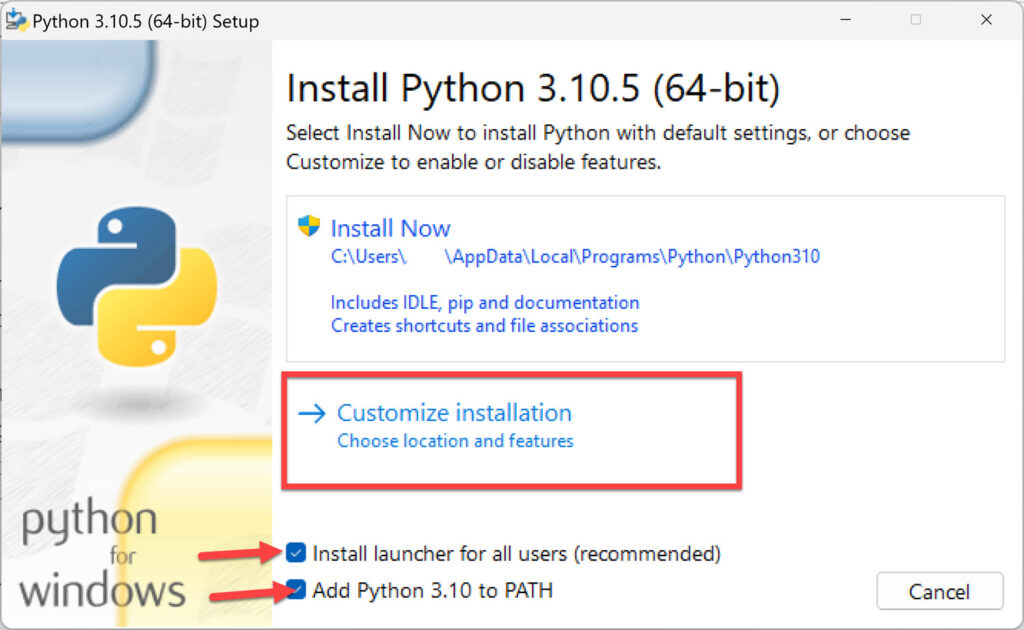
- Then, check all the boxes on the Optional Features page, and click “Next.”
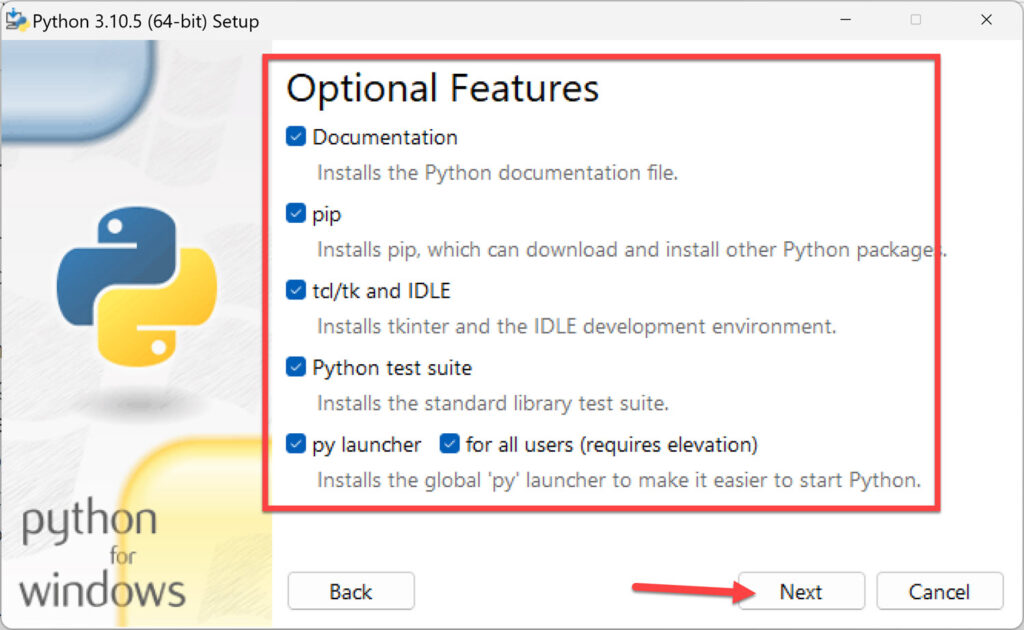
- In the Advanced Options window, check all the options, choose the file location, and click the “Install” button to begin the installation. If asked, select “Yes” to proceed with the installation.
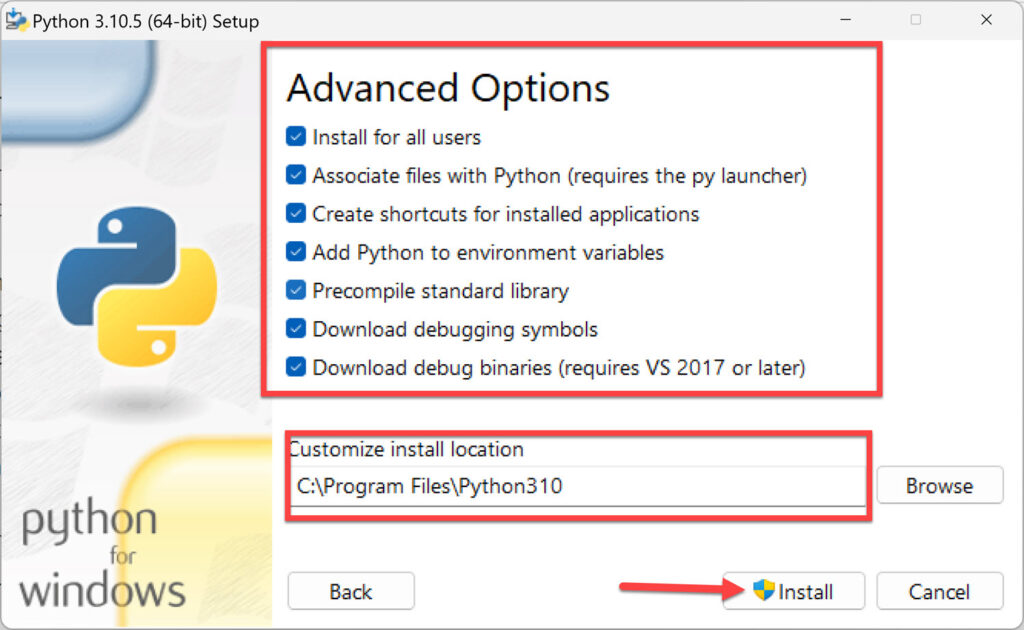
- Wait for the installation to be completed.
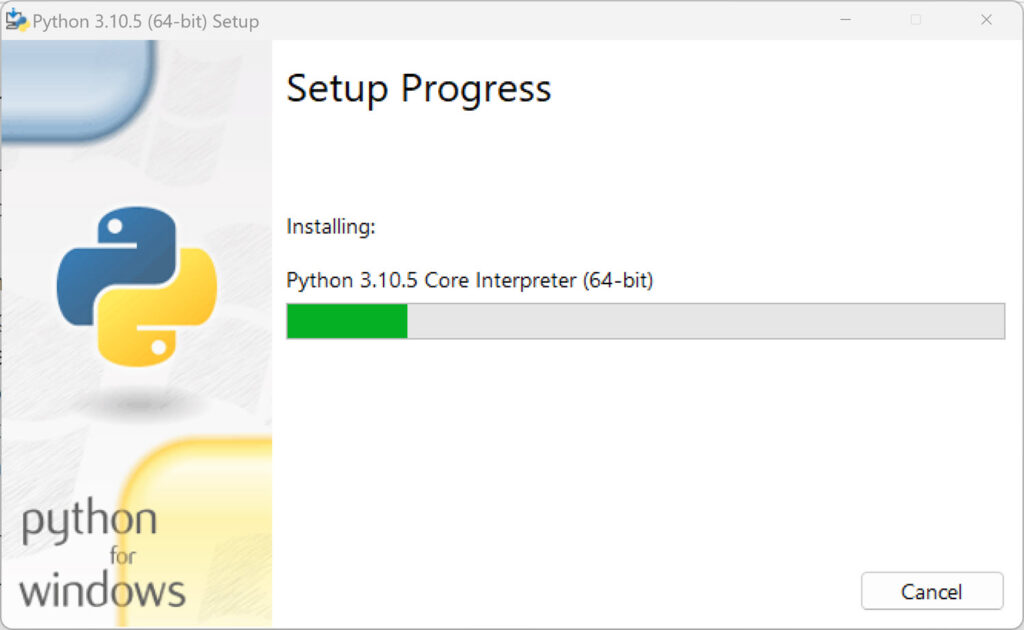
- When finished, click “Close.”
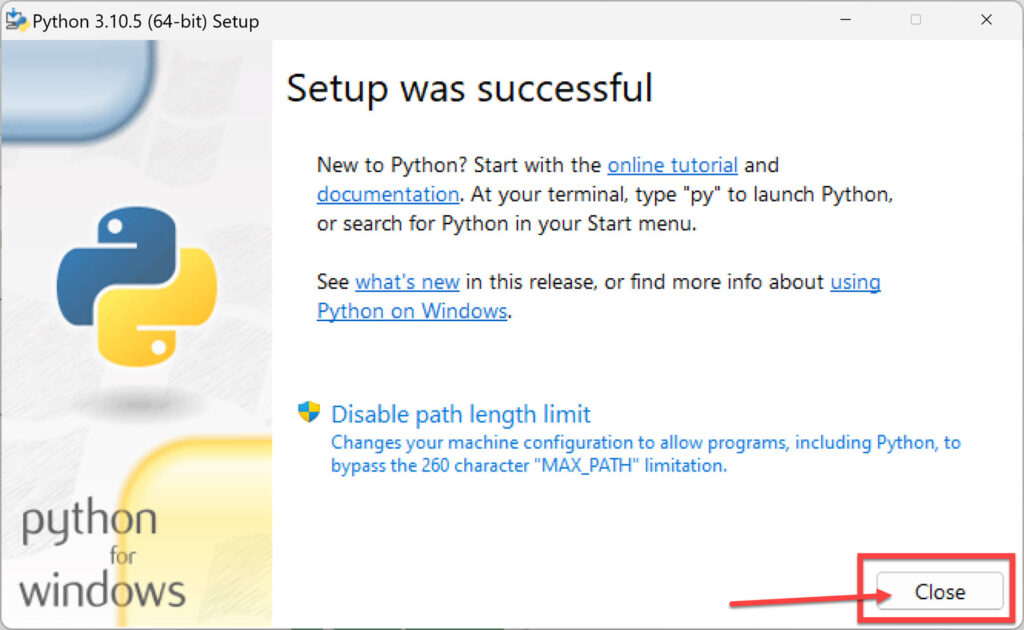
That’s it! Now Python is successfully installed on your Windows PC or laptop.
FAQs
Q. Can I use Python on my Windows PC?
You can use Python safely to execute scripts and packages and utilize IDLE or other development environments. It is safe to install on your Windows PC without corrupting other programs.
Q. Can I download and install Python on Windows for free?
Yes, Python is a free, open-source programming language that anybody can use. It also features a large and expanding ecosystem of open-source packages and libraries. You can download and install Python on your Windows PC for free using the link above.
Q. Is Python better on Mac or Windows?
There are no differences between the version of Python that runs on a Windows PC and the one that runs on a Mac. In most cases, it comes down to a matter of individual choice.
Final Words
Python programming is really basic and straightforward, but in order to run any Python program, you must have Python properly installed on your PC. And here, we showed you how to get Python on your Windows 11 PC or laptop, and we hope you’ve found it useful. Finally, if you encounter any errors or have any questions, please leave them in the comments section below.
Read also:
