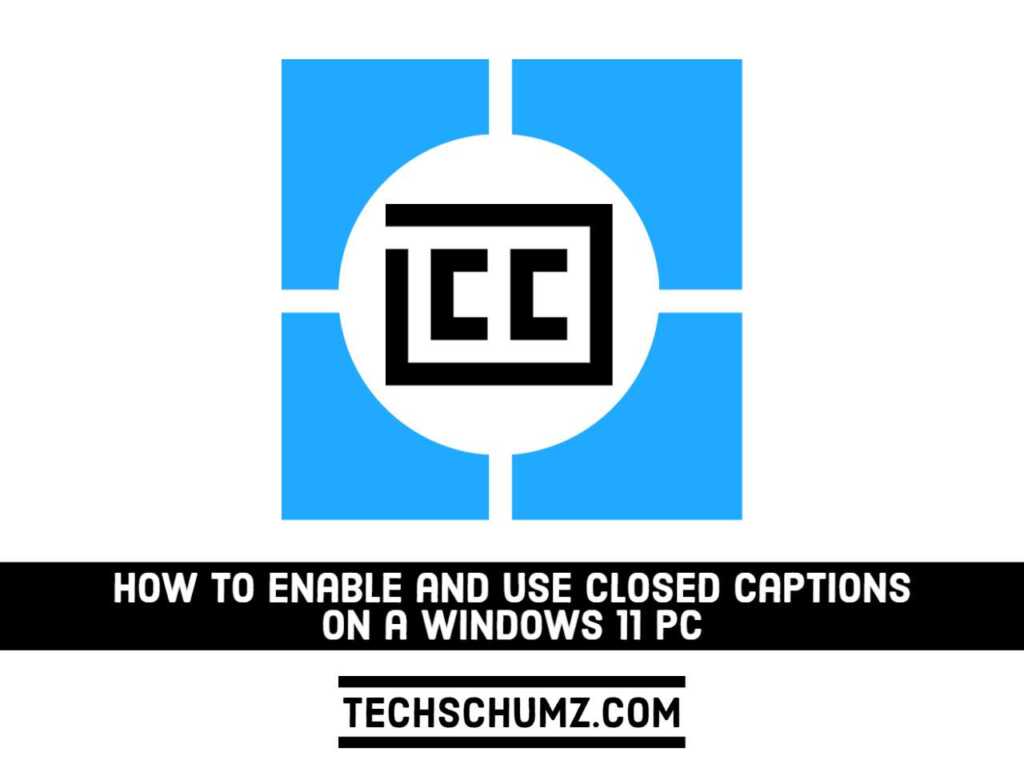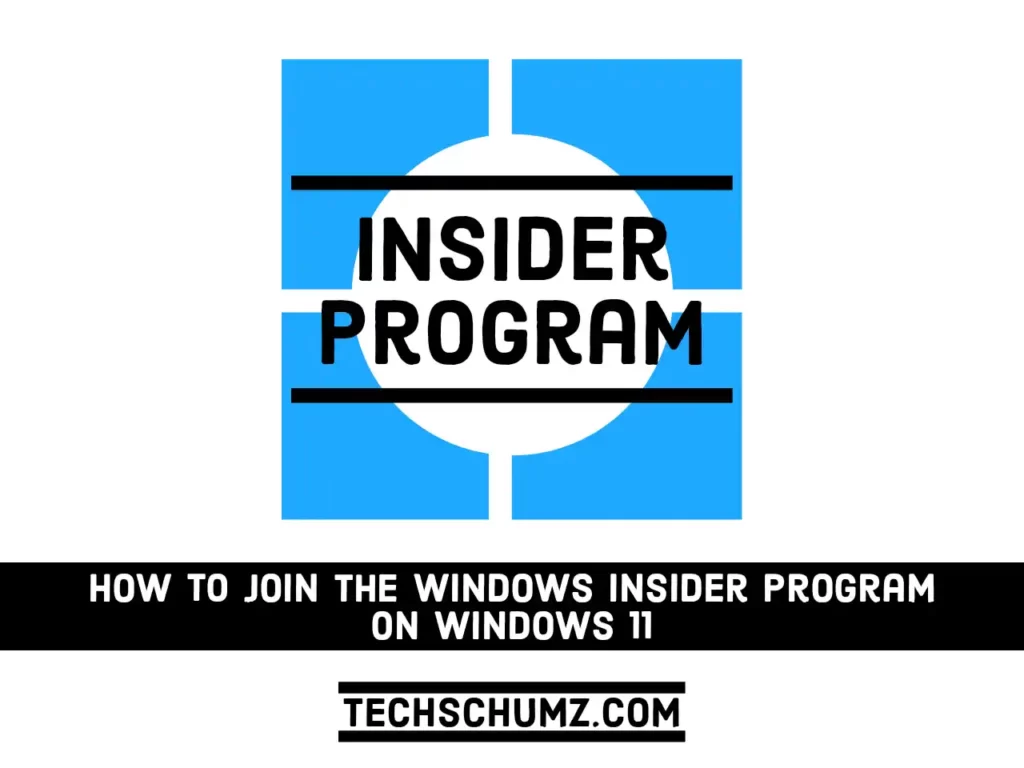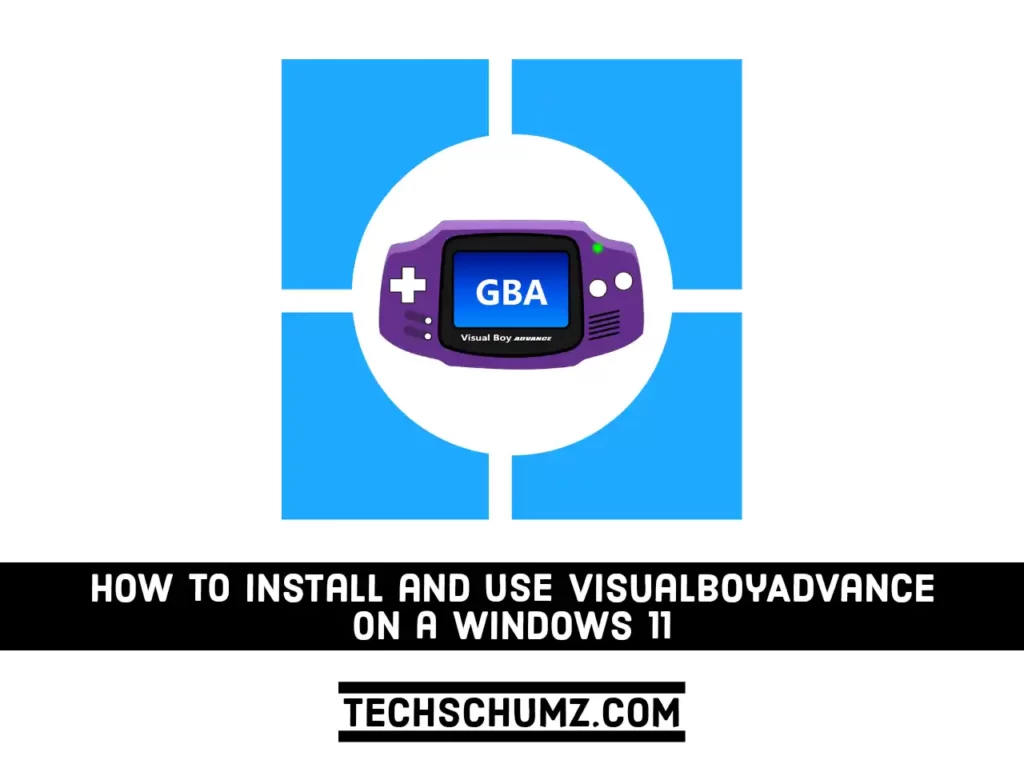How to Download and Install Telegram on a Windows 11 PC
Telegram is one of the most popular messaging platforms in the world, and it is often mentioned in talks about online privacy and security. If you’ve already tried the ease of use of Telegram Messenger on your smartphone, it’s time to start downloading it on your computer. All of your communications and data will be synced. […]
How to Download and Install Telegram on a Windows 11 PC Read More »