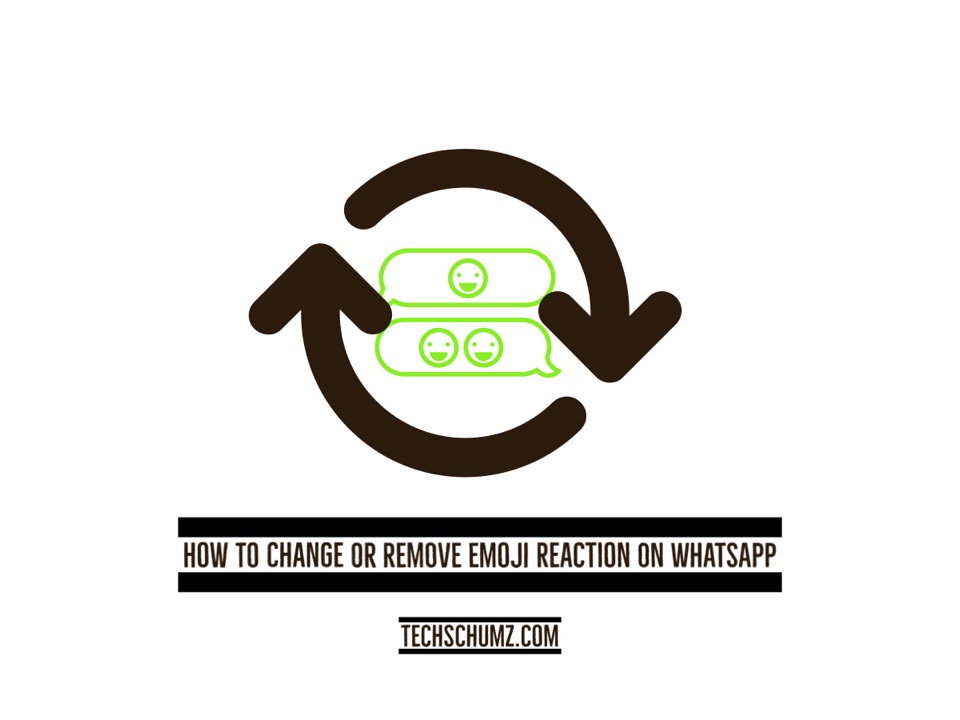This Techschumz article will show you how to change or remove emoji reactions on WhatsApp on Android and iPhone.
As a result of the response on Facebook, other platforms like Messenger and Instagram are now accessible, including emoji reactions on WhatsApp. These reactions in WhatsApp allow you to quickly respond to messages with emojis in a one-on-one or group conversation. Therefore, you can express your feelings towards a message without explicitly replying with an emoji, reducing the number of letters in the group or individual chat. You can now react to chat on WhatsApp by either tapping or holding on to the conversation, and the sender and the recipient will see your response.
However, there are times when you need to undo a reaction, either because the response itself was terrible or because it occurred accidentally. Continue reading the article till the end to learn the two ways to change or remove the emoji reaction on WhatsApp and how to add a new emoji reaction.
Table of Contents
Two ways to change or remove emoji reactions on WhatsApp on Android and iPhone
Method 1. Remove or change your reaction emojis on WhatsApp
To change and undo the emoji reaction on WhatsApp, follow the instruction below.
Step 1. First, open the “Whatsapp” app on your device.
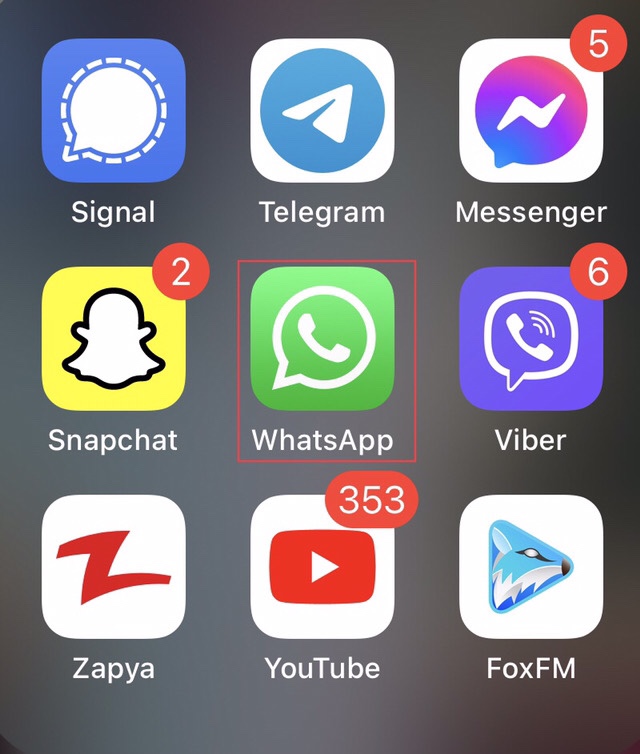
Step 2. Hold on to the “Chat” you have reacted.
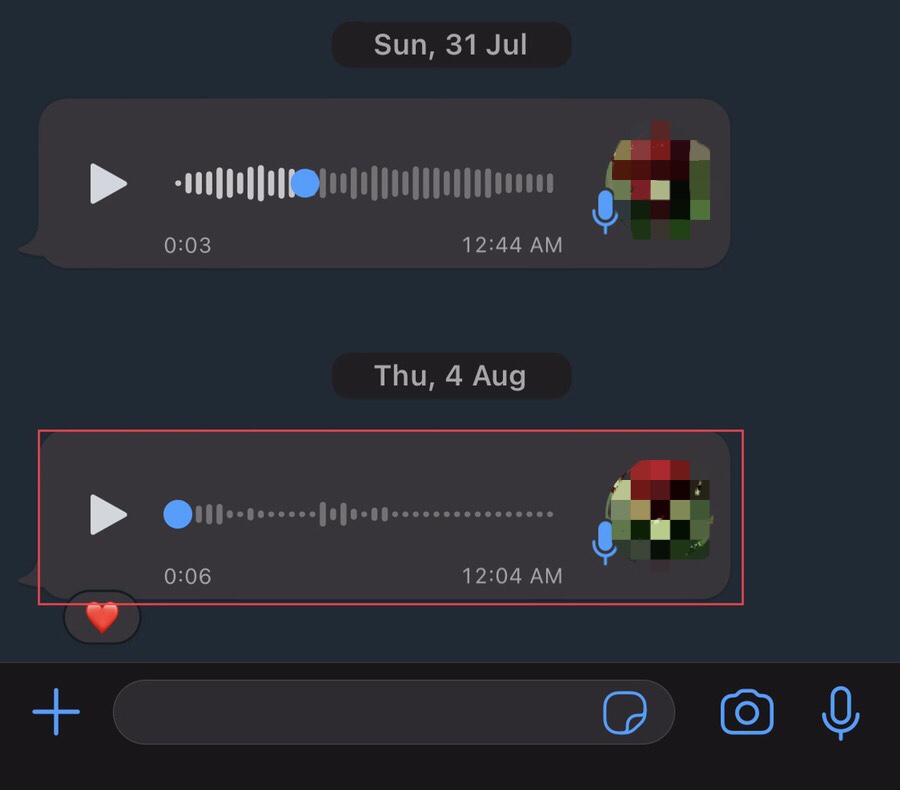
Step 3. Now tap on the “Heart Reaction” to remove the reaction.
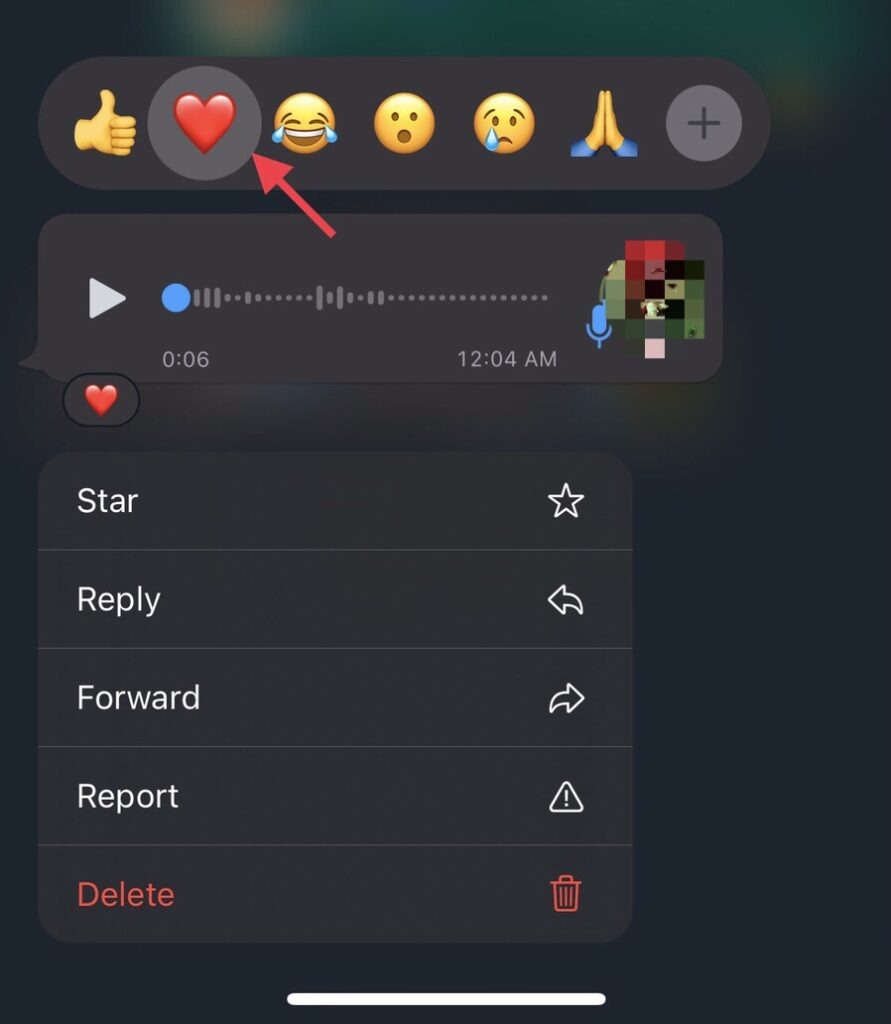
Step 4. Now the reaction on the chat is “Removed.”
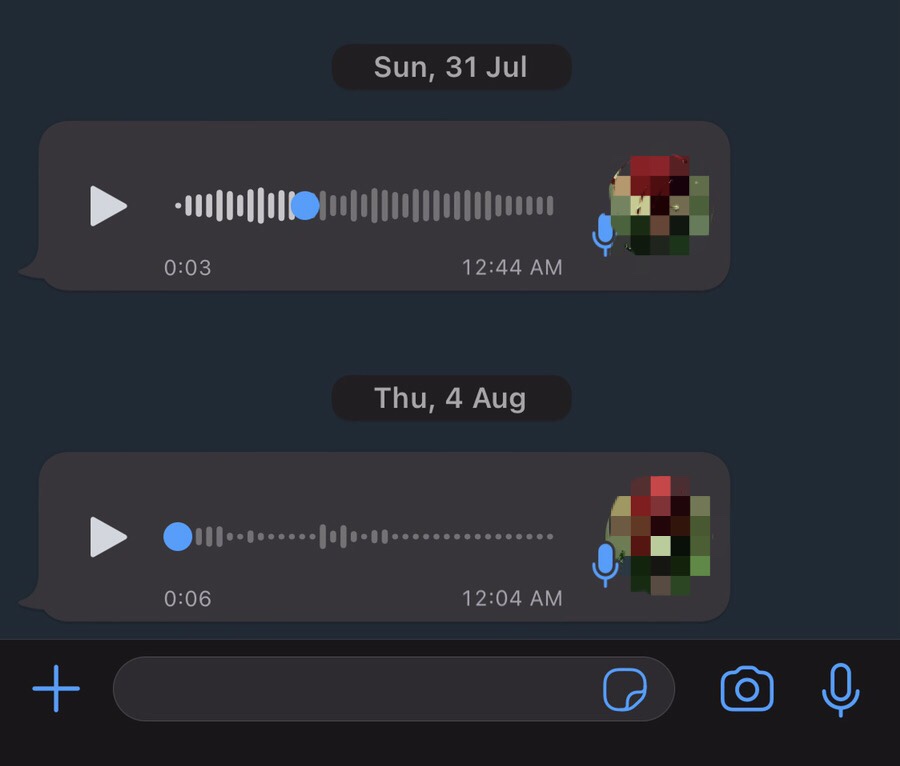
Change emoji reaction on WhatsApp
Step 1. You can change the reaction as well, so for doing so, tap on any of the “Reactions” you would love.
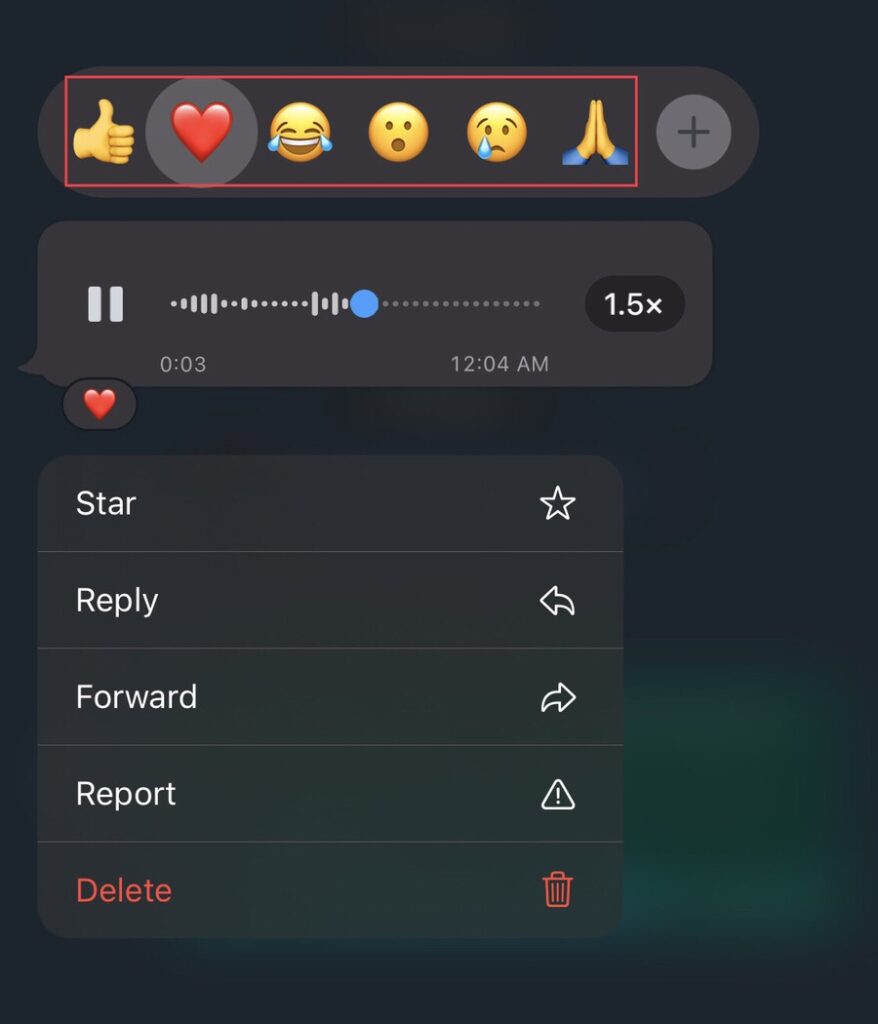
Note: You may add another emoji to the reaction memories that WhatsApp keeps for the chat by simply tapping on the “Plus” sign that is located next to the other emoji reactions that are stored there. After that, a new page of memories will load, and you can choose any emoji you’d like to add at this time. You can add as many emojis as you want.
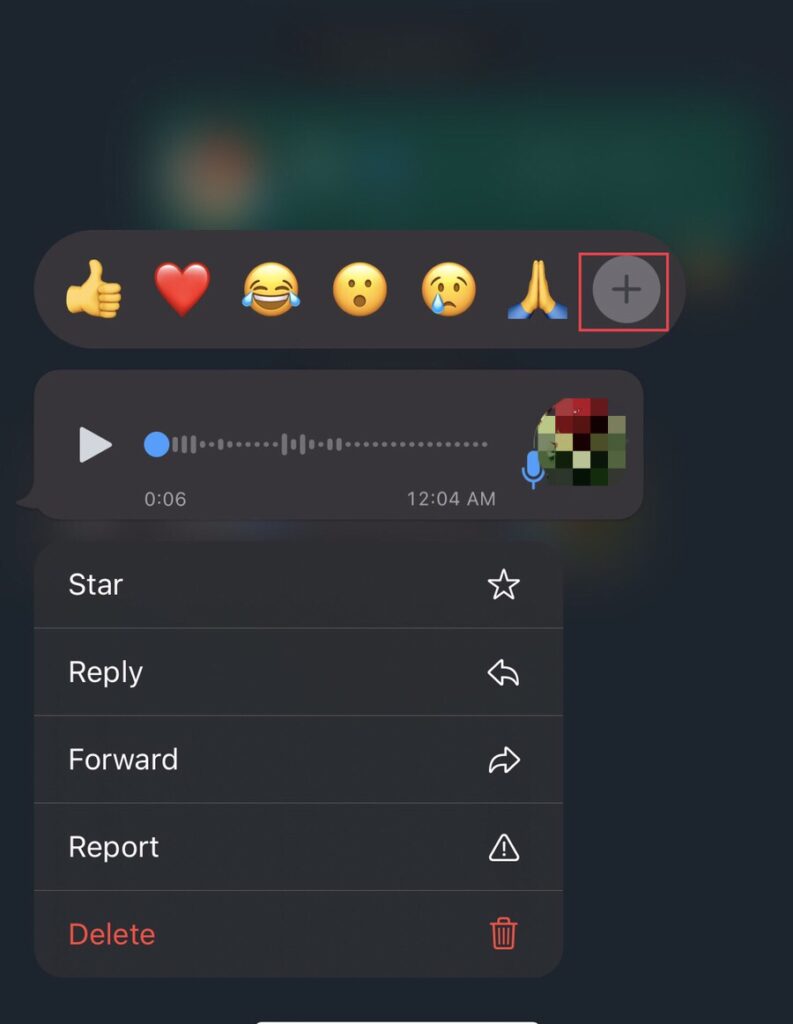
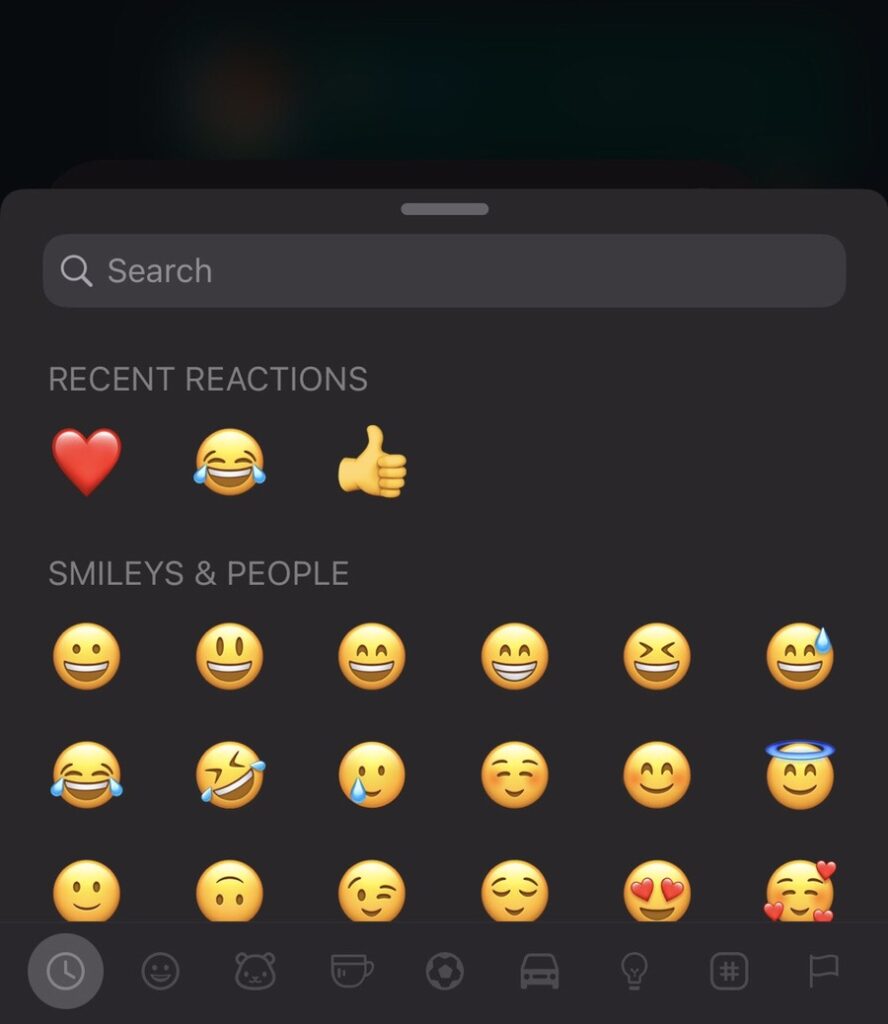
Method 2. Undo a WhatsApp reaction via tapping on the reaction
To remove the reaction on WhatsApp, follow the steps below.
Step 1. To begin, go to WhatsApp, then open the chat. If you want to remove your reaction, tap on the “Love Reaction.”
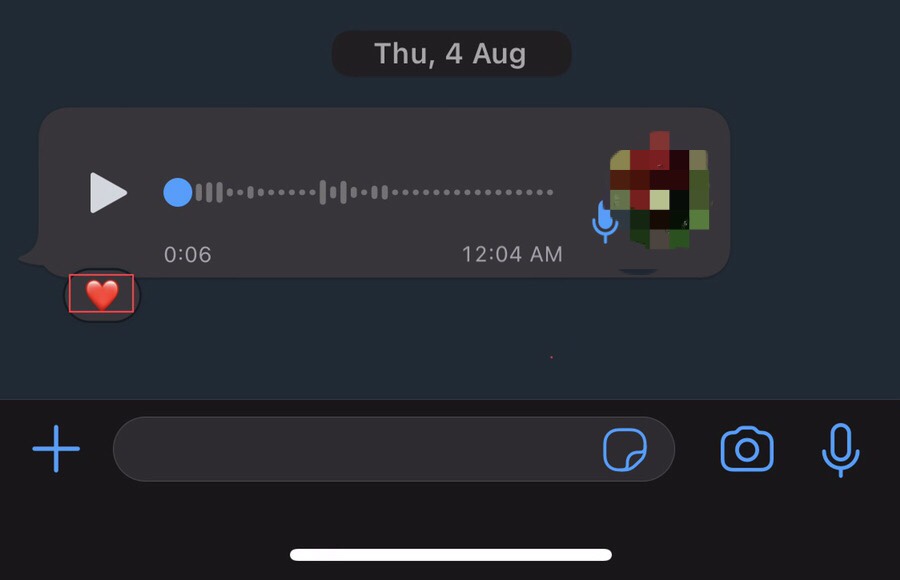
Step 2. To undo the reaction, tap on the “Reaction” and remove it.
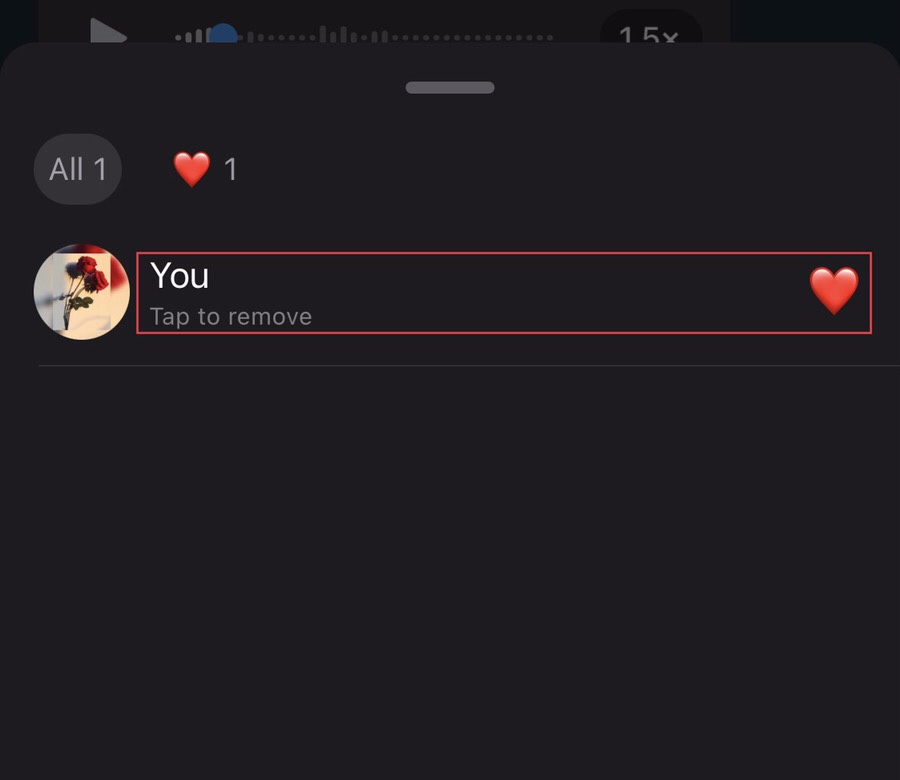
That’s it; now you have removed and changed the reaction emojis on WhatsApp.
Final words
Finally, you have it. With your knowledge from this post, you may now use either of two approaches to change or remove emoji reactions on WhatsApp. In conclusion, please use the space below to ask questions and offer recommendations.
Read also: