This Techschumz article helps you to turn off the RAM plus on your Android device from the Settings.
Before the release of the Samsung RAM Plus feature, it was not possible to increase Samsung’s virtual RAM. Due to technological advancements, the amount of RAM in a smartphone can now be upgraded via updates. Samsung has developed a virtual memory extension capability called Samsung RAM Plus. RAM Plus was originally introduced on the Samsung Galaxy A52s. With software updates, more Galaxy handsets got RAM Plus.
With the release of One UI 5.0, Samsung made the RAM Plus adjustable, allowing customers to allocate anywhere from 2GB to 8GB of virtual memory. RAM Plus uses your phone’s storage as virtual RAM to expand memory. Adjusting the amount of local storage used as virtual memory helps speed up apps. However, there may be times when you’d prefer to turn off RAM Plus, in which case you can do so by following the steps outlined in this article.
Disable RAM Plus on Samsung Galaxy Phones
To disable the RAM Plus on One UI 5.0, follow the instructions below.
Step 1. Open the “Settings“, then scroll down and tap “Battery and device care” to continue.
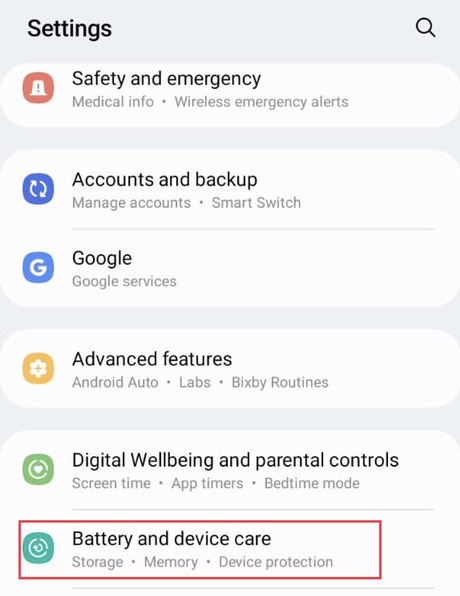
Step 2. On Device care, tap on “Memory” to access the RAM of your device.
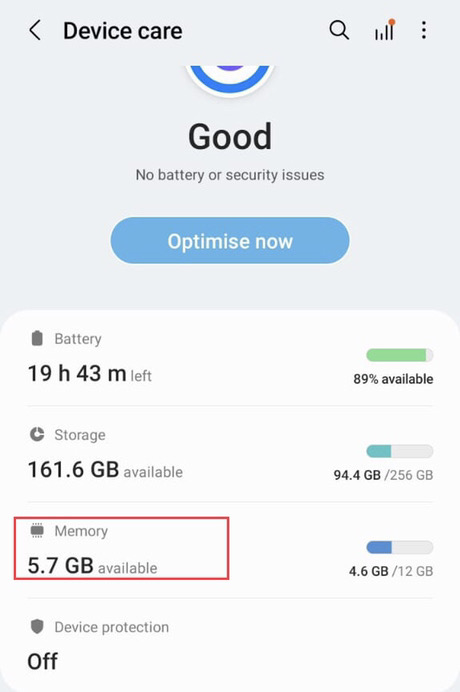
Step 3. Then scroll down the memory menu and select the “RAM Plus” option.
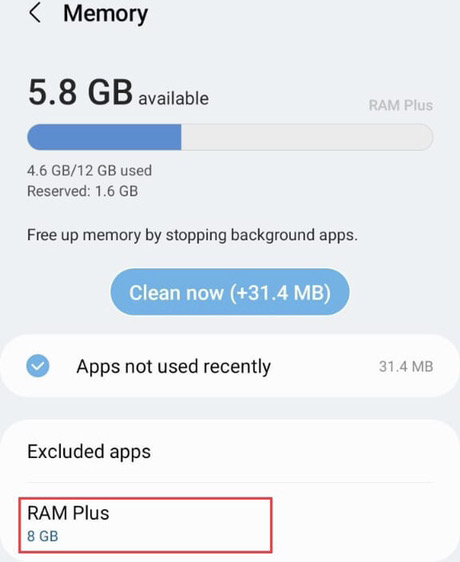
Step 4. Now to disable the RAM plus, on your device, tap to turn it off.
There you have it, you have successfully disabled the RAM plus on your Android device.
Read also:
