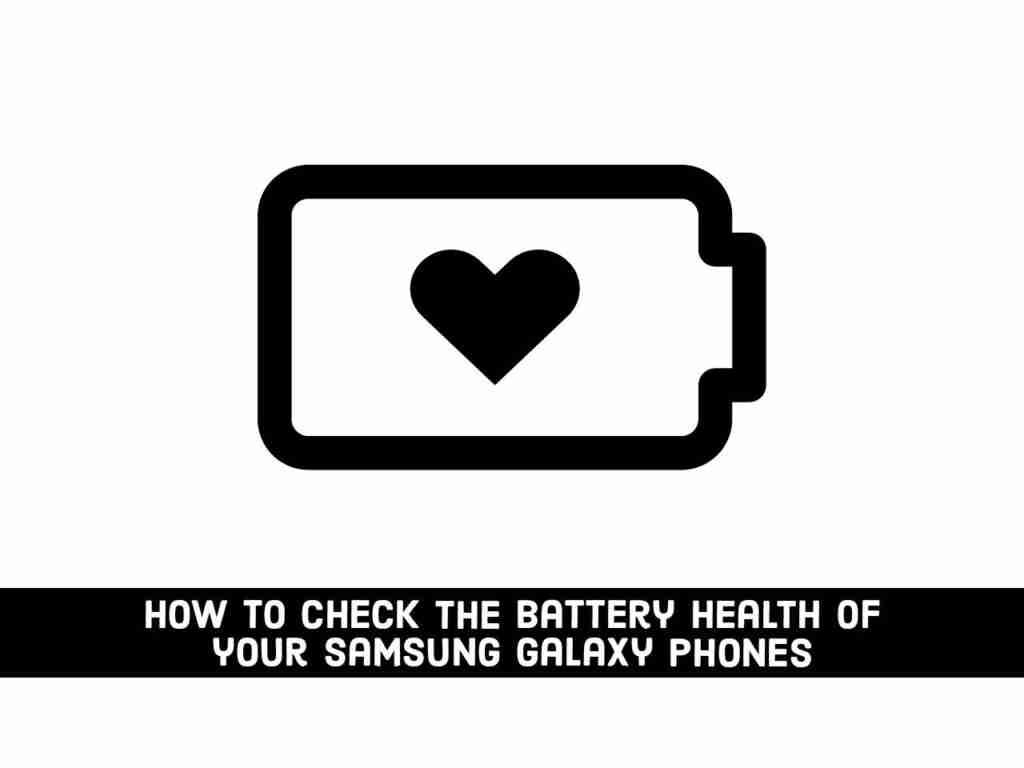As we all know, Apple iPhone and iPad devices have a feature called “Battery Health,” which can display the exact battery life or battery health of iOS devices in percentage. On the other hand, Android devices like Samsung do not have the features of iOS. Meanwhile, in this guide, I will show you two ways to monitor and check the battery health of any Samsung Galaxy phone.
The battery’s performance declines because almost all mobile phones use lithium batteries. The problem with these batteries is that they will age over time, reducing the charge capacity and extending the charge cycle. Although Android provides much battery-related information, there is no native mechanism to assess and evaluate battery decline.
Table of Contents
1. Check the Battery Health of your Samsung Galaxy Phones Via Samsung Members App
The Samsung Members App is one of the simplest ways to check and monitor a Samsung Galaxy phone’s battery health or life. Unfortunately, we rarely use this app on our smartphones.
Samsung Members is a special tool for Samsung. This excellent application helps users maximize the functionality of Samsung smartphones. You can access unique information through this app, including device diagnostics, support, and community. You can also communicate with other Samsung users. If you are a fan of Samsung, then this app is a must-have for your phone.
Here are the steps to check battery health on Samsung Galaxy devices with the Samsung Members app:
- Go to the Samsung Members app on your Galaxy devices. This app is pre-installed on all Samsung mobiles. But if this isn’t available on your phone, click here to download it.
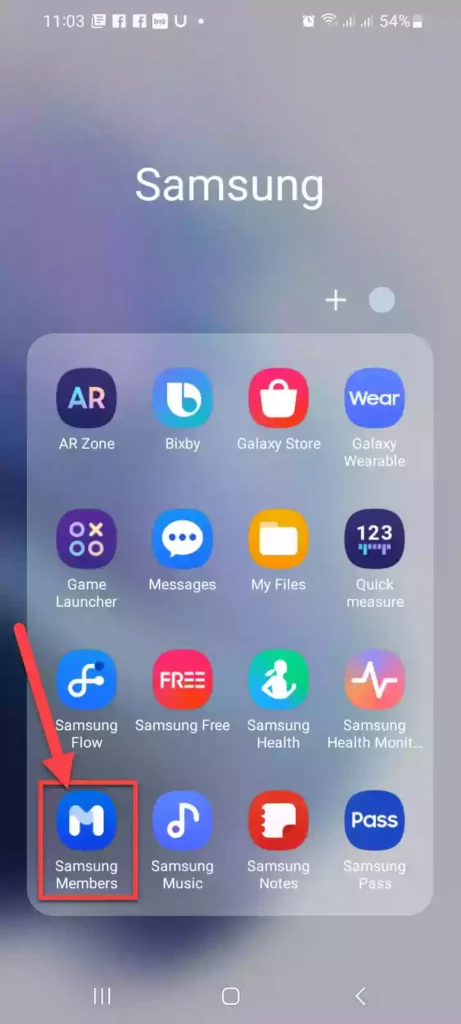
- Click on the Support option from the bottom of the screen and tap on Phone diagnostics.
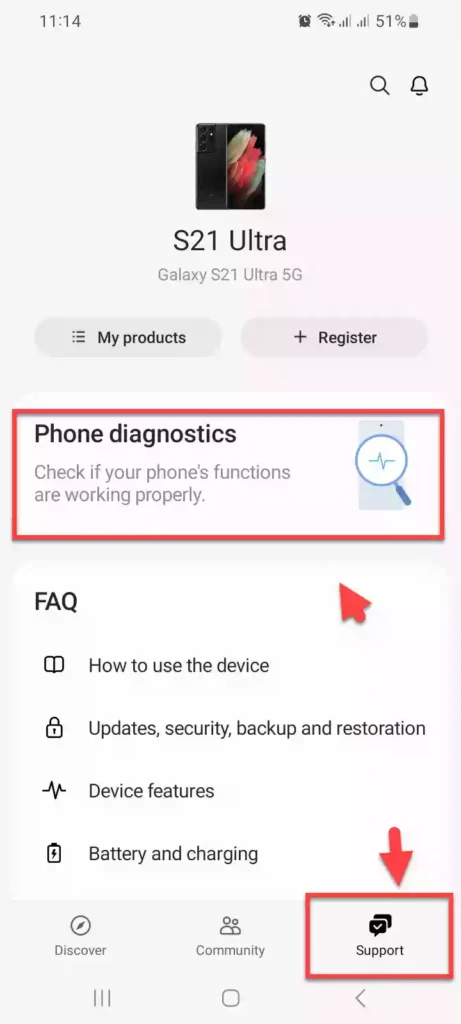
- Select Battery status on the Diagnostics page.
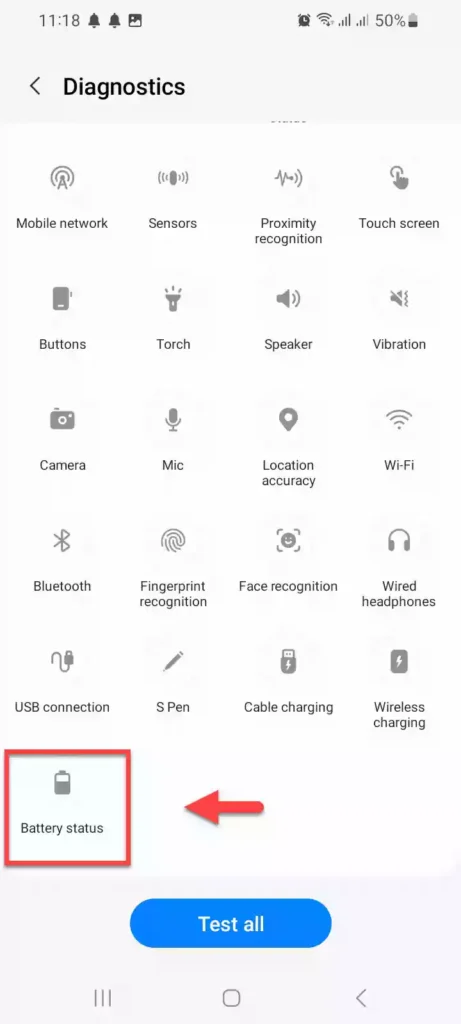
- Here, you can see information related to the battery of your Galaxy phone, such as battery power, Life, Capacity and, Charging. In the case of battery life or battery health, you’ll get the following results:
- Good
- Normal
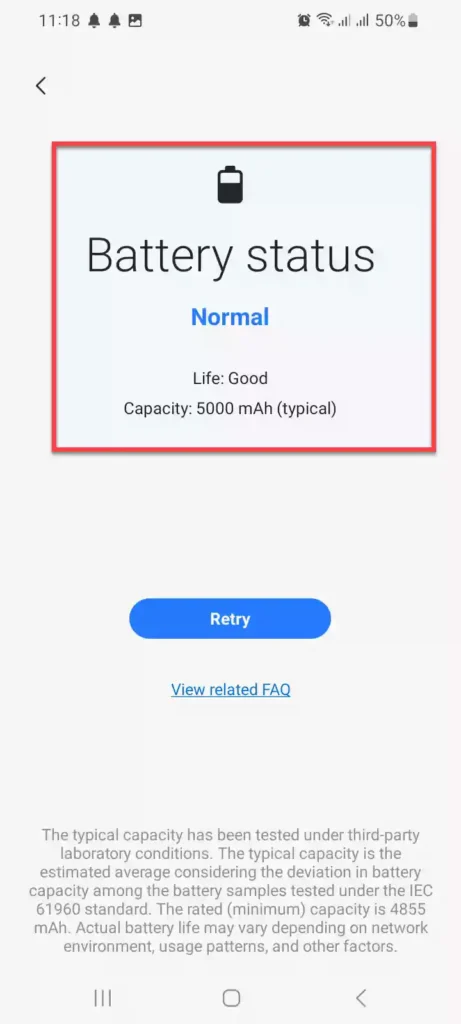
2. Check the Battery Health of your Samsung Galaxy Phones using the AccuBattery app
AccuBattery is a top-rated app for learning and viewing information about your Android device’s battery. Although it does not provide as much information as root-only software, it is the best non-root software for monitoring the health of your Samsung Galaxy phone’s battery.
After a few charging cycles, the app’s “Health” page will display an estimate of the current battery capacity. The value will be more accurate during the upload session. The app usually indicates a 95% health condition for a brand-new battery. Therefore, when determining the current performance of your battery, you need to consider this margin. As long as the phone ages well, anything over 80% is considered good. When the temperature drops to 70 degrees and you find it cannot drop any lower, you can replace the battery.
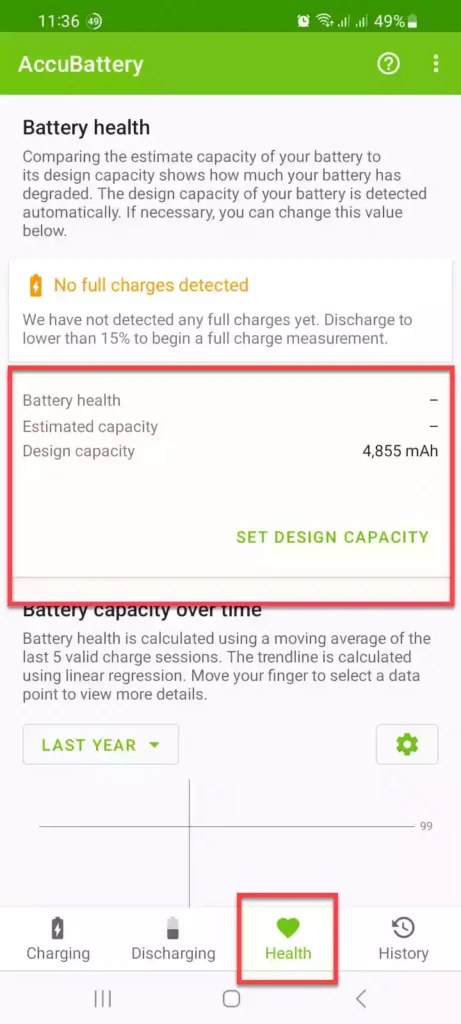
It also displays the hourly battery charge and discharge rate, temperature, battery wear on each charge cycle, and charge and discharge history. You can also set an alert for when the battery charge reaches 80%.
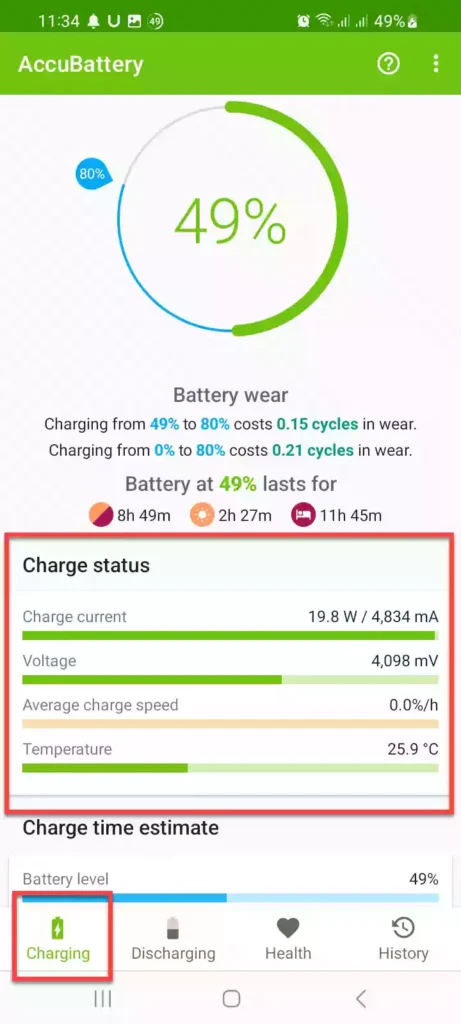
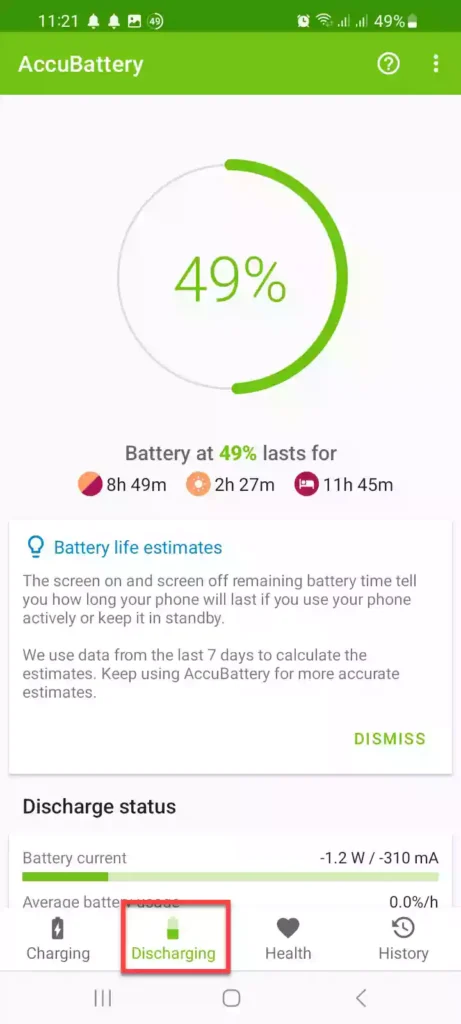
Final Words
That’s it. This is how you can check or monitor the battery health of your Samsung Galaxy phones using the Samsung Members app and the AccuBattery app. The good thing about the Samsung Members app is that it’s Samsung’s app and can give you accurate information related to the battery health and battery life of your Galaxy Phone. Not to forget that the AccuBattery app is also not a bad option. Good luck! Keep monitoring your battery!
Read also: