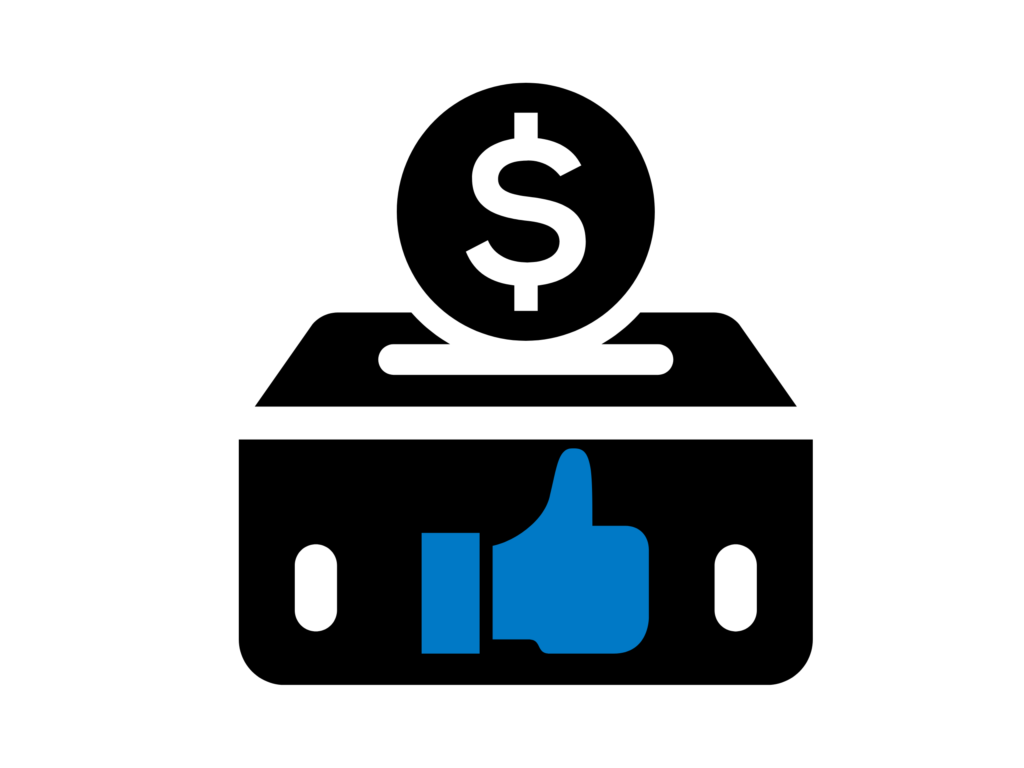Have you ever made donations on Facebook? Do you want to remain anonymous to the public eyes? Because if you want to remain hidden, read through the guide. In this guide, I’ll show you how to hide your donations on Facebook.
Table of Contents
What is the Facebook Donate Button?
Facebook has a dedicated Donate button that you can use to donate to a fundraiser on Facebook, Or you can become a fundraiser yourself and donate Whether it’s through birthday fundraisers, personal fundraisers, Stories, GivingTuesday, or Instagram. The tools are available for people, charities, and verified Pages to collect donations for both organizations and personal causes – such as a friend’s medical needs or a helping a local small business.
When you donate, your name will be visible to the fundraiser and anyone on Facebook. But if you want your donations to remain anonymous, here you will learn how to hide donations on Facebook just by tweaking a little your privacy settings.
How to Hide your Donations on Facebook
- Find the cause and fundraiser you want to donate to and tap on the Donate button.
- Then select the amount you want to donate to that cause, as well as the payment details.
- Tap on “Who can see that you donated?
- Set your privacy settings to Only me.
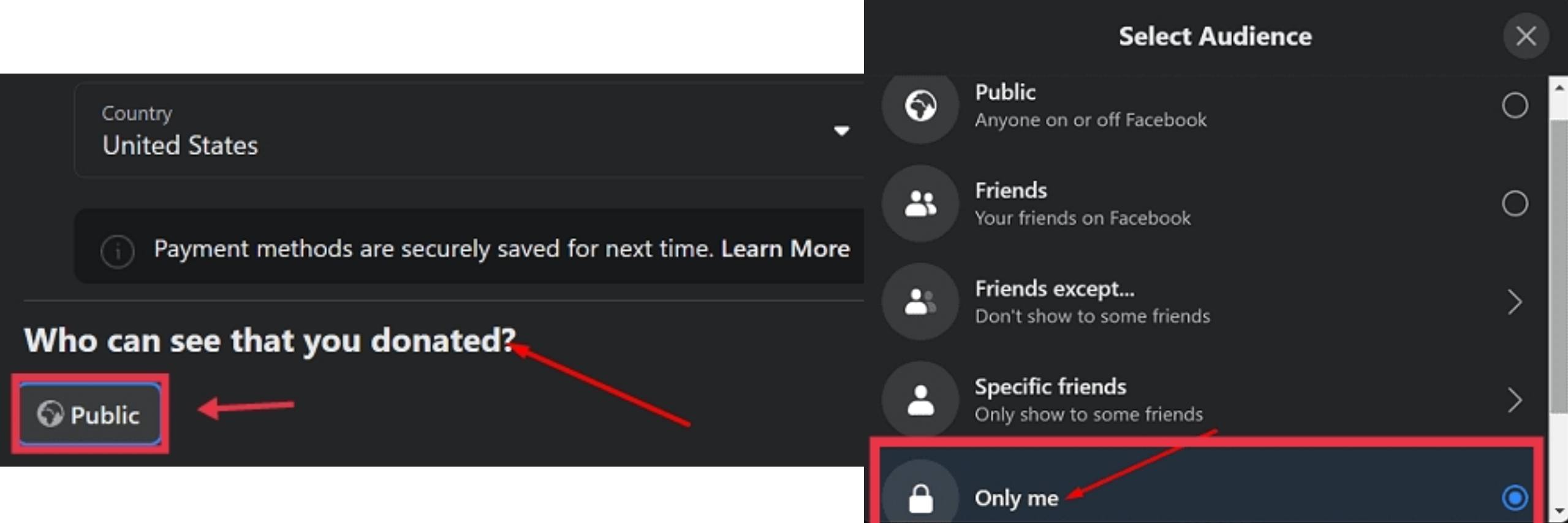
The default setting is Public. That is, everyone inside or outside Facebook can see your donations. There is also an option that you can use to show your donations only to friends or even specific friends. But if you want to completely hide your Facebook donations, select the Only me option.
Some people prefer to share their donations to convince more people to donate to the same cause. In this manner, more people can hit the Donate button and help the fundraisers reach their fundraising goals faster.
If you are donating to a non-profit organization or individual fundraising activity, keep in mind they’ll still see your donation even if you don’t share it.
Conclusion
They say that good deeds should be done in silence. If you’re not after promoting your donations on Facebook, edit “Who can see who donated?” In the section, set your privacy settings to Only me. This is how you can hide your donations on Facebook.
Meanwhile, You can contribute to something bigger than yourself through donations and be thankful for what you already have. What about you? Do you generally prefer to donate anonymously or you would like to share the news with others hoping to convince others to donate as well? Please share your idea with us in the comments section.
Read more: