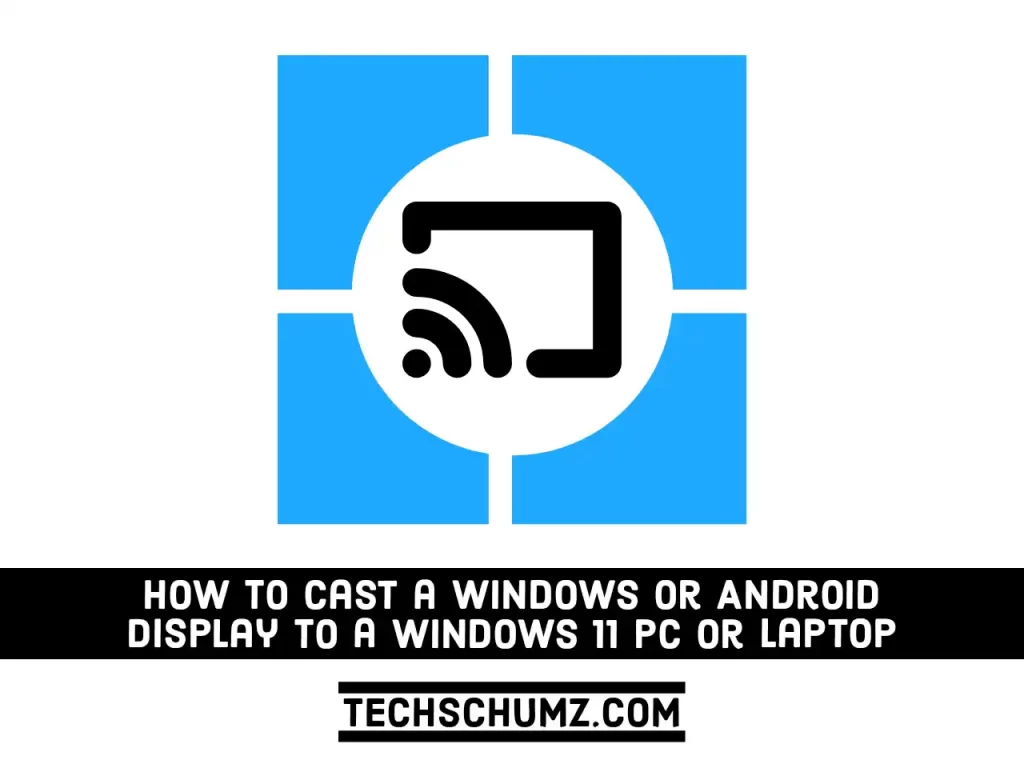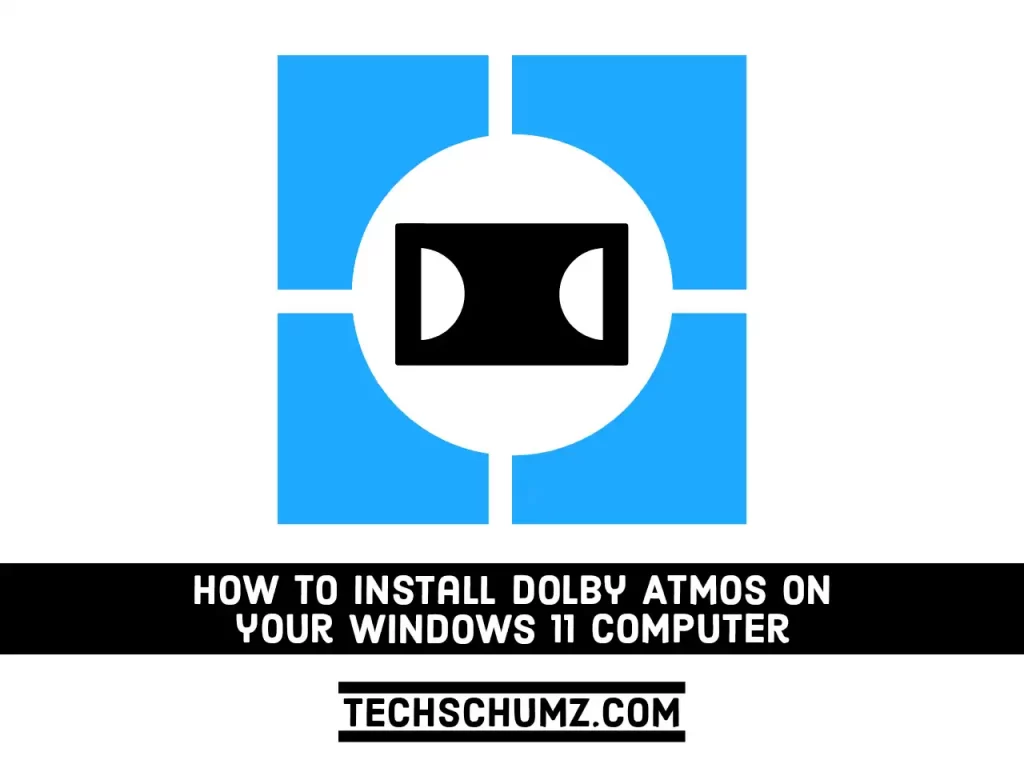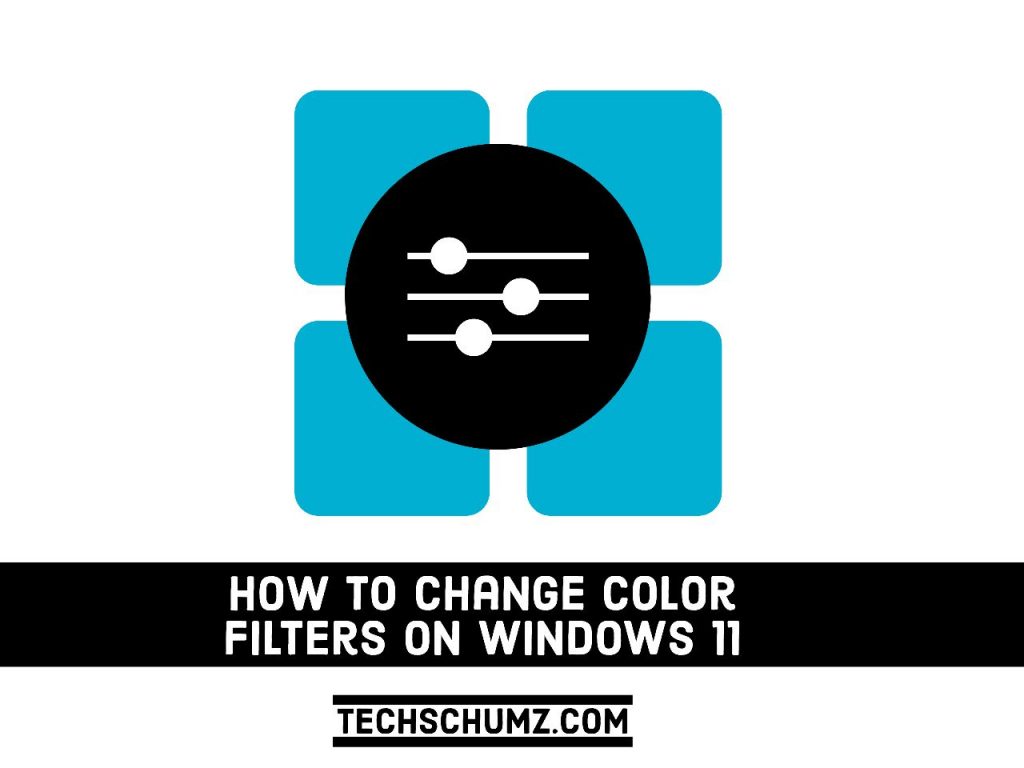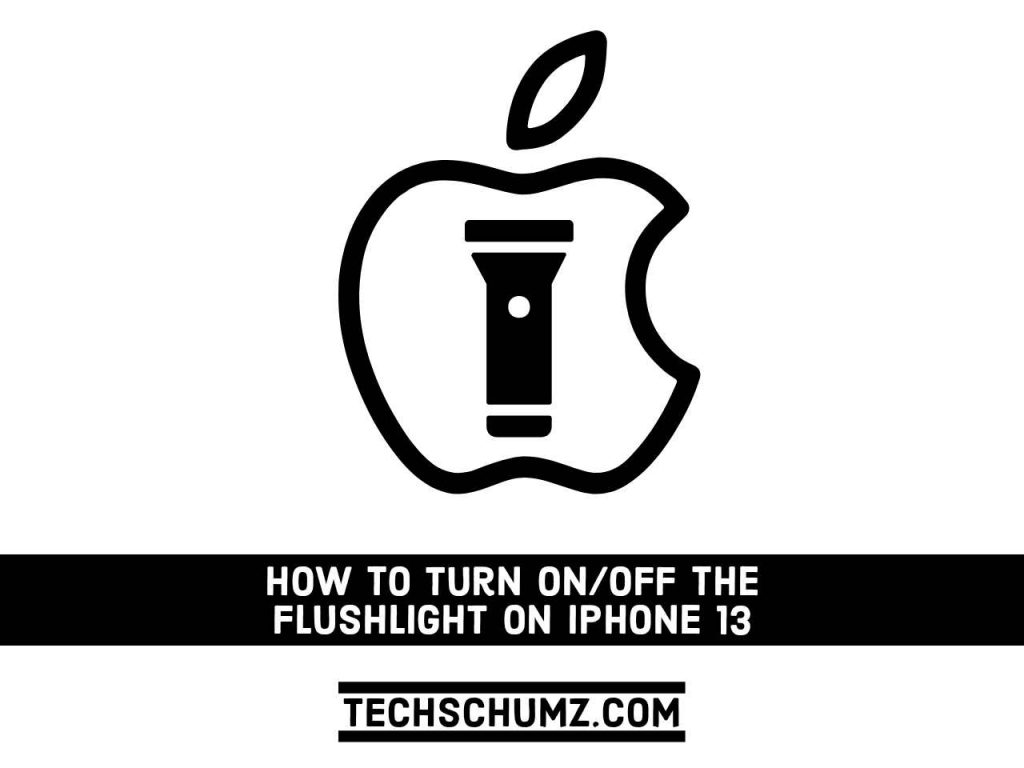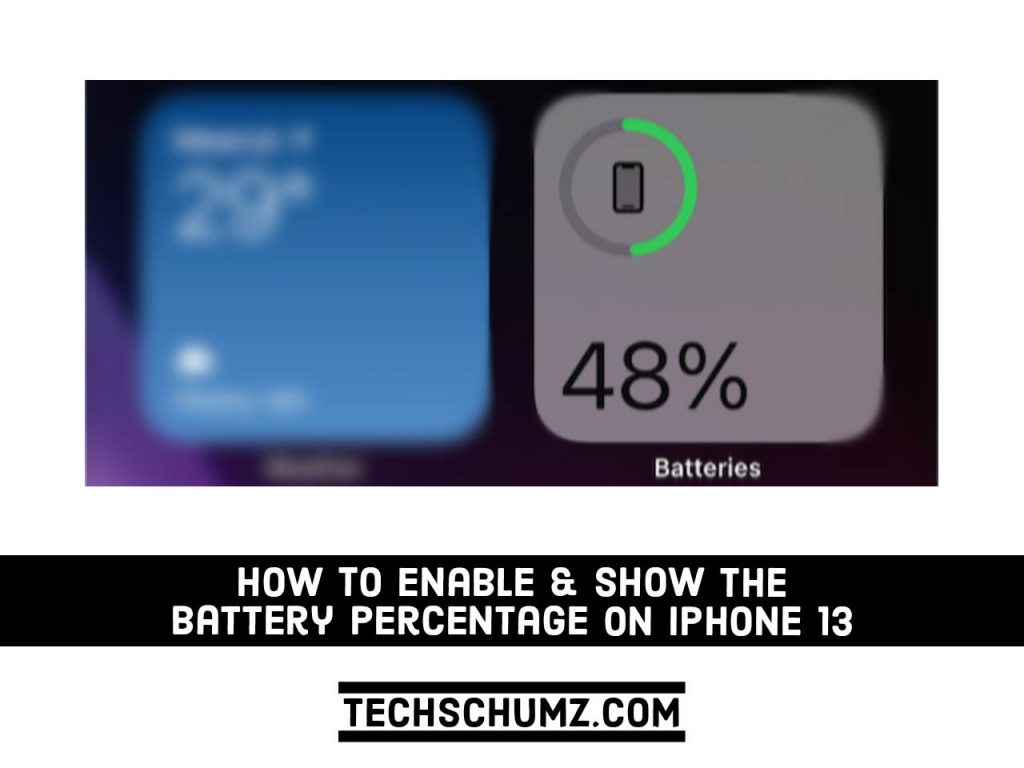How to Cast a Windows or Android Display to a Windows 11 PC or Laptop
Even if you’re a pro at multitasking, managing your phone and computer at the same time might be difficult. You may speed up the process by mirroring the screen of your Windows or Android phone to your Windows 11 PC. You may operate both devices from the same location this way. In this guide, we […]
How to Cast a Windows or Android Display to a Windows 11 PC or Laptop Read More »