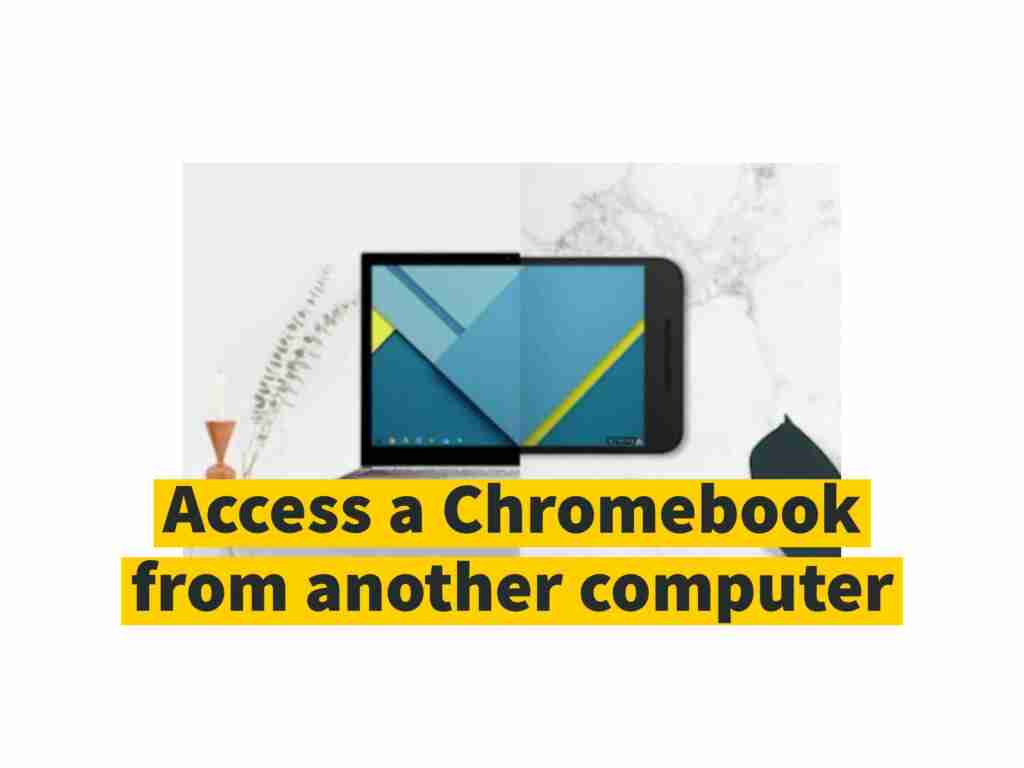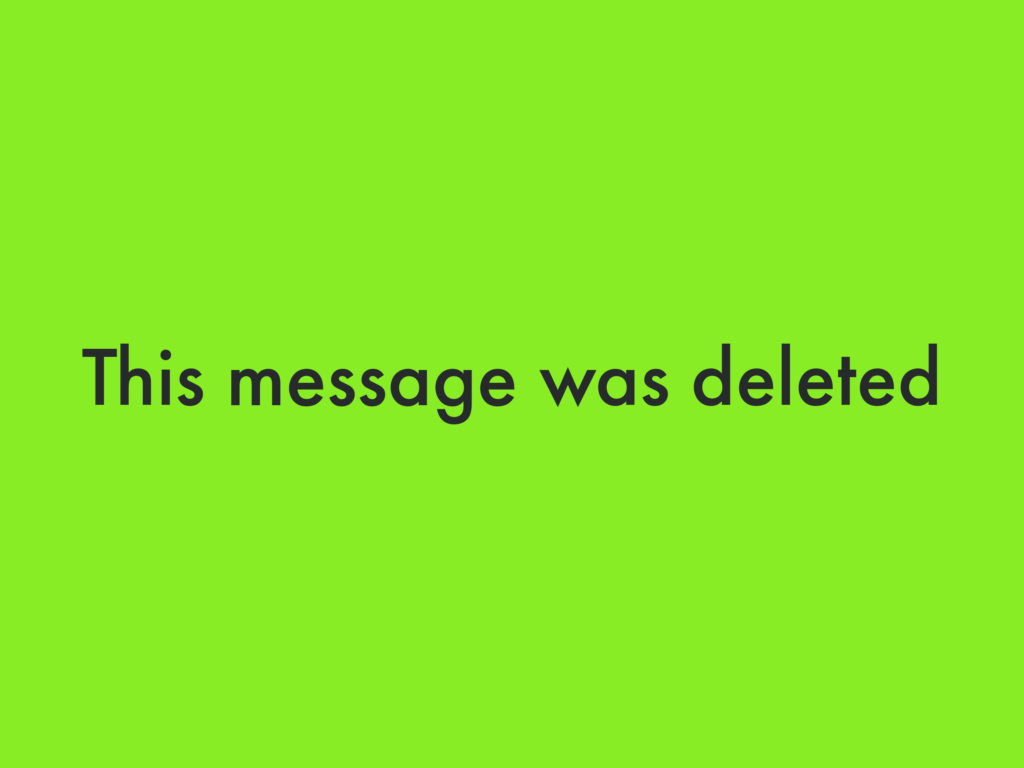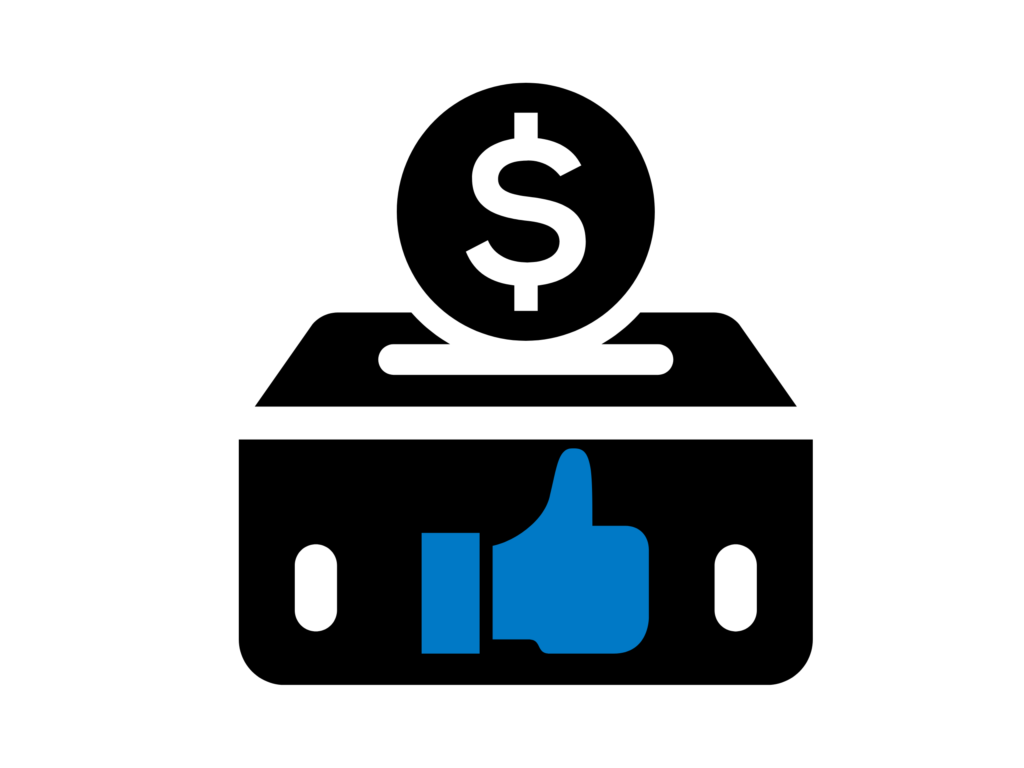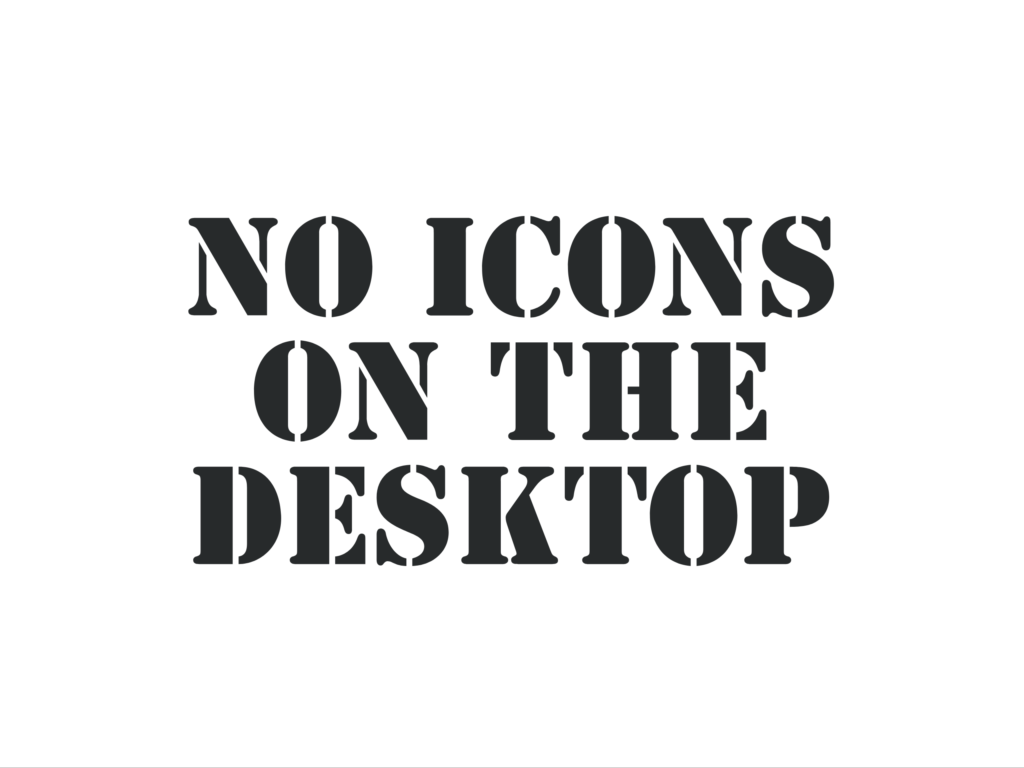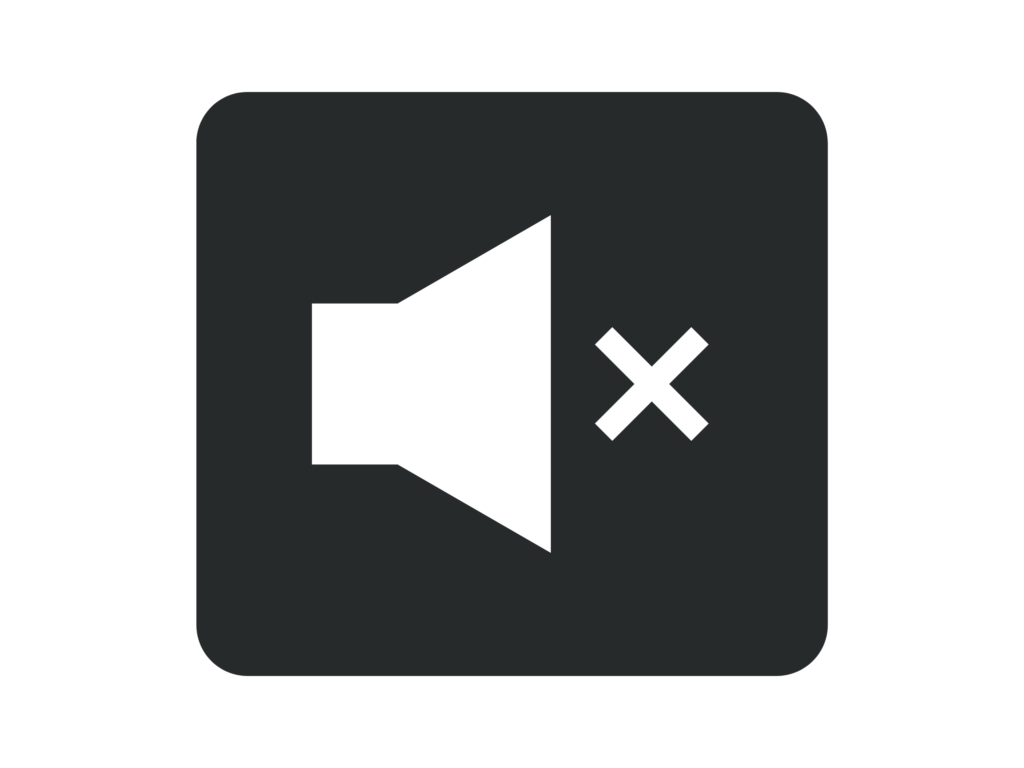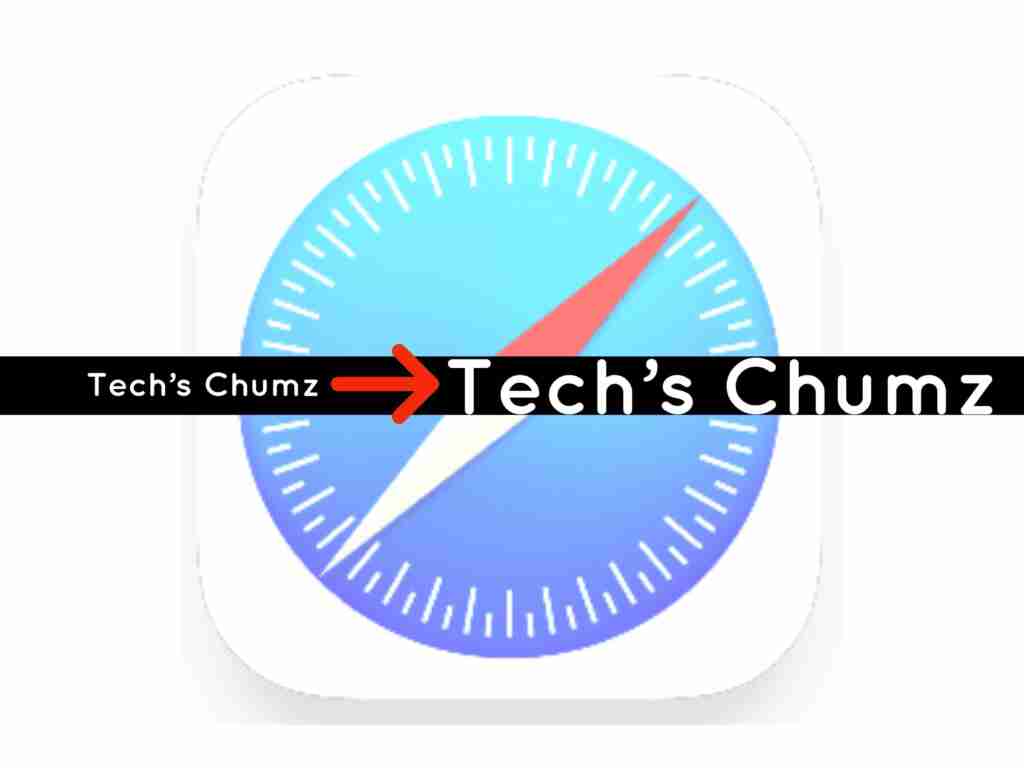How to Stop Notifications from Turning on your iPhone Screen
Are you tired of notifications lighting up your iPhone or iPad screen and making your phone wake up? No worries, in this guide I’ll show 2 methods that you can use to stop notifications from turning on your iPhone screen. Method #1. Keep your iPhone from lighting up by turning on the Do Not Disturb […]
How to Stop Notifications from Turning on your iPhone Screen Read More »