Windows 11 is a new operating system on the market that will almost certainly succeed Windows 10. Microsoft has improved its performance, features, and appearance. So, when it comes to design and appearance, folks like me and you are delighted to be able to enjoy it on our Android smartphones as well. So, if you have a Samsung phone or one of those Xiaomi phones and you want to try out Windows 11 so you are in the right place. In this guide, you will learn how to install and run Windows 11 on your Android phone using a launcher app.
Table of Contents
Can you really Install Windows 11 on an Android Device?
Because the system requirements for Windows 11 are so high, you may be wondering if it is even possible to install Windows 11 on an Android phone.
No, not at all! As I mentioned before, we’ll show you how to get the exact appearance on your phone. To run Windows 11, your device must have powerful hardware. We’ll show you a launcher app that will allow you to enjoy Windows 11 on your Samsung or Xiaomi phone in the video below.
Note
There are various Windows 11 Android apps available for download on the internet; however, keep in mind that many of these Windows11 Android apps are merely scams, so do not download or install them on your phone.
How to Run Windows 11 on your Android Phone
Below, we will use an app called Computer Launcher 2 to simulate Windows 11 on an Android phone. Computer Launcher 2 is a launcher app that modifies the UI of your smartphone to make it appear to be a computer running Windows 11. The end product is wonderful! A start button, a notification center, a clock in the lower right corner of the screen, and so on are all there. So let’s get started:
Step 1. First, open the Play Store on your Samsung or Xiaomi phone.
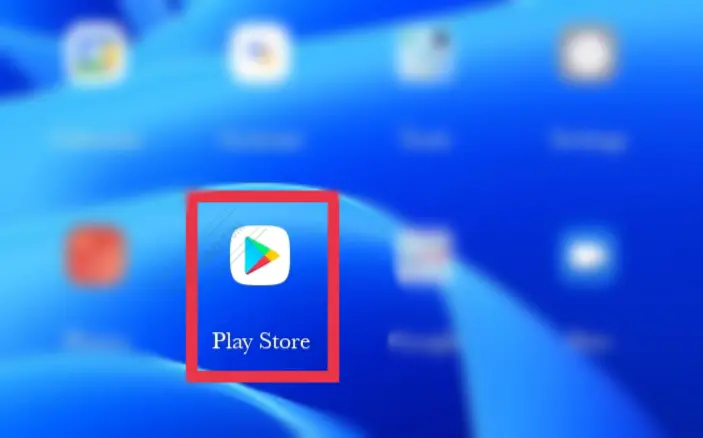
Step 2. Now, search for “Computer Launcher 2″, and open it.
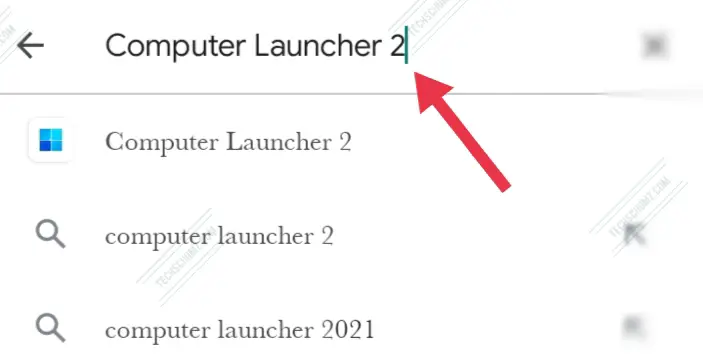
Step 3. Next, tap on the “Install” button to install it.
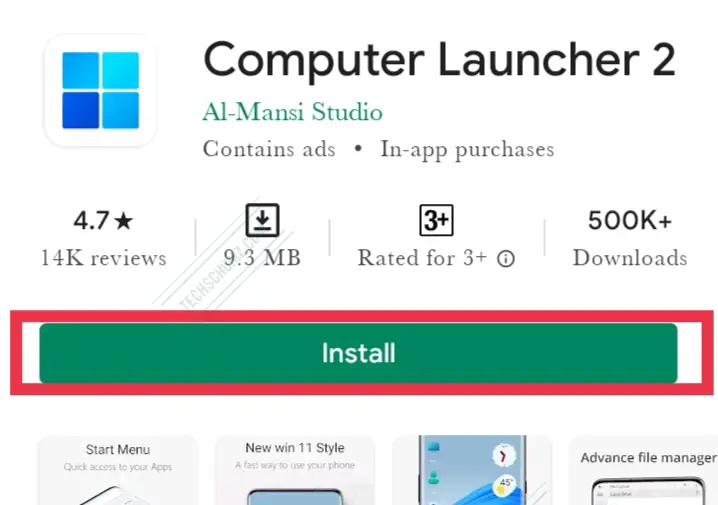
Step 4. After you have installed it, click on the “Open” button.
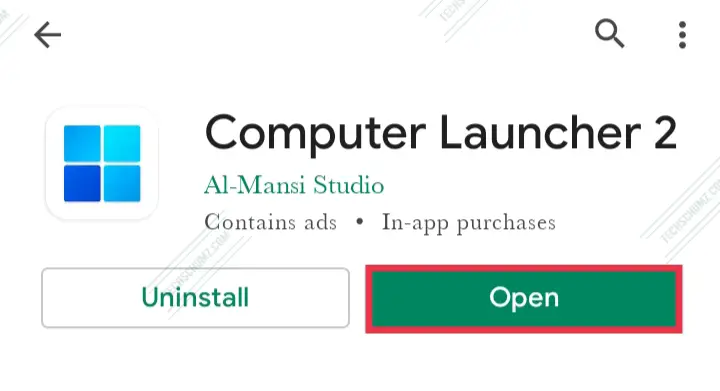
Step 5. That’s it! Now you have windows 11 on your Android mobile.
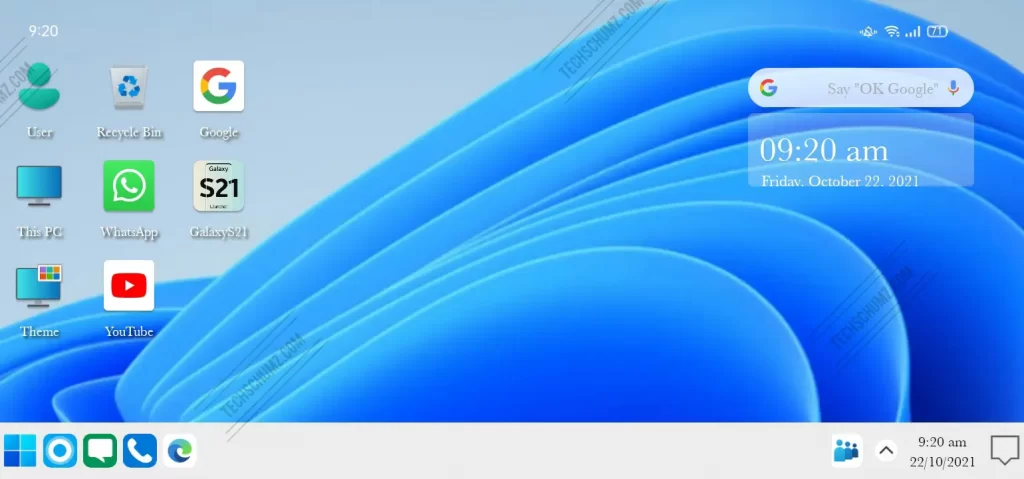
FAQs
Is the Windows 11 launcher safe to use on Android?
In short, the majority of launches are not harmful. They are essentially skins for your phone, and deleting them does not erase any of your personal information. For Windows 11, I recommend Computer Launcher 2 and Win 11 Simulator.
What does a Windows launcher in Android do?
The term “launcher” refers to the component of the Android user interface that allows users to personalize the home screen (e.g., the phone’s desktop), launch mobile apps, make phone calls and conduct other operations on Android devices.
Final Words
That’s all! This tutorial showed you how to stimulate and run Windows 11 on your Android phone. You can now use Windows 11 on your Android phone. Keep in mind that by following these steps, you will just have the appearance of Windows 11, not the genuine Windows 11. Best wishes!
Read also:
