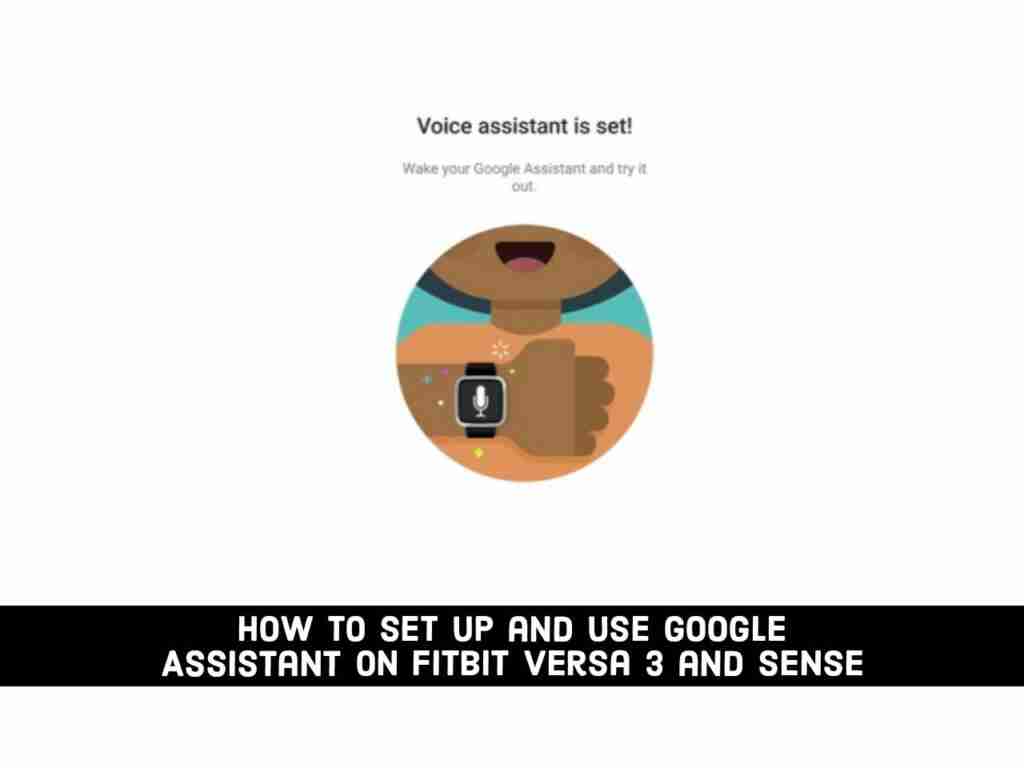The Fitbit line of smartwatches has always supported the Google Assistant. That got even better when Fitbit, now acquired by Google, launched the Fitbit Versa 2. Along with the Versa 2 and later with the Fitbit Versa 3 and Fitbit Sense, the company purchased Amazon Alexa support for its smartwatch. This allows users to choose between Google’s virtual assistant, Google Assistant, and Amazon Alexa as their digital partner. In this article, I will show you how to set up and use Google Assistant on Fitbit Versa 3 and Fitbit Sense, also some Google Assistant Commands that you can use for Fitbit.
Table of Contents
Fitbit’s Compatible Smartwatches with Google Assistant
Just to be a bit clear, you must have a Fitbit smartwatch to access the Google Assistant. This is not one for the Charge 4 or Inspire series fitness trackers.
The Fitbit’s smartwatches that currently use Google Assistant are:
- Fitbit Versa 3
- Fitbit Sense
Both of these devices have software and microphone support to make it all work. This means that owners of the Ionic, Versa, and Versa 2 are missing this feature. While Fitbit has talked about adding support for the Versa 2, there’s this built-in microphone in place.
Unlike a smart speaker, most comments will not be read to you. They are displayed on the screen. For some queries, such as news summary reports, it will deliver these messages by a voice from your phone. The microphone will only turn on and activate when in use.
How to Set up and Use Google Assistant on Fitbit (Versa 3 and Fitbit Sense)
How to Set up Google Assistant on your Fitbit Smartwatch
- First, open the Fitbit app on your smartphone.
- Next, click on your profile picture.
- Now choose your device.
- Then you will be asked to pick between Google Assistant and Amazon Alexa as your virtual assistant. Tap on Google Assistant.
- Now, click on the Activate Google Assistant button. If you don’t have the Google Assistant app on your mobile, you will need to install it.
- In the next window, click on Activate and Turn On buttons.
- Once Google Assistant is ready on your smartwatch, you can click on the Done button.
- Finally, connect your Google account with Fitbit.
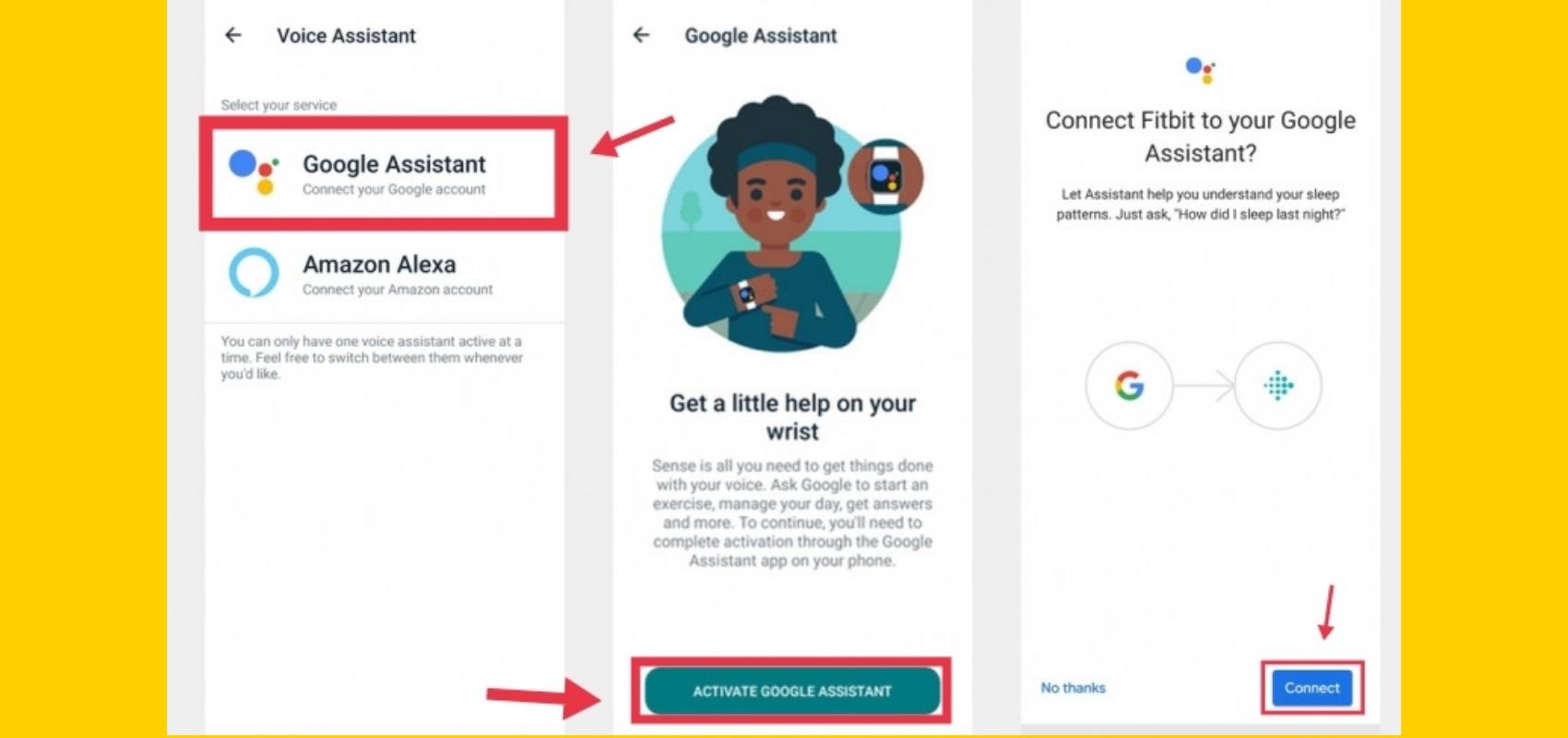
That’s how to set up Google Assistant on your Fitbit smartwatch.
How to use Google Assistant on your Fitbit Smartwatch
When you want to summon Google Assistant, it’s not a case of simply saying, ‘OK, Google’ or Hey Google’ to your watch. You’ll need to do one of two things:
- To use Google Assistant on your Fitbit Smartwatch You need to swipe to the app screens where you’ll find the Assistant app icon to open the assistant.
- You can assign launching Assistant with a long press of the button built into Versa 3 and Sense. You’ll need to press and hold that button to assign Assistant to that action and then after that’s done, perform that same action and you’ll be able to summon it quicker than the above option.
Note: You need to have your phone nearby and connected to the watch over Bluetooth. The assistant uses your phone to generate the responses on your watch.
Google Assistant commands for Fitbit
Just like the Google Assistant on a smartphone or speaker, you can ask the assistant on your Fitbit for much of the same thing. So you can request a quick summary, questions about a future sporting event, set up timers and alarms, and control smart devices in your home. For example:
- What’s the temperature outside?
- Remind me to make dinner at 6:00 p.m.
- Set a timer for 10 minutes.
- Set an alarm for 8:00 a.m.
- How much protein is in an egg?
- Open Deezer (the app must be installed on phone)
- Open Spotify (the app must be installed on phone)
If you’re looking for specific things to ask it about in regards to your Fitbit activity, there are some useful commands you should know. That includes:
- Start a run
- Start yoga
- Start a workout
(This will work with all 8 workout modes available on compatible Fitbit smartwatches)
- How did I sleep last night?
- Show my sleep summary
Final Words
That’s how to set up and use Google Assistant on Fitbit Versa 3 and Fitbit Sense. Like Amazon Alexa on Fitbit smartwatches, Google Assistant integration works well, even better than Wear OS smartwatches. Although that will likely change in the future now that Google owns Fitbit. We also hope to see more Fitbit-focused Google Assistant control features in the future. We’ll make sure to add the best here. Good Luck!
Read also: