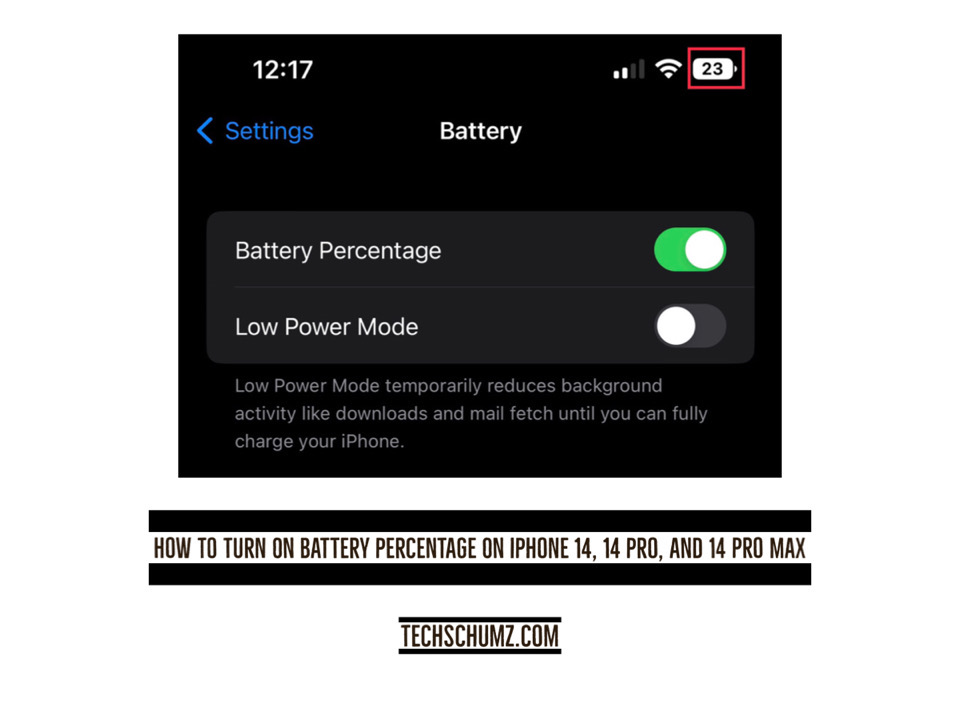This Techschumz discusses how to show the battery percentage on your iPhone 14, 14 Pro, and 14 Pro Max.
A shift in Apple’s stance regarding iPhone customization has occurred over the previous few years. Since the release of the iPhone X in 2017 with the “notch,” iPhone owners have been forced to live with the inability to quickly assess how much juice is available in their device. Because of the smaller screen, Apple only included the time, the signal strength of the cellular and Wi-Fi networks, and a symbol that gives you a general indication of how much battery is available in the status bar at the top of the screen. It required a downward slide to access the settings menu. Thereafter, you’d be able to check the remaining battery life.
After five years, Apple still hasn’t explained why they removed the battery percentage from the iPhone. Fortunately, Apple has realized that the breakup wasn’t in the cards and, with the debut of the iPhone 14, is finally giving its fans what they want. Apple has reinstated a feature that shows you an accurate percentage of your iPhone’s battery life remaining in the iPhone 14, 14 pro, and 14 pro max.
Display battery percentage on the iPhone 14 (iOS 16)
In order to always have your iPhone’s battery percentage displayed, please follow the instructions below.
Step 1. Open the “Settings” on your iPhone 14 device.

Step 2. Now scroll down the settings menu then select “Battery.”
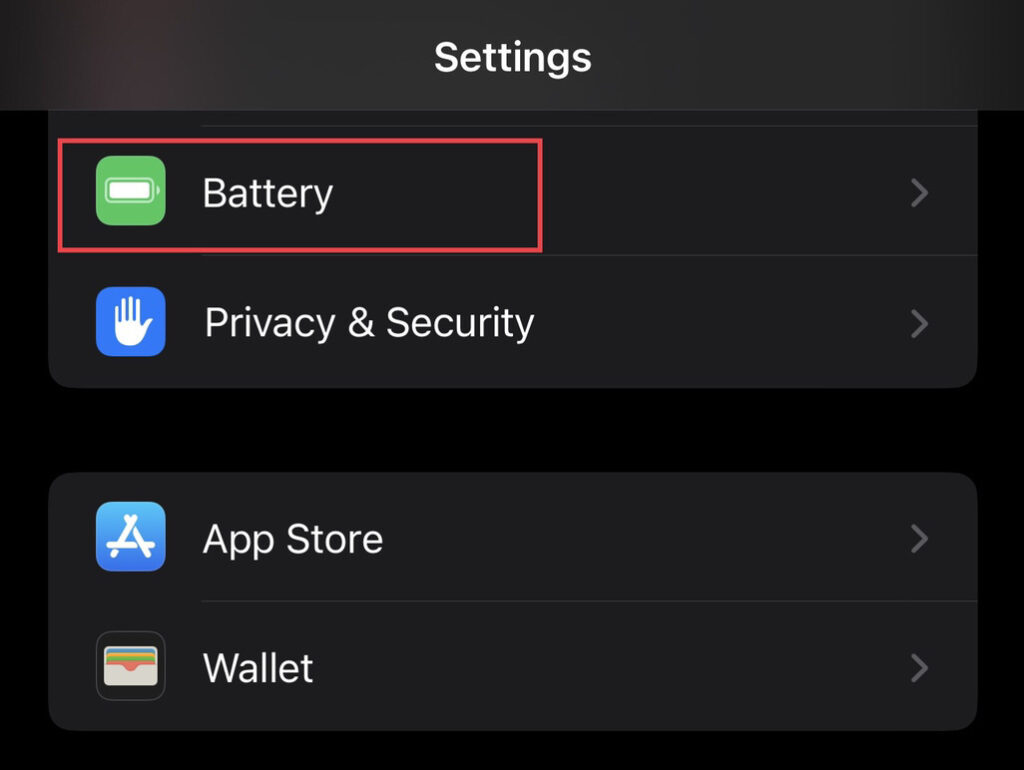
Step 3. Now tap to turn on the “Battery percentage” option to display the power remaining on your device.
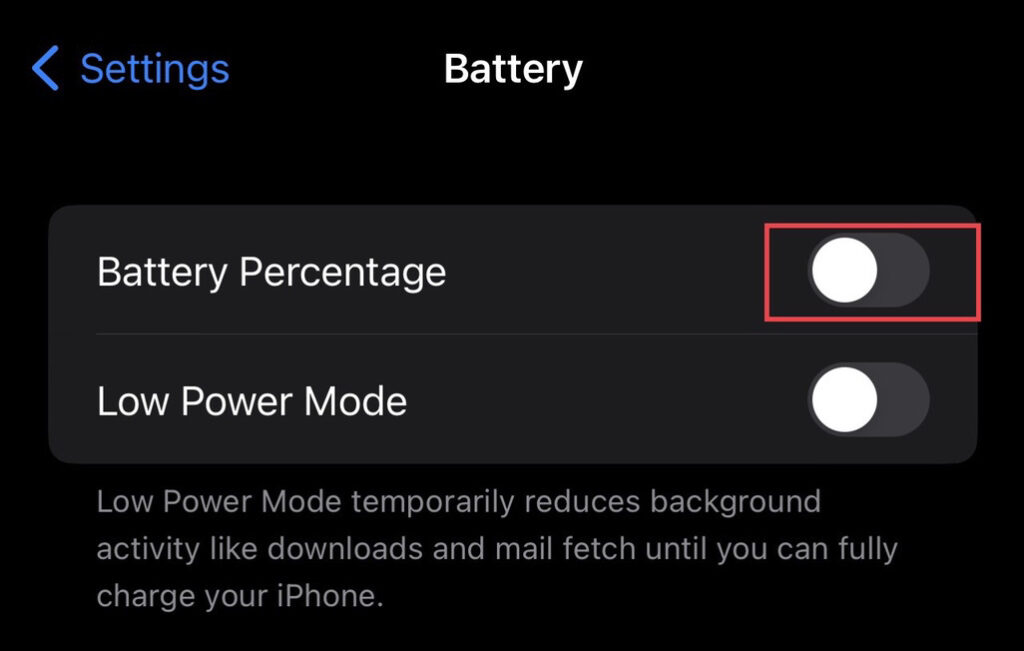
As you can see, the battery percentage is now clearly visible on the top of your iPhone 14 and can be quickly evaluated.
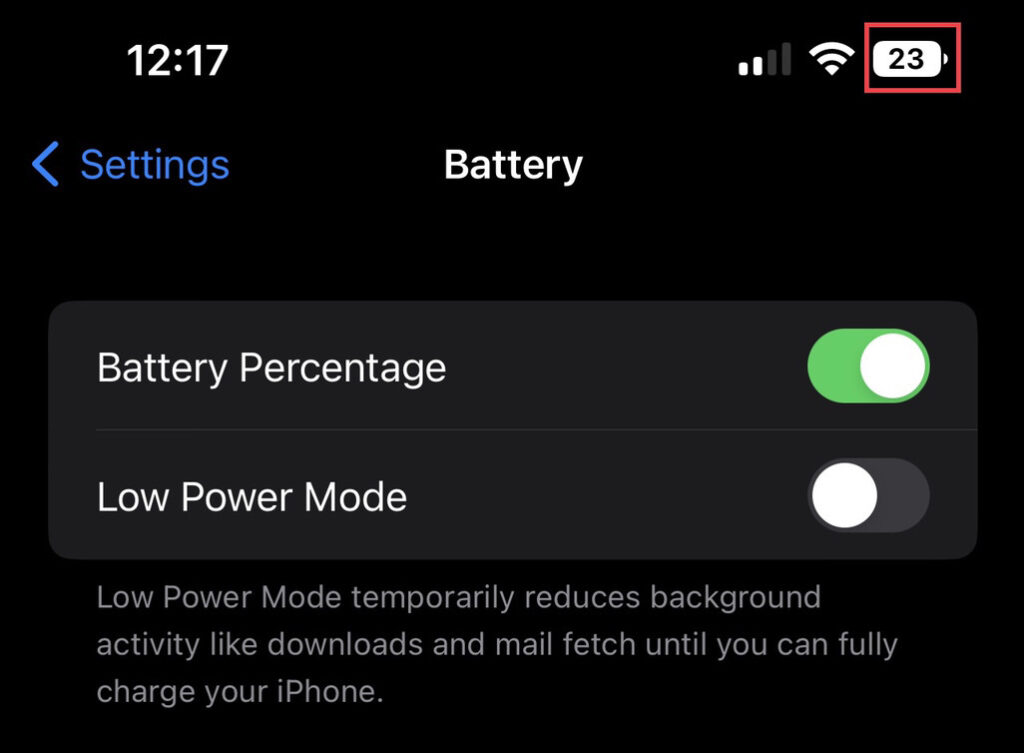
Note: Remember that this feature is only available for the following iPhones:
- iPhone 14, 14 Pro, and 14 Pro Max
- iPhone 13, 13 Pro, and 13 Pro Max
- iPhone 12, 12 Pro, and 12 Pro Max
- iPhone 11 Pro and 11 Pro Max
- iPhone X, XS, and XR Max
Read also: