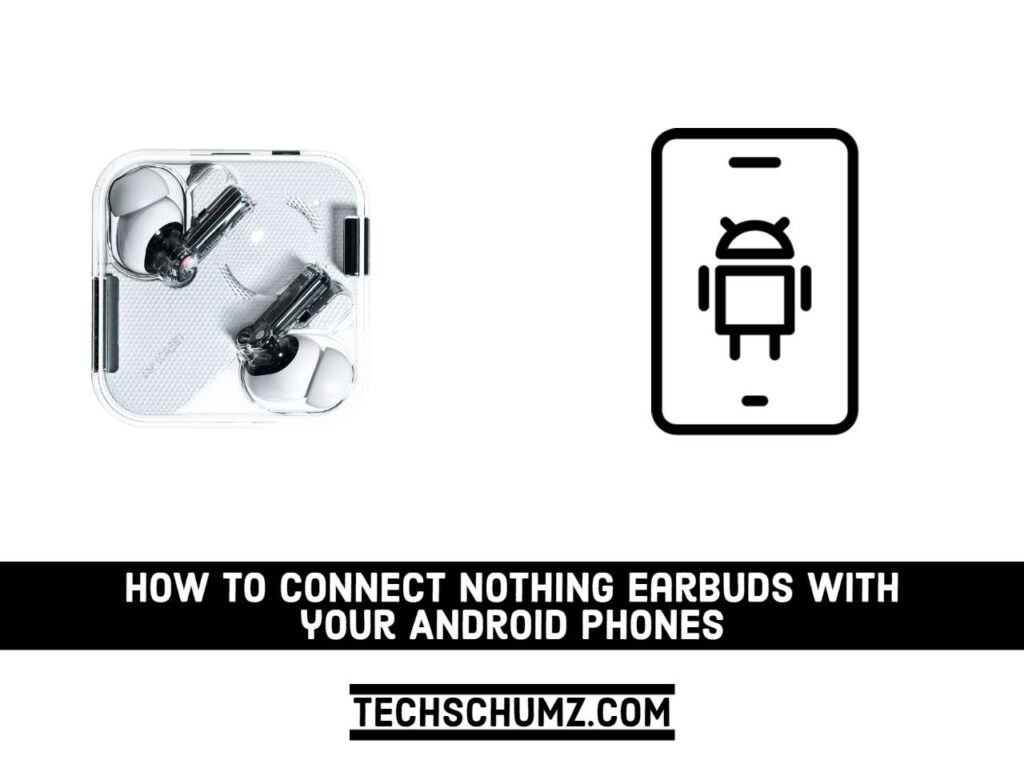In this guide, you will learn how to pair or connect Nothing Ear 1 earbuds to Android phones (Samsung, Xiaomi, Google Pixel, Oppo, and Nothing phone).
Keep in mind that not every pair of wireless earbuds is suitable for everyone. Nothing Ear 1 earbuds are the way to go if you want long battery life, pounding bass, and water resistance. Nothing Ear 1 should be considered by anyone looking for affordable true wireless earbuds. It has great sound, good noise cancellation, and a comfortable fit. Nothing Ear 1 also has some extras like an IPX4 rating, auto play/pause, and wireless charging.
Because of their small size and portability, these earbuds are ideal for any activity. If you have a new set of Nothing earbuds and don’t know how to pair them with your Android phone, this article is for you. Here, we will walk you through the steps to connect your Nothing earbuds to your Android phone.
How to Pair or Connect Nothing Ear 1 Earbuds to Android Phones
To pair Nothing earbuds with your Android phone (Samsung, Xiaomi, Google Pixel, Oppo, and Nothing phone), follow the instructions below:
Step 1. To begin, go to the “Settings” app on your Android phone.
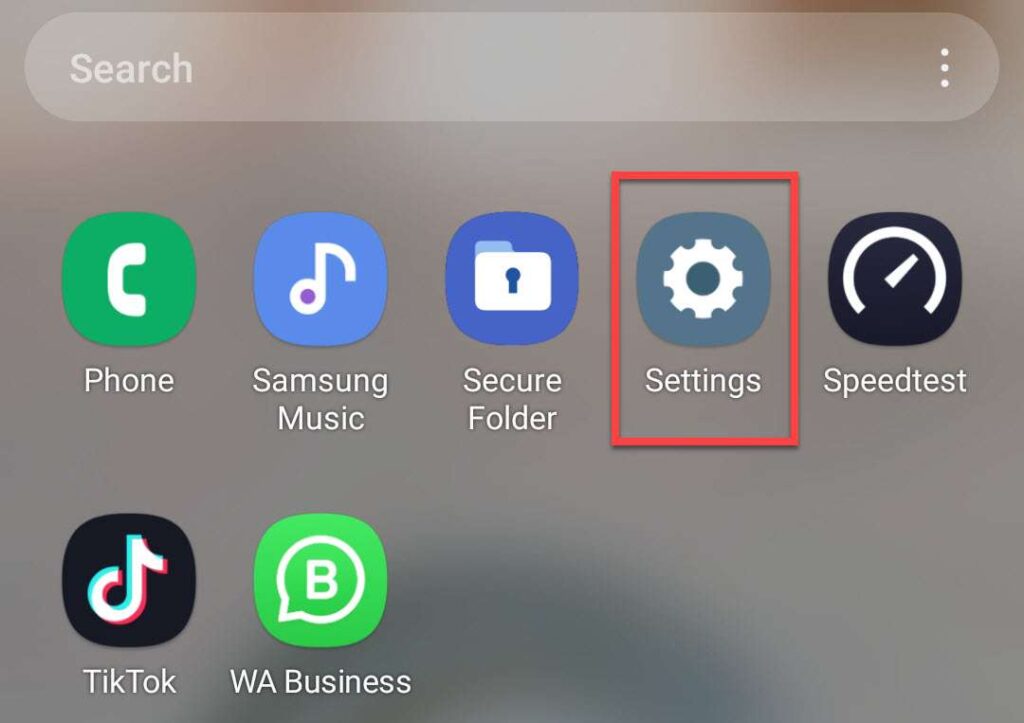
Step 2. Next, go to “Connections” on the Settings’ first page.
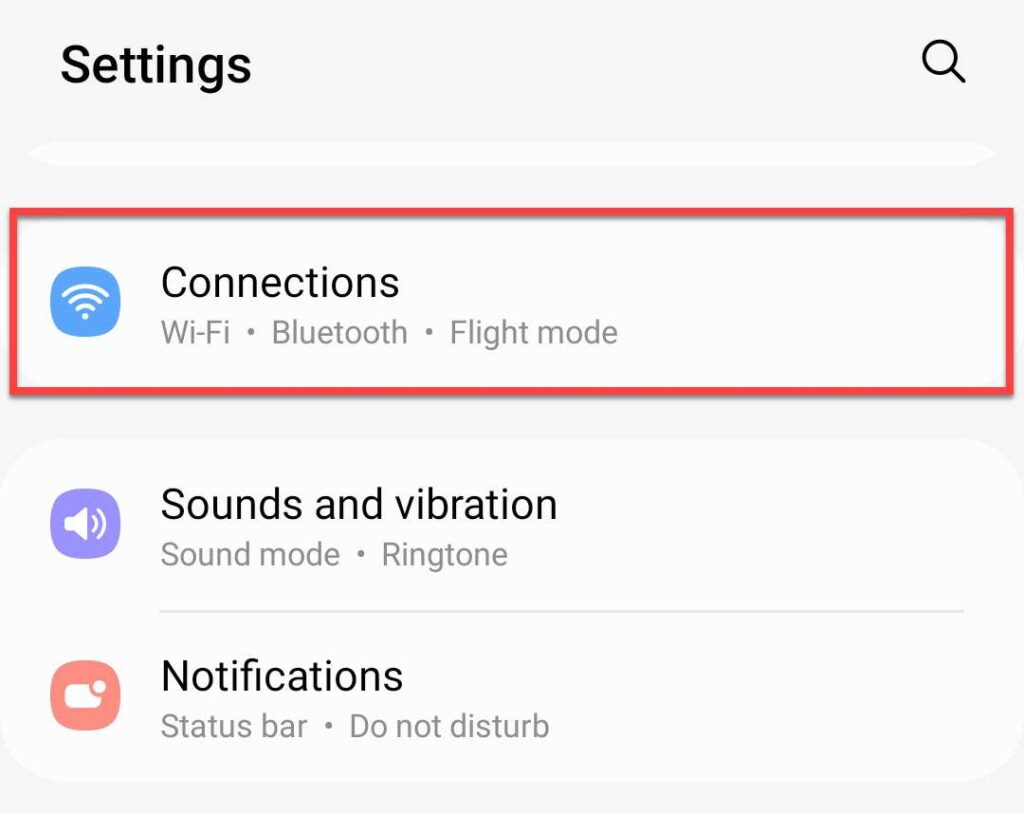
Step 3. Click on “Bluetooth” to continue. This might be different on different Android phones.
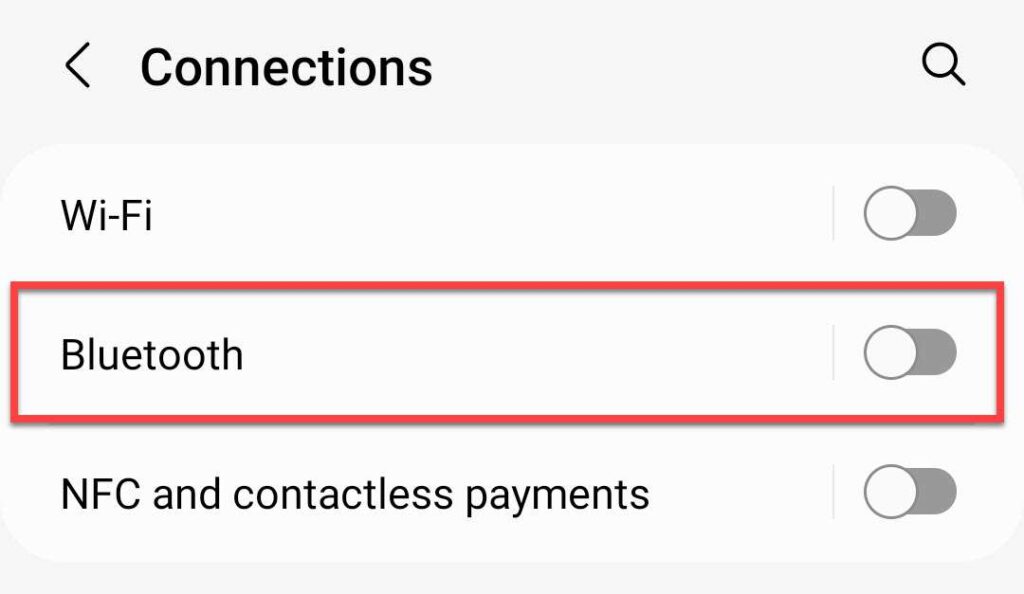
Step 4. Now, put your Nothing Ear 1 earbuds into pairing mode. To do so, open the case with your earbuds inside and briefly press the case’s button. When you see a pulsating blue light on the case, the Nothing Ear 1 earbuds are ready to pair.
Step 5. Finally, turn on your phone’s Bluetooth by toggling the switch in front of it, and your phone will start searching for available devices. from the list of available devices, select your Nothing Ear (1) earbuds to connect them to your phone.
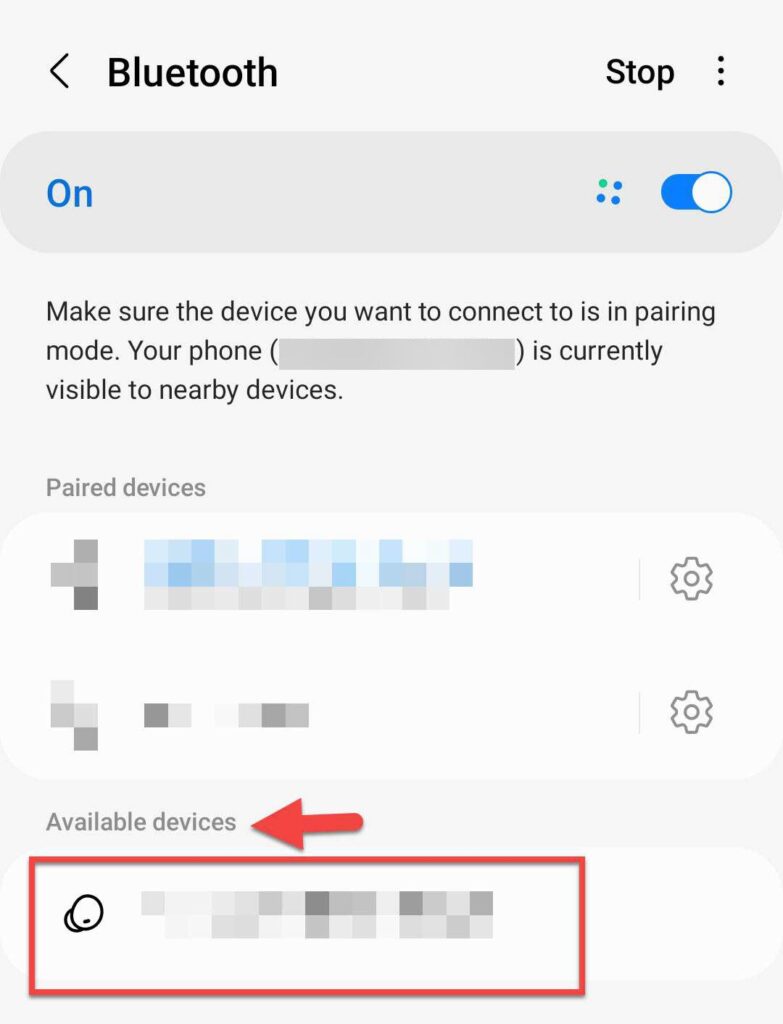
That’s it! That’s all! Your Nothing Ear 1 earbuds have been successfully connected to your Android phone. Play and listen to your music right now.
Note: If you want to further customize and adjust the settings of the Nothing Ear (1), then download the Ear (1) app from the Play Store. This app allows you to access ear (1) features and customize settings on your device.
How to Disconnect or Unpair Nothing Earbuds from an Android Phone
You can disconnect and unpair your Nothing Ear 1 earbuds from your Android phone, either by simply switching them off or unpair them from your phone.
- To unpair or disconnect your buds from your phone, navigate to “Settings > Connections > Bluetooth“.
- Next, find your buds, and tap on the “Settings” icon in front of it.
- On the next page, you can simply disconnect or unpair your Nothing by tapping the corresponding buttons at the bottom of the page.
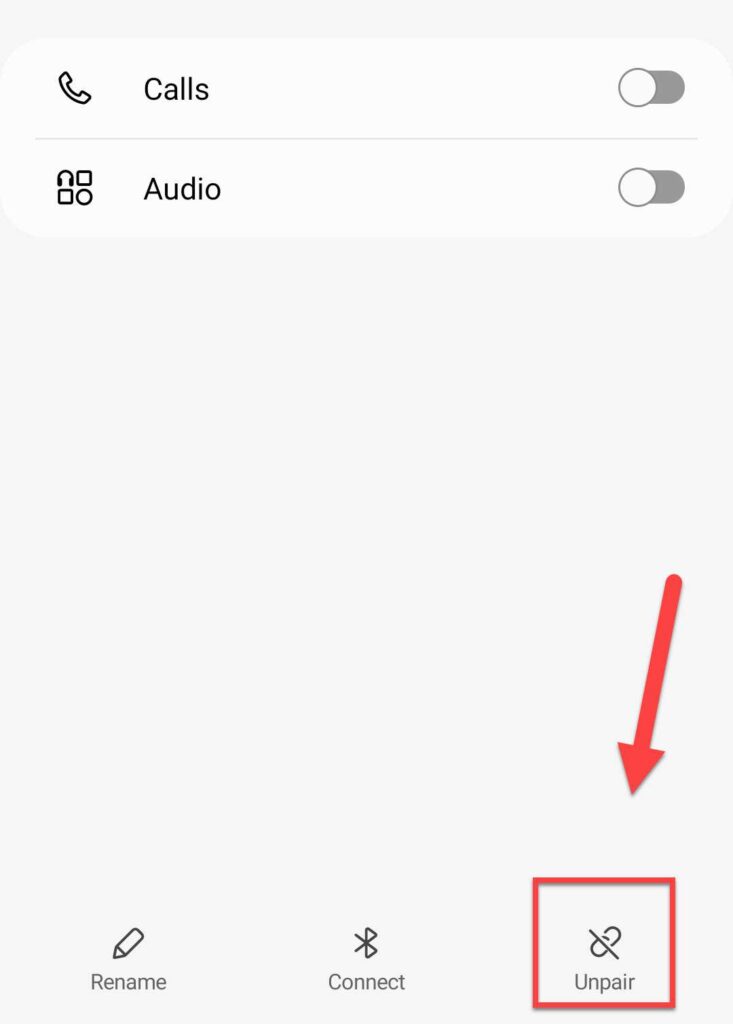
That’s all! This is how you can pair your Nothing Ear 1 earbuds with your Android phone, and unpair them.
If you encounter any questions or have any recommendations, please leave them in the comments section below.
Read also: