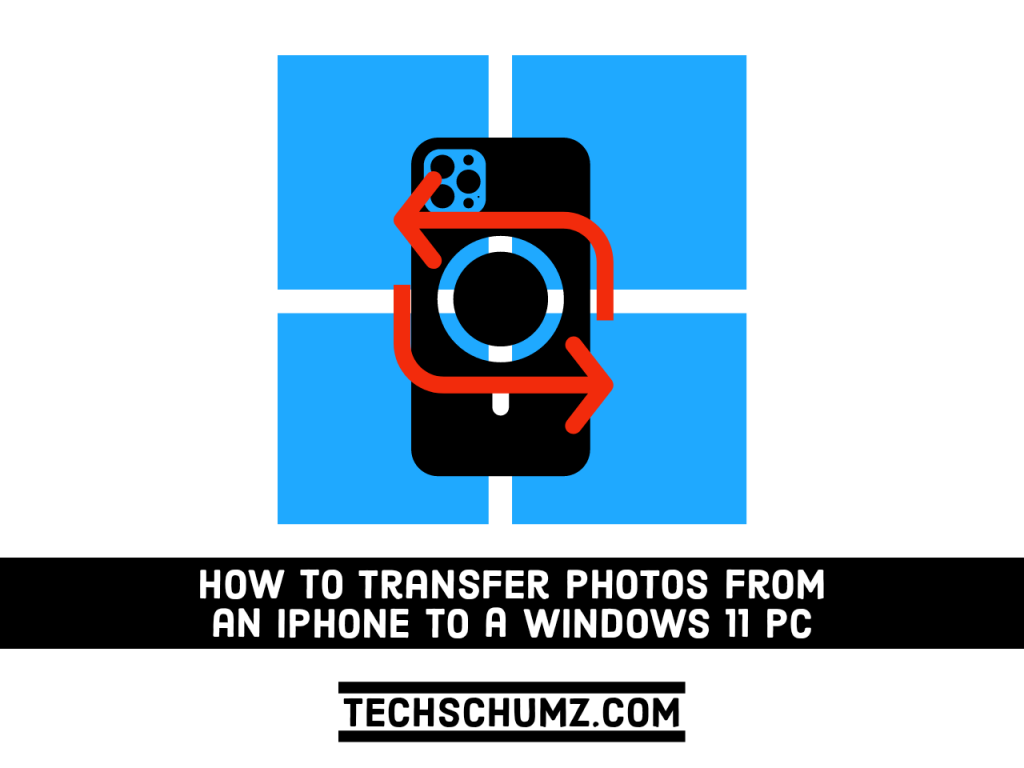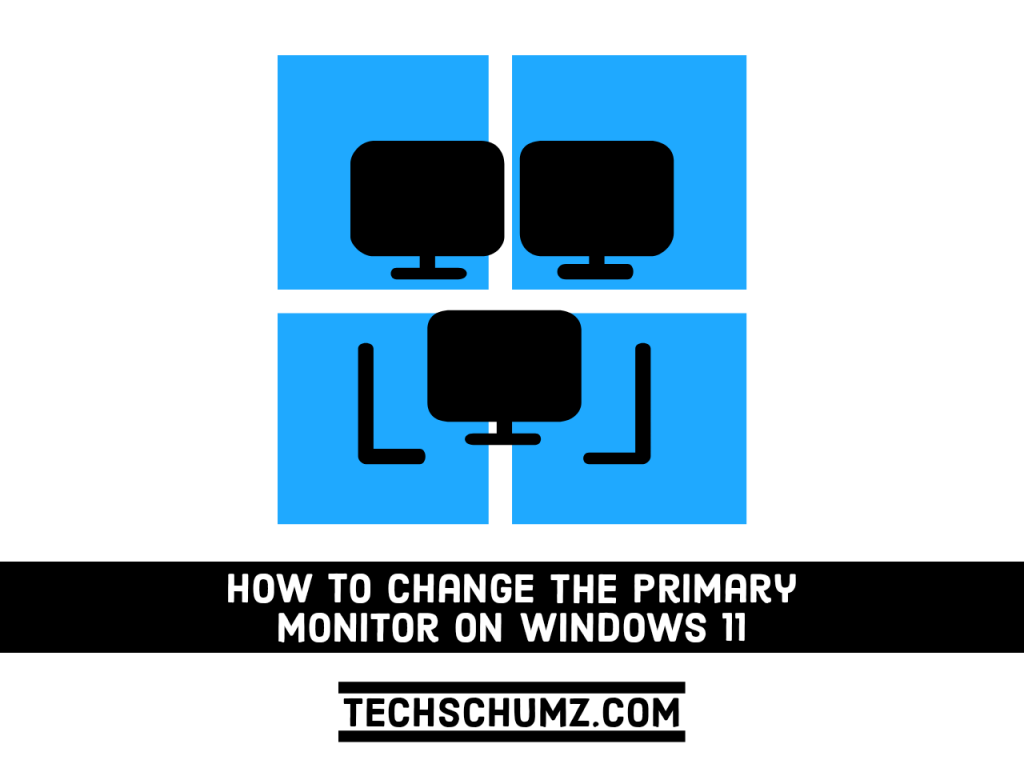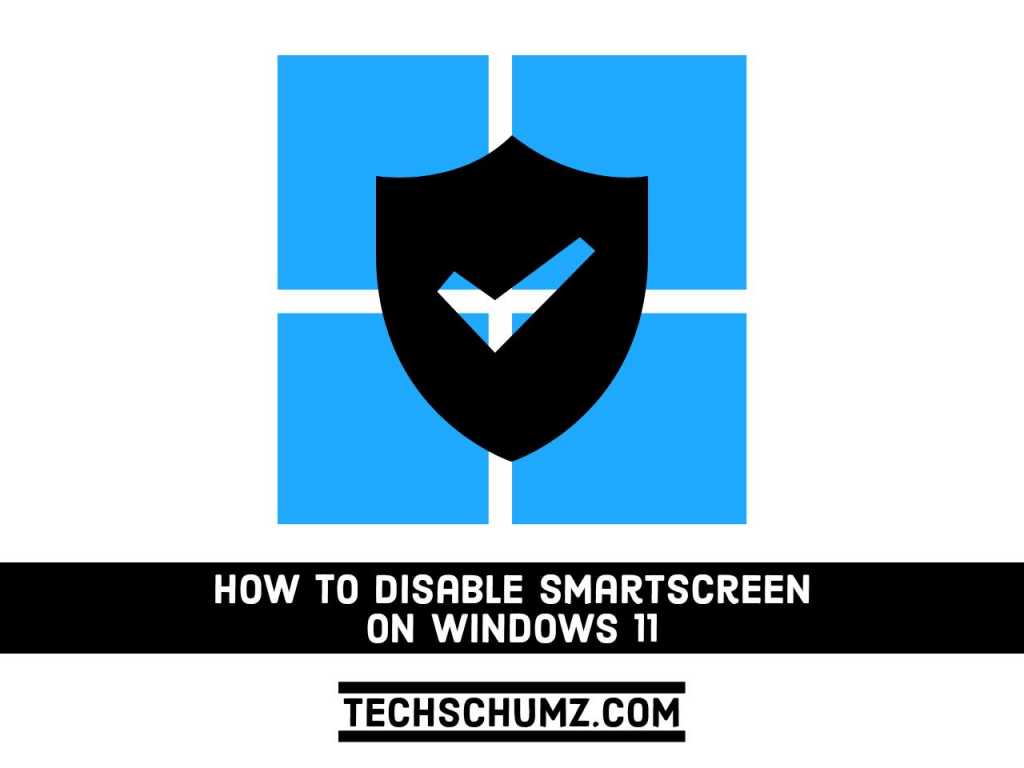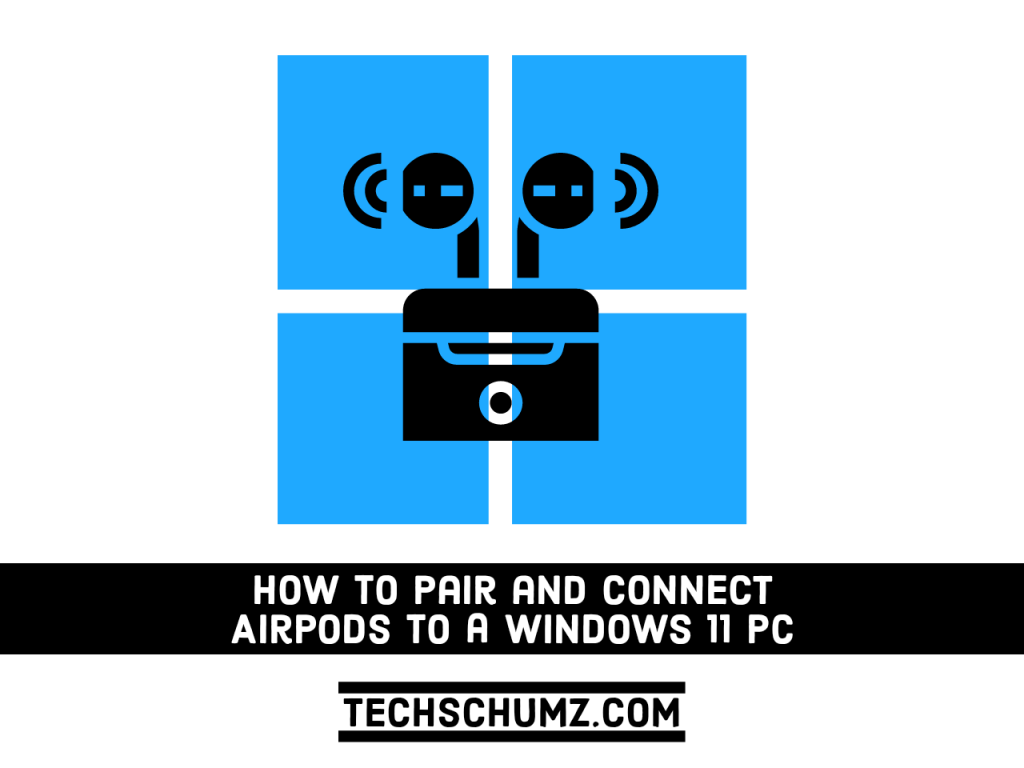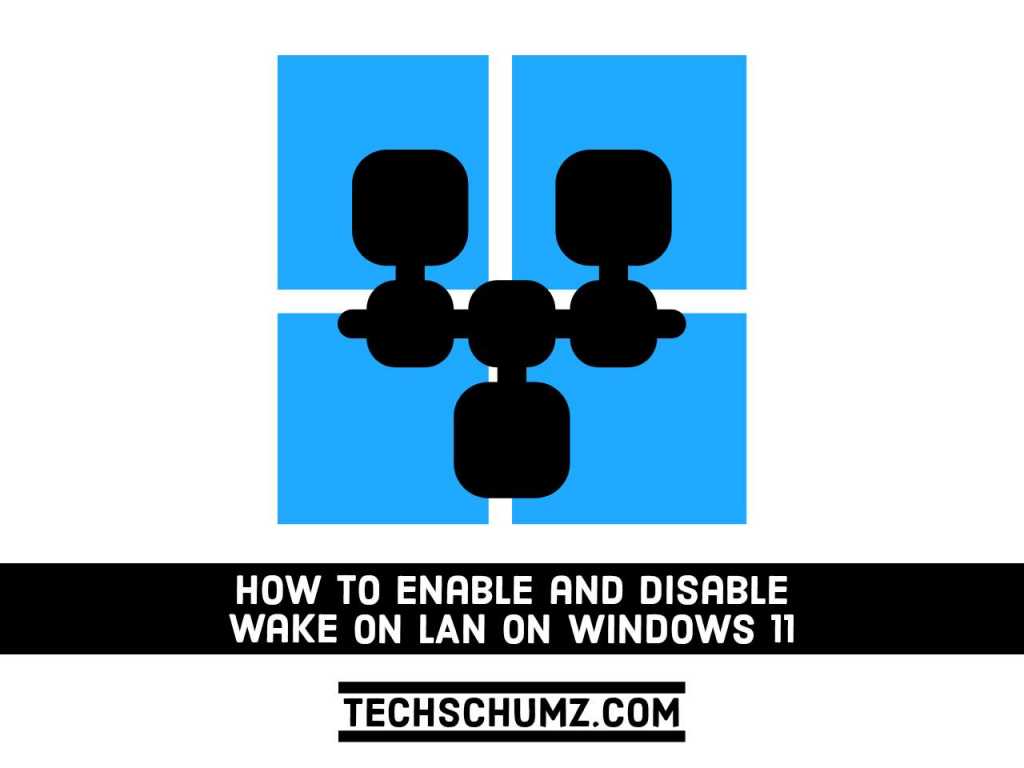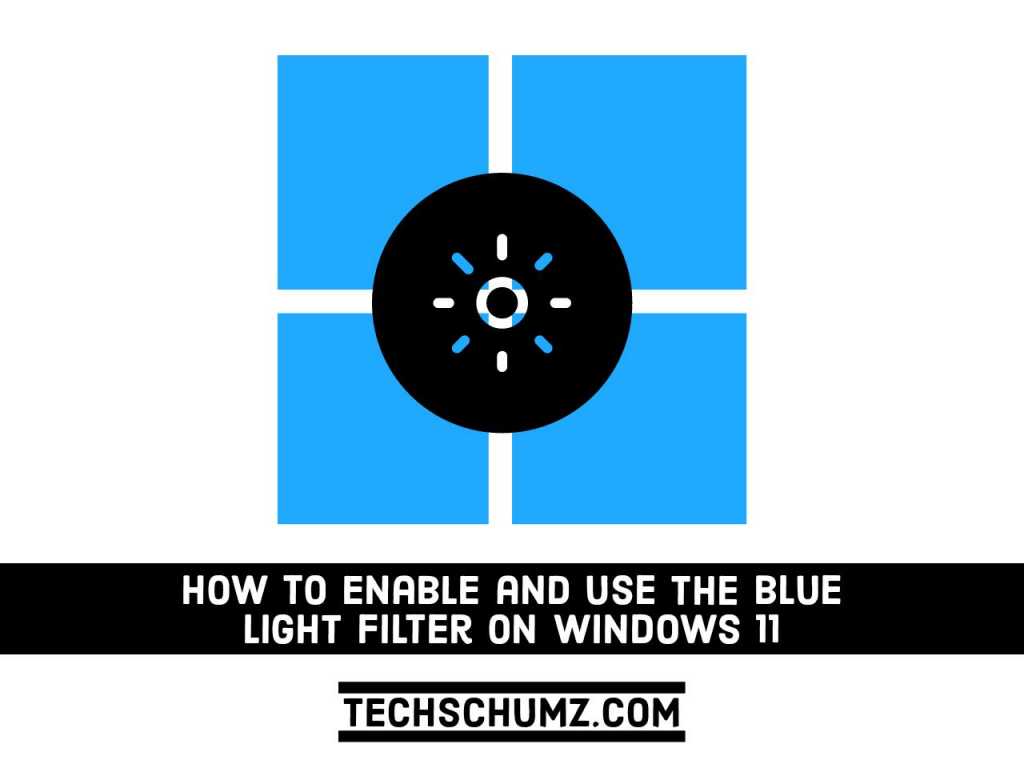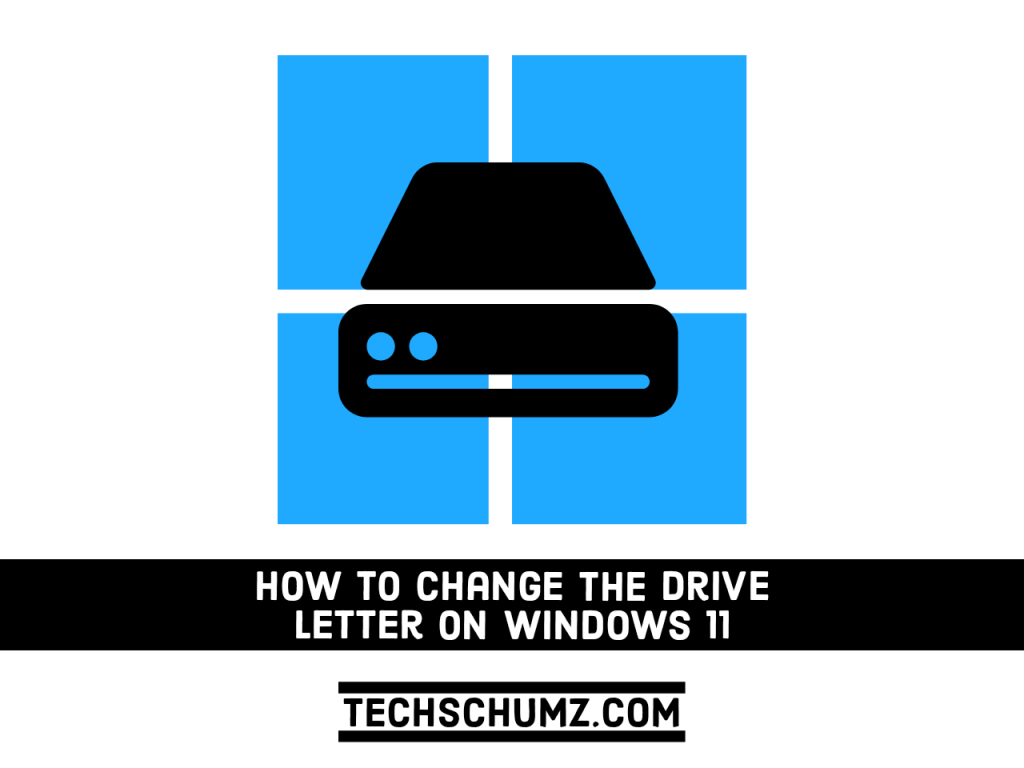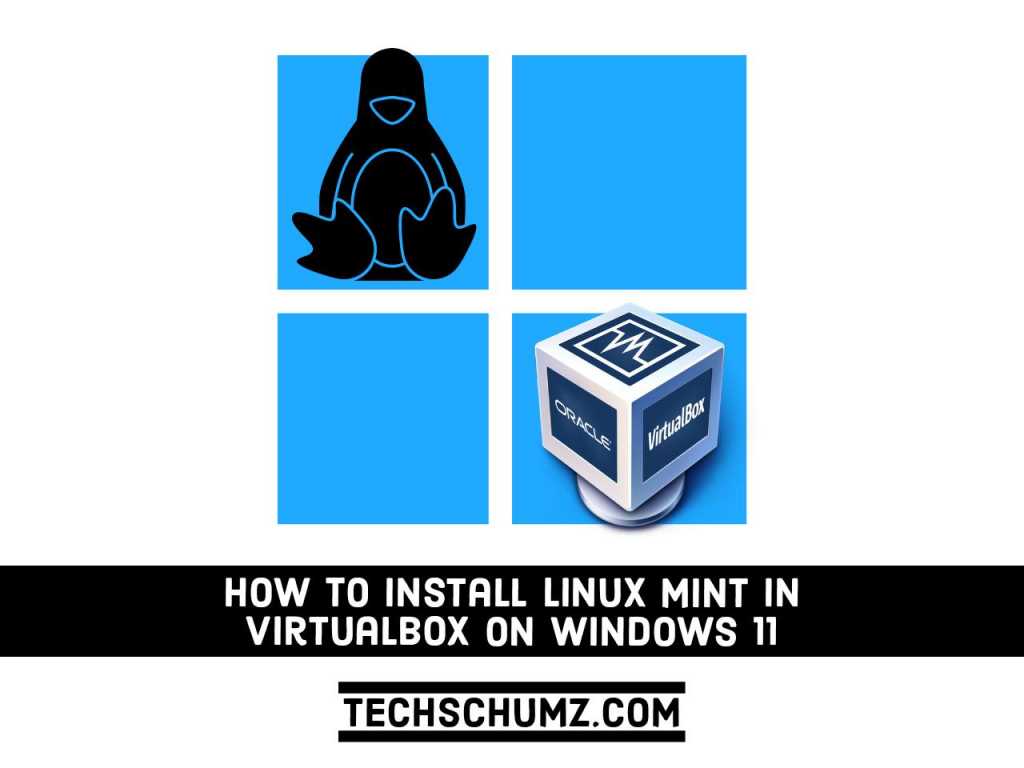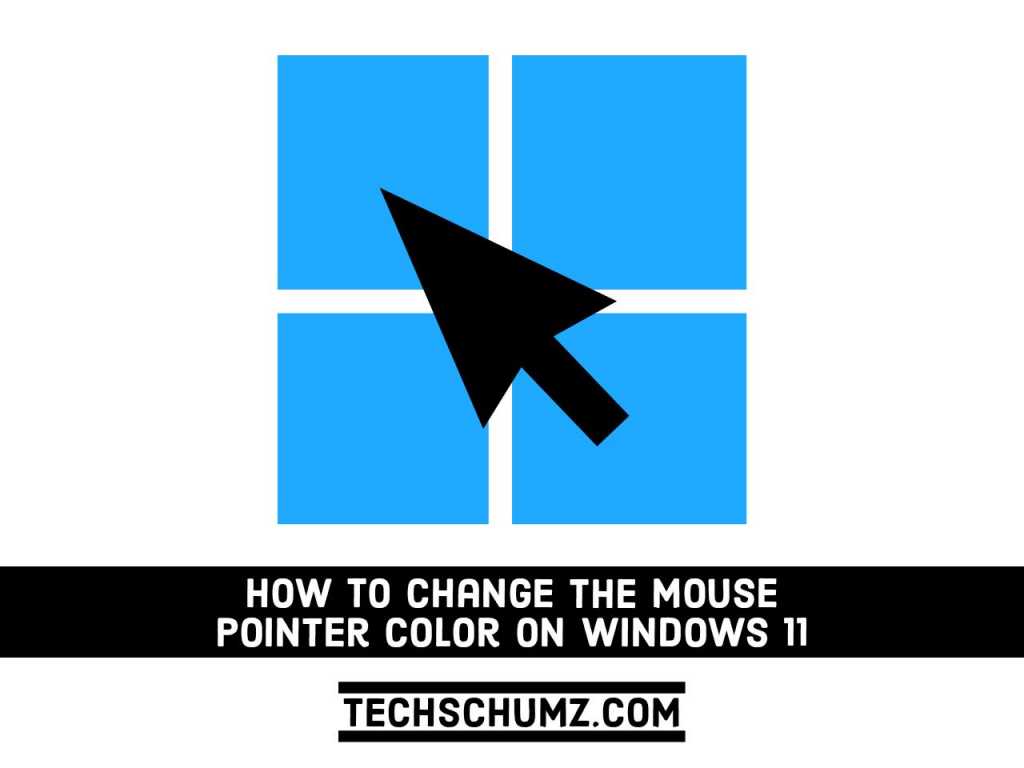How to Transfer Photos From an iPhone to a Windows 11 PC
The reality of our device-rich world is this: you will sometimes have a phone or tablet that is not the same make as your computer. To make matters worse, you might have pictures on your iPhone or iPad that you want to transfer to your Windows 11 PC. In this guide, we will show you […]
How to Transfer Photos From an iPhone to a Windows 11 PC Read More »