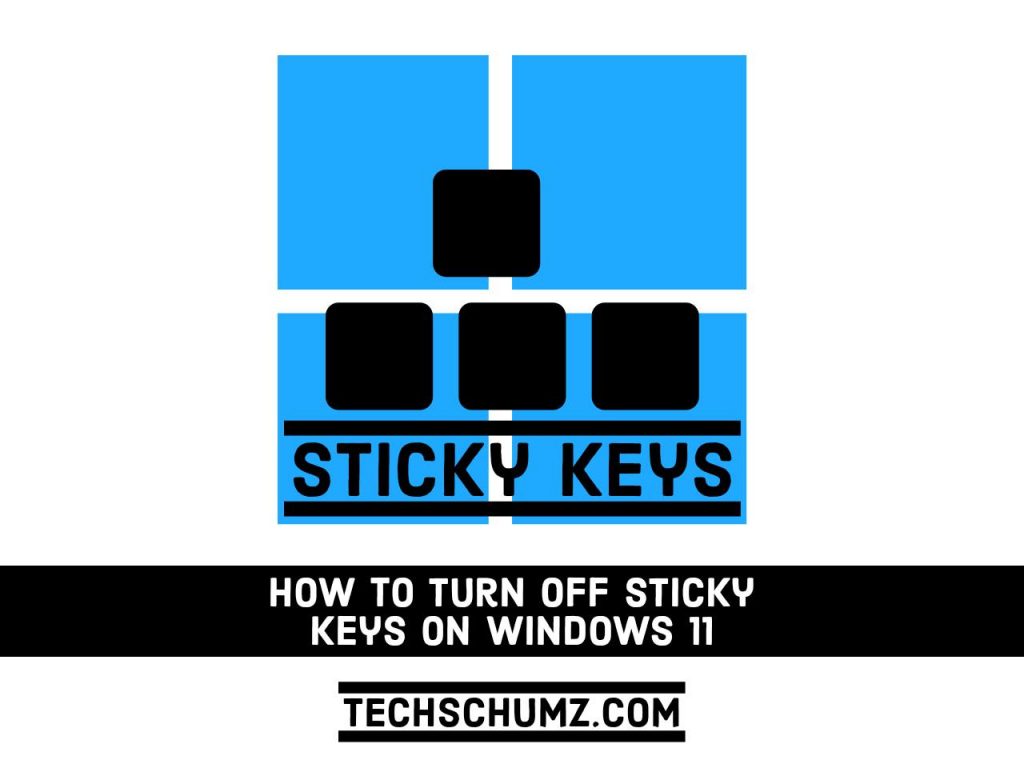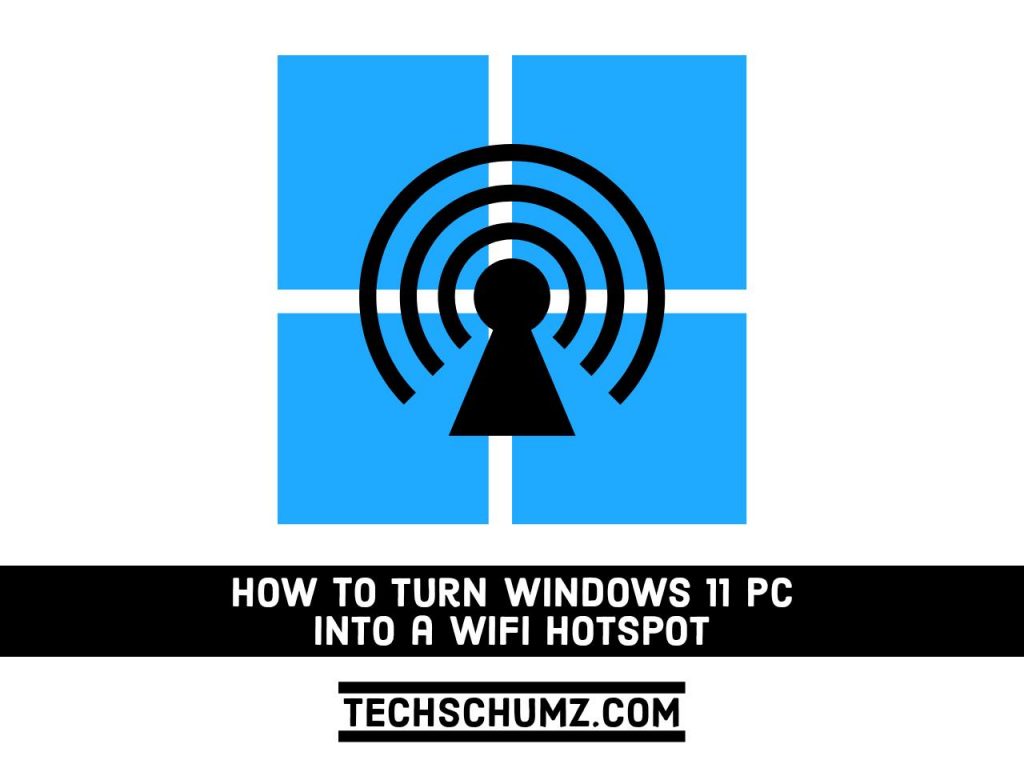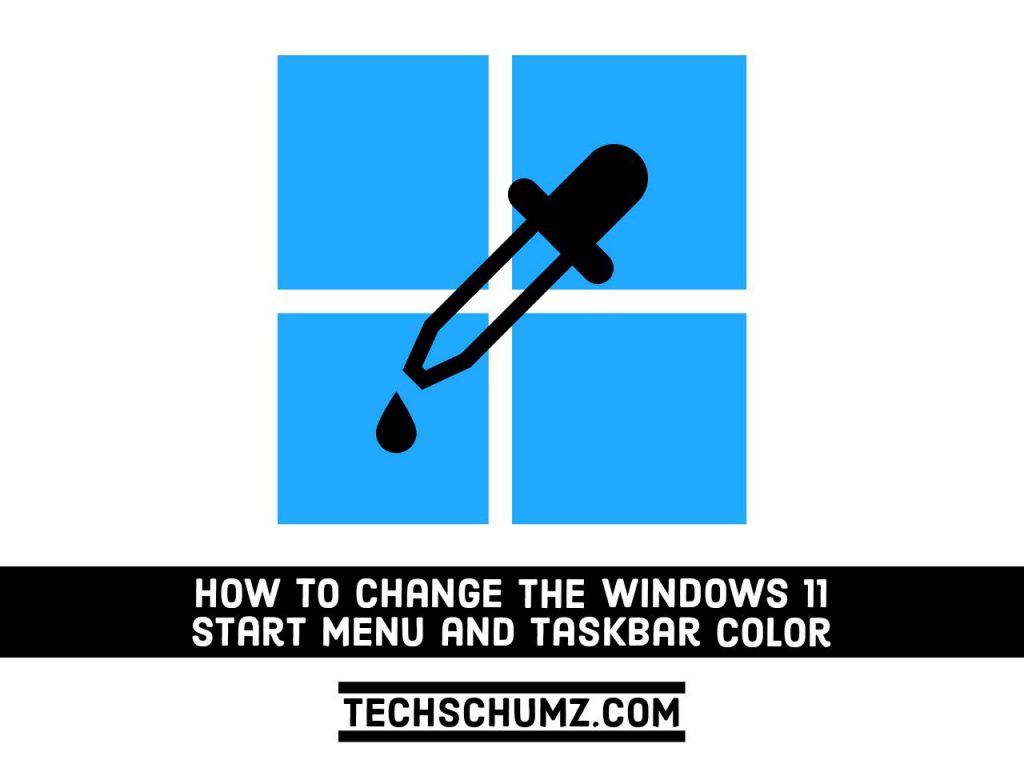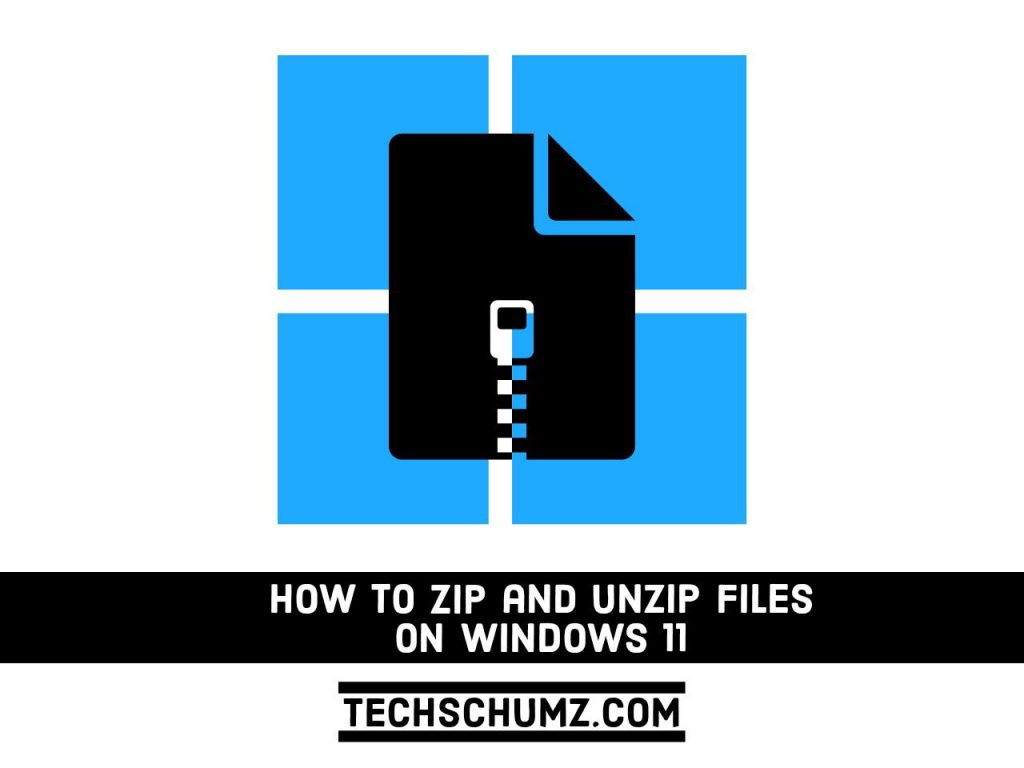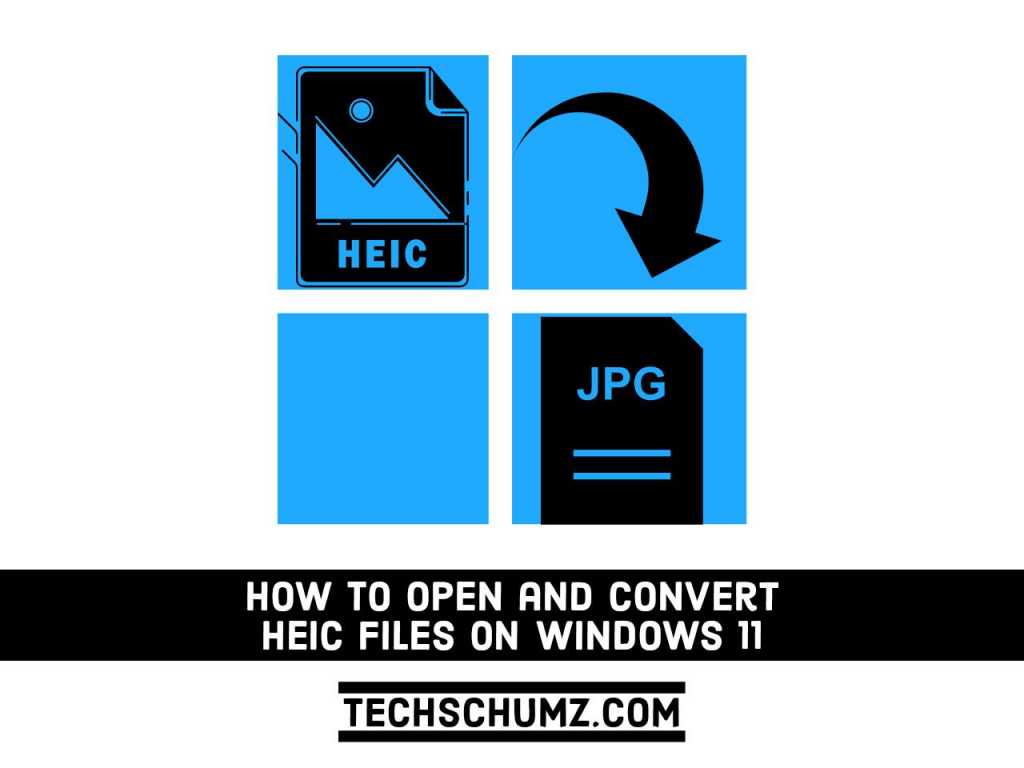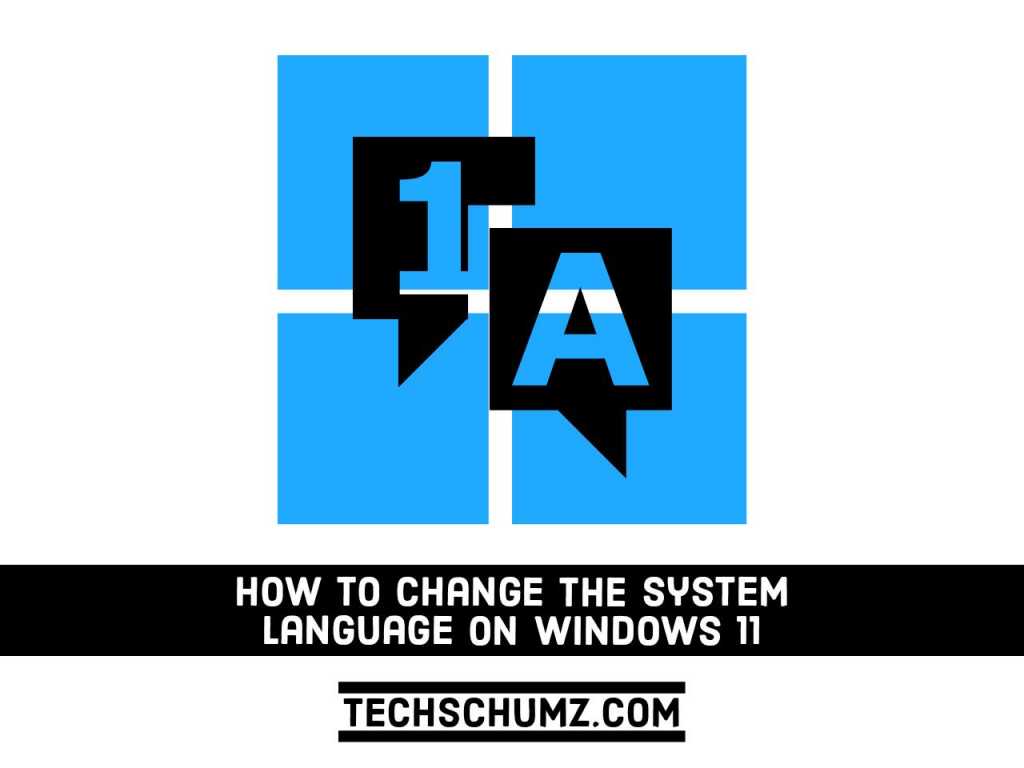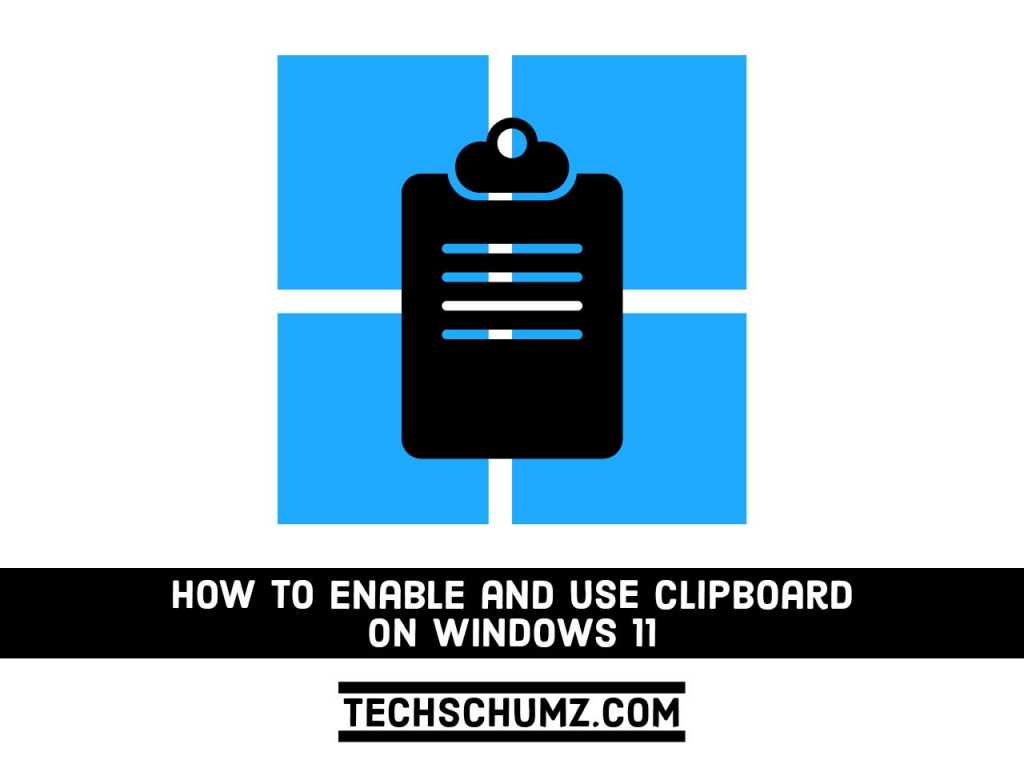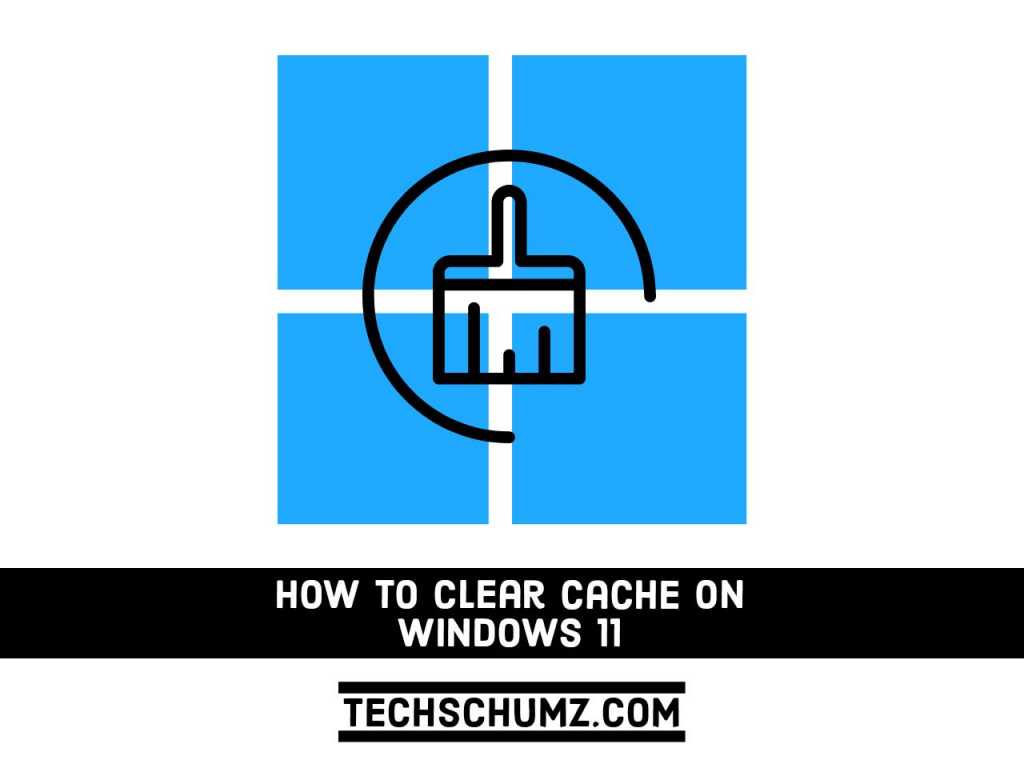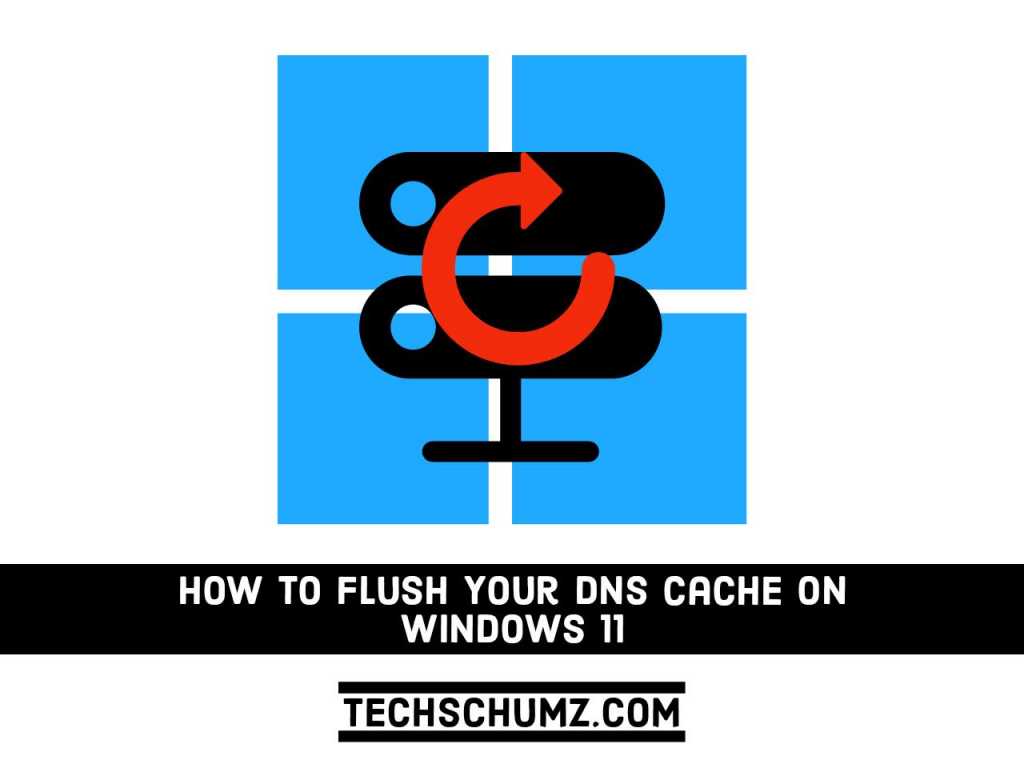How to Turn Off Sticky Keys on Windows 11 (2 Quick Methods)
Sticky Keys are a neat accessibility feature that allows you to use keyboard shortcuts by pressing one key at a time instead of pressing all the keys at once. After using this feature, there are several ways to disable it. In this guide, we will show you two easy and different methods to disable or […]
How to Turn Off Sticky Keys on Windows 11 (2 Quick Methods) Read More »