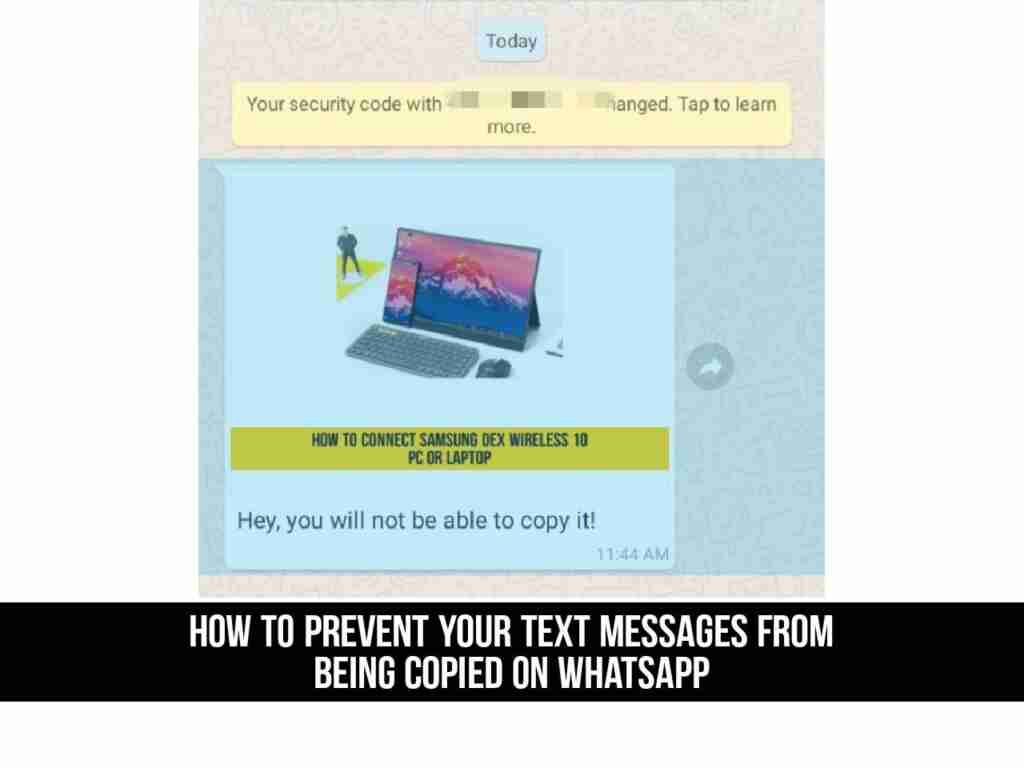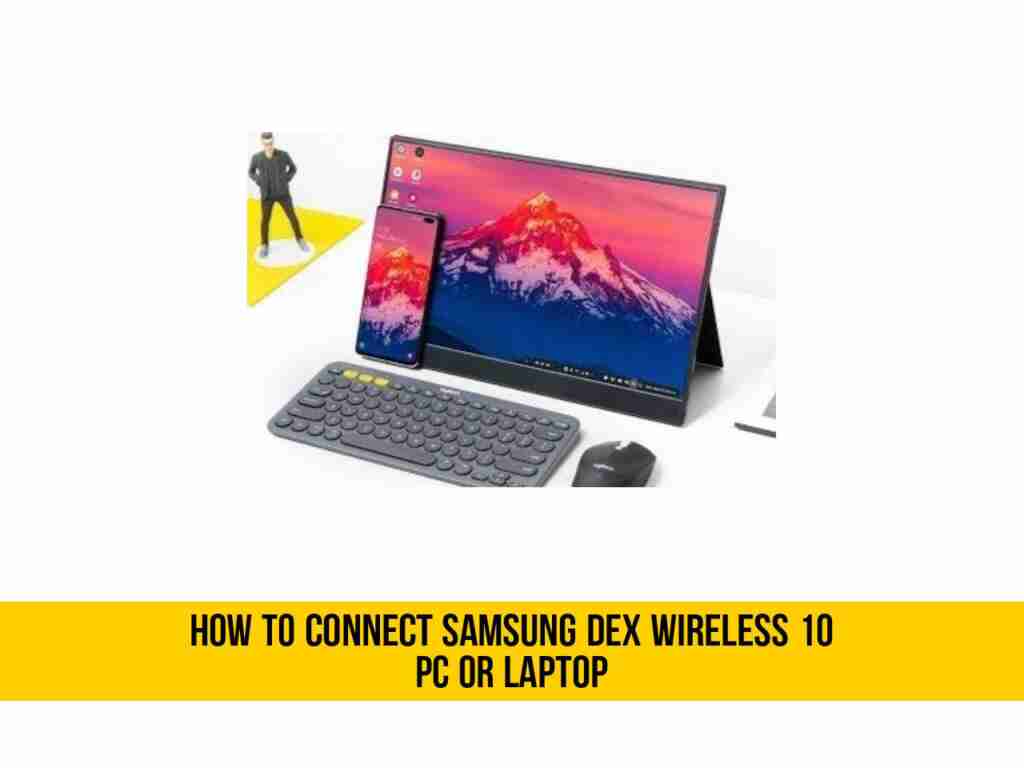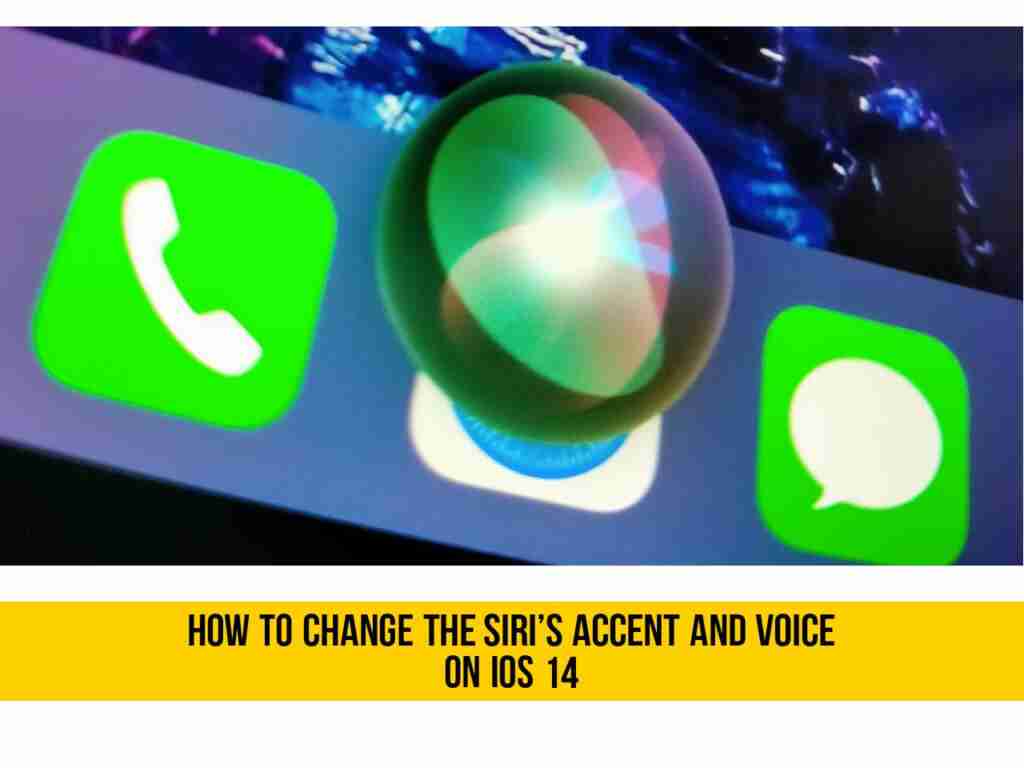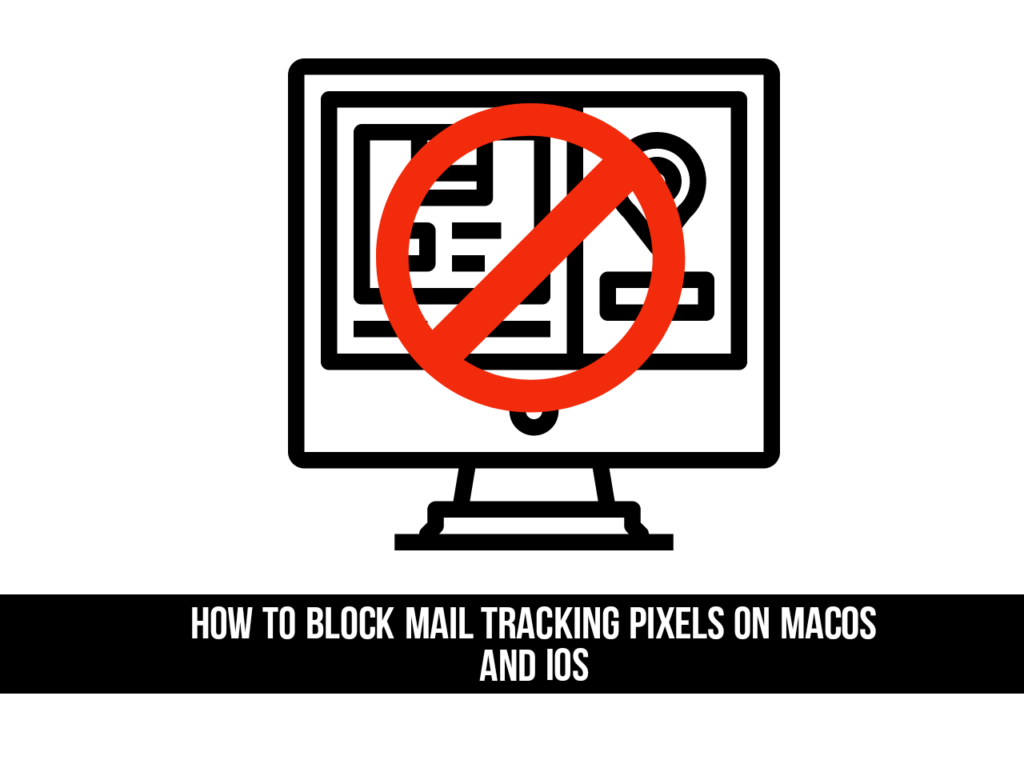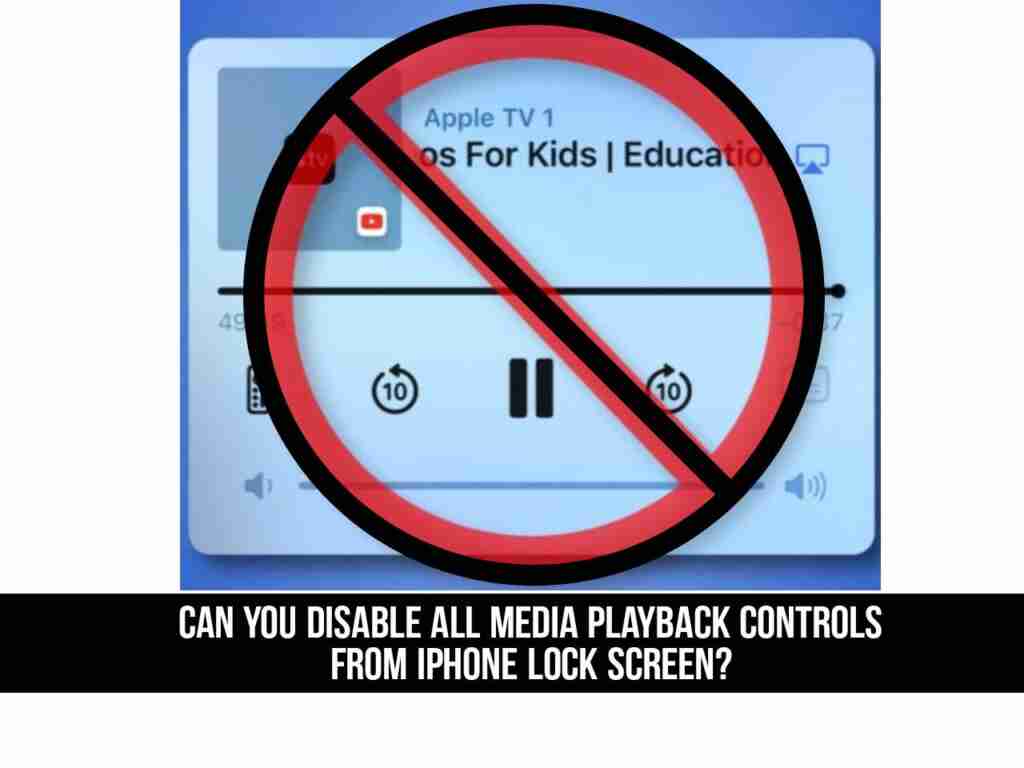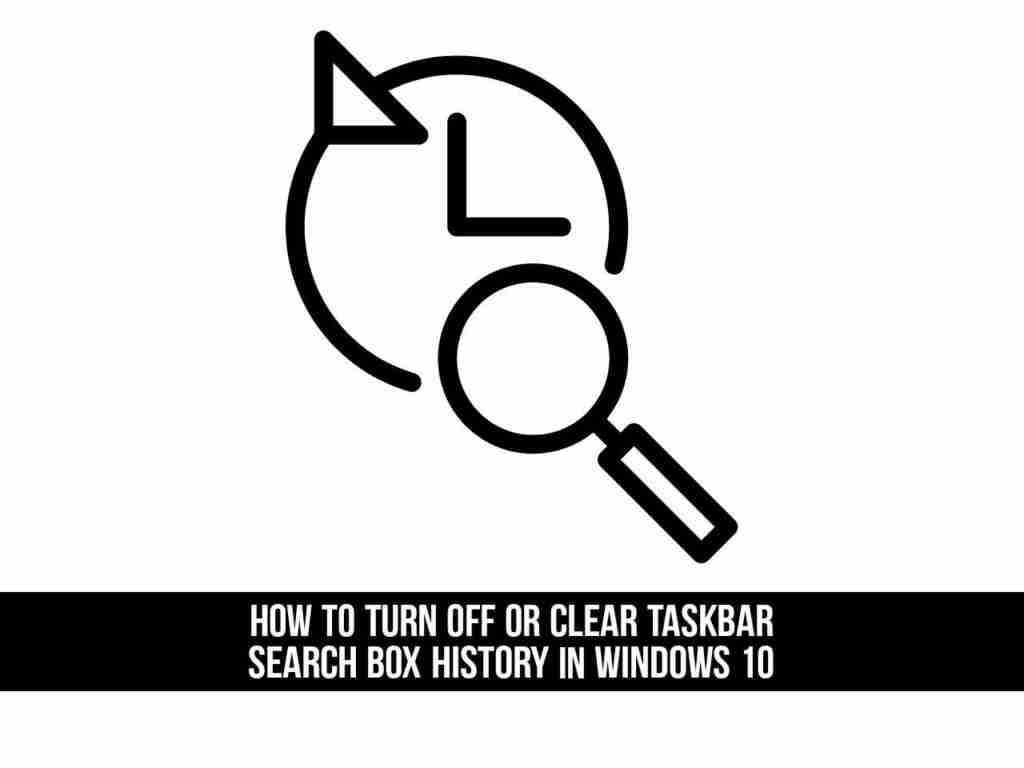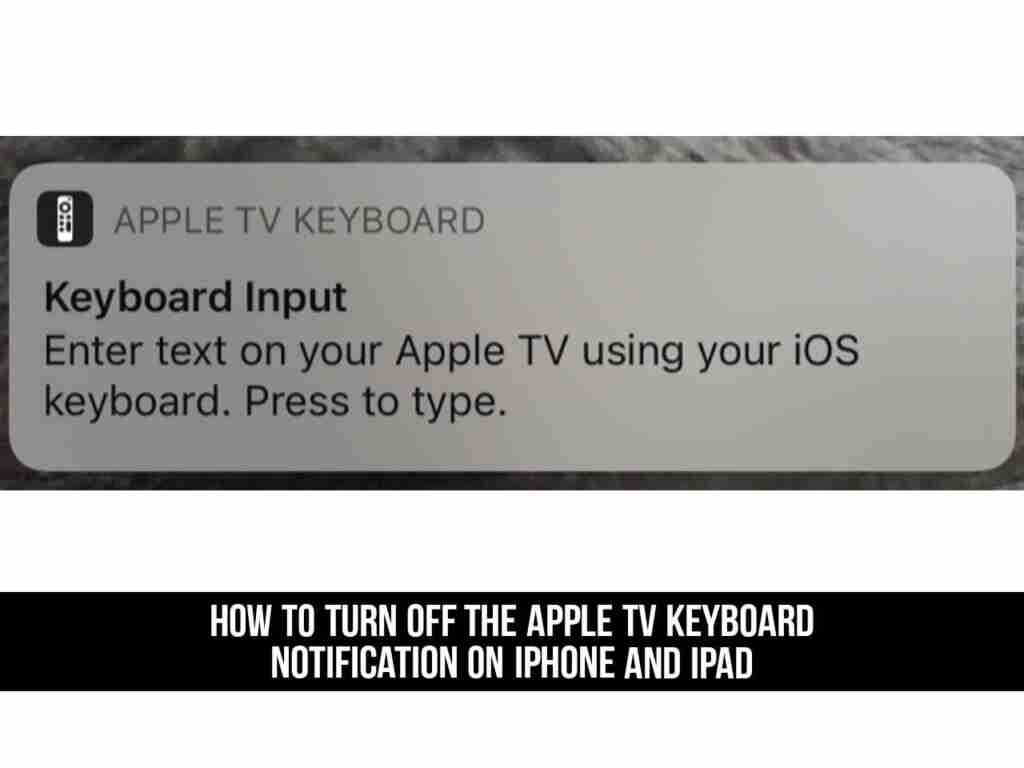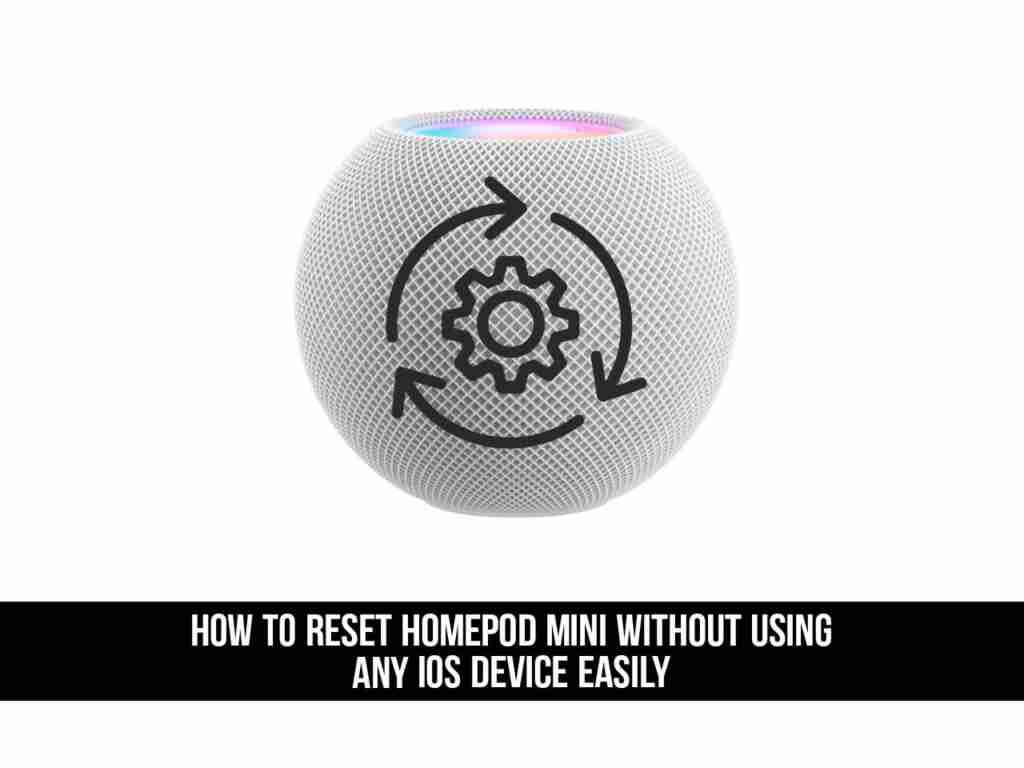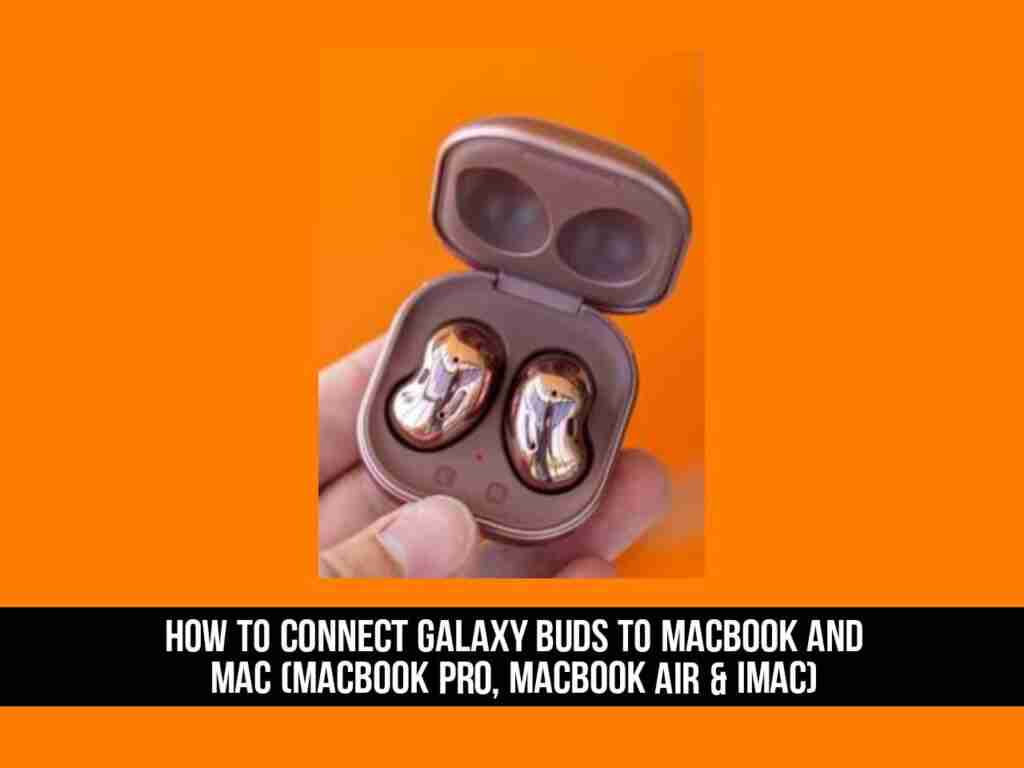How to Prevent Text Messages from Being Copied on WhatsApp
Do you want to send a text message on WhatsApp and don’t want others to copy it? If yes, then this article is for you. Here, I’ll show you a trick which you can use to prevent text messages from being copied on WhatsApp for Android and iOS. There are some messages on WhatsApp that […]
How to Prevent Text Messages from Being Copied on WhatsApp Read More »