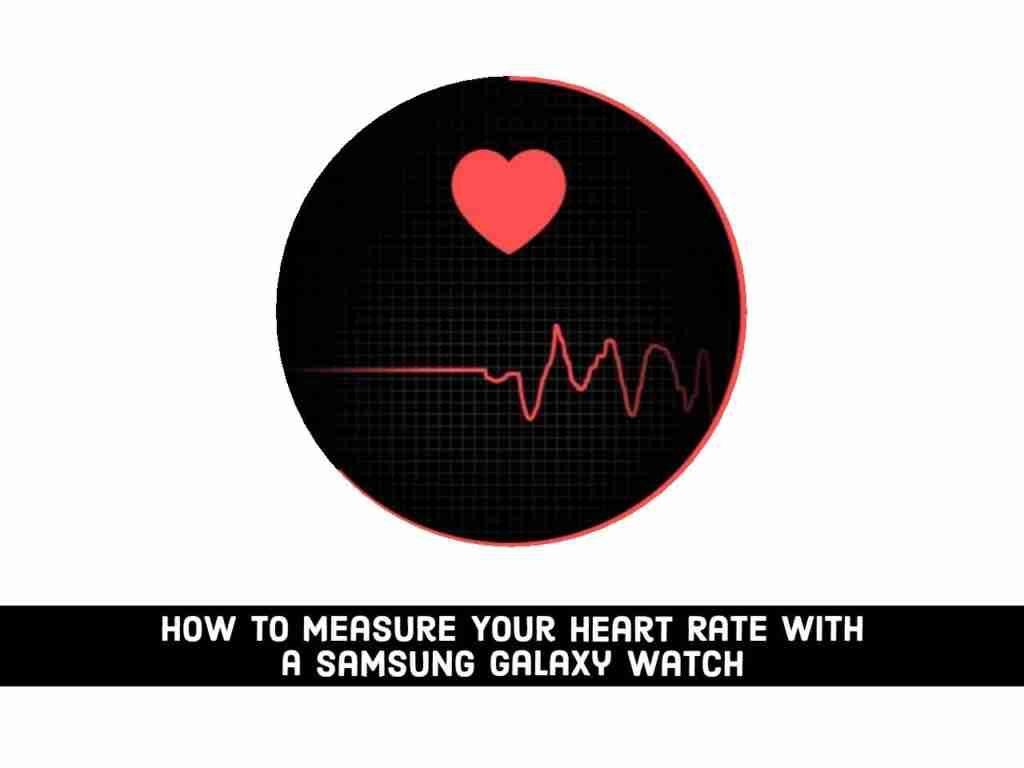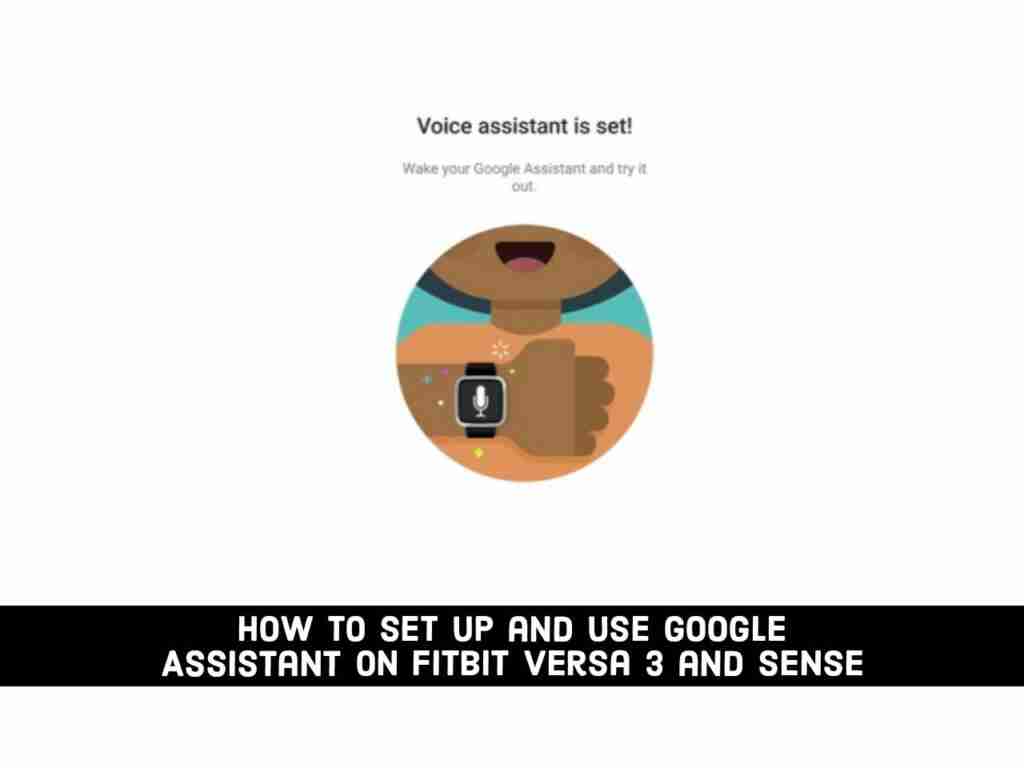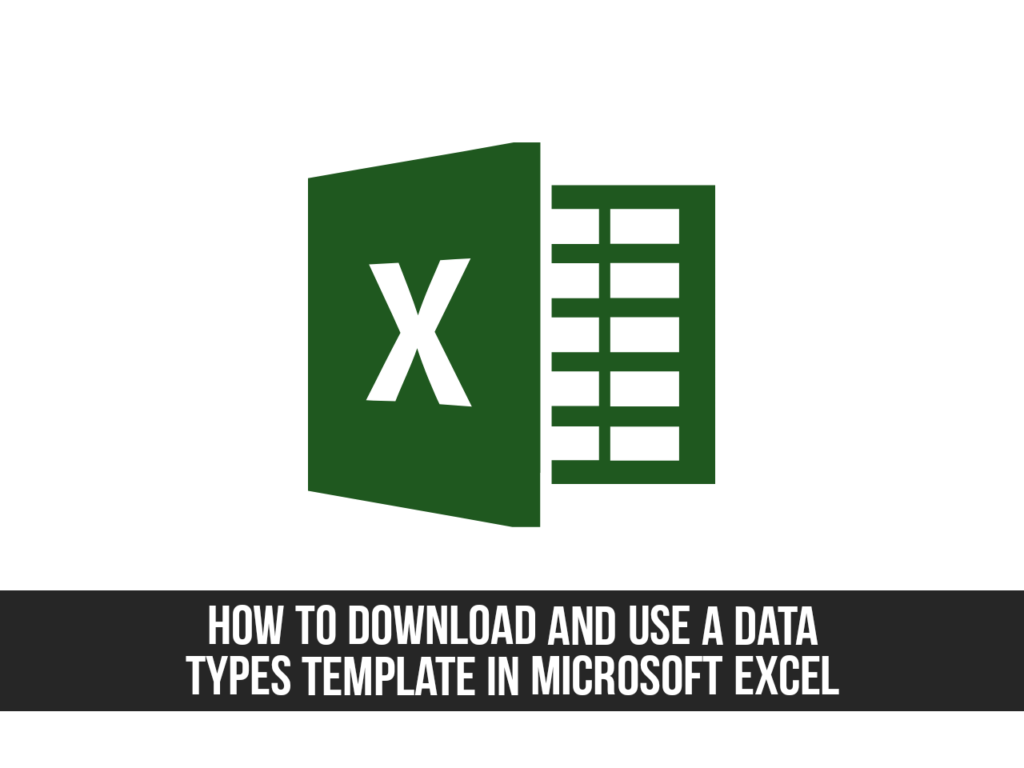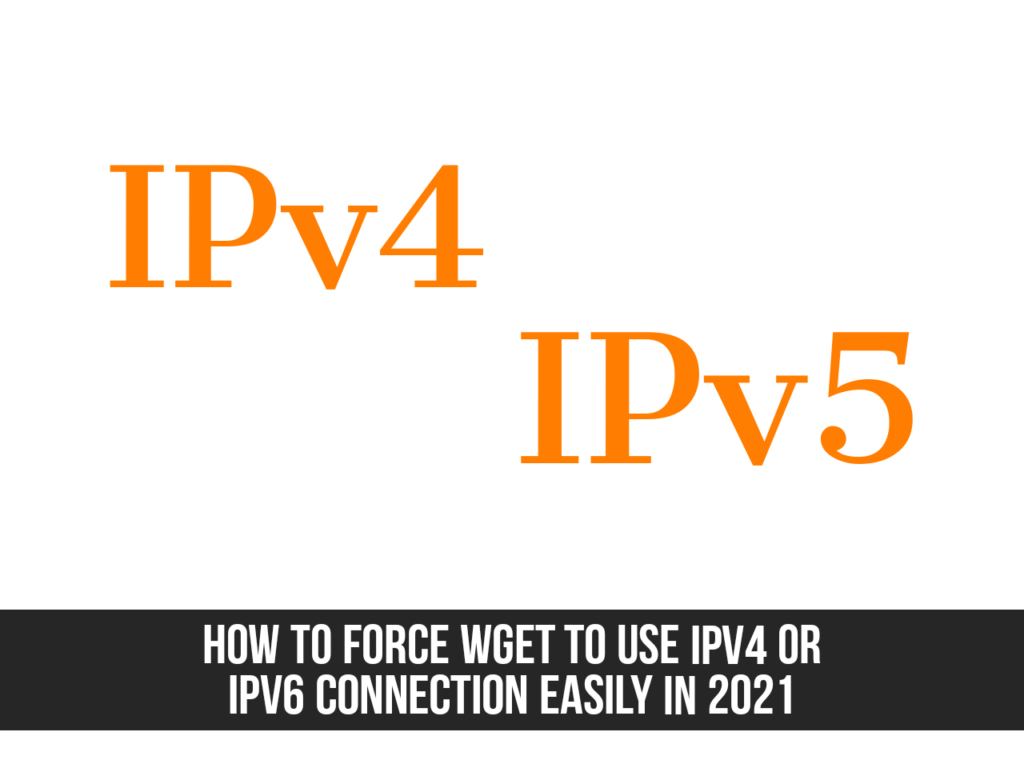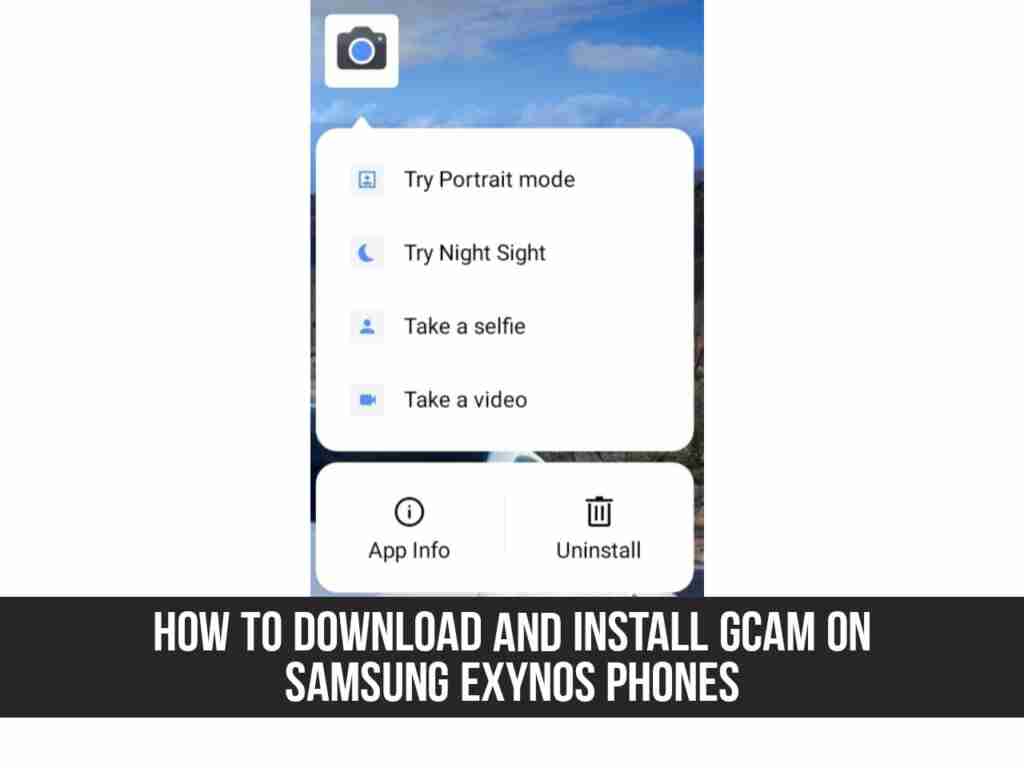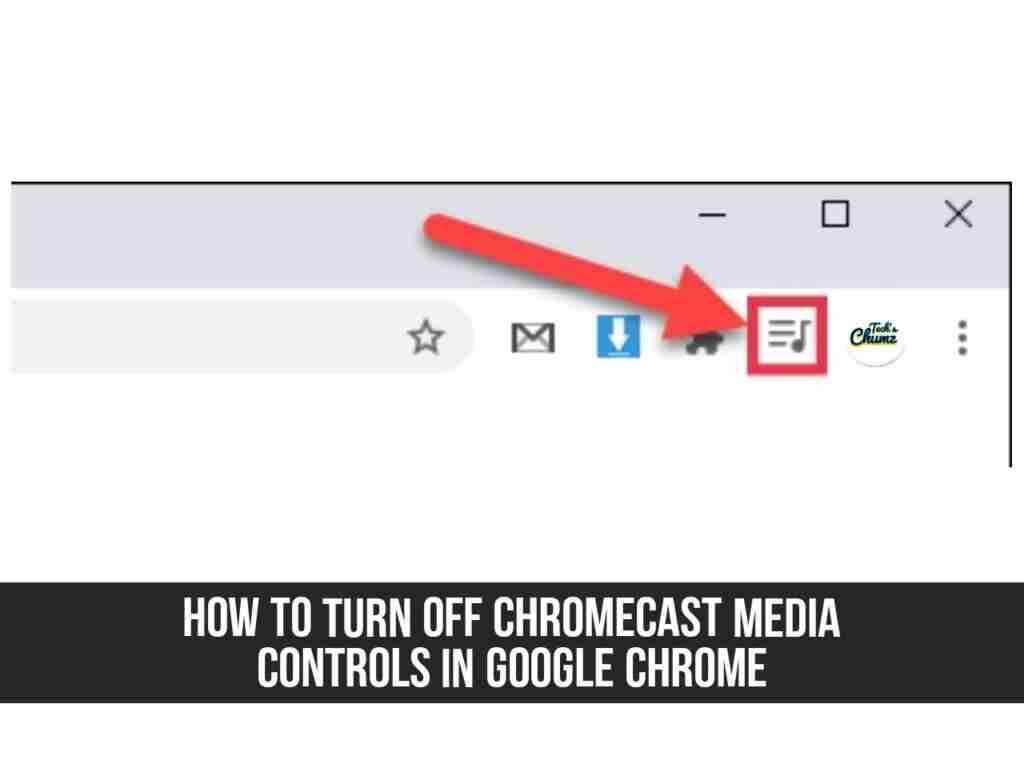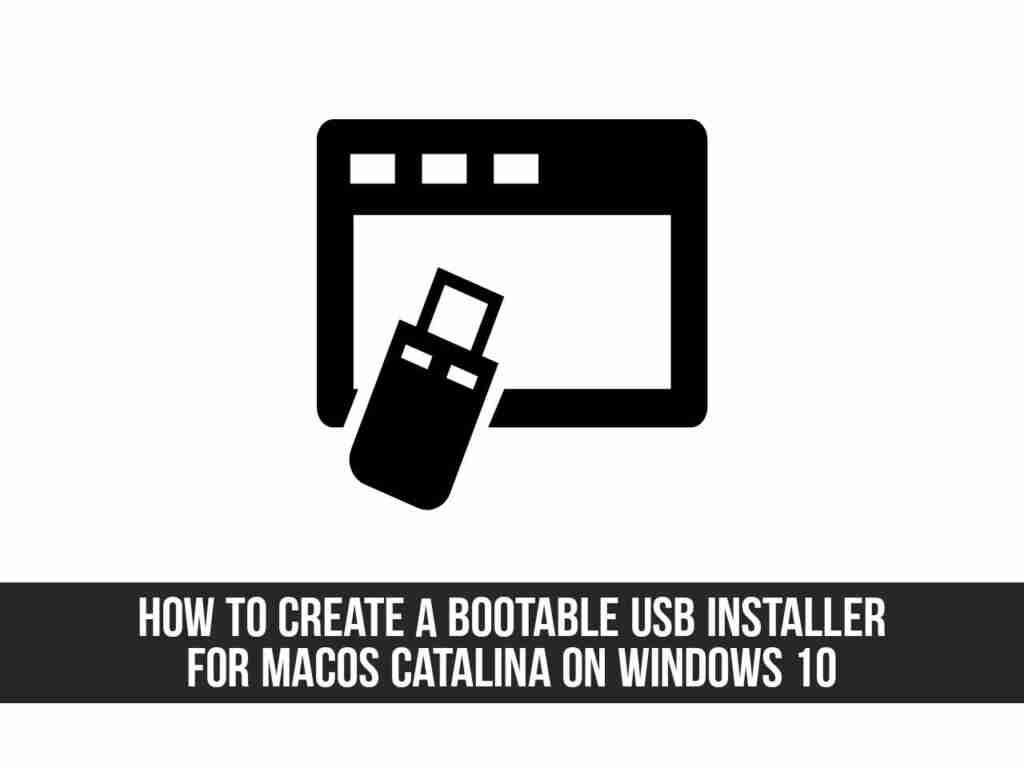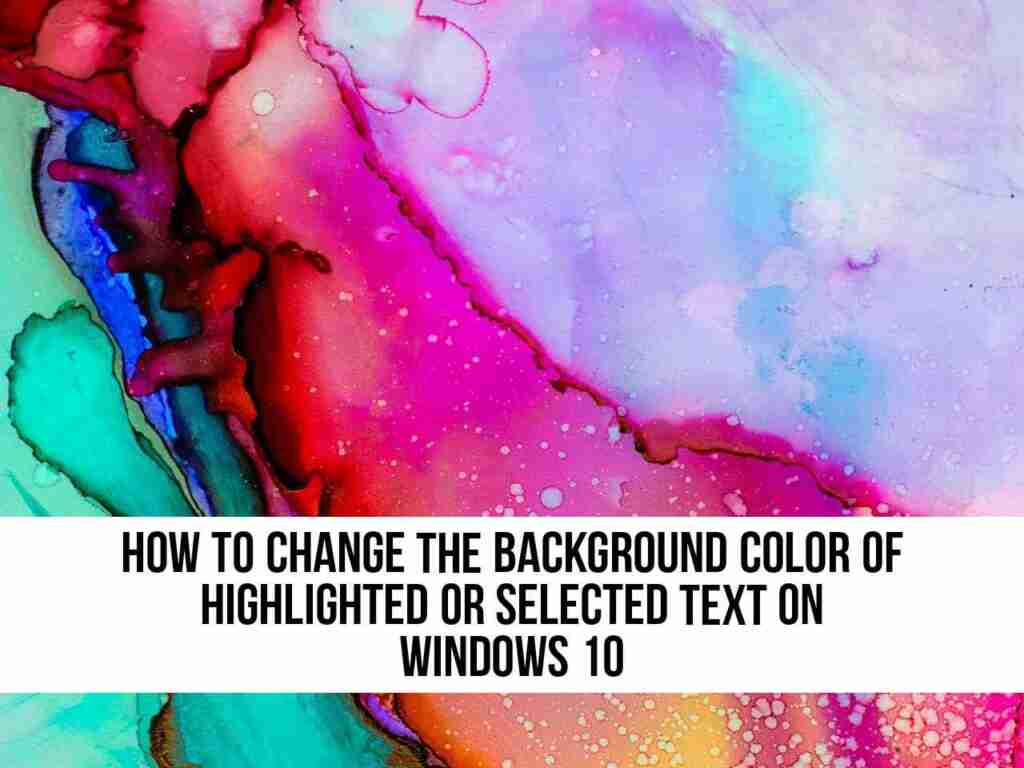How to Measure Your Heart Rate with a Samsung Galaxy Watch
Samsung Galaxy smartwatches are a great companion for productivity, but they are also useful for fitness tracking. One useful feature is the ability to monitor heart rate. In this article, I will show you how to measure your heart rate with a Samsung Galaxy Watch (Galaxy Watch 3, Galaxy Watch Active and Active 2, etc..) How […]
How to Measure Your Heart Rate with a Samsung Galaxy Watch Read More »