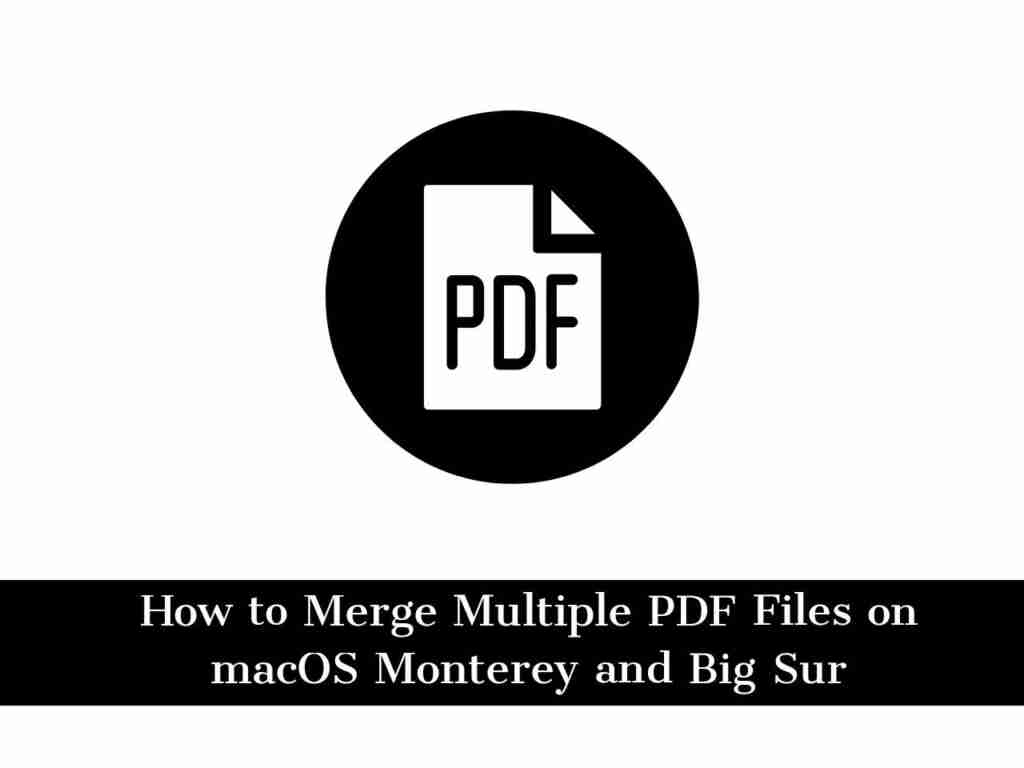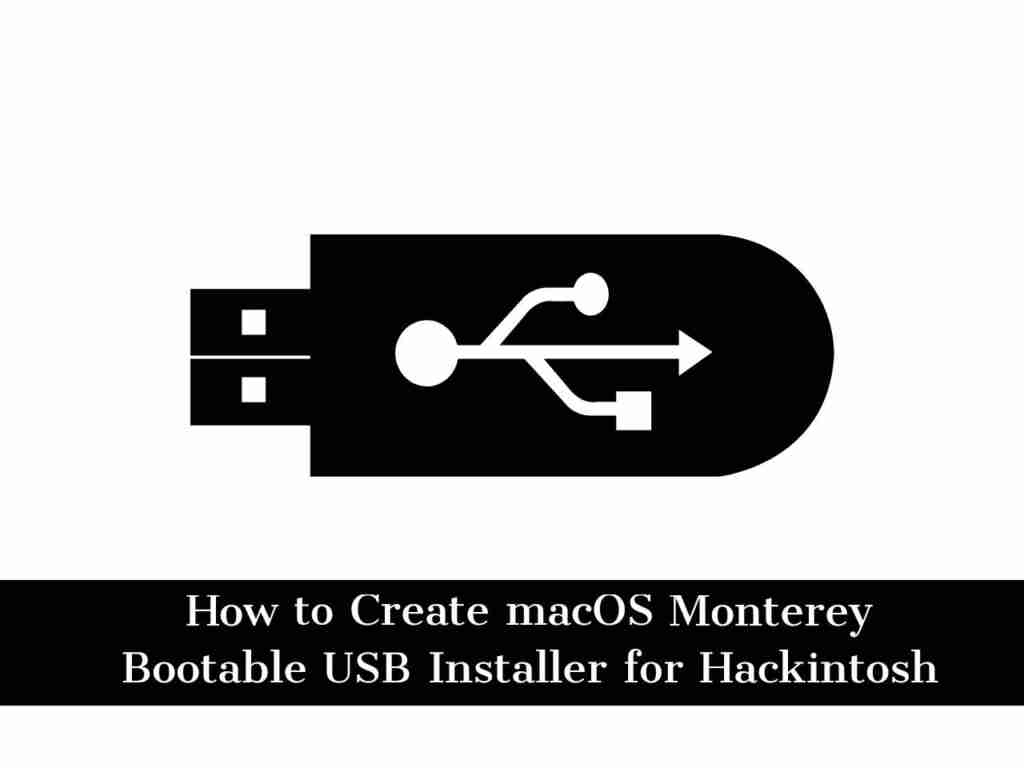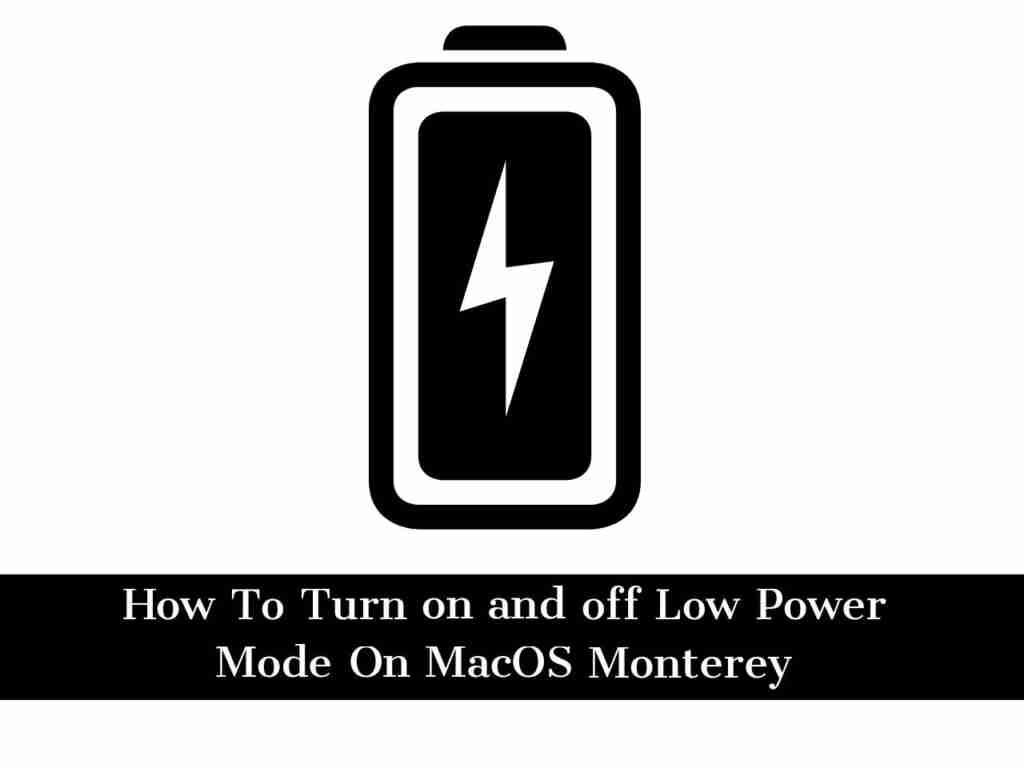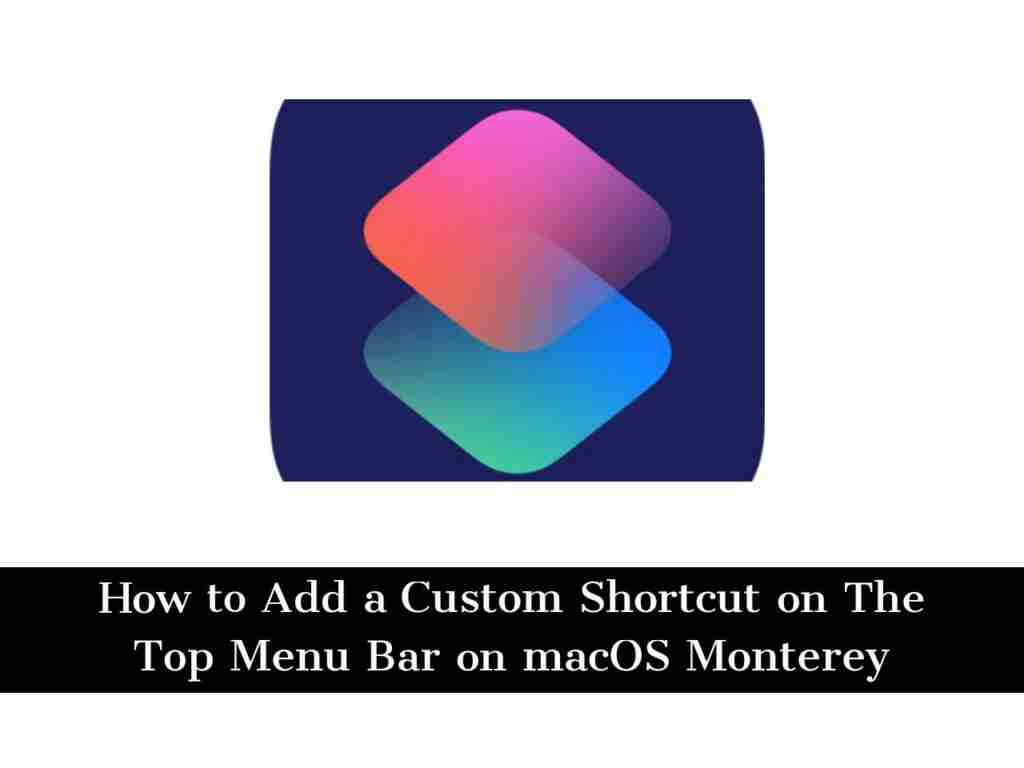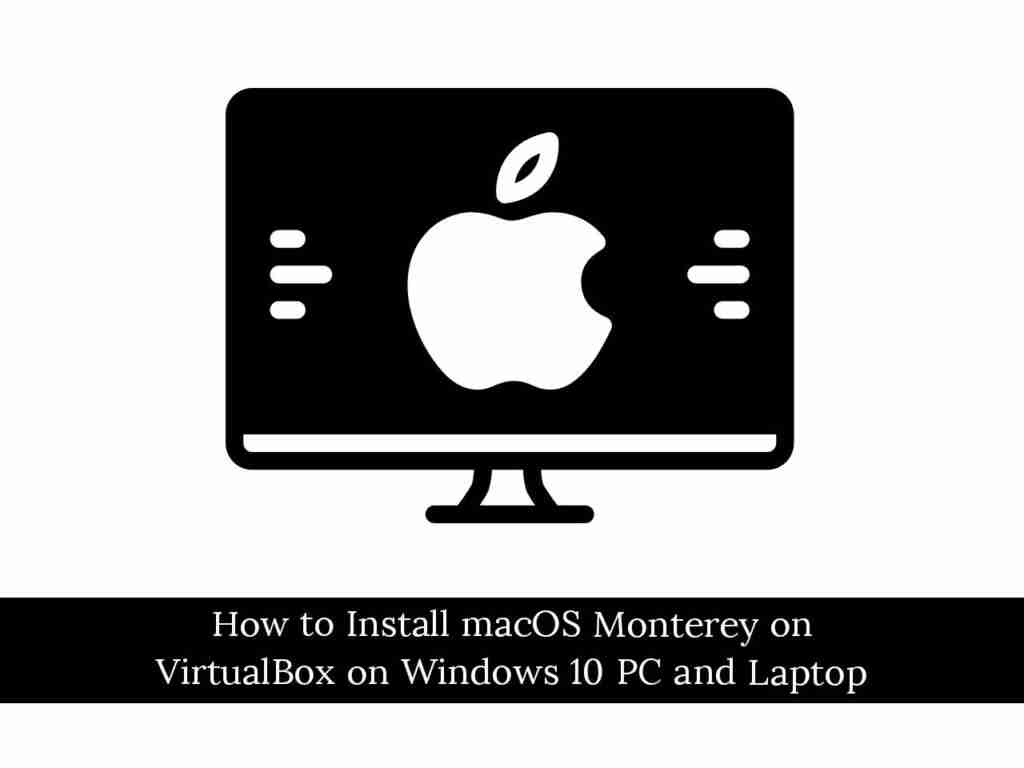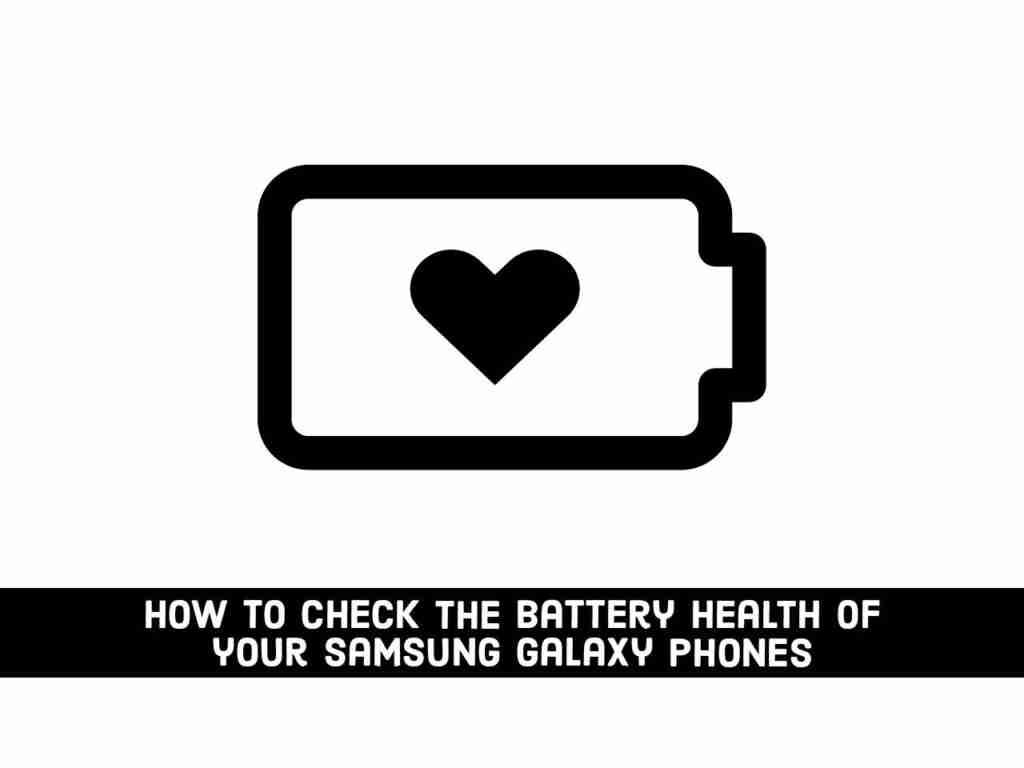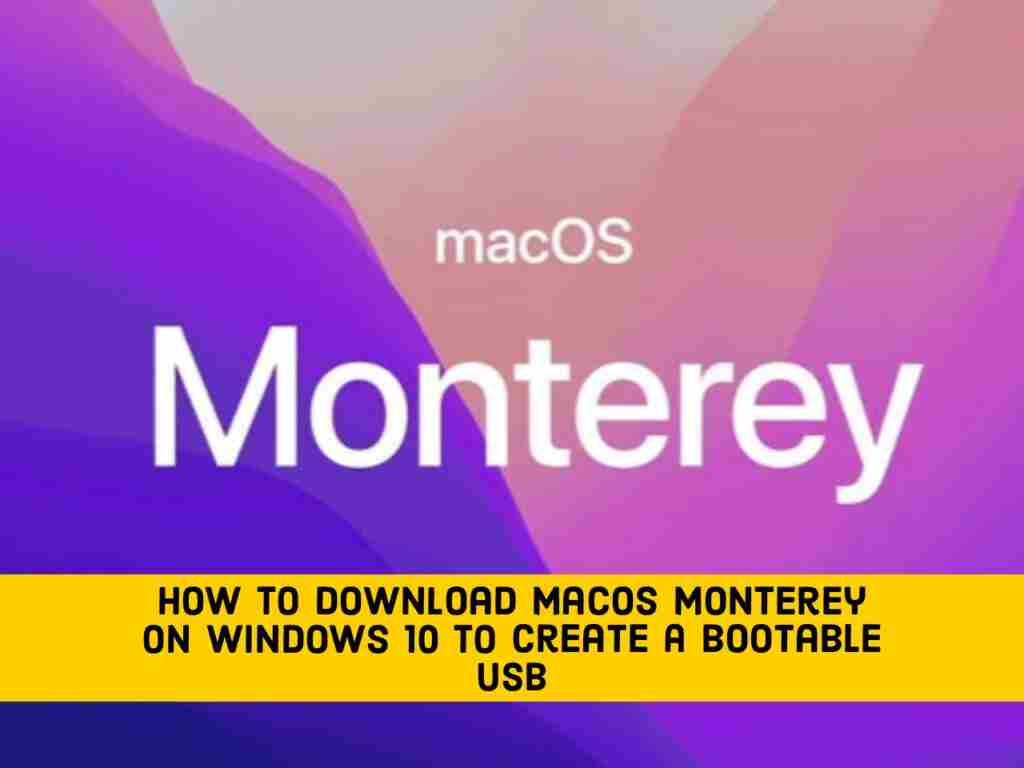How to Create a Shortcut to the Windows Tools Folder for Easier Access
Windows Tools is a new folder that contains system and admin tools for Windows 10. Here’s how to create a shortcut to the Windows tools folder and also how to change the folder icon. The Windows Tools folder contains several classic systems and management tools for Windows 10. This folder is available in Windows 10 […]
How to Create a Shortcut to the Windows Tools Folder for Easier Access Read More »