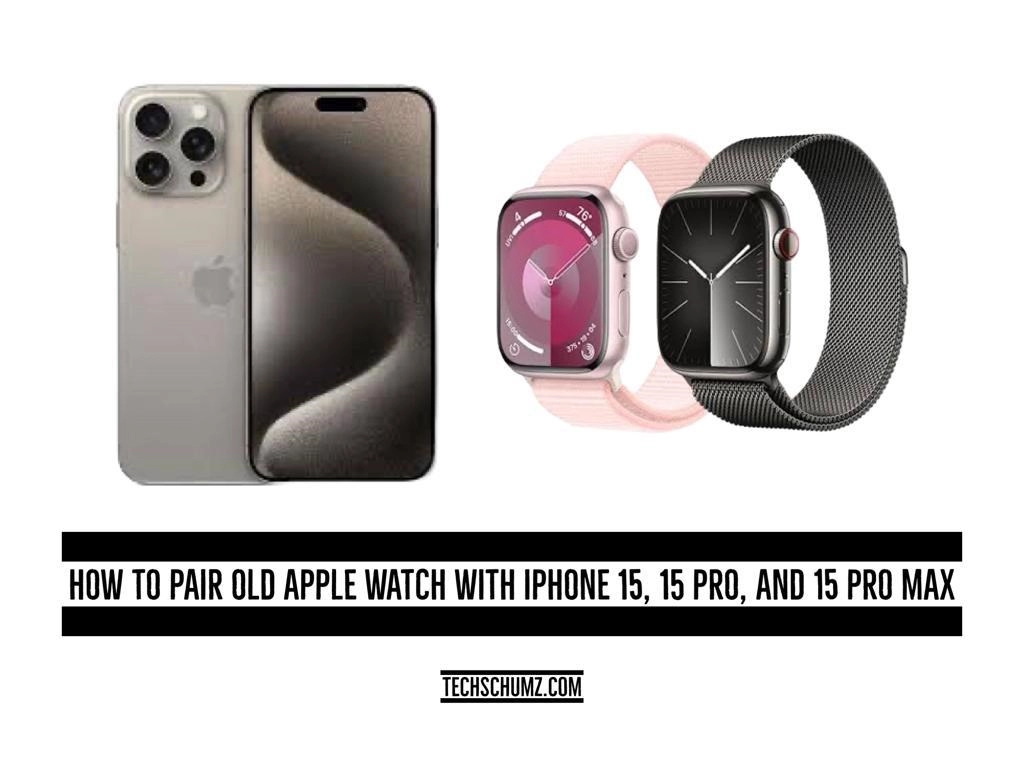Now that you have the iPhone 15, you would need to connect your Apple Watch with your iPhone, and this Techschumz article has outlined the process to pair your old Apple Watch with your iPhone 15.
Apple products are renowned for their unique seamless integration feature, and pairing your Apple Watch with the latest iPhone models, including the iPhone 15, 15 Pro, or 15 Pro Max, is nothing short of a breeze. To ensure a smooth and hassle-free connection between these two devices, it’s important to ensure that both your Apple Watch and iPhone 15 are running on the most up-to-date software versions available.
Table of Contents
Pair an Apple Watch with a new iPhone
#1: Back up your data.
Step 1. To begin the process of pairing, first “Back up” your old iPhone, and both your devices should be up-to-date.
Click on these links if you want to transfer your files from Android and iPhone to your new iPhone 15.
#2: Unpair an Apple Watch from an old iPhone
Step 1. Place the “Apple Watch” and the “Old iPhone” together and open the “Apple Watch app” on your iPhone.

Step 2. Then go to the “My Watch” tab and select your “Watch.”
Step 3. Next, tap on the “i” icon next to your watch.
Step 4. And finally, select the “Unpair Apple Watch” option.
#3: Pair Apple Watch
Step 1. Then keep your “New iPhone” and “Apple Watch” together.
Step 2. Now open the “Apple Watch App” on your iPhone 15.
Step 3. Next, align the “Watch’s Screen” with the iPhone “ViewFinder.”
Step 4. After the device pairs, you can choose to “set up the Apple Watch as new” or “restore from backup.”
Step 5. If you want to restore, tap on “Restore from Backup.”
Step 6. And choose the recent “backup.”
Step 7. Then tap on “Continue.”
Step 8. Finally, tap the “Agree” button for “Terms & Conditions.”
Now that you have paired your Apple Watch with the iPhone 15, you can set the preferences for your Apple Watch.
Final Word
You have restored your data from a recent backup and linked your old Apple Watch with your new iPhone 15. It’s crucial to remember that restoring from a backup will guarantee a flawless transfer of all your prior settings, apps, and data to your new device. Last but not least, feel free to leave any comments or questions in the space below.
Read also: