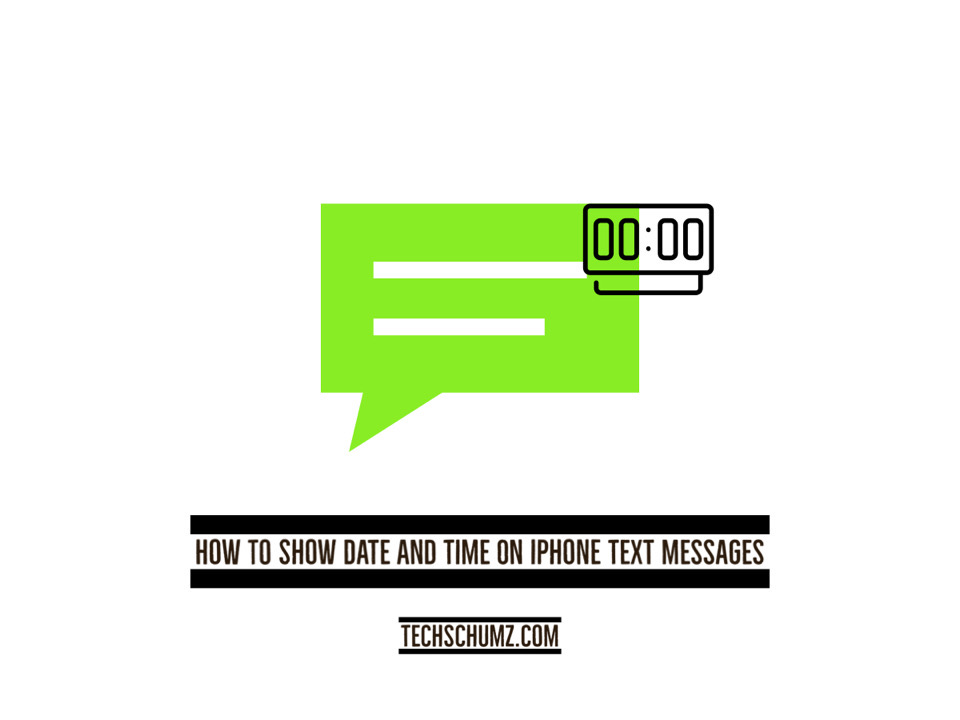This Techschumz article helps you to view the hidden date and time on text messages on the iPhone in iOS 16.
Time stamps on messages are preferred by many, but the Apple Messages app does not show them. When viewing a contact’s message history, just the first message sent or received from that contact on any given day will be shown. However, there are times when you may wish to check the exact time and date of a text message via the iPhone’s iMessage app. Still, the timestamps for each iMessage sent or received on an iPhone are concealed, making this data challenging to acquire.
Continue reading the article till the conclusion to see the timestamps for messages on an iOS device. Continue reading the article till the end to know the date and time for messages on an iOS device.
Show Date And Time On iPhone Text Messages
To see the timestamps for each message in the iMessage app on your iPhone, follow the instructions below.
Step 1. Open the “Messages” app.
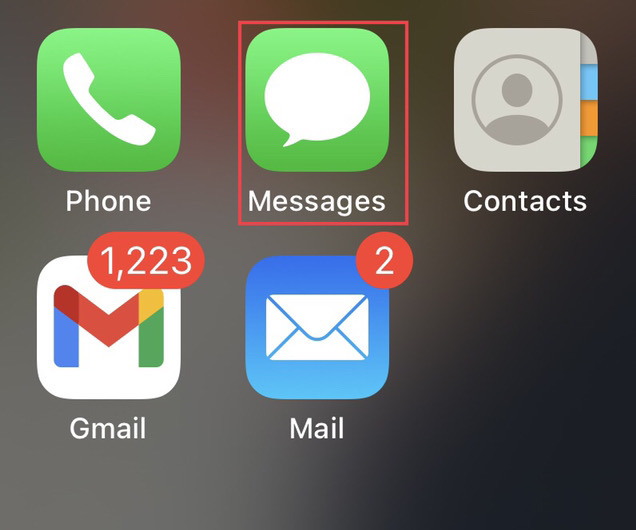
Step 2. Now “Select” the message you want to know the date and time for.
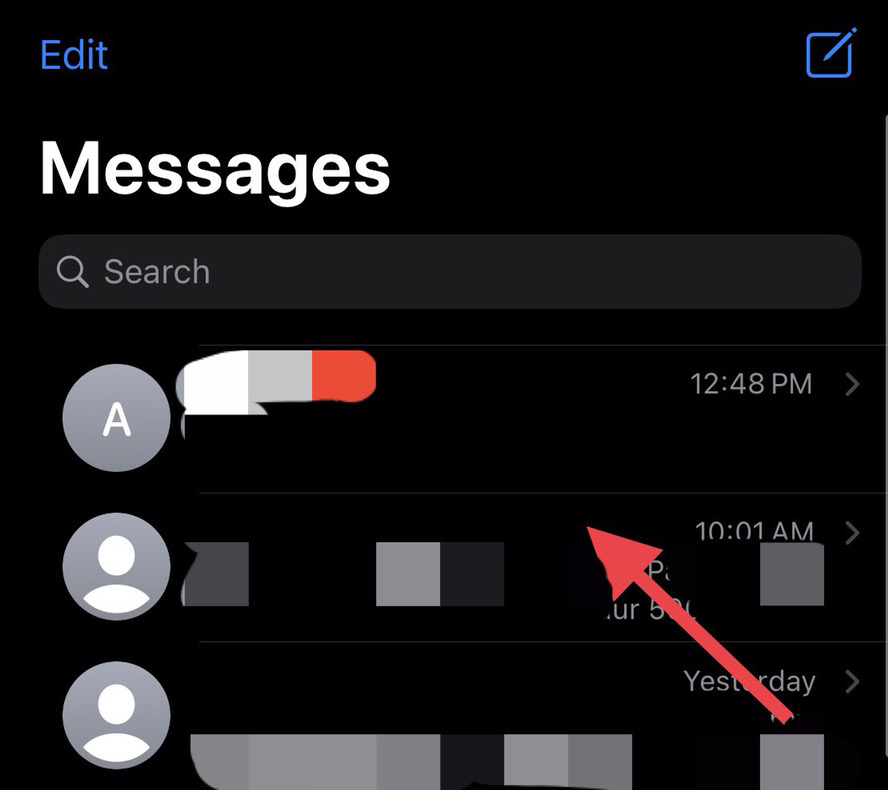
Step 3. Here you have the date and time of the first message. Now “swipe to the left” to see the date and time for the other messages.
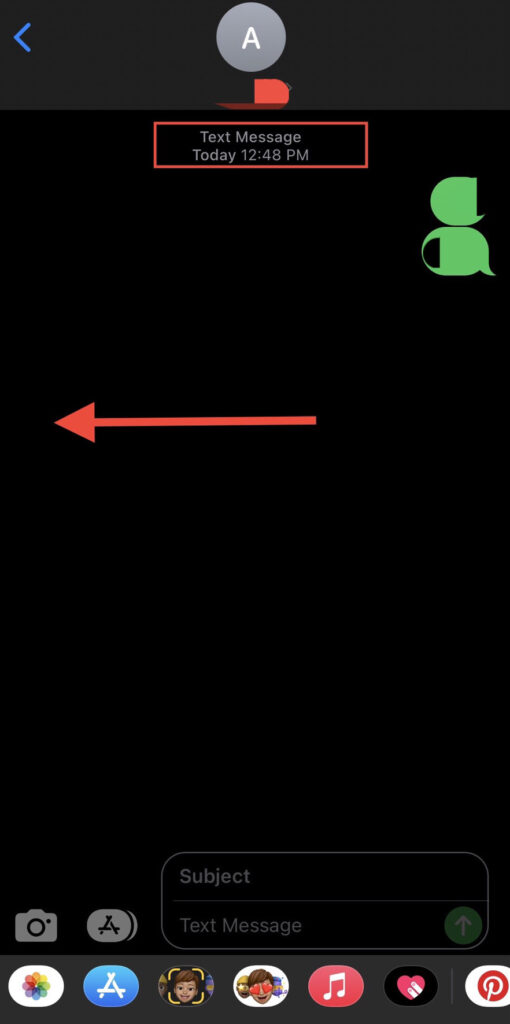
That’s it; now you can see the date and time for all the messages, not just the first one.
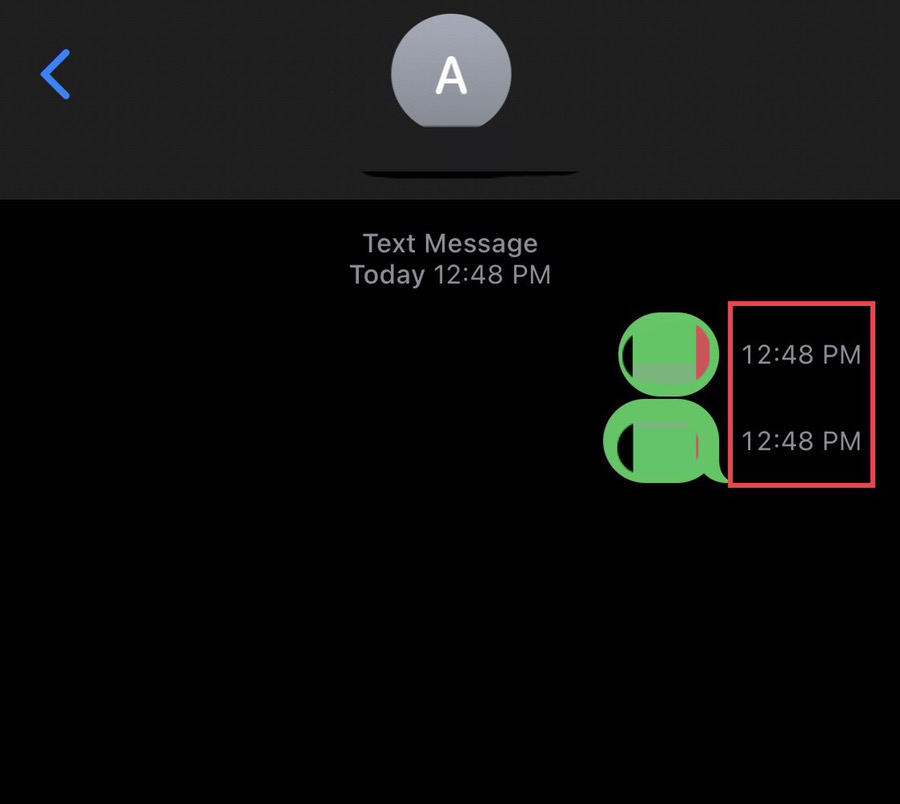
Final Words
I hope this guide will assist you in viewing the date and time of the messages. And meanwhile, please feel free to leave your opinions and questions in the comments section provided below.
Read also