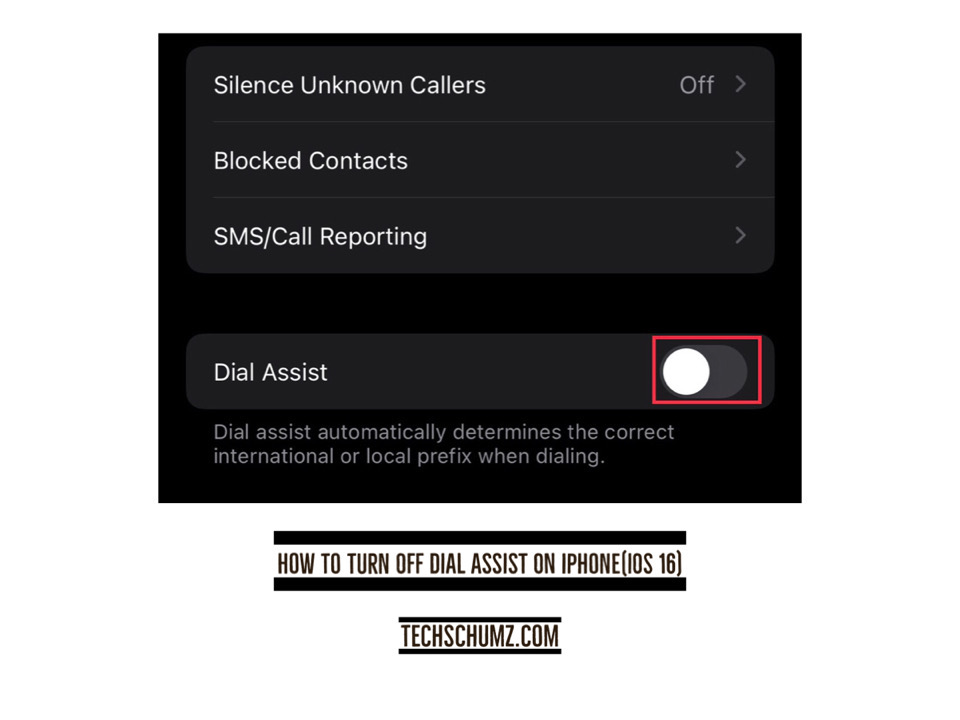This Techschumz article helps you to disable Dail Assist on your iPhone to stop it from automatically dialing the country code for contact numbers.
The iPhone includes Dial Assist, which operates as a prefix for the numbers you dial on the phone app. For example, if you dial a number without the country code, the Dial Assist on the iPhone will automatically dial the country code. While this can be helpful in certain situations, there are also times when you may wish to prevent your iPhone from automatically identifying country codes for outgoing international calls. This is when you already have the complete number (including the country, area, and phone number). To learn how to turn off the iPhone’s Dial Assist, read this article thoroughly.
Disable or Turn Off Dial Assist on iPhone
To stop your iPhone from automatically identifying country codes for outgoing international calls, follow the instructions below.
Step 1. To begin, open the “Settings” app on your iOS device.

Step 2. Now scroll down the settings menu, then select “Phone”.

Step 3. Now scroll down the phone menu, then tap to turn off the “Dial Assist” on your iPhone.
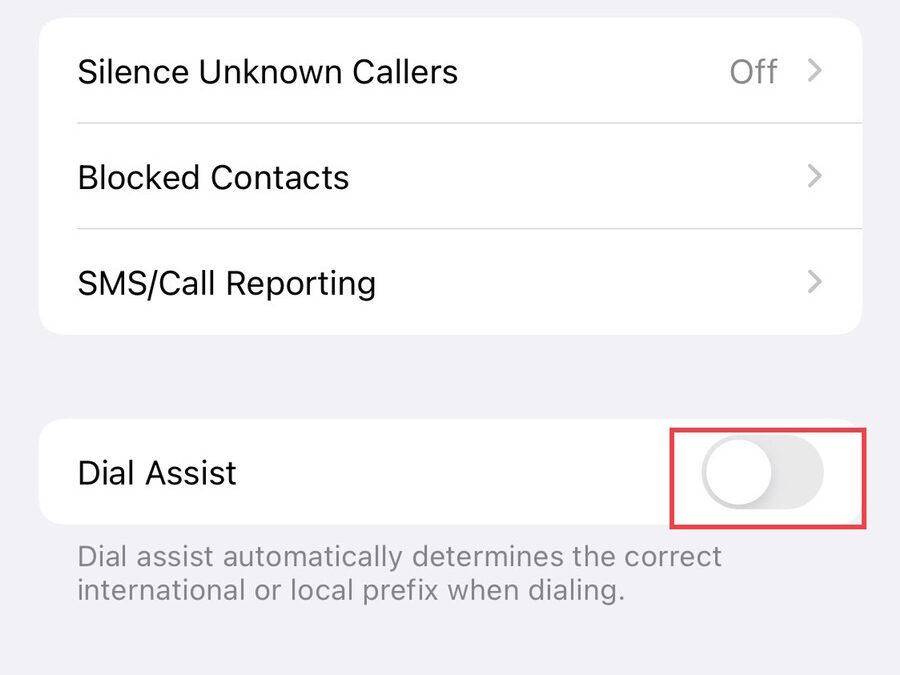
Finally, you have disabled the dial assist; your iPhone automatically won’t dial the country code for any contact number. Disabling the iPhone’s Dial Assist helps with international calls. I hope this article has been helpful, and do let us know if you have any more concerns or questions.
Read also: