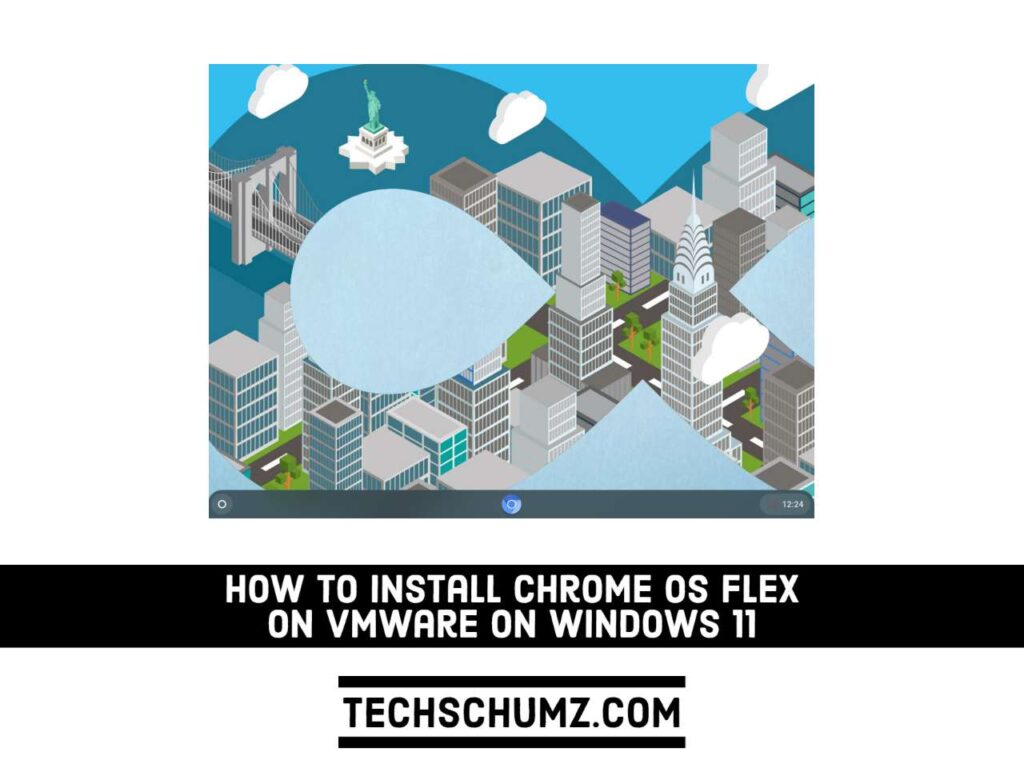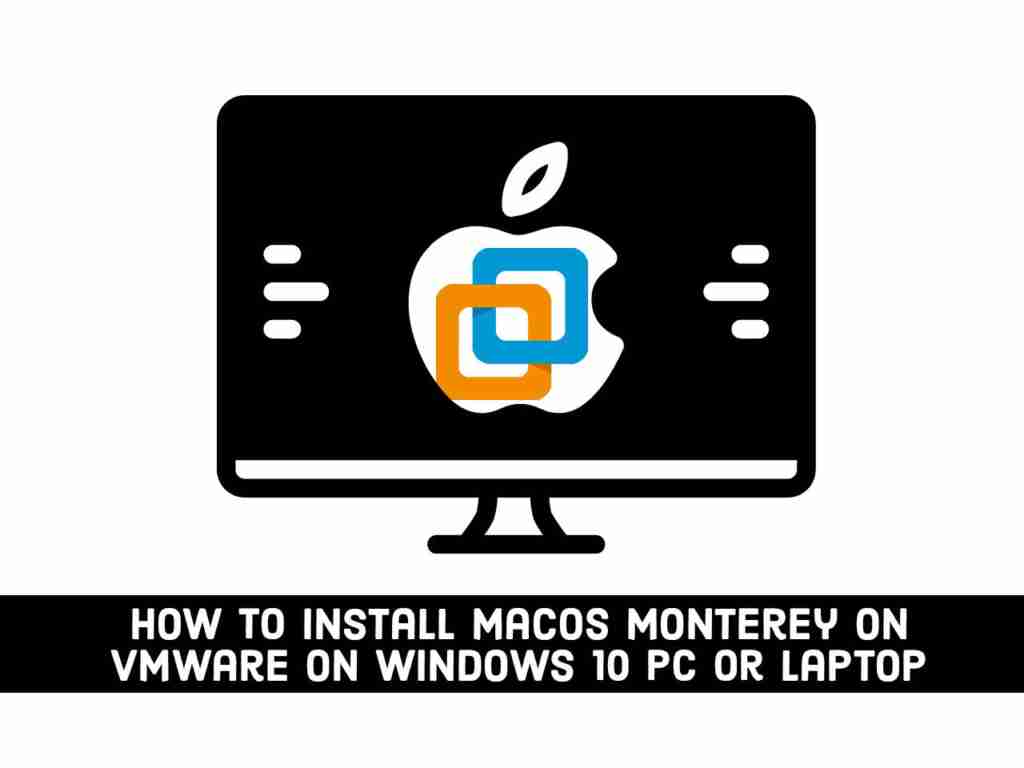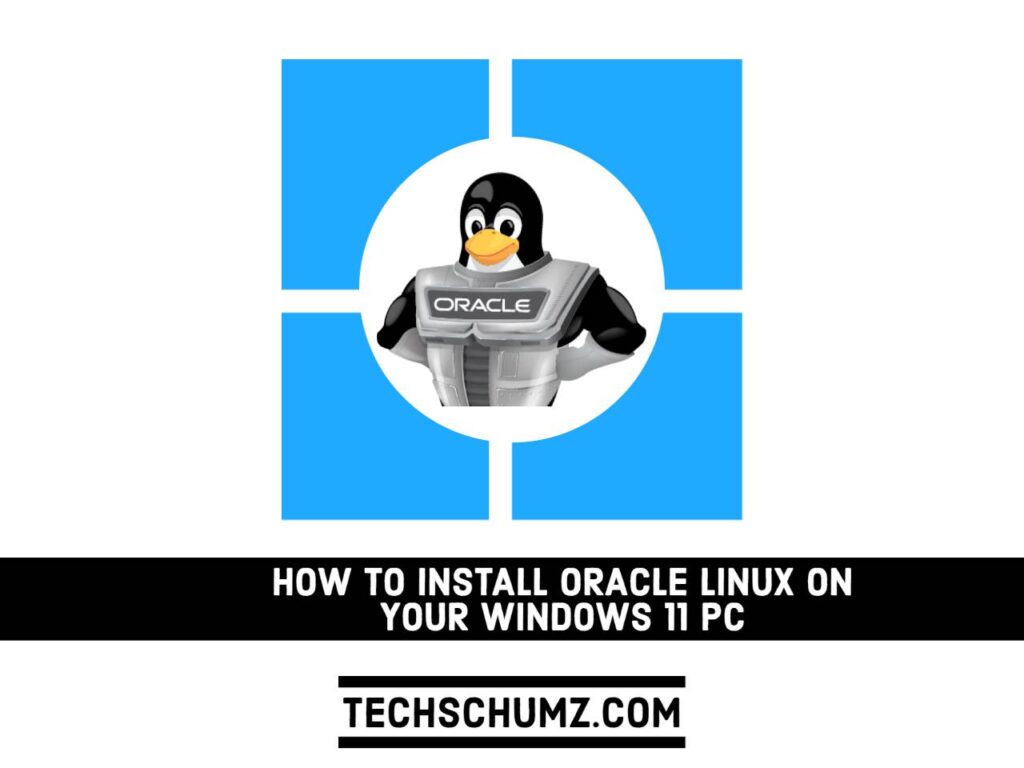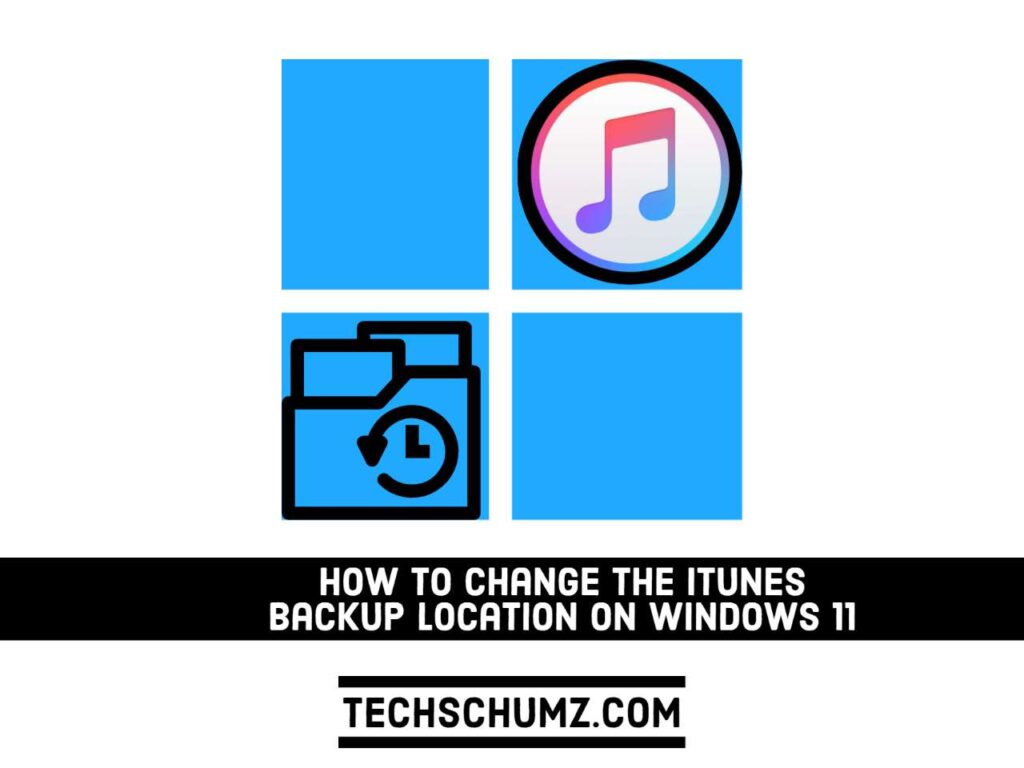How to Install Chrome OS Flex on VMware on Windows 11
Chrome OS Flex is a new operating system designed to be lightweight and useful for simple web browsing and basic functions. Because it is largely focused on cloud integration, it uses few resources on your hard disk and may run on slow or old PCs. This Techschumz guide will show you how to install Chrome […]
How to Install Chrome OS Flex on VMware on Windows 11 Read More »