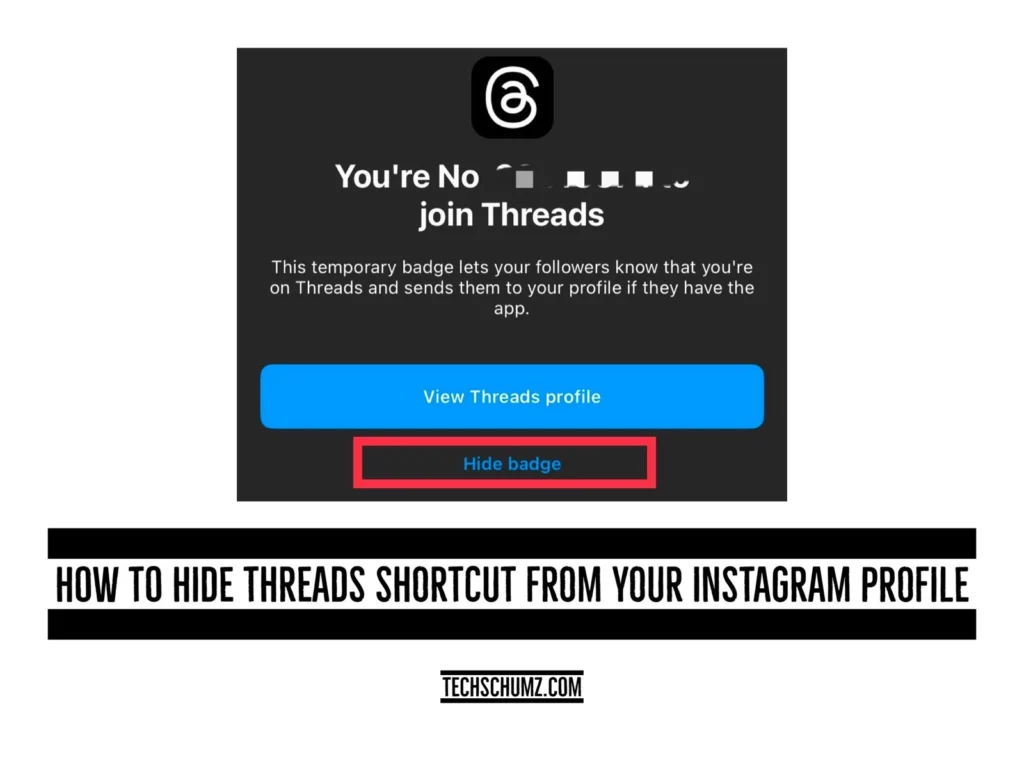Most users dislike having their accounts displayed when they create a Threads account, so this Techschumz article has provided instructions on how to hide your Threads account from your profile.
Instagram created a separate messaging app called Threads that enables users to privately message and share photos and videos with their closest friends. It offers a more private and concentrated setting for sharing information with a small group of people.
After you create a Threads account, it will automatically appear on your Instagram account. However, to protect your privacy and stop people from finding your Threads account through your Instagram profile, you must hide it from view.
Hide your Threads Badge from Instagram Profile
To hide your Threads badge from your Instagram profile, you need to follow the procedure outlined below.
Step 1: Go to your “Instagram” app.
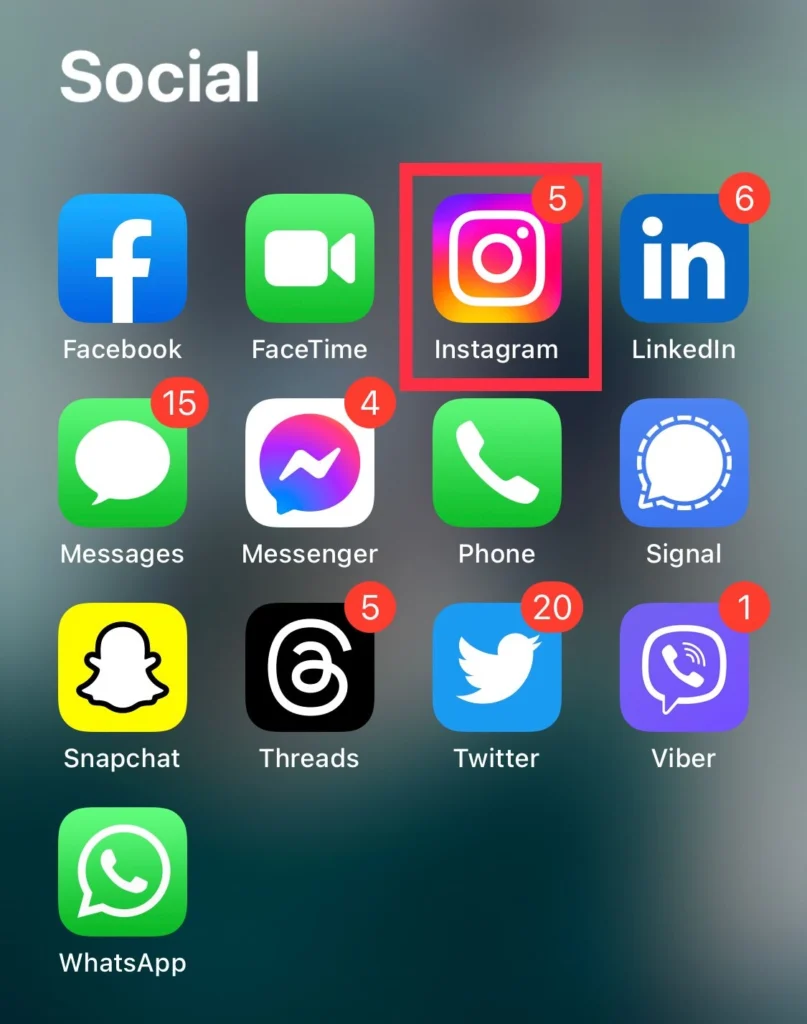
Step 2. Then go to your “Account Profile.”
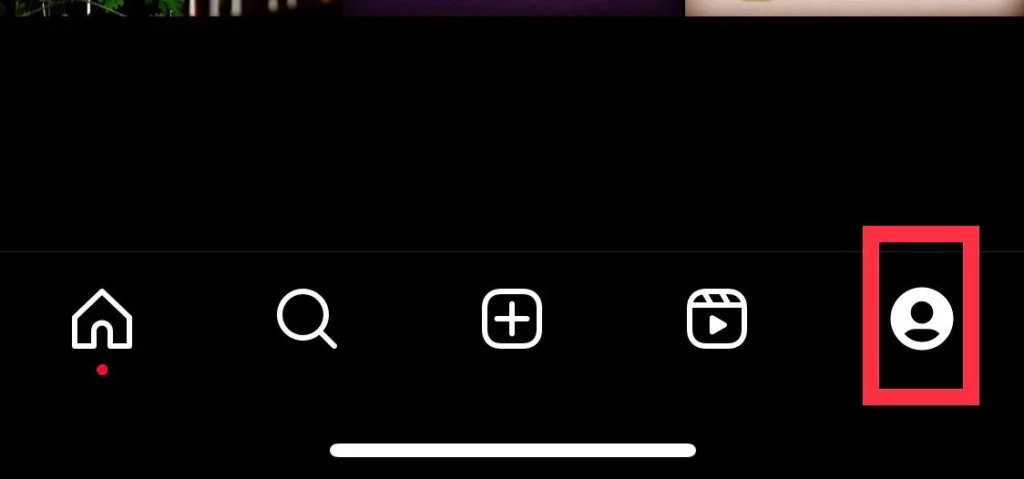
Step 3. After that, tap on your “Threads Badge.”
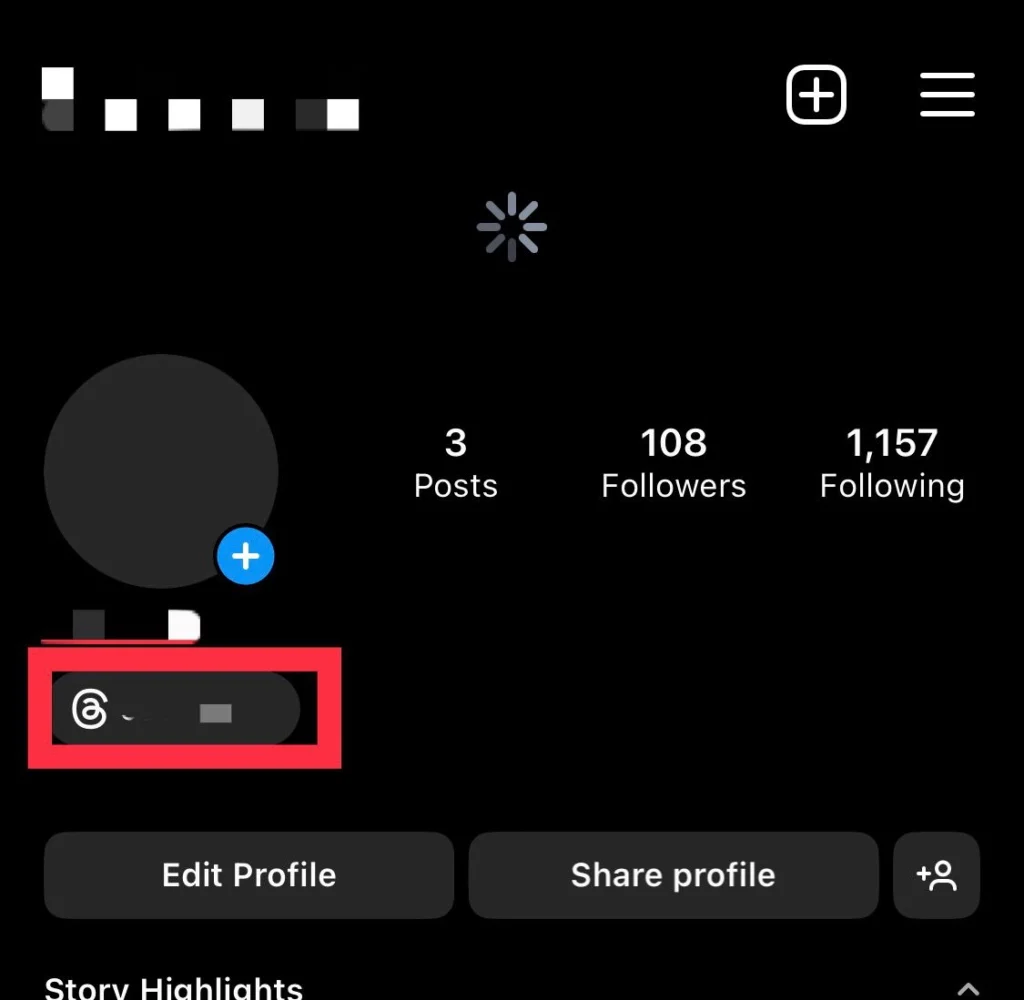
Step 4. Now two options will come up, so select the “Hide Badge” option.
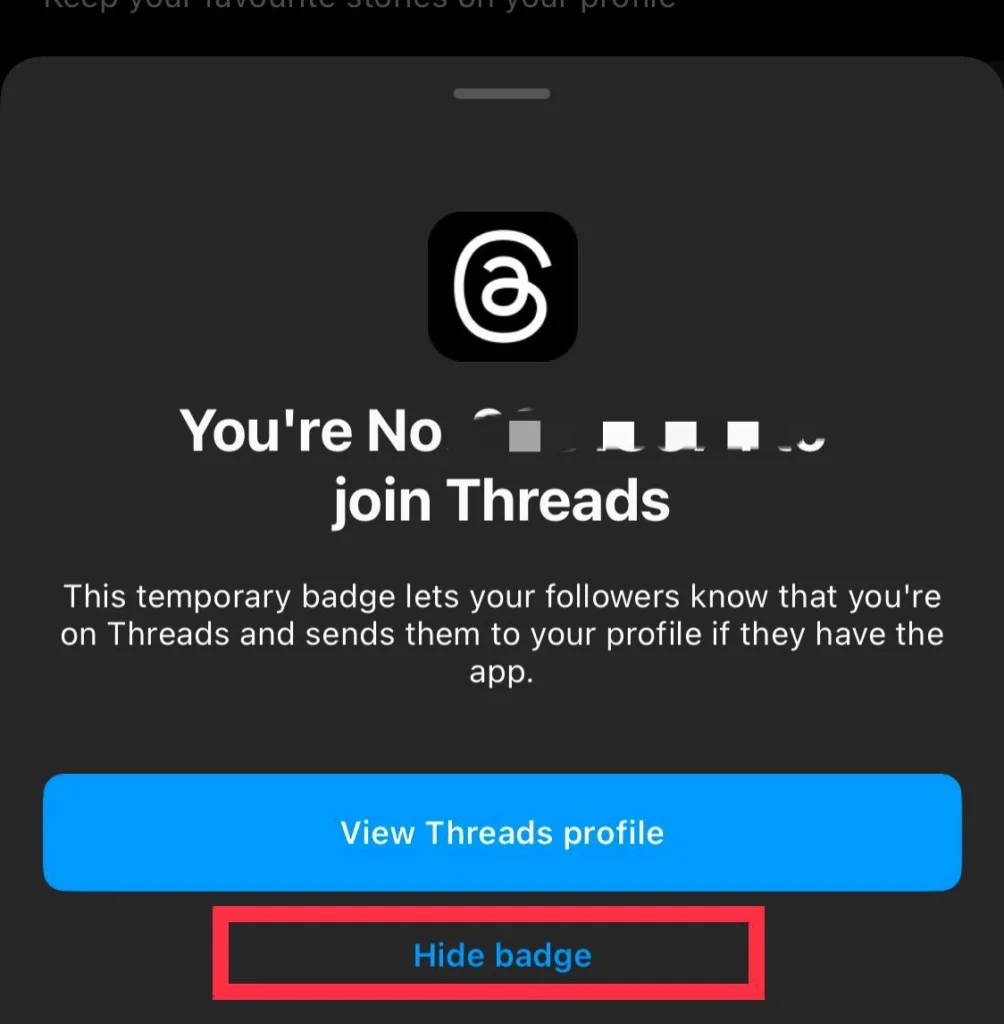
Note: Remember that once you remove your Threads badge from Instagram, you won’t be able to add it back.
Step 5. Finally, tap on “Remove Badge.”
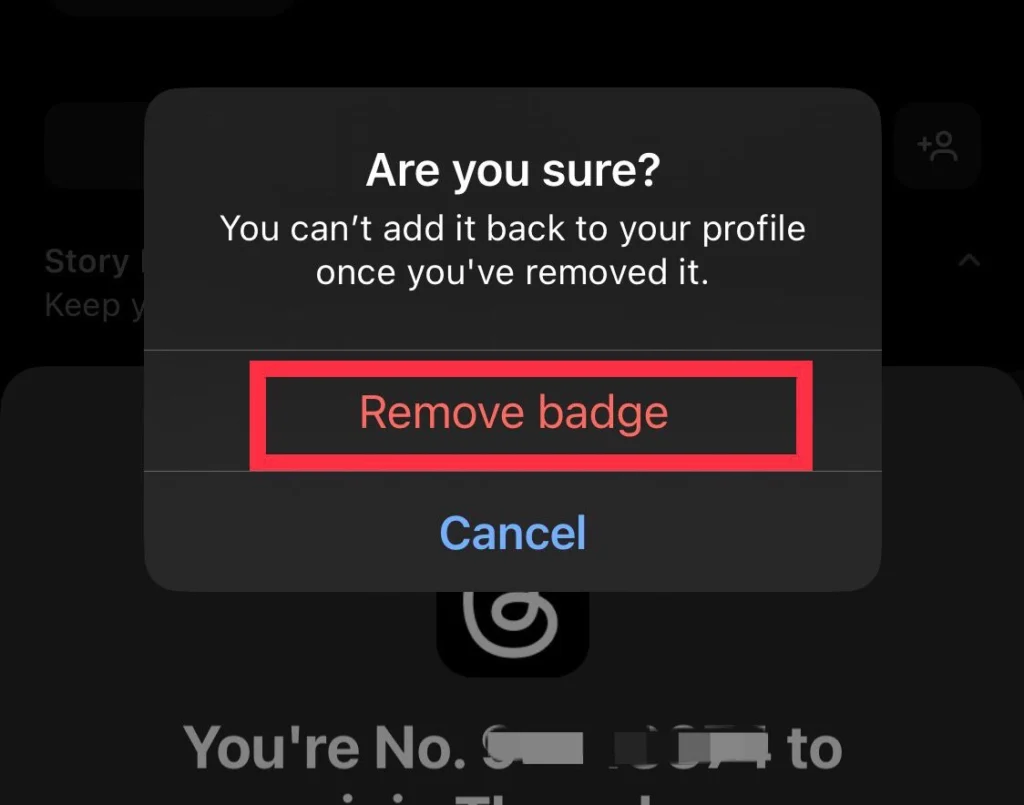
That’s it. You have removed your thread badge from your Instagram profile.
Final Words
So you have learned how to hide the thread shortcut from your Instagram profile to keep it clean and organised. It’s important to note that hiding the thread badge is a permanent action that cannot be undone, so make sure you are certain before proceeding. Finally, share your thoughts and queries with us in the comments section below.
Read also: