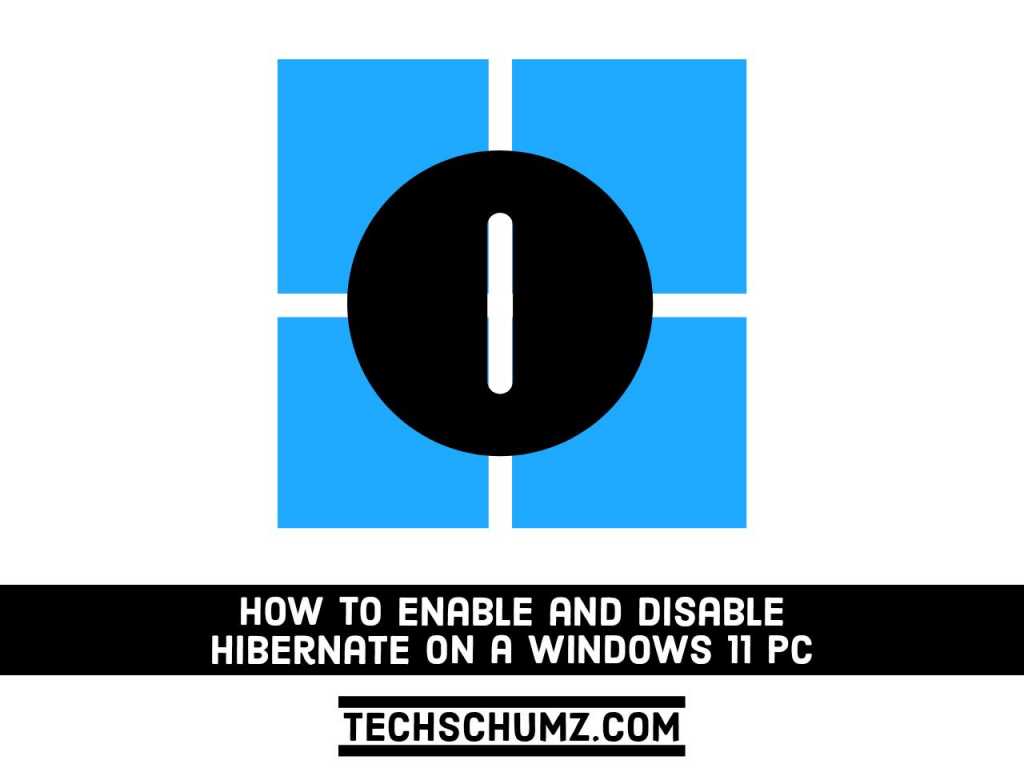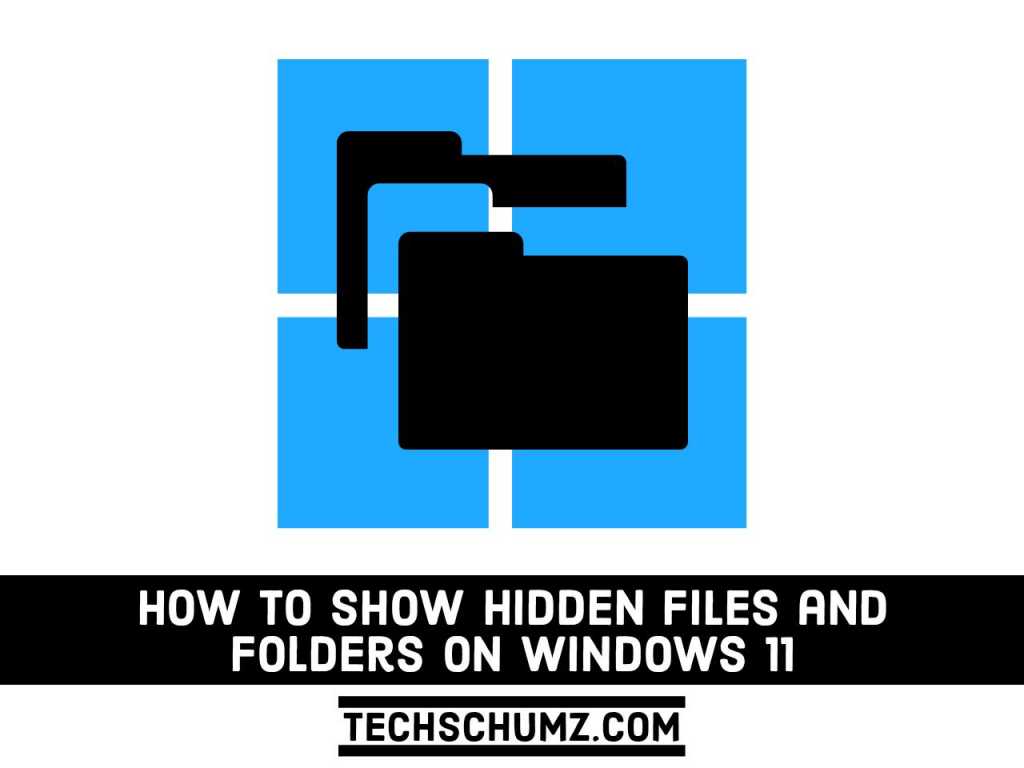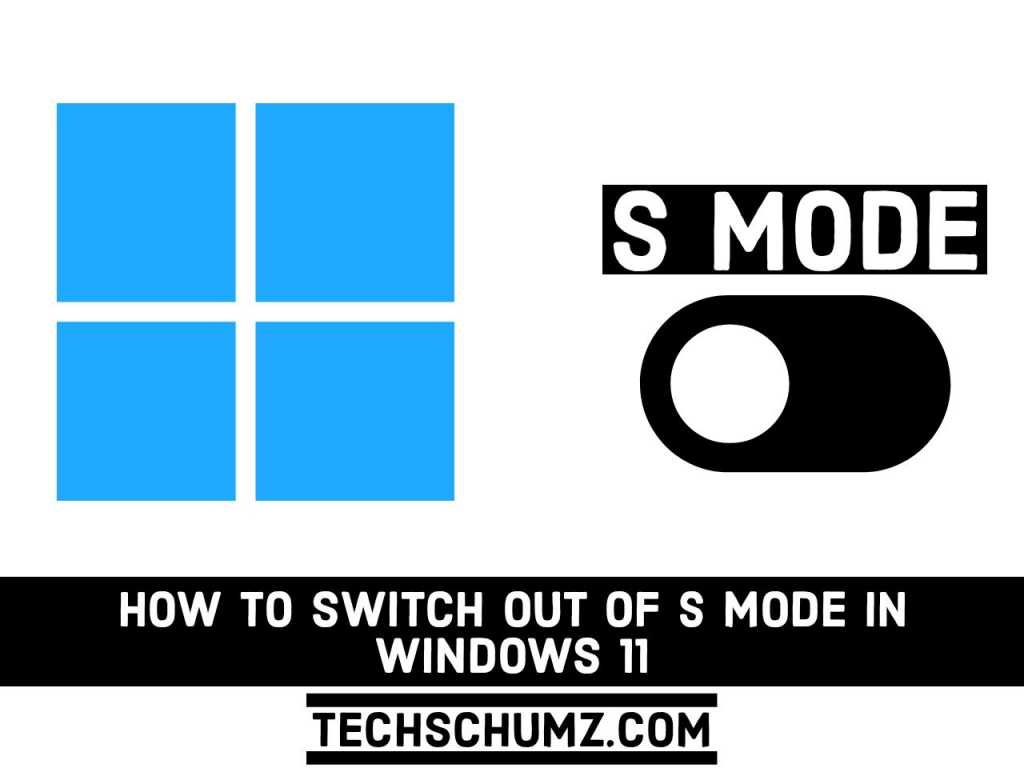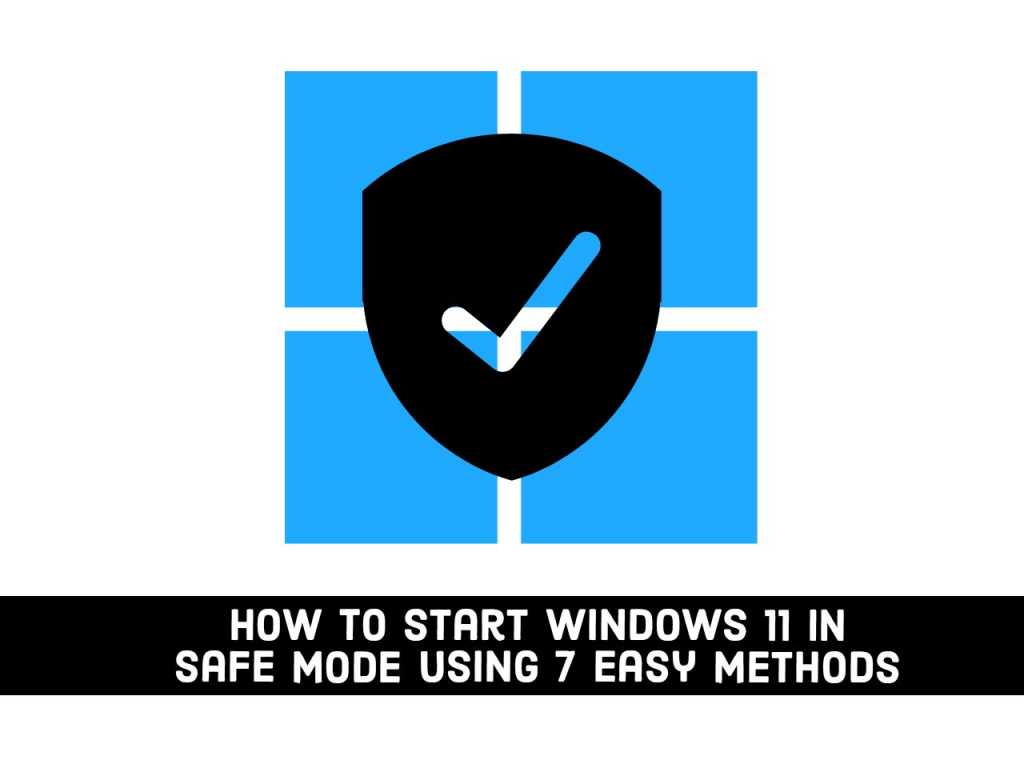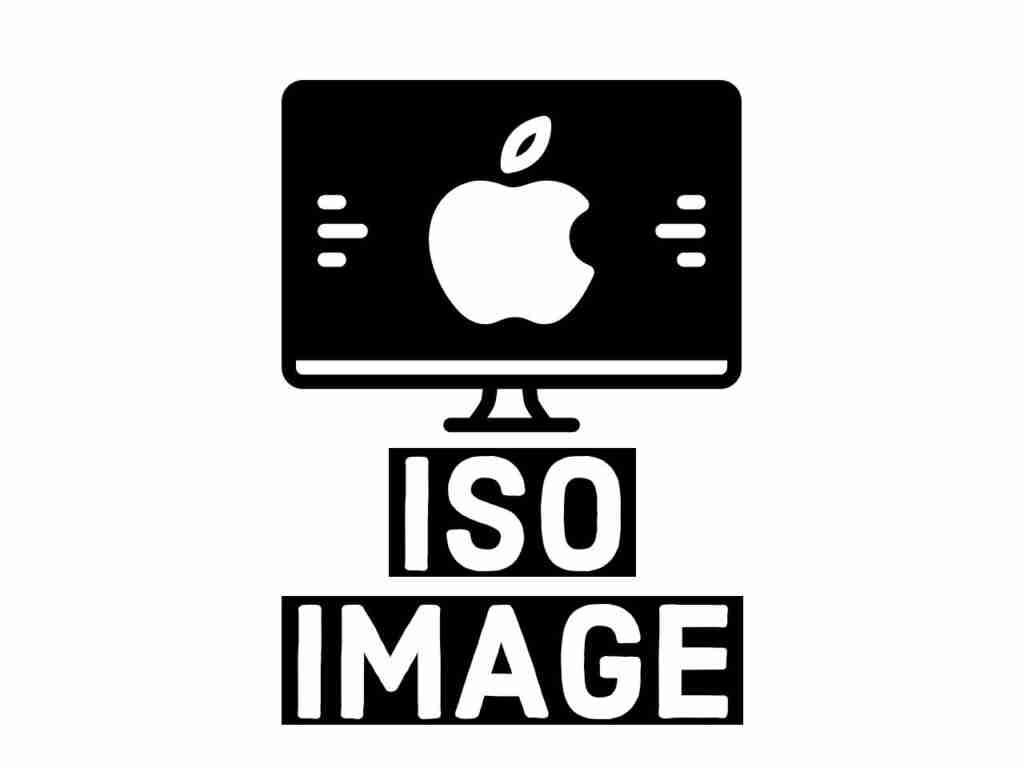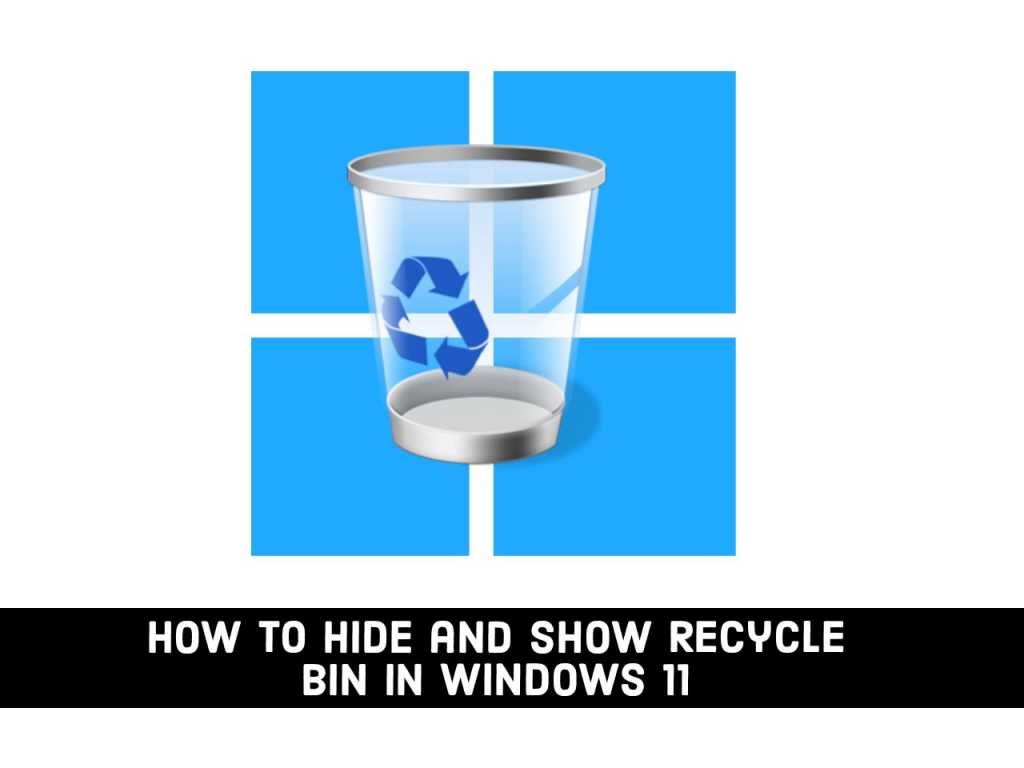How to Connect a Windows 11 Computer to WiFi (2 Methods)
If you use a laptop, tablet, or even a desktop computer, you may have a WiFi connection because it is the easiest way to access the network and the Internet without wasting time with cables. In this guide, we will show you how to quickly connect a Windows 11 computer to WiFi using your Taskbar […]
How to Connect a Windows 11 Computer to WiFi (2 Methods) Read More »