In this article, Techschumz will walk you through leaving a note on the Instagram app on Android and iPhone devices.
Instagram is a free social networking site for sharing pictures and videos. And virtually every device user logs onto Instagram daily to view posts and story reels, keep up with current events, and connect with family and friends worldwide.
With version 265.0, Instagram added several new features: the ability to leave notes for your followers on your account. Your note will be accessible to your followers for 24 hours before disappearing, just like your Instagram story, and it must contain no more than 60 characters. You can choose to share your note only with “close friends” if you don’t want all of your followers to see it.
Table of Contents
Share a note on Instagram on your iPhone
Follow the steps below to share a note on the Instagram app on your iOS phone.
Step 1. Go to the “Instagram” platform on your iOS device.

Step 2. Then go to your “DM” section at the top of your Instagram feed.
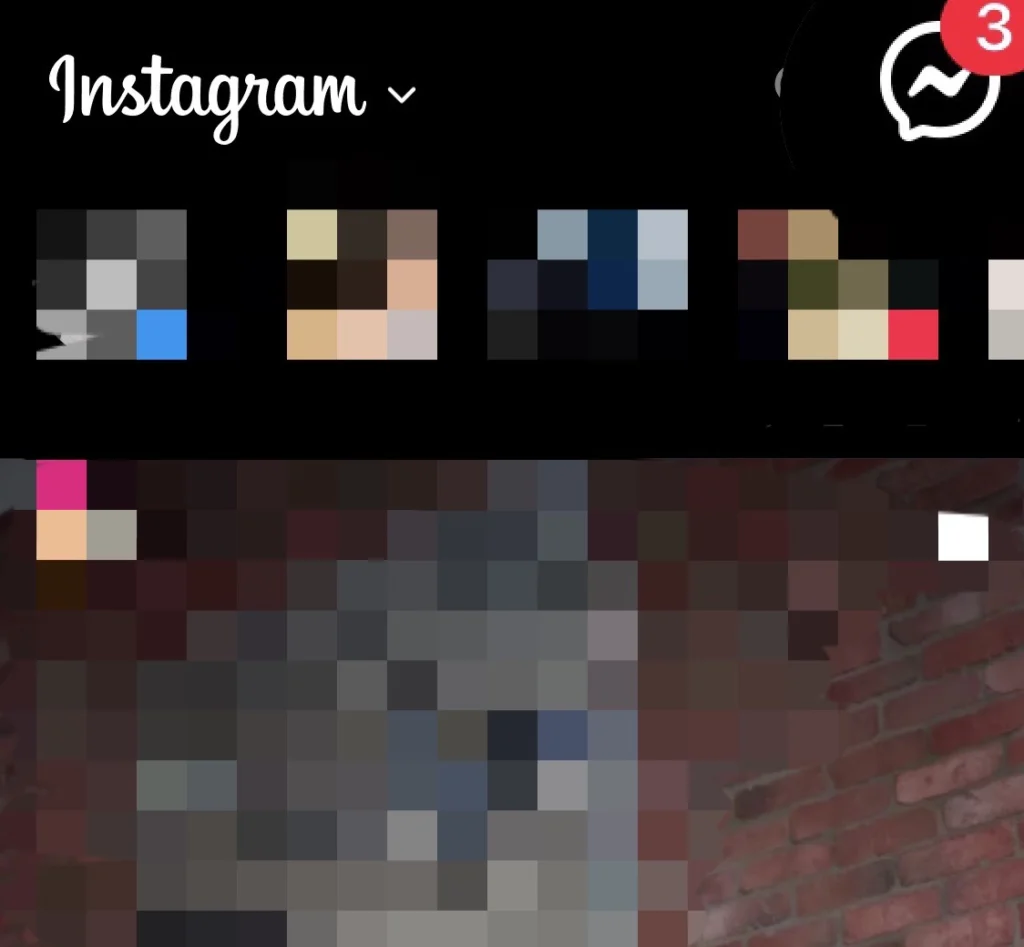
Step 3. Then, on the top, tap on “Profile.”
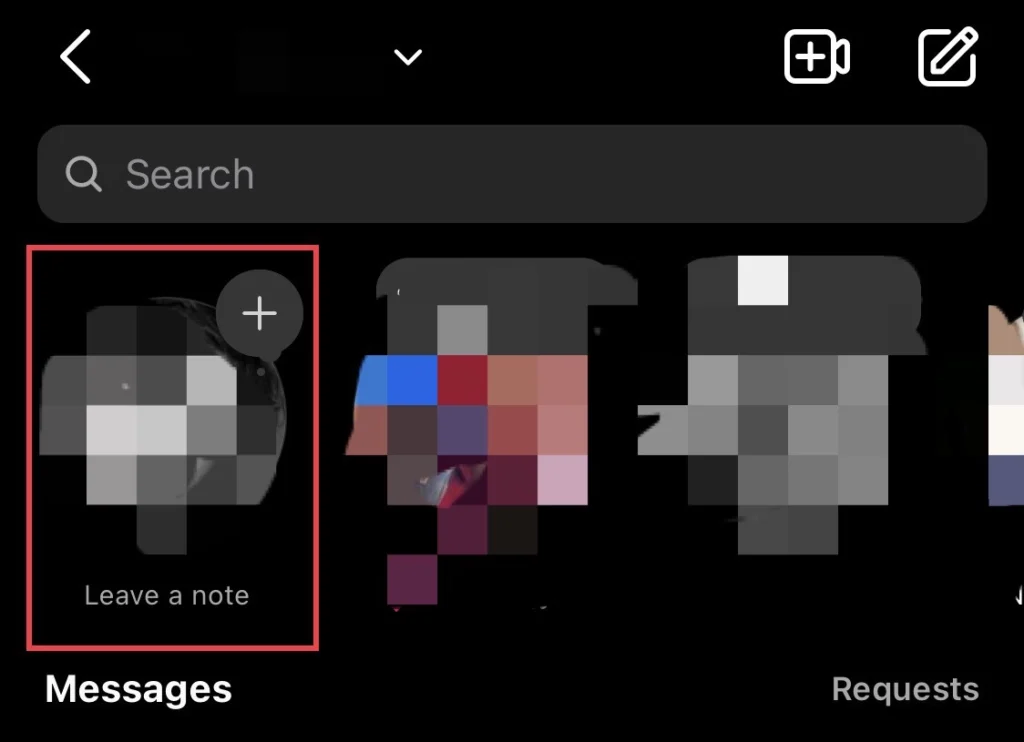
Step 4. Now write your “note” and select whom you want to share it with.
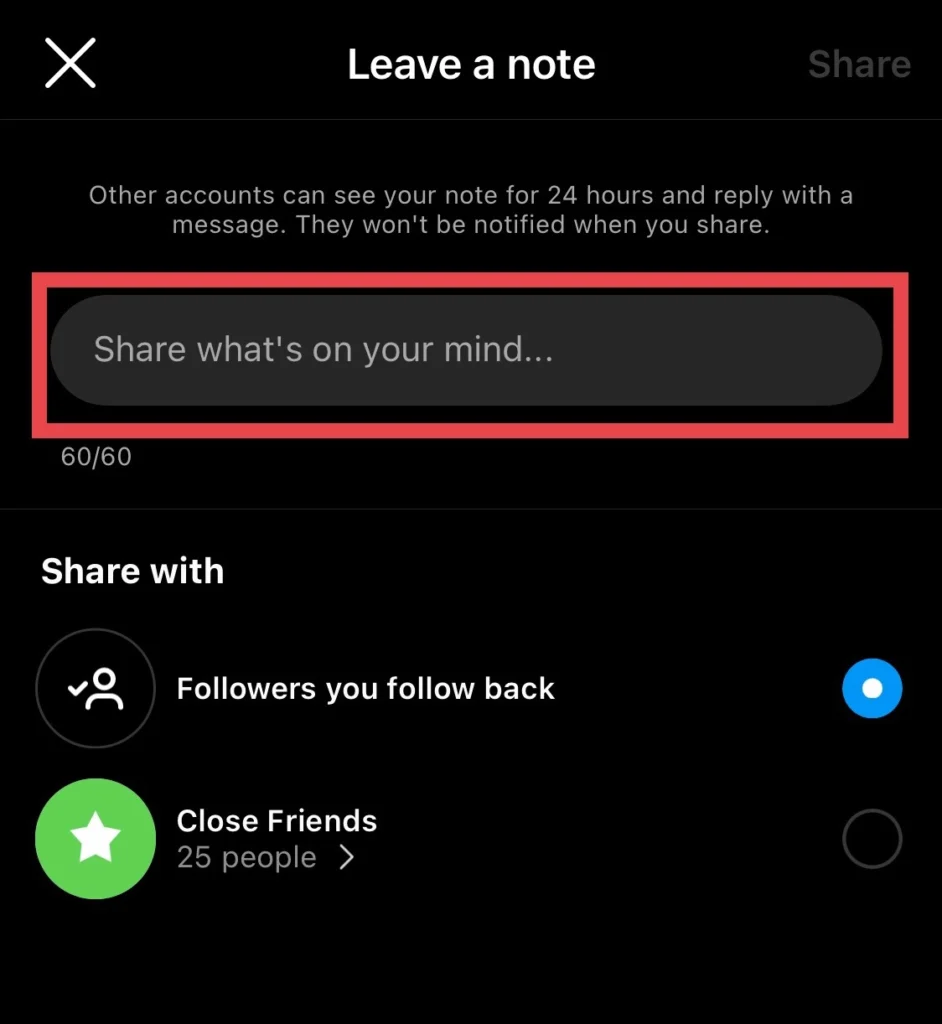
Step 5. If you want to share it with all your Instagram followers, select “Followers you follow back.”
Step 6. And if you want to share it with your close friends, select “Close Friends.”
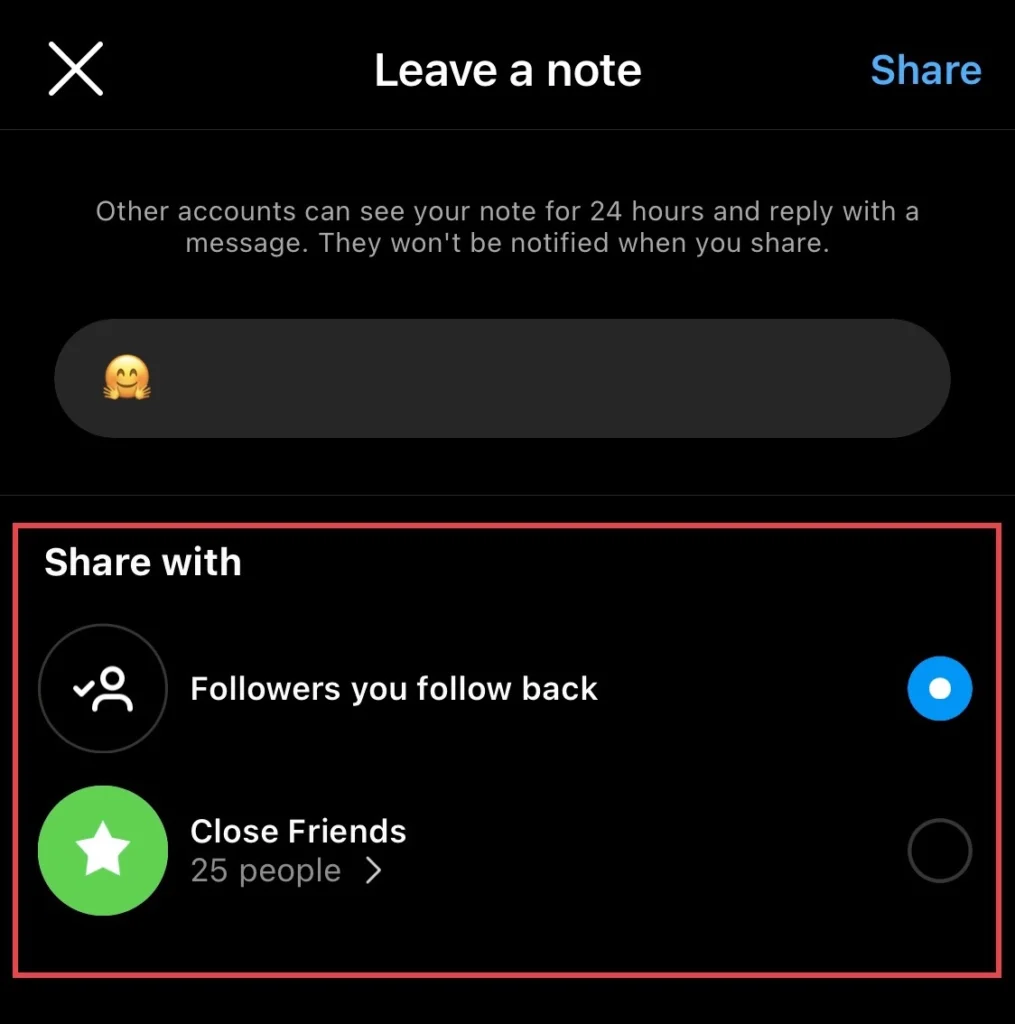
Step 7. Then, tap on the “Share” option to leave your note.
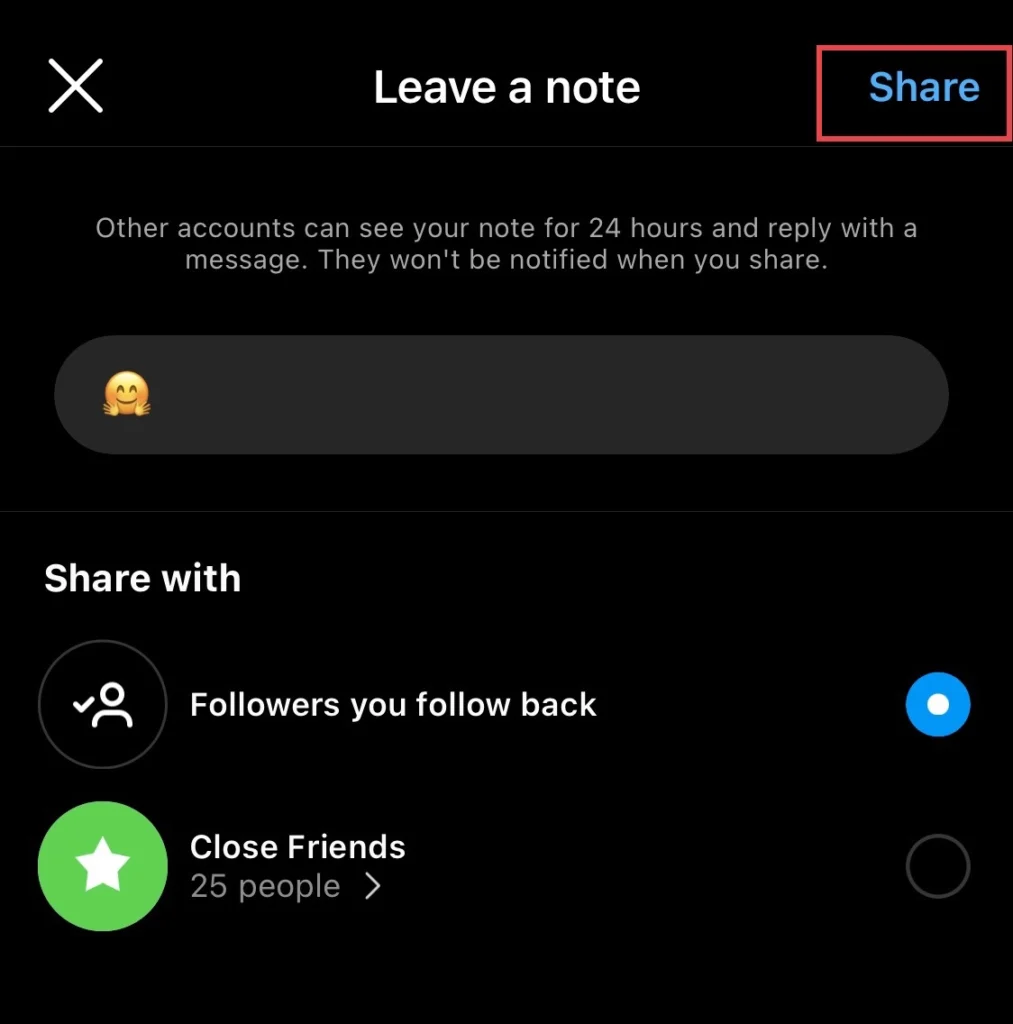
That’s it, you have shared a note with your followers from your iPhone 14 device.
Leave a note on Instagram app on Android
The guidelines listed below will show you how to add a note on Instagram in Samsung phone.
Step 1. Navigate to the “Instagram” app and go to the “DM” section.
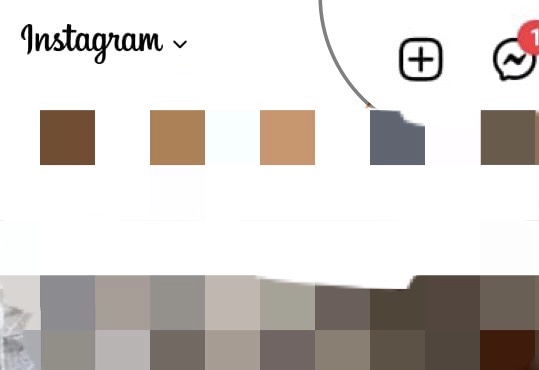
Step 2. Now tap on “Account Profile” at the top.
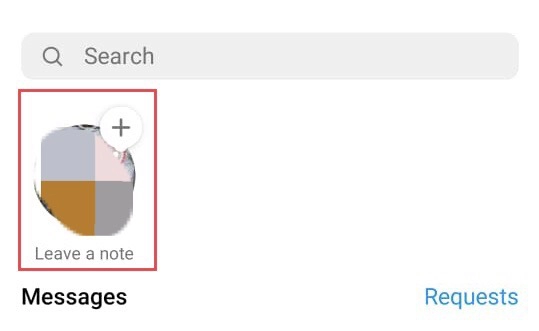
Step 3. Type your “Note” and select who you want to share it with.
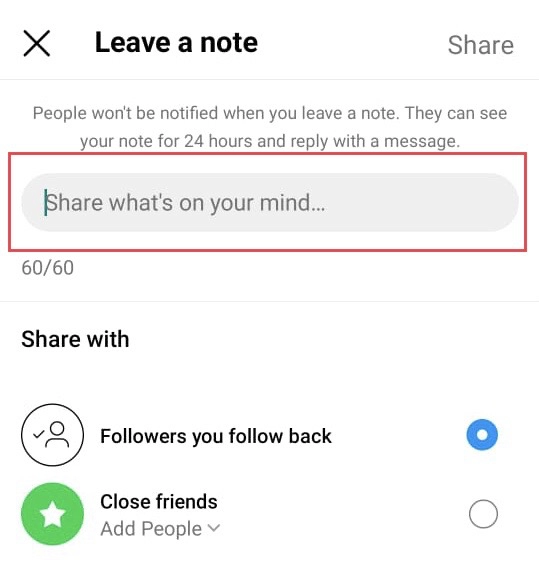
Step 4. Select “Follower You Follow Back” to share with all followers, and select “Close Friends” to share with particular individuals.
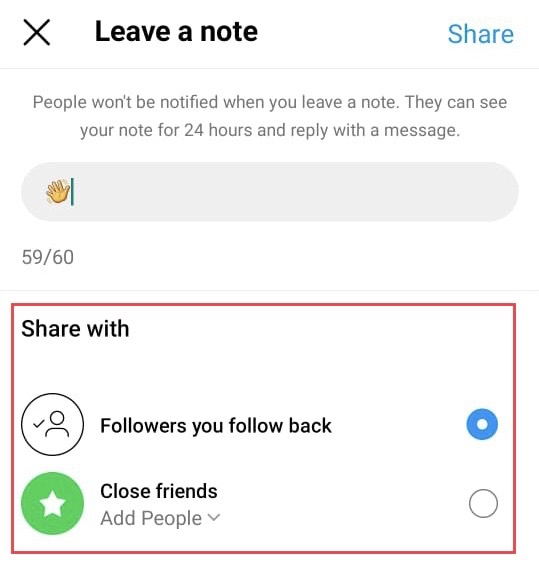
Step 5. To share your note, tap on the “Share” button.
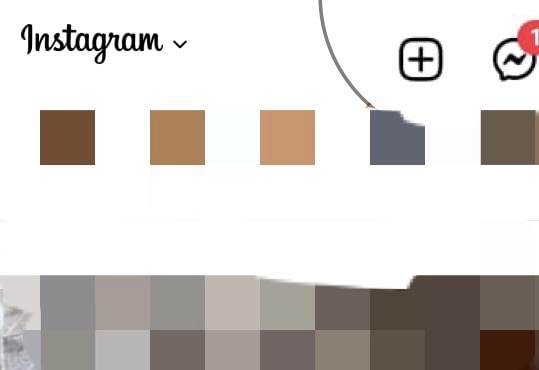
You have finally added a note to your Instagram account on the Android Phone.
Frequently Asked Questions
Why can’t I share a note on my Instagram account?
You have not updated the Instagram platform to the new version. Update the app, and you can share notes with your followers.
Where are the notes located on Instagram?
It is located in the DM section at the top of the chats, and you can see your friends’ notes right there.
Can I add images as notes on the Instagram app?
No, the notes are text-based, so you can’t add images or videos.
Final Words
The Instagram app’s notes are text-based stories limited to 60 characters, and it’s a fun feature for Instagram users. And through this article, you have learned how to share notes with your friends and family on the Instagram app on your iPhone or Android device. So share your thoughts and comments in the comment box below.
Read also:
IOS 16: How To Translate A Website In Safari On IPhone 14 Pro/Max
iPhone 14 Pro/Max: How To Set Your Work/Home Location On Maps
