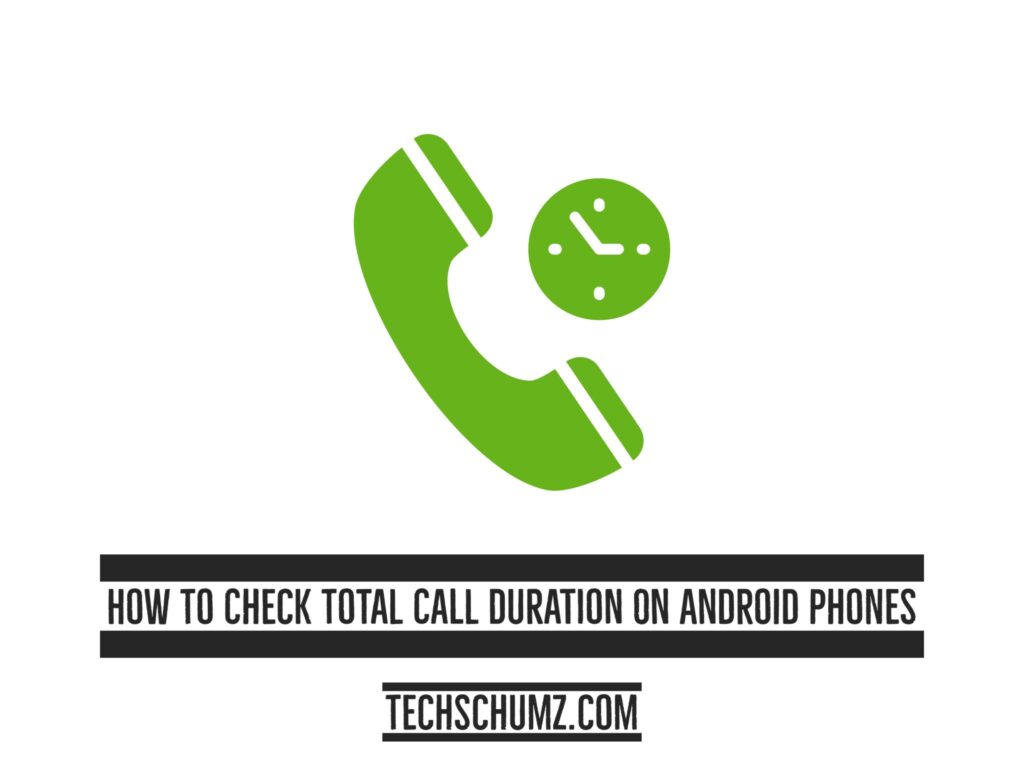The Android operating system avoids information about phone calls, text messages, and data services, which is something we should be aware of. So, if you want to track your calls and know how much time you’ve spent talking to individual or group calls on a weekly or monthly basis, as well as incoming, outgoing, missed, and rejected calls in a summary for all contacts, then keep reading. In this guide, we will show you how to check the total call time on Android phones using a third-party app called Callyzer.
Read also: How to change the call screen background on Android
Table of Contents
Callyzer App
Callyzr is an Android app that lets you monitor your calling activity and data from the app’s dashboard. It allows you to summarize call records and get valuable data for monitoring your business performance and making wise business decisions. Additionally, the default app allows you to dial a phone number and make calls.
Some Key Features of the Callyzr App:
- You can back up and restore your call data.
- It’s easy access to your contact list.
- It’s easy to understand the statistics screen.
- You can export the required call logs to Excel.
- You can have a detailed analysis of call data in the statistical format.
- It has precise and elaborate call reports.
- Optimized call summary.
Check the Total Call Time on Android Phones via the Callyzer App
Callyzer is a one-of-a-kind app that analyses call data and allows you to summarise call logs and gain valuable insights into your phone calls.
To know the total call duration on Android phones (Samsung, Xiaomi, Google Pixel, OnePlus, and Oppo), follow the below steps:
Step 1. To begin, go to your Android device’s Play Store and download the “Callyzer“ app to analyze your call data.
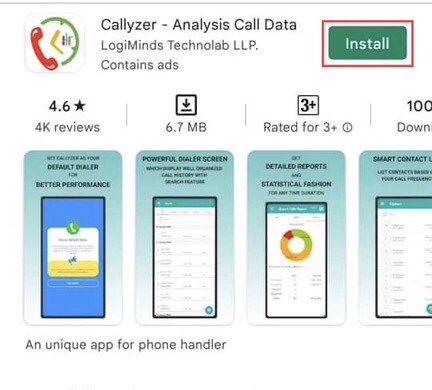
Step 2. When you open the app once it has been installed, you will be asked to grant the app access to your contacts, so select “WE ARE SAFE! LET’S DO IT” to set up the app.
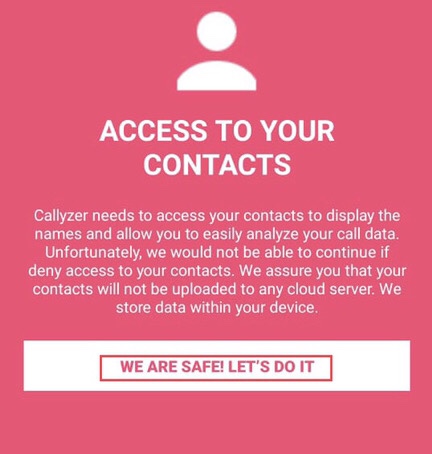
Step 3. The next requirement is to grant the app access to your call history. Press the “IT IS SECURE! ALLOW ACCESS” button to let the app access your call history.
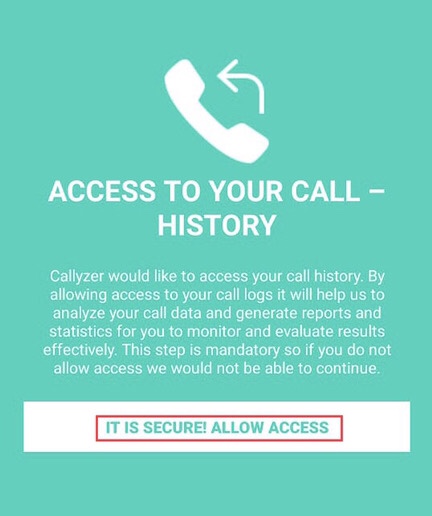
Step 4. Then, to make a call using the Callyzr application dialer, press the “Yes I Agree” button.
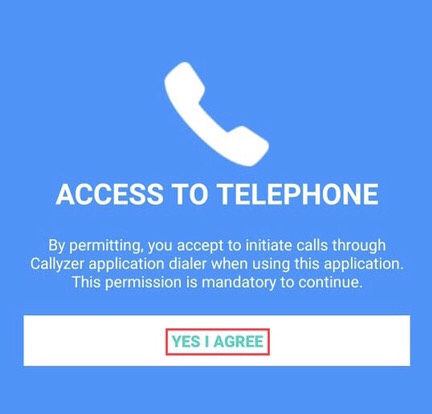
Step 5. To activate the app, you must first input your phone number, along with the country code.
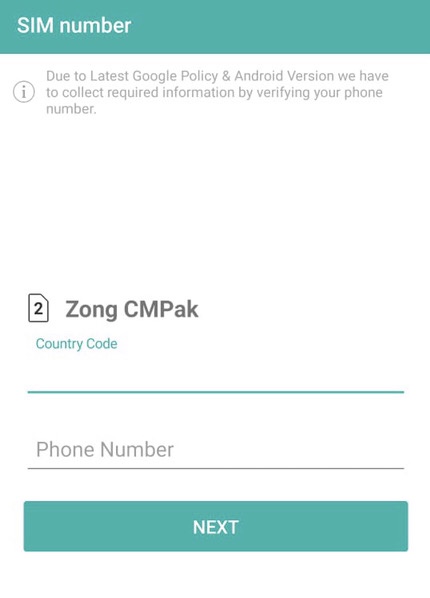
Step 6. Now, you need to verify your phone number using one of these three methods. To verify your number, select any of the options available to you.
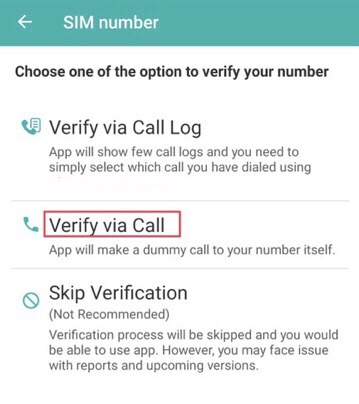
Step 7. To verify your phone number through a phone call, choose “Call Now.”
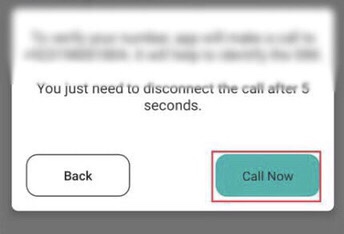
Step 8. That’s it! You’ve now finished installing the Callyzer app on your device, which displays information about your phone’s calls.
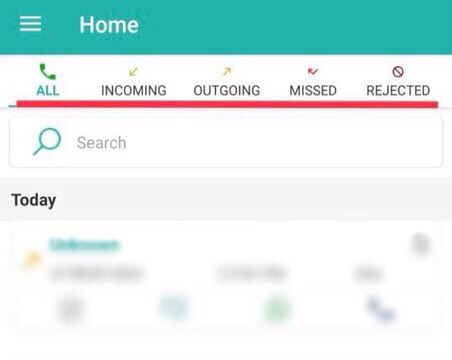
Step 9. The total call duration on Android phones can now be checked by tapping on the export calls report.
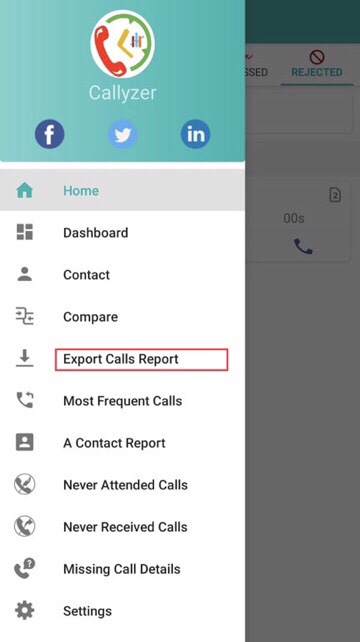
Step 10. You’ll find a summary of your calls here, with call durations displayed on a daily, weekly, monthly, and yearly basis.
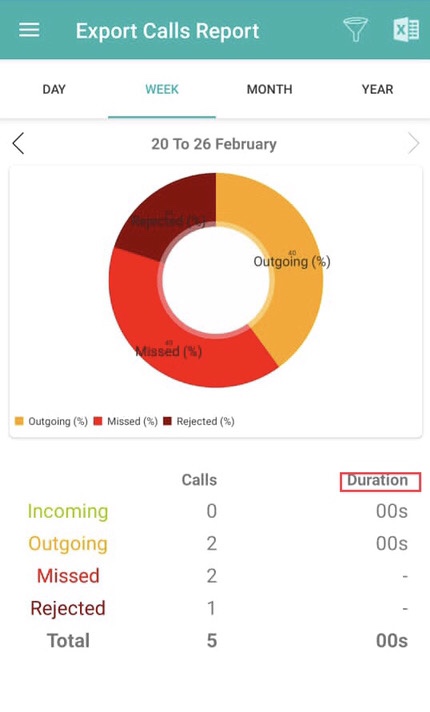
It is done now. You’ll find a summary of your calls here, with call durations displayed on a daily, weekly, monthly, and yearly basis.
Final Words
This article showed you how to check the total call time on Android phones via the Callyzer App. You can use this app to analyze your call data, see call logs, and learn more about your phone calls. It’s important to note that no call history is saved on the cloud server.
If you encounter any questions or want to recommend any other app, please share them in the comments section below.
Read also: