YouTube recently began shutting down several popular Discord bots, which allowed anyone to play YouTube videos with friends. An official YouTube integration with Discord appears to be in the works right now.
The feature in testing is called Watch Together, and it allows you to gather with friends on Discord to watch YouTube videos together. Of course, you could use it to play YouTube music, as many bots did before being shut down. In this guide, we will show you how to watch YouTube videos together with friends on Discord. You will learn how to start or join a YouTube watch party on Discord.
Related: How to Create a Spotify Listening Party on Discord for Android
Table of Contents
What is Discord?
Tens of millions of people aged 13 and up use Discord, a free voice, video, and text chat app, to communicate and socialise with their communities and friends. They use Discord every day to talk about everything from art projects and family vacations to homework and mental health support. It houses communities of all sizes, but it is most commonly used by small and active groups of people who talk on a regular basis.
The vast majority of servers are private, invite-only areas where friends and communities can communicate and socialise. There are also larger, more open communities dedicated to specific topics, such as popular games like Minecraft and Fortnite. Users have complete control over who they interact with and how they interact on Discord because all conversations are opt-in.
People like Discord because it acts as a central hub for all of their communities and groups of friends. It’s a place where they can be themselves while also socializing with people who share their interests and hobbies. There is no algorithm determining what they should see, no endless scrolling, and no news feed. Conversations on Discord are fueled by shared interests.
Watch YouTube Videos Together with Friends on Discord
Before we go for the steps, you need to remember that the Watch Together feature on Discord is being phased in. By the end of October, Watch Together should be available on all Discord servers. It means you may not see the feature on your Discord server, but you will in a few weeks. Now that we’ve cleared that up, let’s get started!
How to Start a YouTube Watch Party on Discord
Step 1. To set up Watch Together on Discord for a YouTube watch party, Join your server’s Discord voice channel and look for the new rocket icon next to the screen-sharing icon.
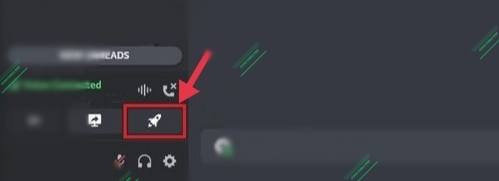
Step 2. Click on the rocket icon, and you will see the option to start a new “Watch Together” session.
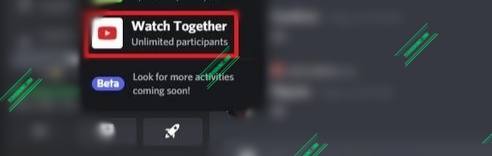
Step 3. Click on “Continue” to proceed further.
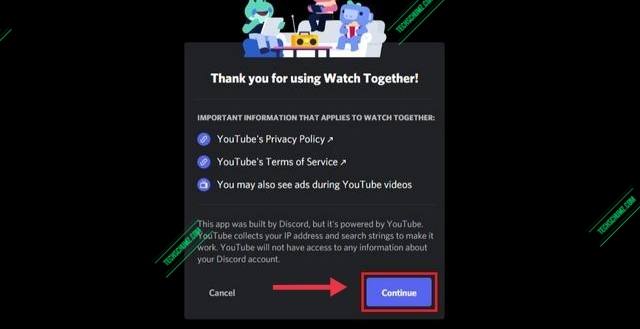
Step 4. Next, another pop-up will appear asking you to authorize Watch Together. Click on “Authorize,” and you are ready to launch an official YouTube watch party in Discord.
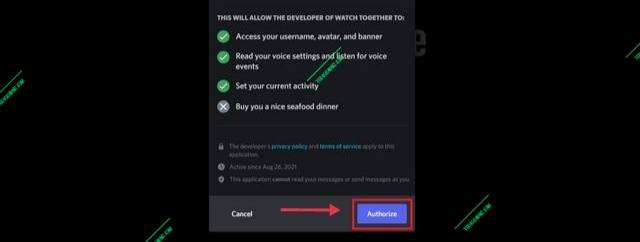
Step 5. There are three sections now: a search box, trending videos, and a thumbnail preview of the participants. Use the search box to find the YouTube video you want to watch with your Discord friends.
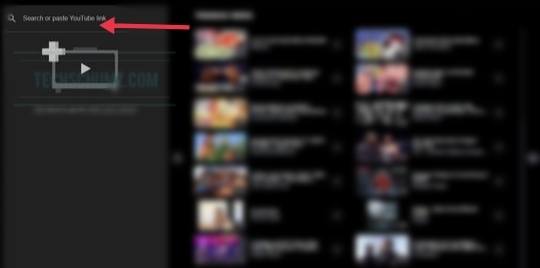
Step 6. By default, you have the remote control. The remote can be used to control video playback, pause the video for everyone, and select and scrub videos. You can turn off the toggle below the video queue if you want to share the remote.
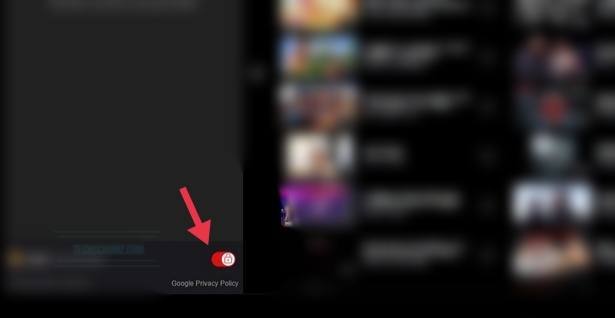
That’s it!
How to Join a YouTube Watch Party on Discord
To join an existing Discord YouTube watch party, open the server, navigate to the voice channel, and click on ‘Join Activity.’
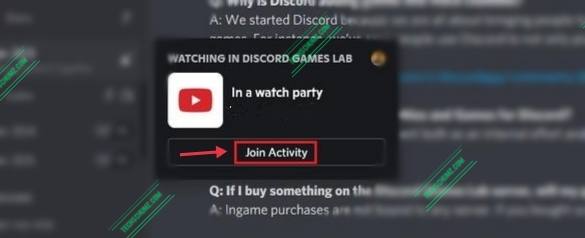
You could also invite your friends to the watch party. To do so, go to the bottom-left corner of the screen and click the “Invite To Activity” button.
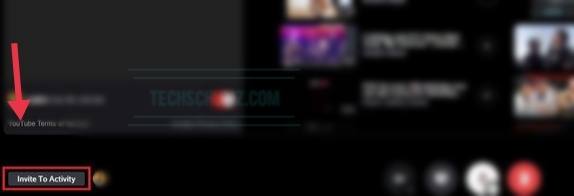
You can search for your Discord friends from the invite screen, or you can copy the activity invite link and manually paste it into the chat.
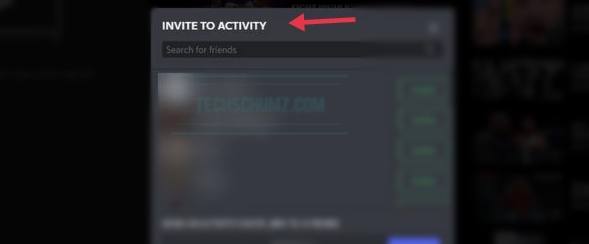
Conclusion
This guide was all about how to watch YouTube videos together with friends on Discord. We also showed you how to start and join Watch Together on Discord, and also how you can invite your friends. The only drawback is the presence of advertisements. It will be interesting to see if Discord and YouTube developers collaborate to create an authentication method that allows YouTube Premium users to watch videos on Discord without ads.
Read also:
