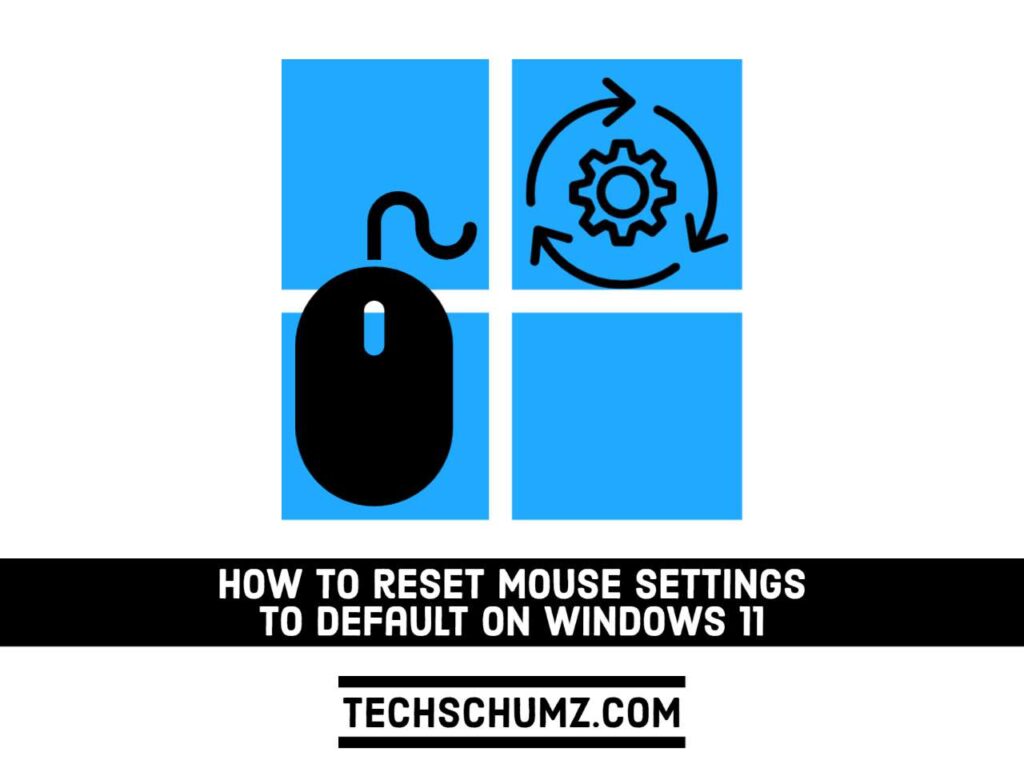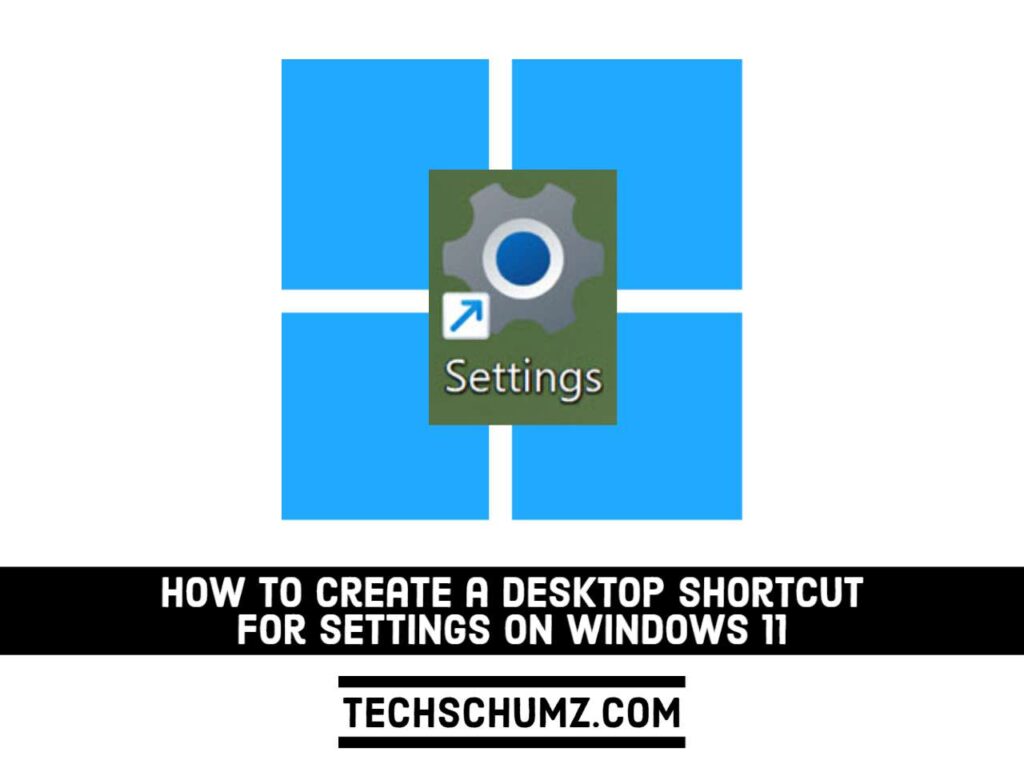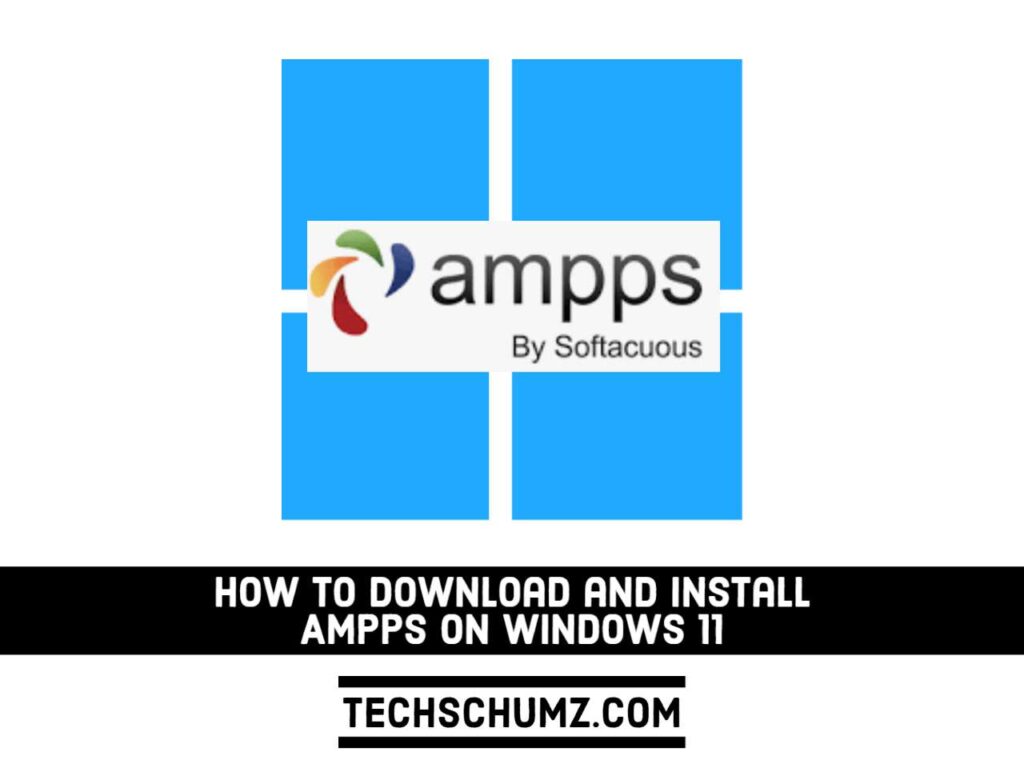How To Download & Install Google Keep on Windows 11
In this guide, you will learn how you can download and install Google Keep on Windows 11 PCs or laptops. Google Keep is Google’s version of a note-taking app that is intended to help in productivity and organization. Google Keep is simple to use, but it also has some advanced features that can help you […]
How To Download & Install Google Keep on Windows 11 Read More »