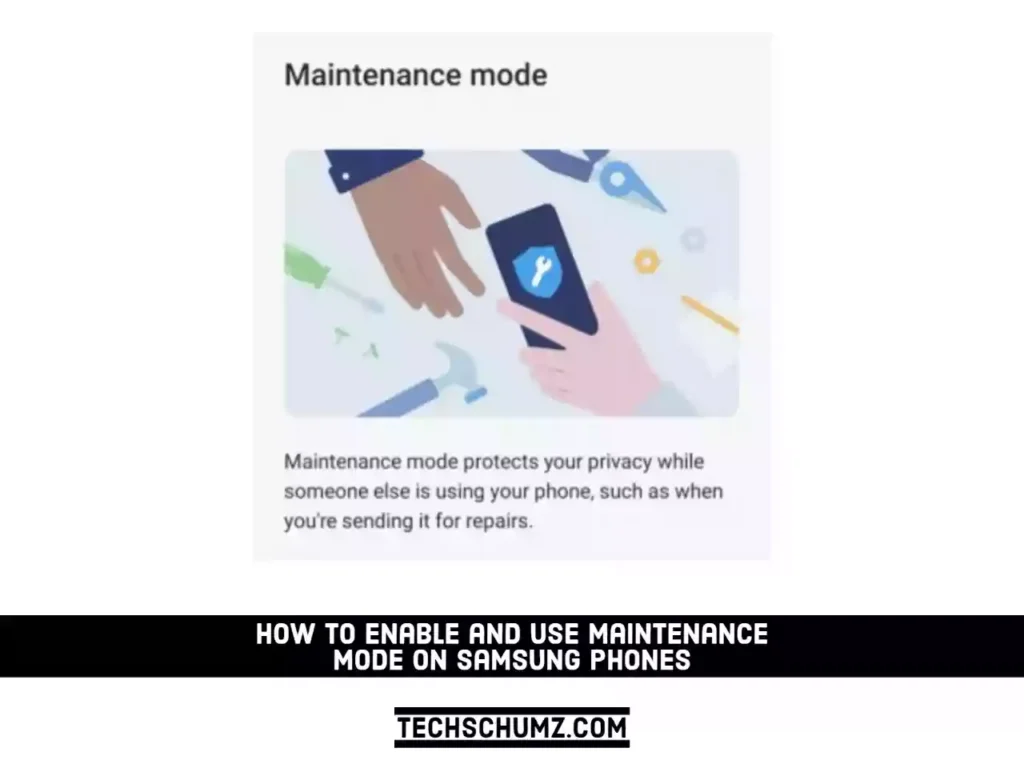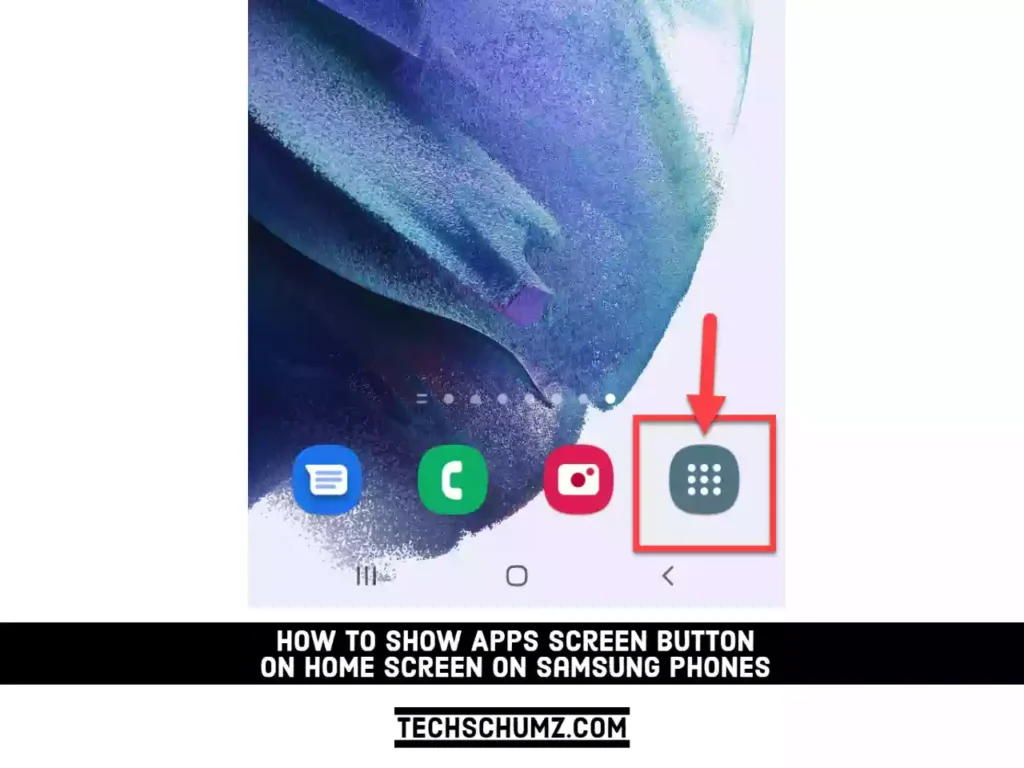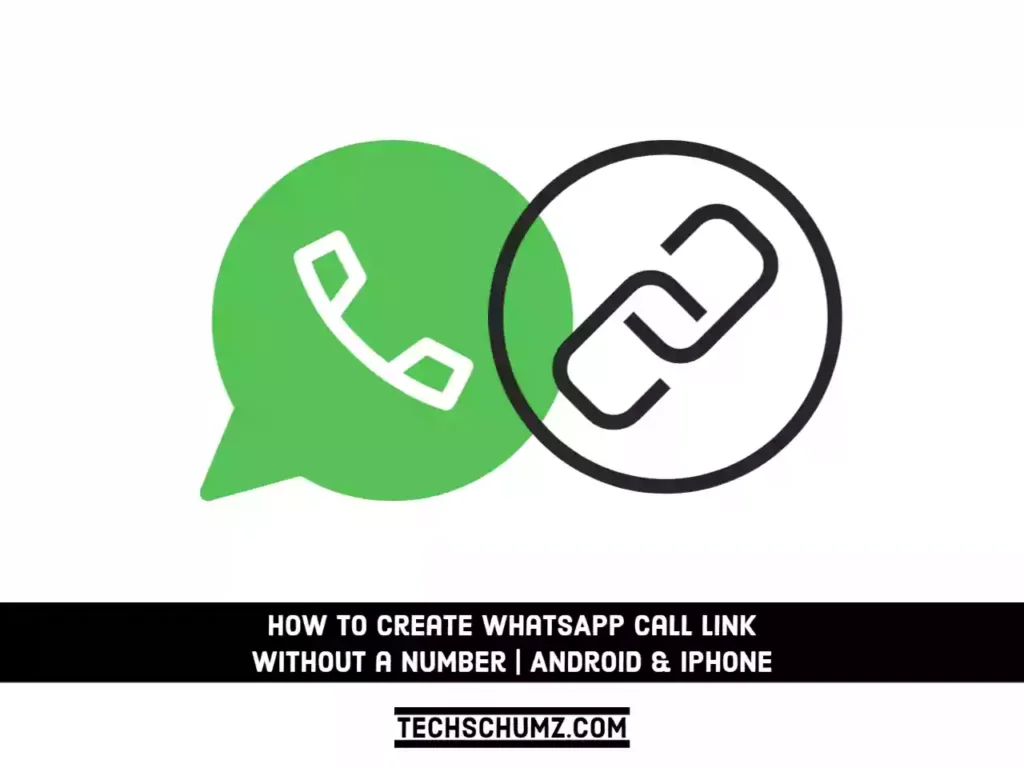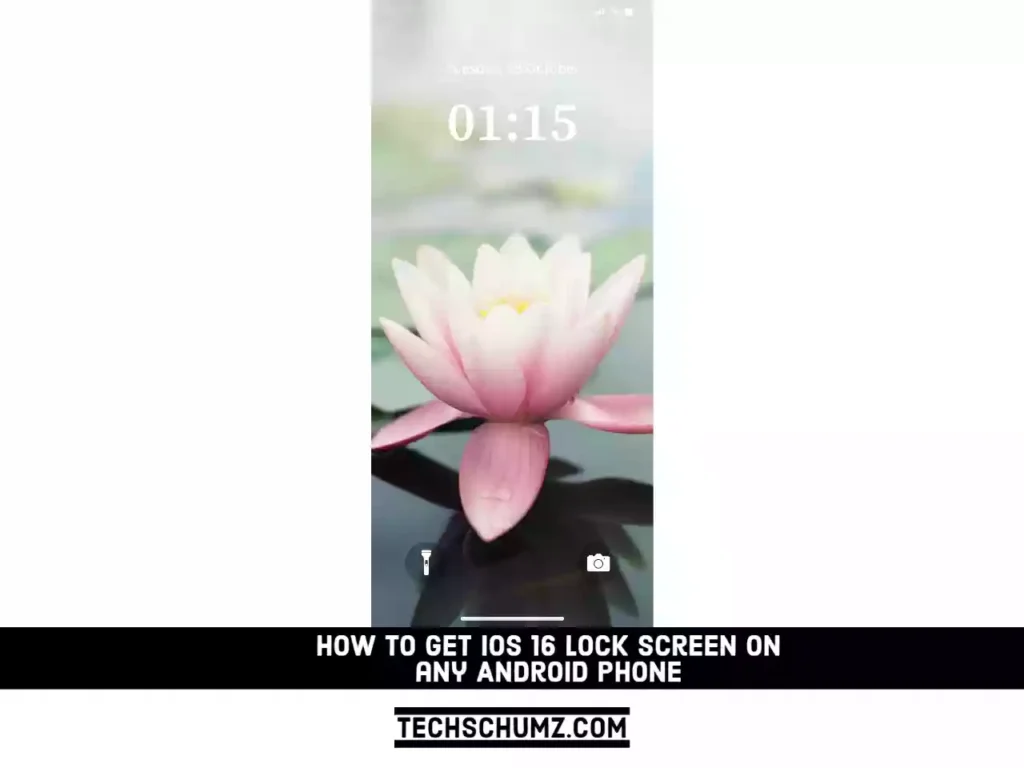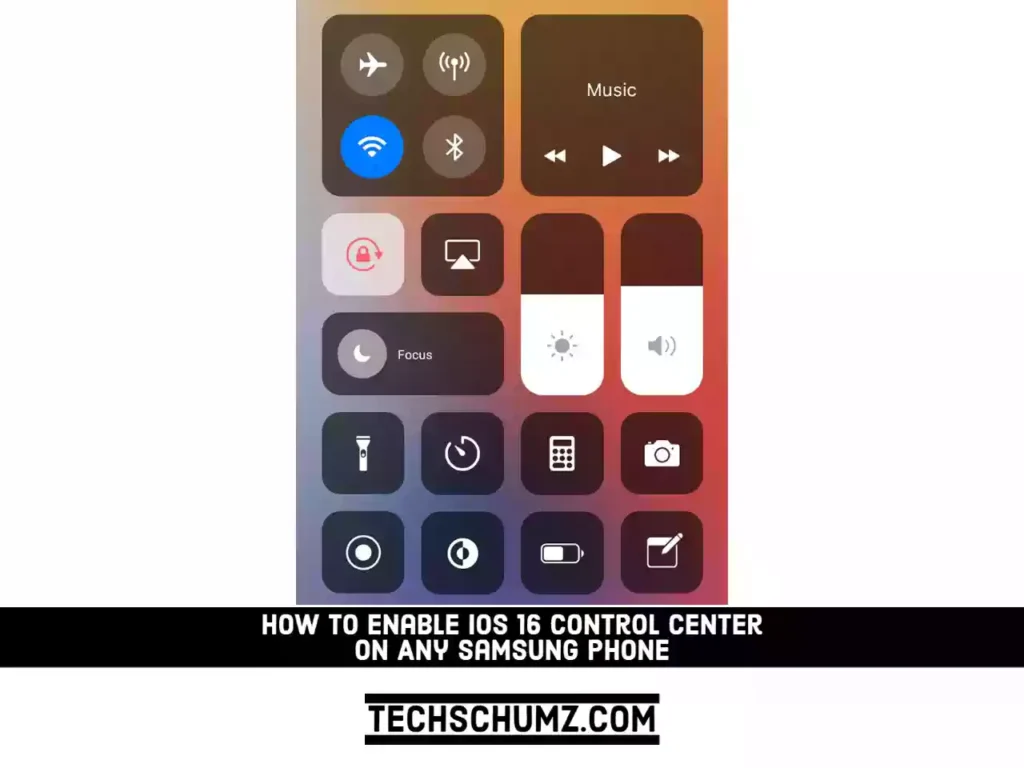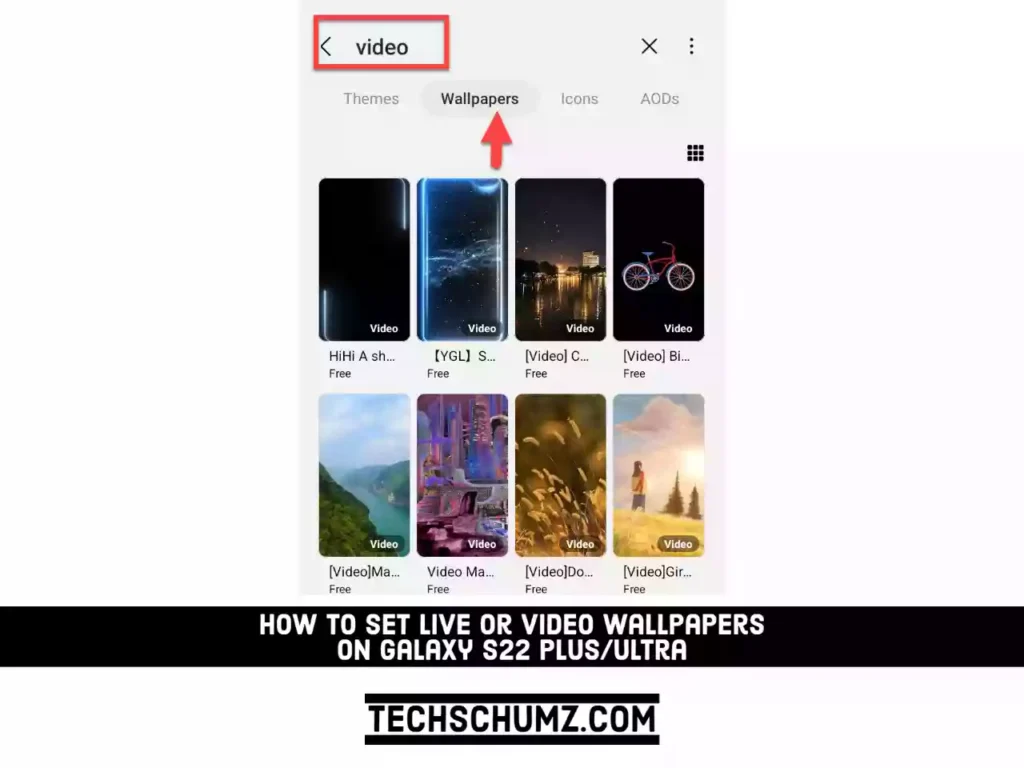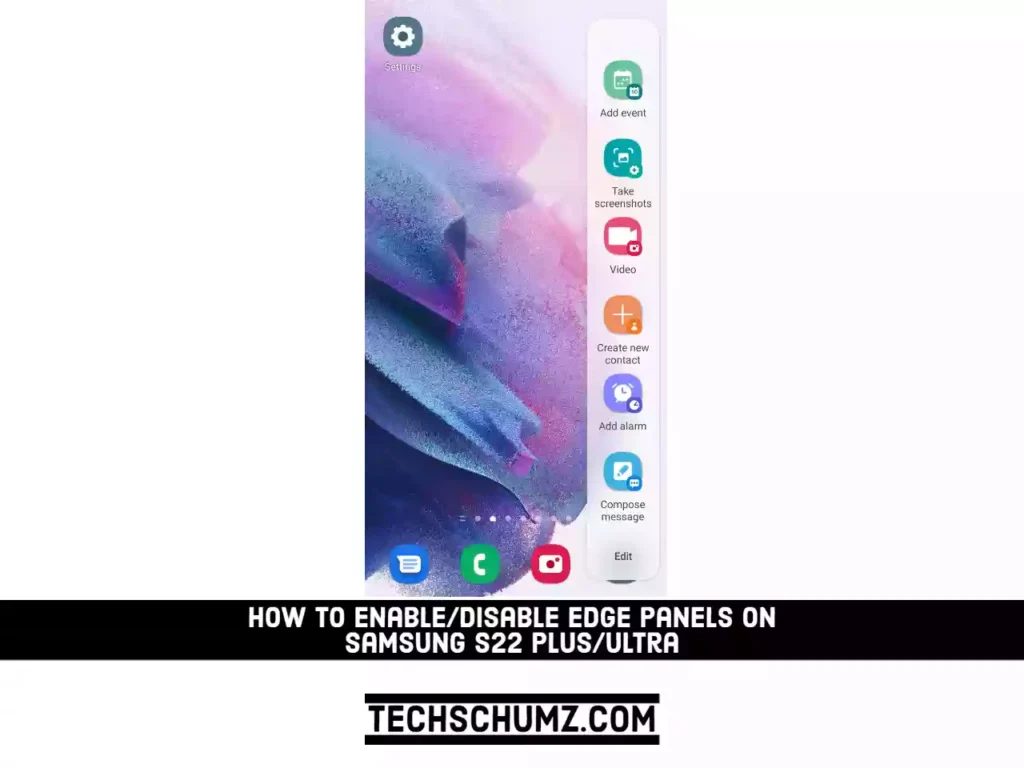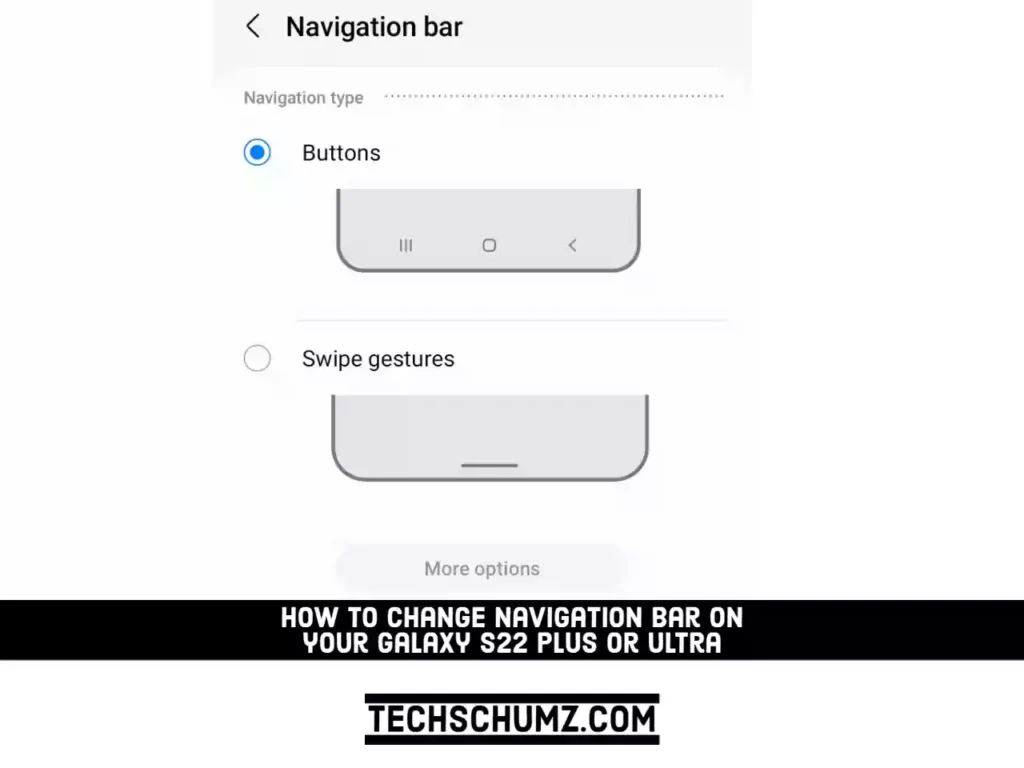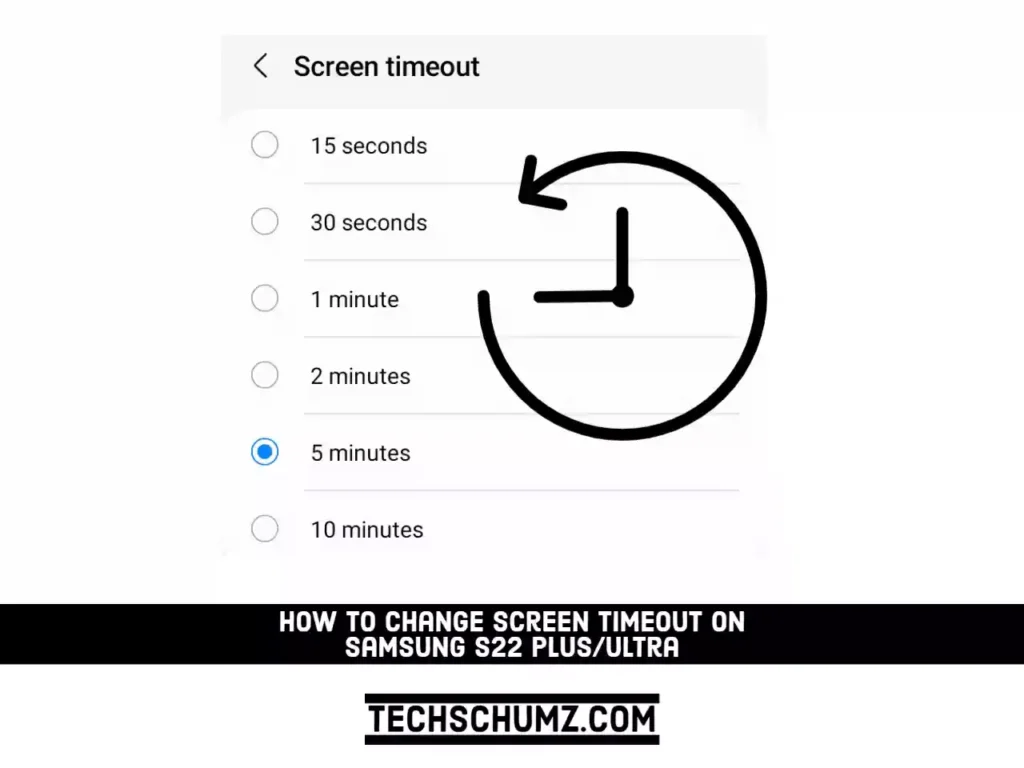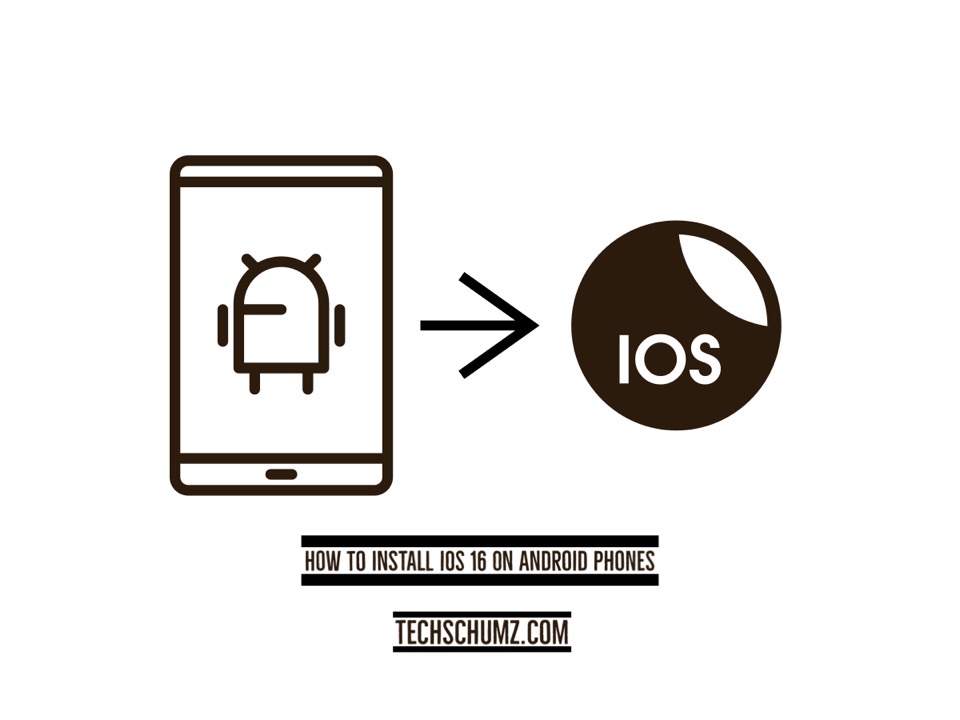How to Enable and Use Maintenance Mode on Samsung Phones
When something goes wrong with your phone, you’ll most likely take it to a repair shop. But what about your important data? What if someone tries to steal it? If you own a Samsung Galaxy phone, you won’t have to worry about these issues. With One UI 5.0, Samsung added a feature called Maintenance mode, […]
How to Enable and Use Maintenance Mode on Samsung Phones Read More »