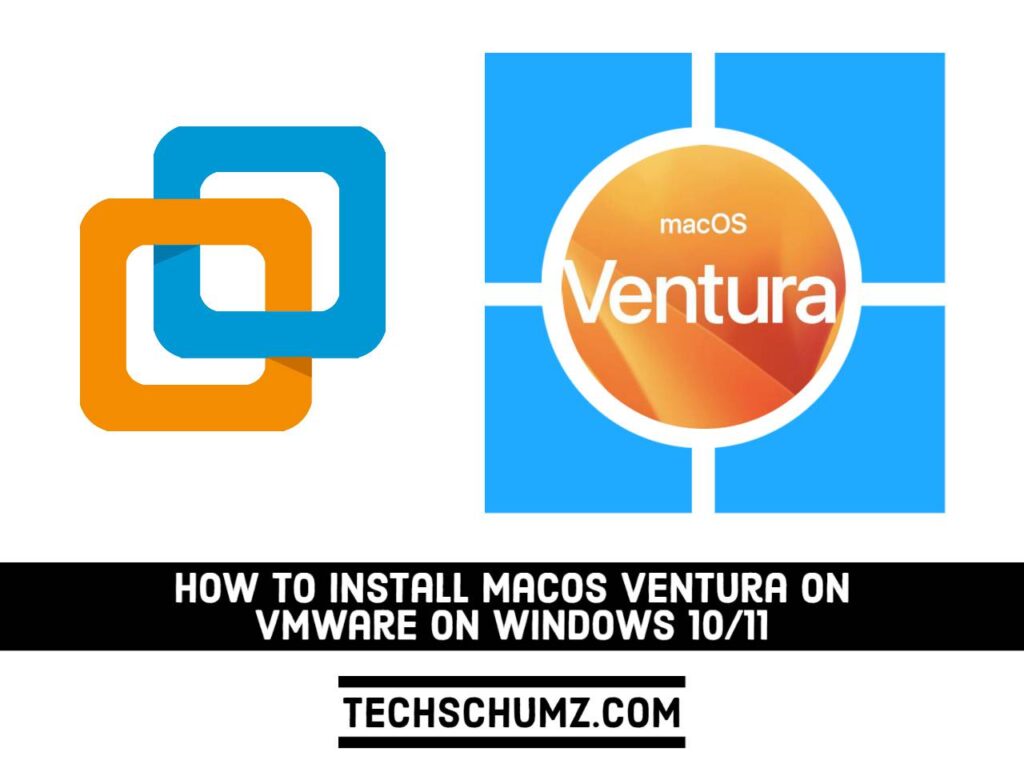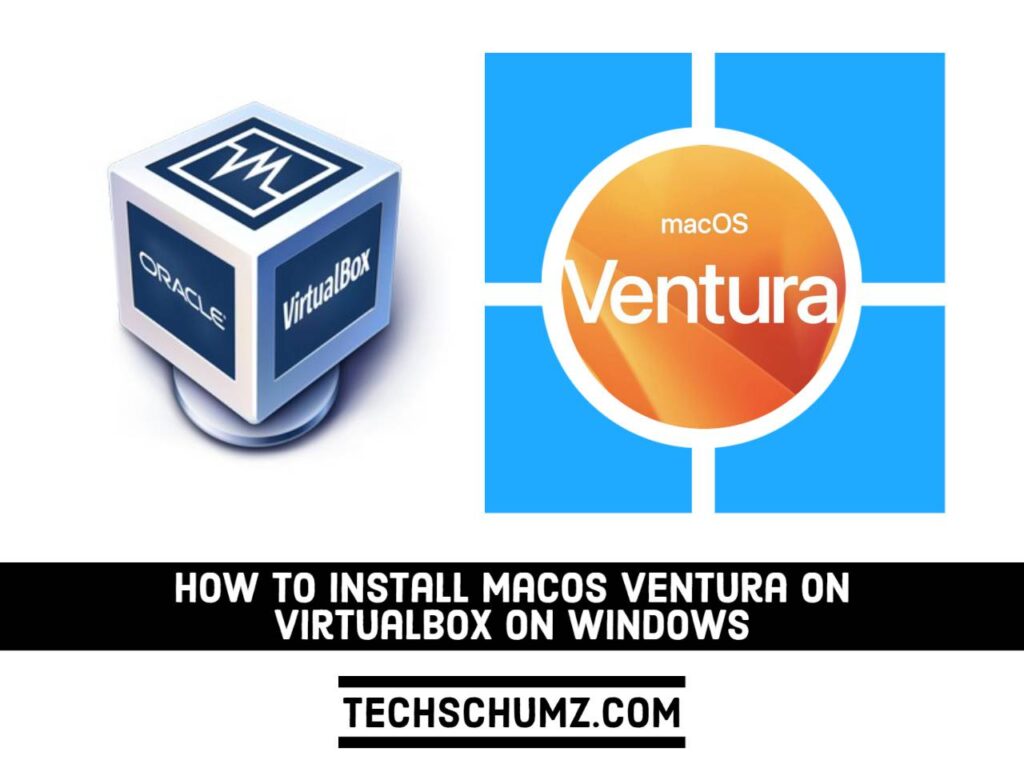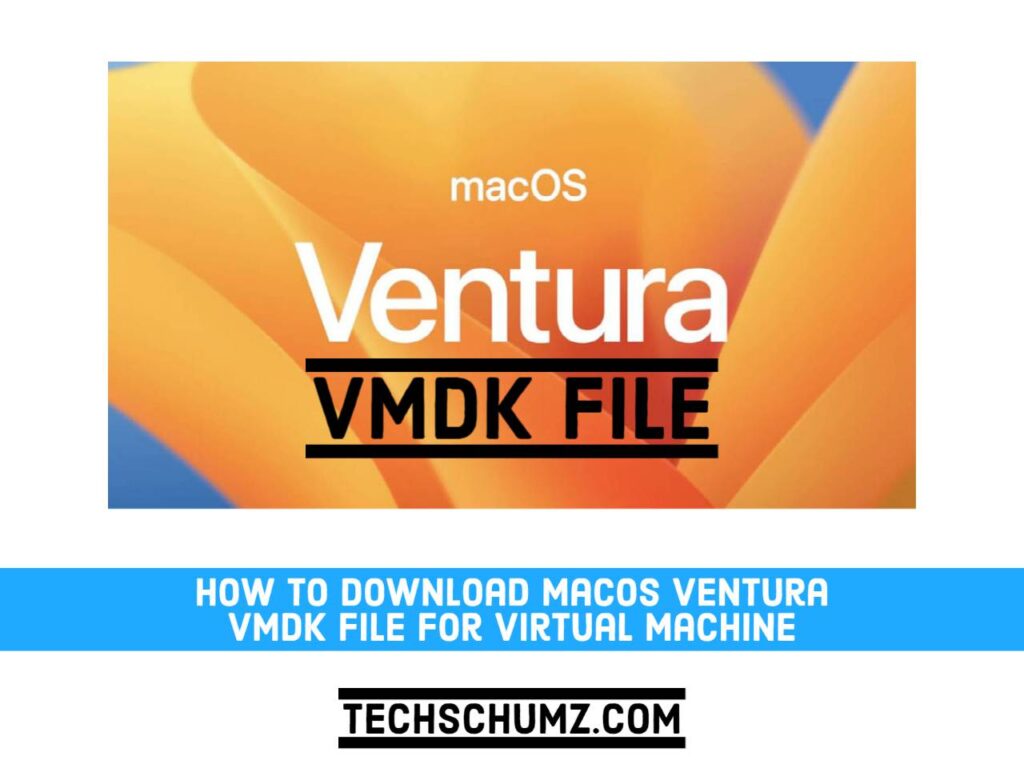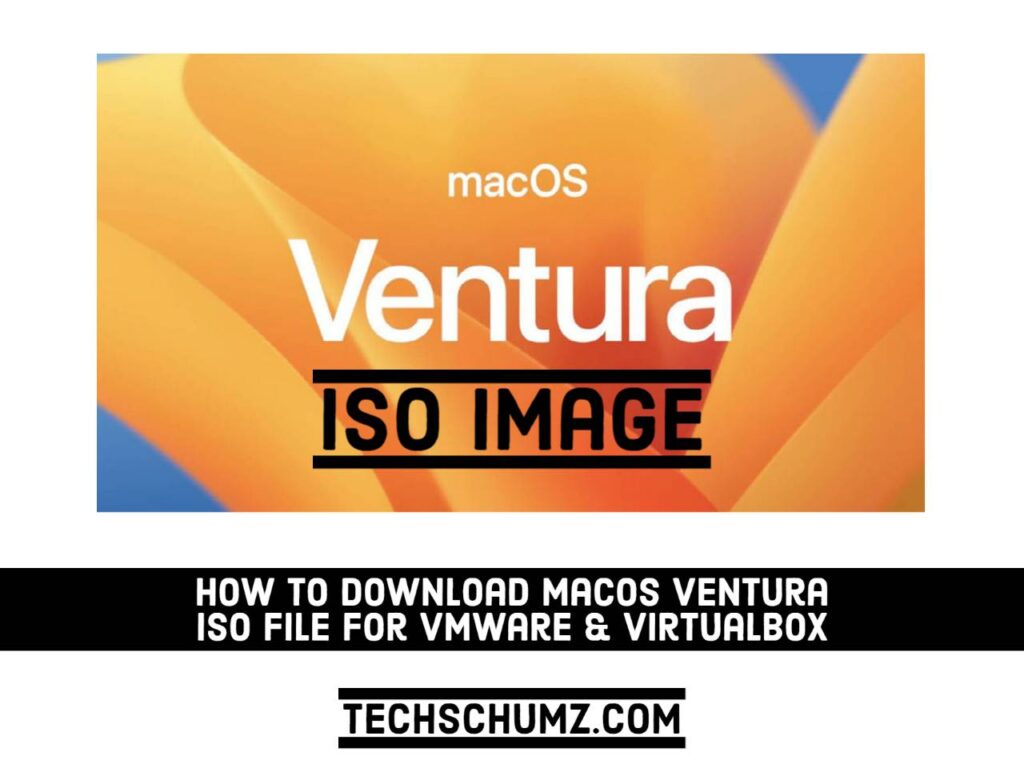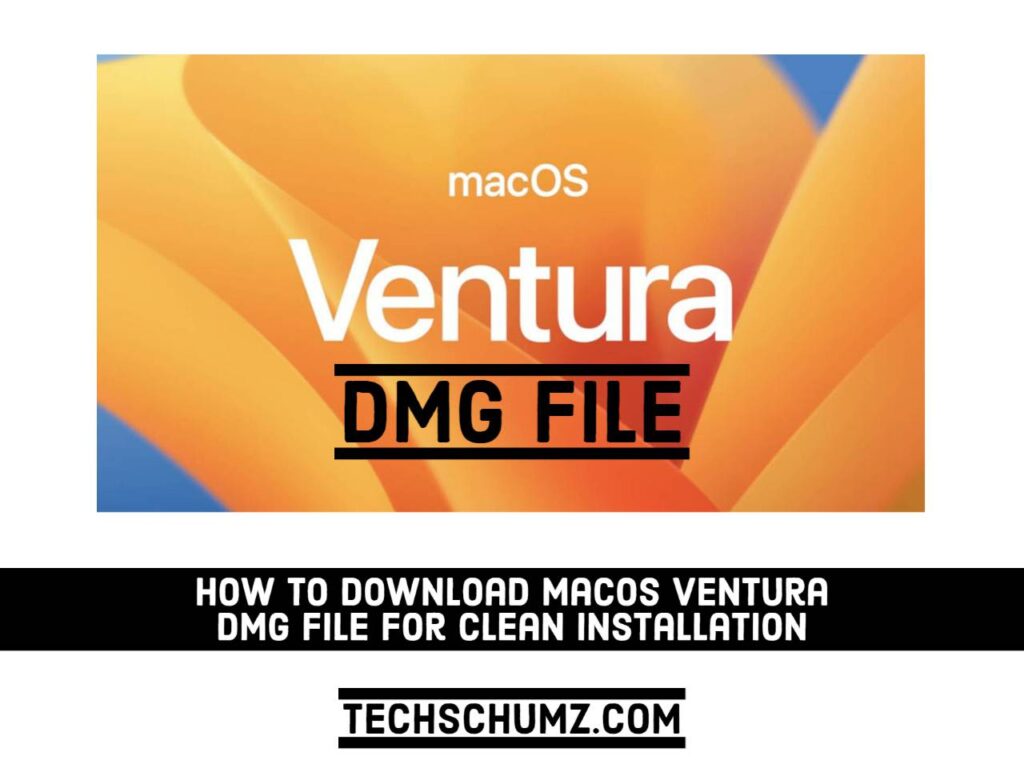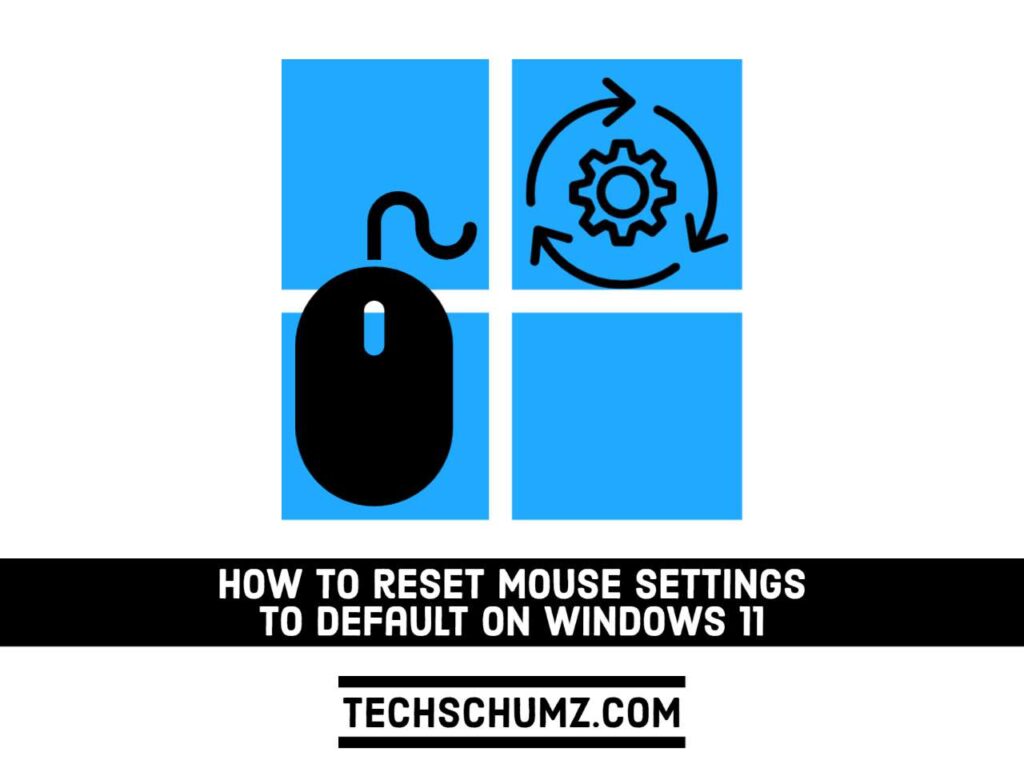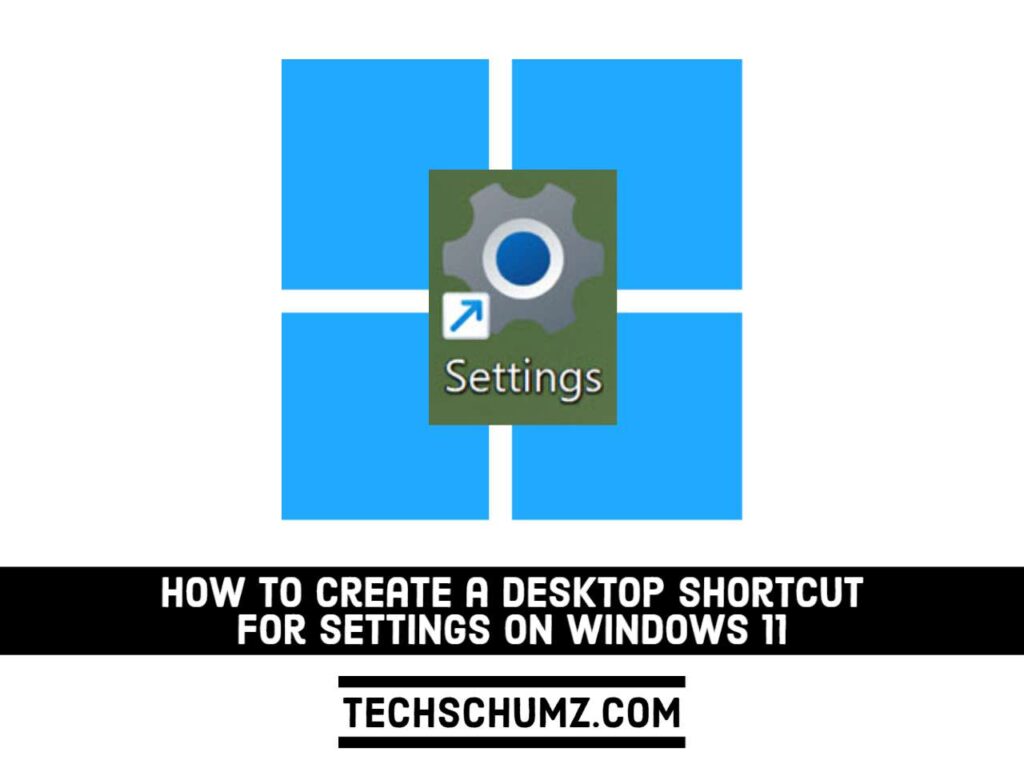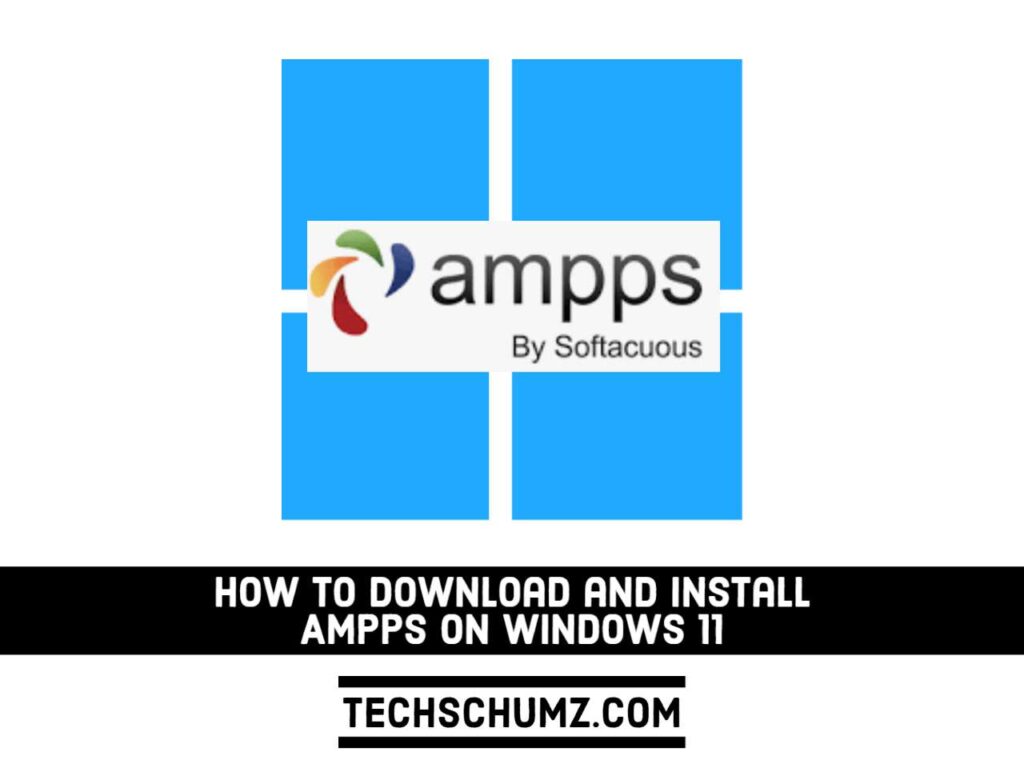How to Install macOS Ventura on VMware on Windows 10/11
Have you yet heard about the new Mac operating systems, macOS Ventura or macOS 13? Do you want to install it on your Windows 10 or 11 PC? If that’s what you’re looking for, you’ve come to the perfect place. This article will show you how to install macOS Ventura on VMware on a Windows […]
How to Install macOS Ventura on VMware on Windows 10/11 Read More »