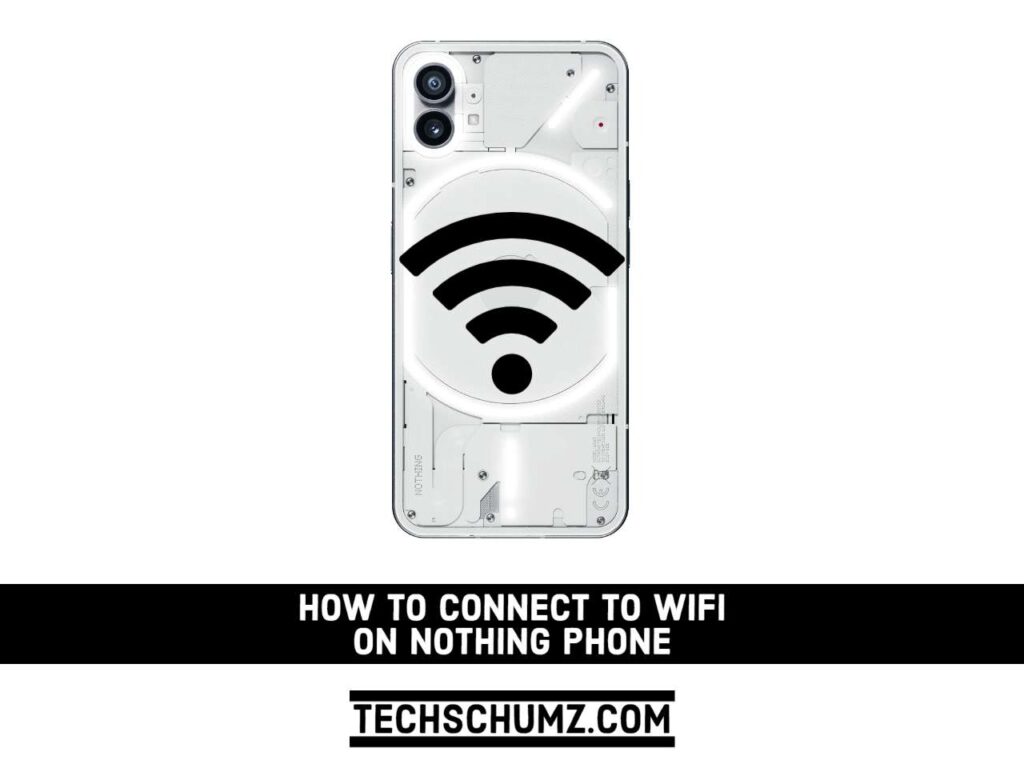WiFi is free and will almost always provide a faster internet connection than a mobile data plan. Only two simple steps are required to connect your phone to a WiFi network. First, turn on the wireless radio on your phone and connect to the available WiFi network. This guide will show you how to connect to WiFi on Nothing Phone (1) using two different methods.
Method 1. Using Settings
To connect your Nothing Phone to a WiFi network via Settings, follow the below steps:
- Open the Settings app on your Nothing Phone.
- Go to “Network & Internet” settings.
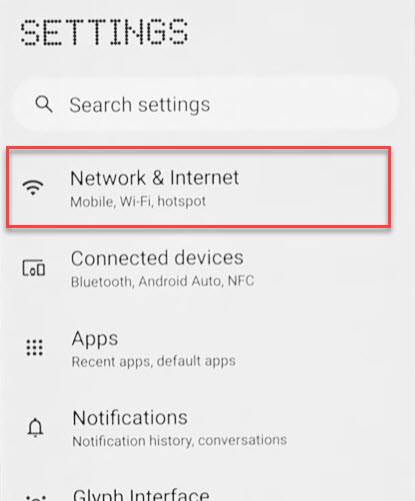
- Tap on “Internet” to continue.
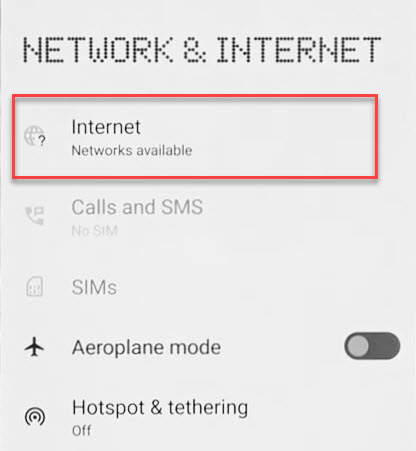
- Turn on “WiFi” and select the WiFi network you want to connect your phone with.
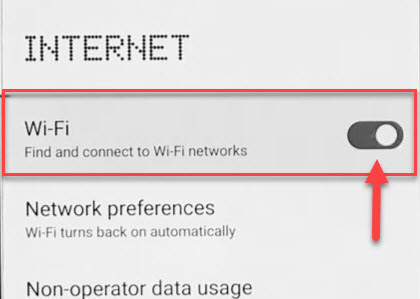
- Enter the WiFi password, and tap “Connect” to finish.
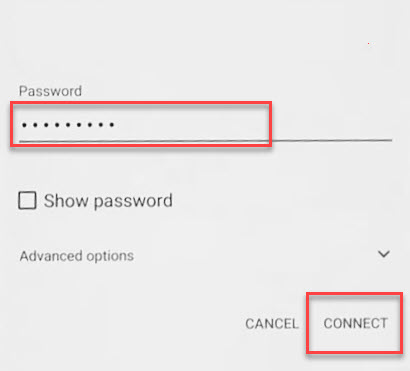
Related:
Method 2. Via Notification Panel
To connect to WiFi on Nothing Phone via Notification Panel, follow the below steps:
- To begin, open the Notification Panel by swiping down on your Nothing Phone.
- Tap on the Internet section.
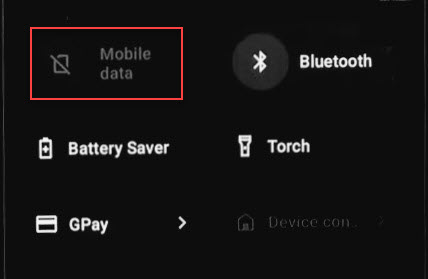
- Tap on “WiFi” to enable it.
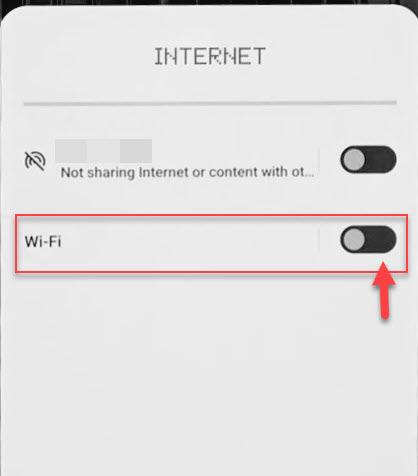
- Select the WiFi network from the list.
- Enter the password and tap “Connect” to finish.
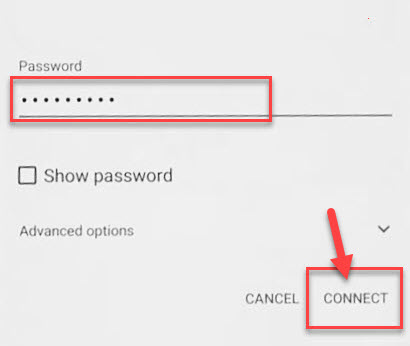
That’s it! These are ways to connect to a WiFi network on your Nothing Phone. If you face any WiFi issues on Nothing phone, read this article. This will show you some ways to fix it:
=> Fix: WiFi Connection Issues on Nothing Phone (1)
Read also:
How to take screenshots on Nothing Phone (1)
How to Hide & Lock Photos and Videos on Nothing Phone (1)