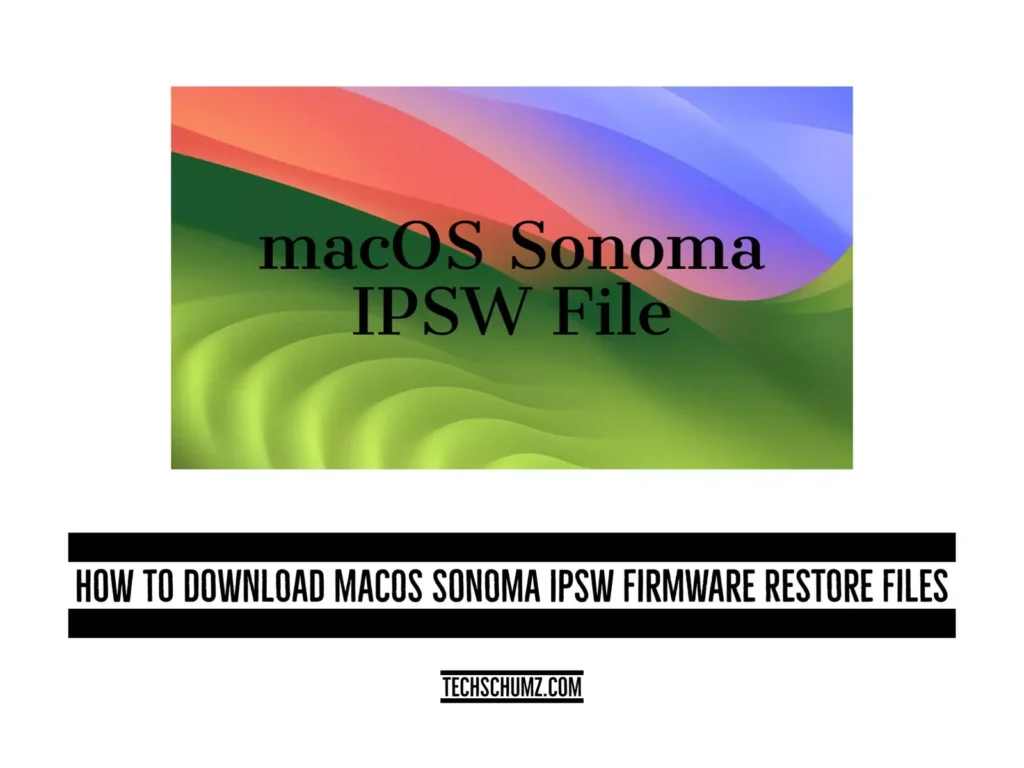Enhance Apple device performance with macOS Sonoma IPSW, offering features like update management, offline installation, troubleshooting, and compatibility with virtual machines. Download and install the macOS Sonoma IPSW file from Techschumz’s article.
MacOS Sonoma IPSW firmware restore files ensure smooth upgrades and improved performance on Apple devices, simplifying troubleshooting and enhancing virtual machine compatibility.
Table of Contents
Introduction to macOS Sonoma IPSW Firmware Restore Files
The macOS Sonoma IPSW firmware restore files enhance Apple device optimization by allowing easy control of the software environment and streamlining update procedures. This comprehensive solution offers cutting-edge features and improvements to overcome software-related obstacles and enhance the user experience.
Advantages of macOS Sonoma IPSW Firmware Restore Files
1. Full Control Over Updates: With macOS Sonoma IPSW firmware restore files, you decide when and how to update your Apple device, ensuring compatibility and stability.
2. Offline Installation: There is no need to worry about the Internet connection. Leverage the power of macOS Sonoma IPSW firmware restore files for offline installations.
3. Effortless Troubleshooting: Resolve software issues with ease.
4. Virtual Machine Installation: Explore new possibilities by installing macOS Sonoma on a virtual machine using the IPSW file.
Download and Install macOS Sonoma IPSW Firmware Restore Files
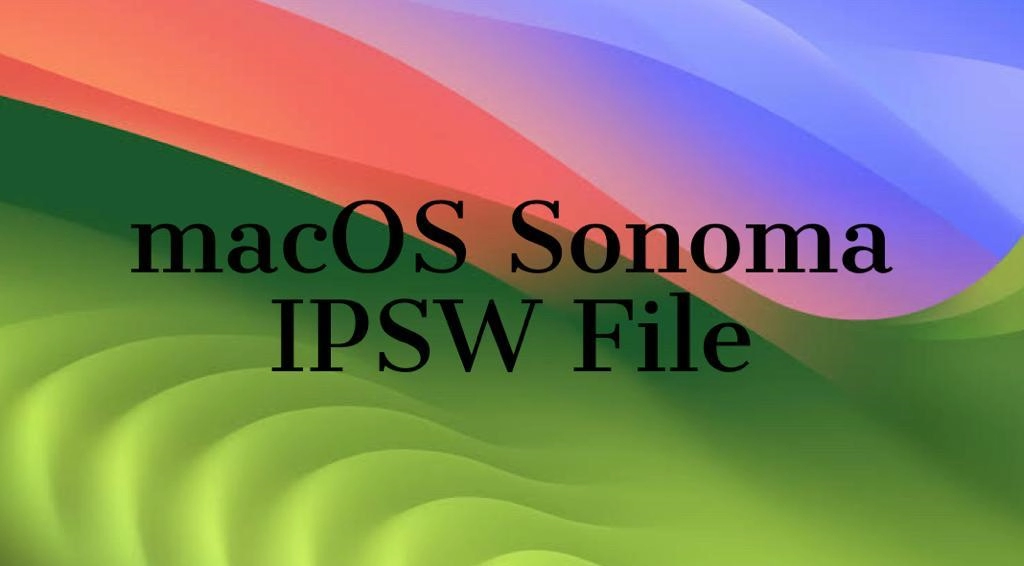
The direct links provided by TechRechard are provided below to download the macOS Sonoma IPSW Firmware Restore Files.
MacOS Sonoma Beta IPSW Files
- UniversalMac_14.0_23A5301h_Restore.ipsw (Dev 4 Pub 2)
- UniversalMac_14.0_23A5286i_Restore.ipsw (Pub 1)
- UniversalMac_14.0_23A5286g_Restore.ipsw (Dev 3)
- UniversalMac_14.0_23A5276g_Restore.ipsw (Dev 2)
1. Access the Direct Download Links: Navigate to the provided links in this article to initiate the download process.
2. Internet Speed Matters: The download speed of macOS Sonoma IPSW firmware restore files depends on your internet connection. Ensure a seamless experience by connecting to a stable and fast network.
Final words
By now, you understand the immense value of macOS Sonoma IPSW firmware restore files, and you have learned how to download the macOS Sonoma IPSW file. Finally, if you have questions or insights to share, we invite you to leave your comments in the section below.
Read also: