Techschumz will show you how to turn on Action Mode on your iPhone Pro or Max and how to use it.
With the release of the iPhone 14 models, Apple introduced the 48MP sensor and Second Generation Sensor-Shift, optical image stabilization, also known as “Gimble-like,” to the iPhone’s camera. In addition, Apple added an image stabilization feature called “action mode” to the iPhone 14 models.
Table of Contents
What is Action Mode on the iPhone 14 Pro and Max?
The action mode feature, which works best with high-motion videos like sports videos, shows improved image stabilization while recording videos. You can’t use it for all videos because it allows users to take pictures in action mode. This new function on the iPhone 14 series is both exciting and valuable. On the other hand, the action mode is designed for situations with a lot of movement. If you’re filming a sport that requires quick pans and tilts, like basketball or hockey, you might want to turn on Action Mode.
Turn on Action Mode on your iPhone 14
Follow the instructions below to turn on the action mode feature on your iOS phone.
Step 1. Open the “Camera” app and go to the “Video” recording.
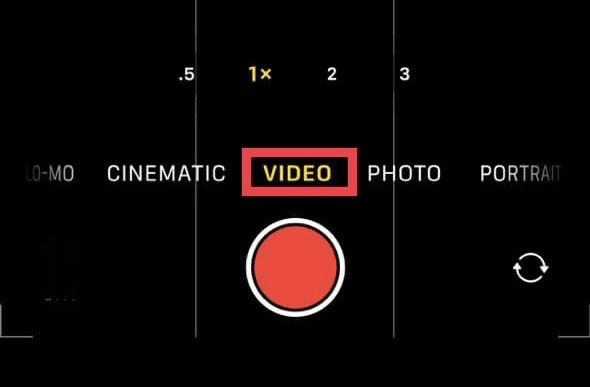
Step 2. Then tap “Action Mode” at the top of the camera screen.
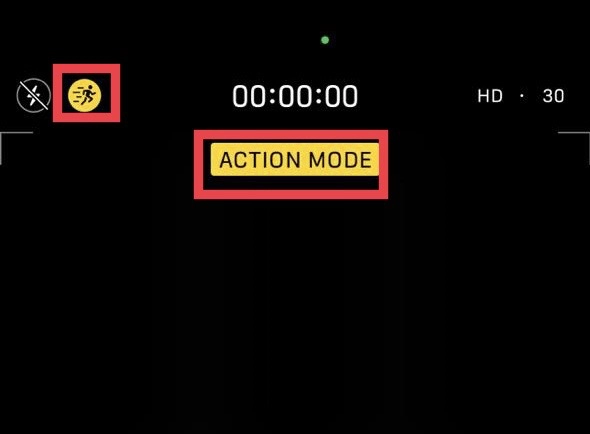
That’s it. You have turned on the silent mode feature on your iOS device.
Final Words
You have learned what the action mode feature is, how it works, and how to enable and use it on your iPhone 14 series, so if you have any questions or suggestions, post them below in the comments section.
Read also:
IOS 16: How To Translate A Website In Safari On IPhone 14 Pro/Max
