In this guide, we will show you how to remove or unlink Snapchat Bitmoji on Android phones.
Bitmojis are virtual representations made to mimic people’s likenesses on Snapchat. Its main goal is to replace the typical profile photo trend with a more creative and influential digital one. Bitmoji gives users the ability to customize and characterize their avatars according to their desires. Similarly, it gives you the opportunity to design your own stickers and have more distinct digital interactions. On Snapchat, Bitmojis are almost universally used, but, some users don’t like them.
Snapchat requires you to either leave your profile empty or to put a Bitmoji there. If users don’t make a Bitmoji avatar, they can still use their standard profile photo. However, your image is permanently lost after the avatar is made, but if you are the one who is currently sick of having a Bitmoji avatar, then this article is for you. This article shows you how to get rid of your Bitmoji from Snapchat on your Android phone in the easiest way possible.
How To Remove Bitmoji From Snapchat On Android
Step 1. First, open the Snapchat app.

Step 2. Tap on the Bitmoji icon, which is on the top left corner of the Snapchat app.
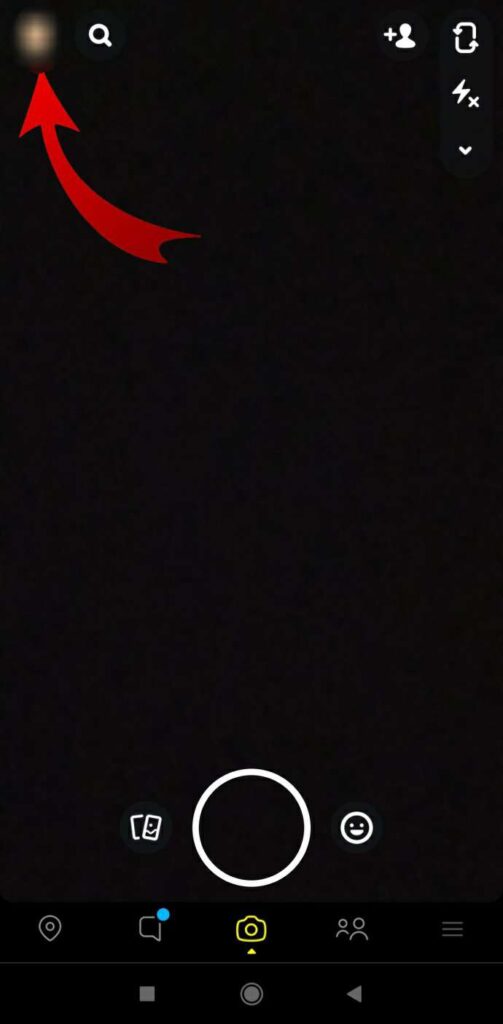
Step 3. Tap on the setting gear, on the top right.
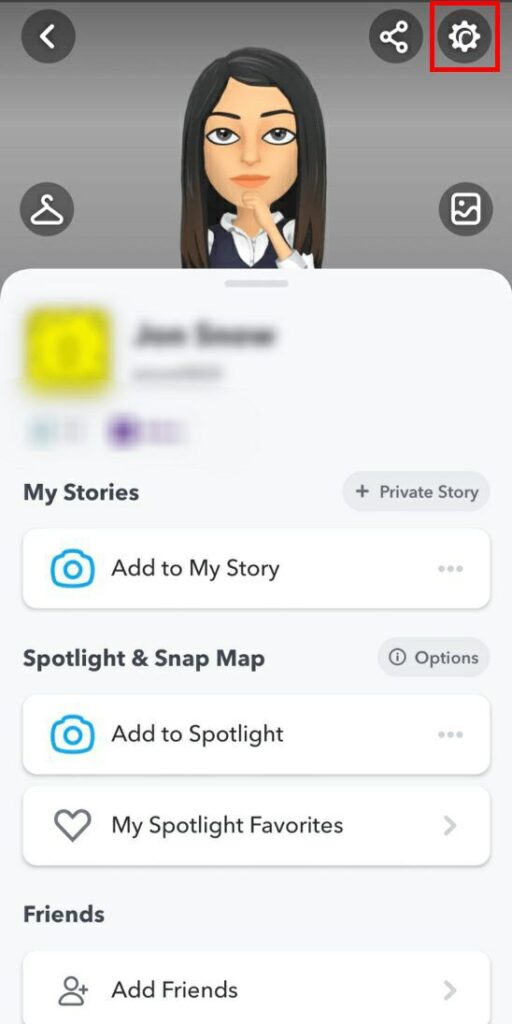
Step 4. Next, tap on “Bitmoji” to further continue this process.
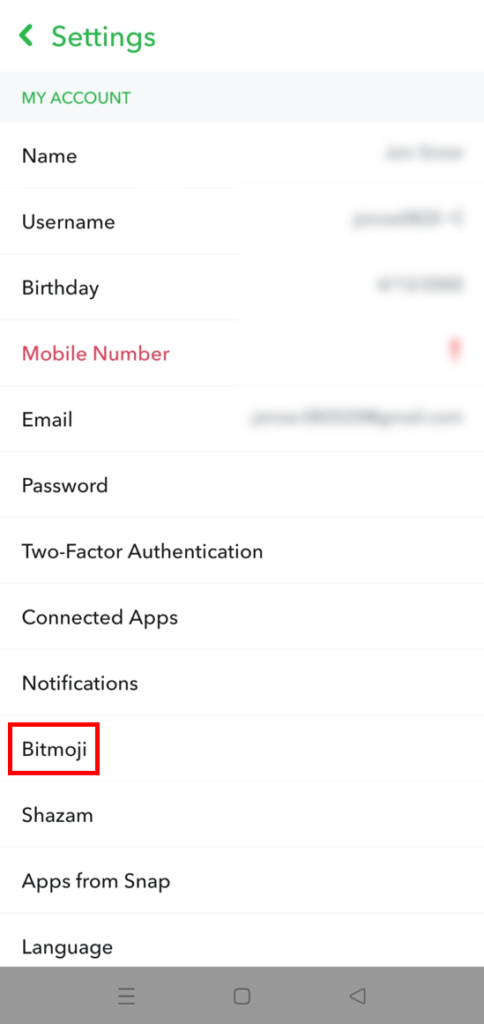
Step 5. Now, tap on the “Unlink my Bitmoji” which is at the bottom.
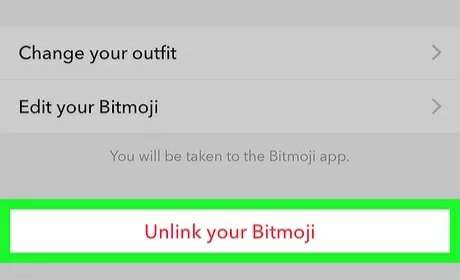
Step 6. At this last step, tap on the unlink pop-up to confirm this process.
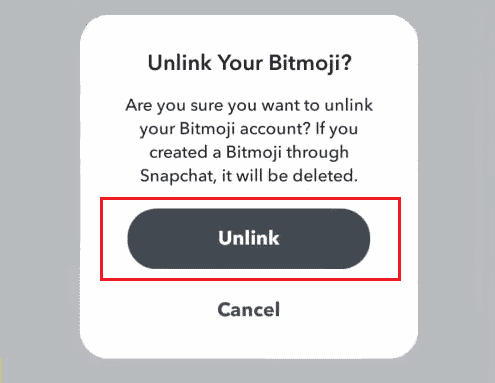
Step 7. That’s it! When a Snapchat user deletes their Bitmoji avatar, it is removed from the Snapchat profile, which you can see in the top left corner of the profile area.

Also read:
