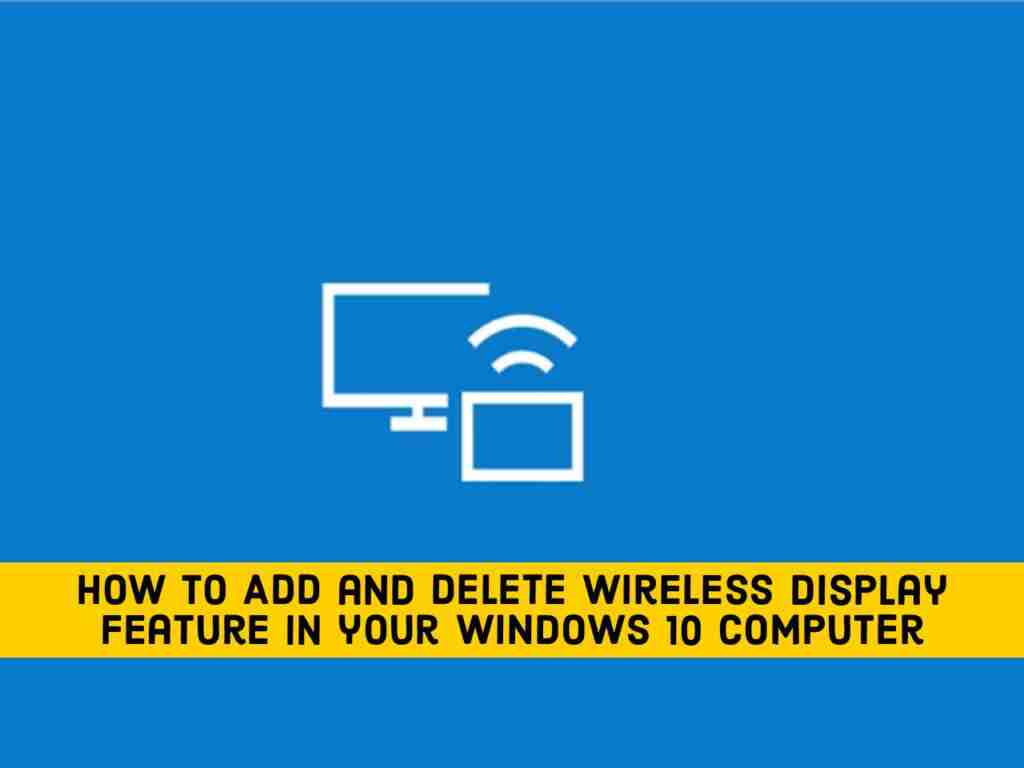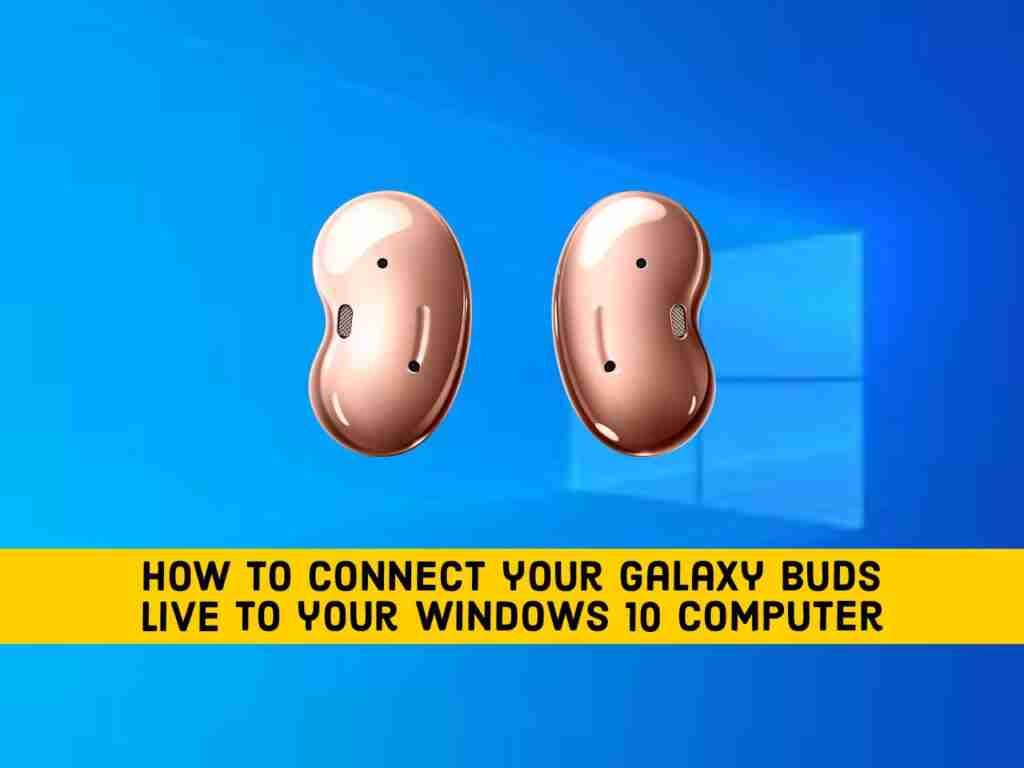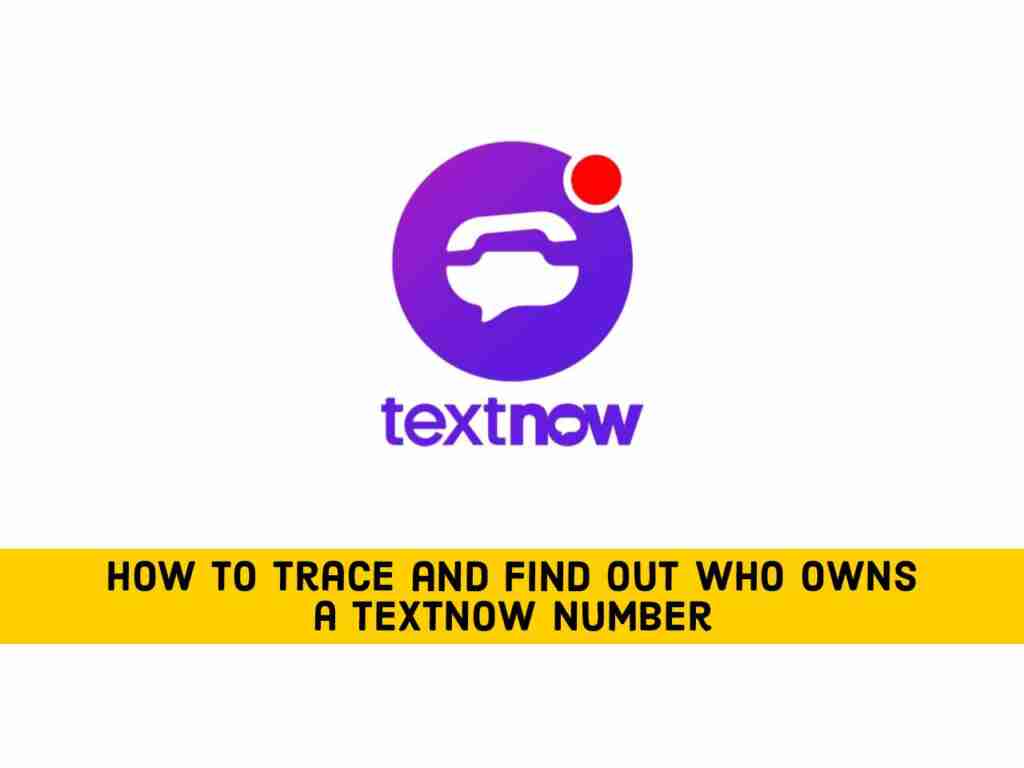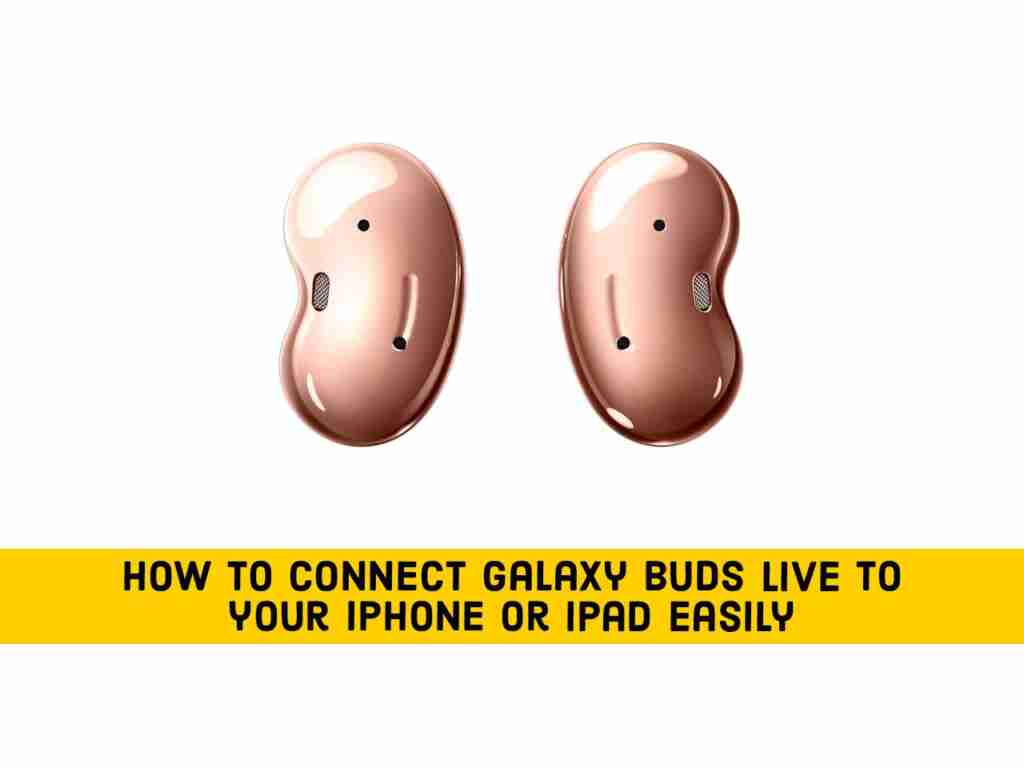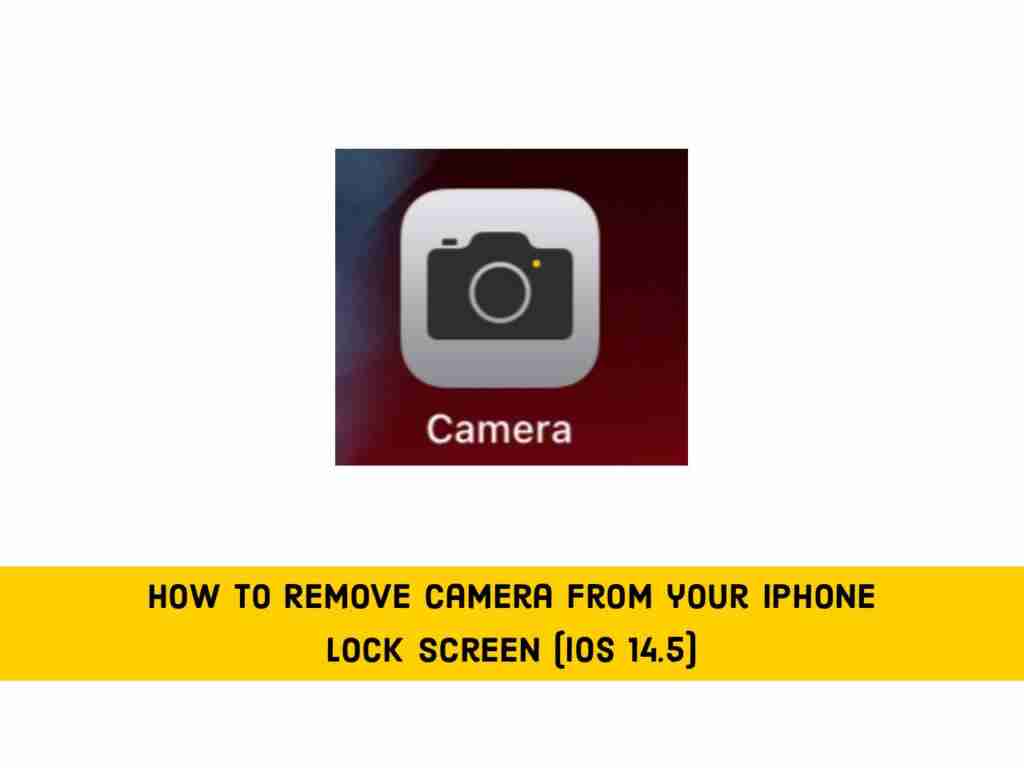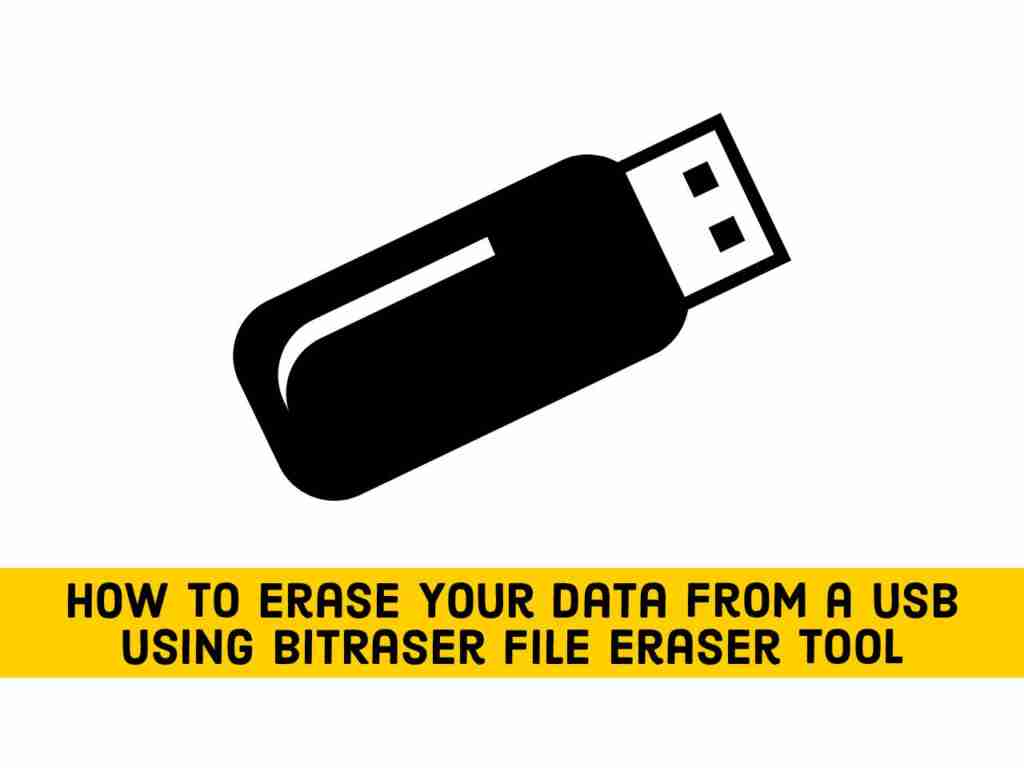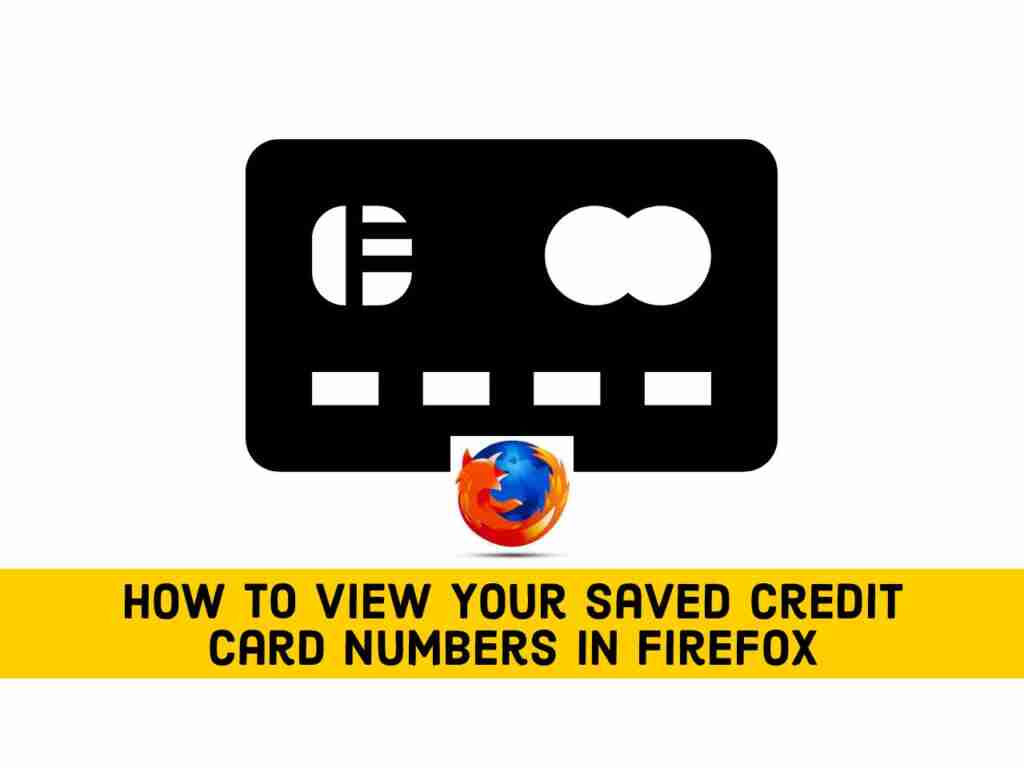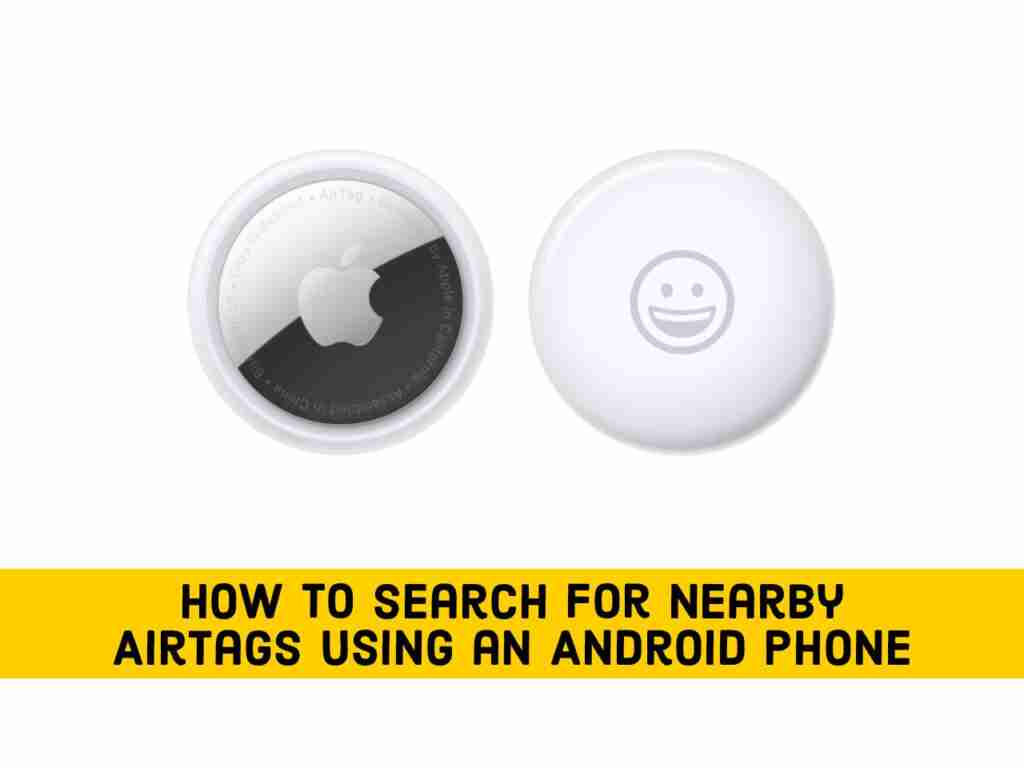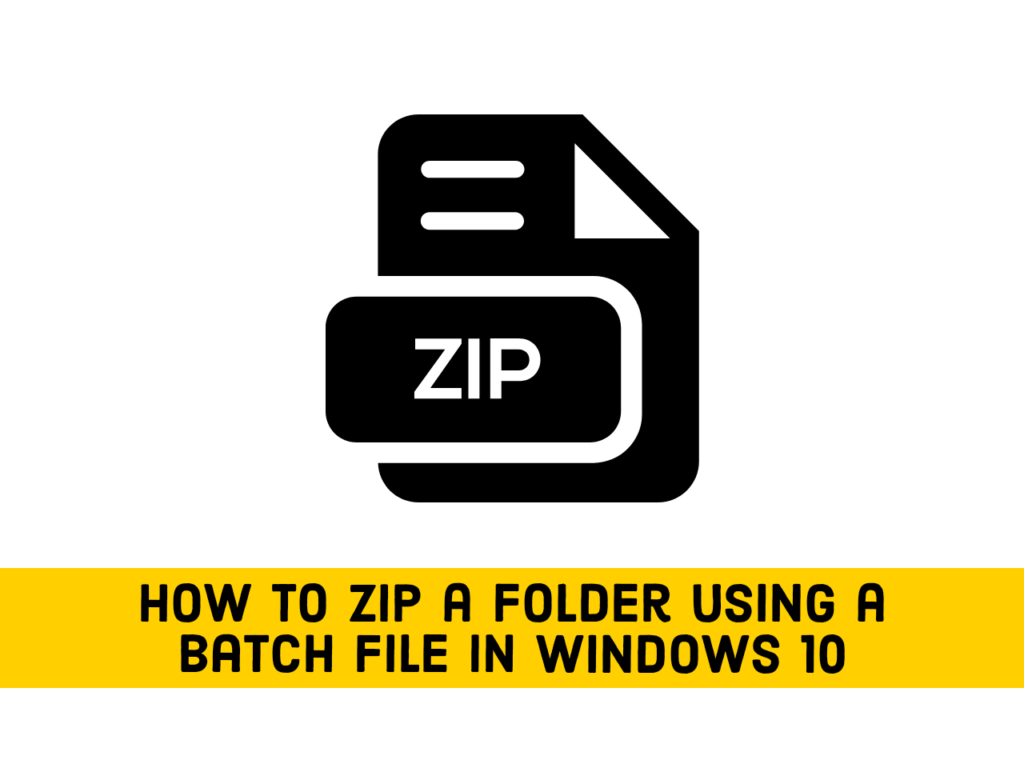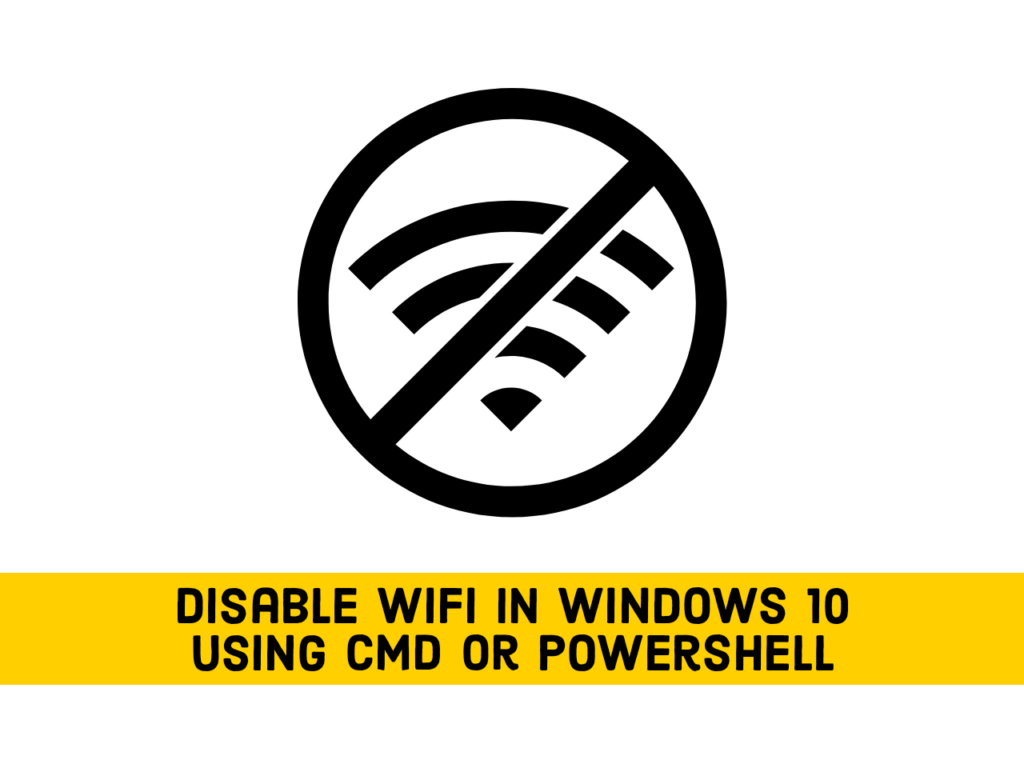How to Add and Delete Wireless Display on Windows 10 PC (2021)
Have you found something on your phone recently and want to experience it on a bigger screen? Screen mirroring is the best option, you can find a lot of third-party software to do this, and luckily, Windows 10 has a feature called Wireless Display, which you can use. In this article, I will show you […]
How to Add and Delete Wireless Display on Windows 10 PC (2021) Read More »