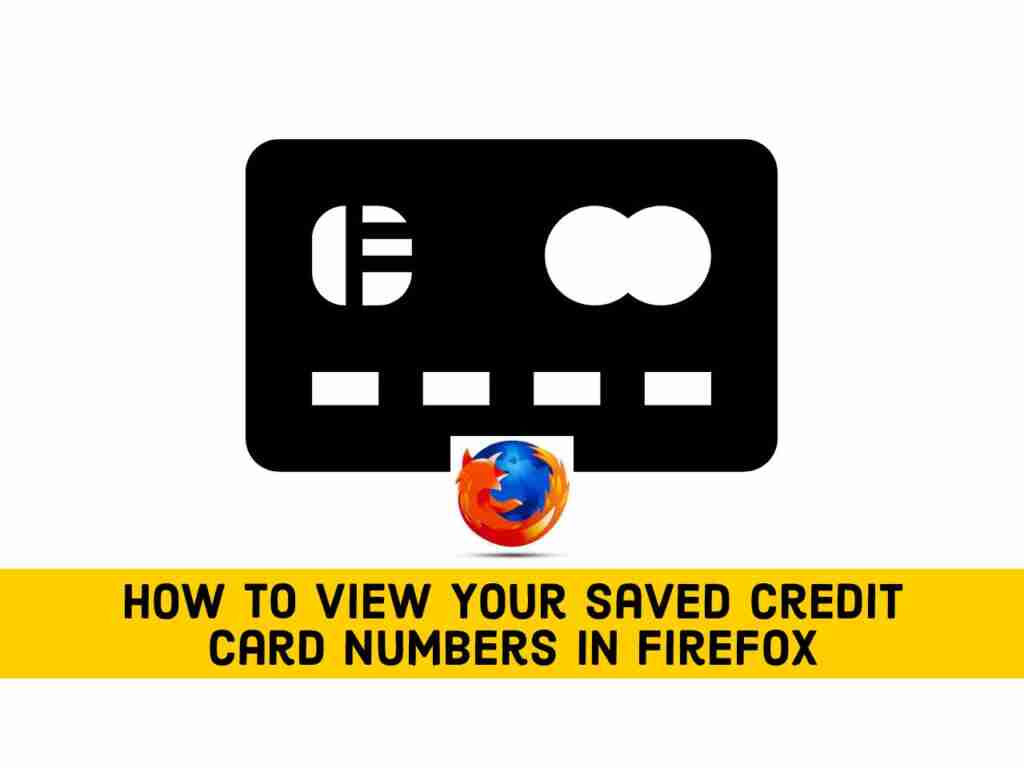If you need a credit card number, but your credit card is not nearby, and you wonder how to find it. No worries, in this guide you will learn how to find your saved credit card numbers in Firefox if the browser has used auto-fill to store them in the past.
Table of Contents
Firefox
The Firefox browser is the only major browser supported by nonprofits that do not sell personal data to advertisers while protecting personal information.
Firefox is a popular free web browser used by over 500 million people worldwide to interact with Internet surfing. Firefox is also available on Linux, Mac, Windows, Android, iOS, and other handheld devices and over 70 languages.
This browser is best known as the most customizable web browser. With a selection of over 8,000 free add-ons on the Firefox add-ons site, you can customize Firefox to look and work the way you want.
Find Your Saved Credit Card Numbers in Firefox
- First, Go to Firefox on Mac, Linux, or Windows.
- In any window, tap the menu button (three lines) in the upper-right corner, then click on “Preferences” (on Mac) or “Options” (on Windows and Linux).
- When the “Preferences” or “Options” tab appears, click “Privacy & Security” in the sidebar menu.
- Next, scroll down to the “Forms and Autofill” section and click the “Saved Credit Cards” button.
- In the window that pops up, Firefox will show a list of all credit cards it has saved. Select the card you’d like to see the number for and click “Edit.”
- In the “Edit Credit Card” window, you’ll see the full credit card number in the “Card Number” box. If the expiration date and the name on the card have been saved, those will be listed too.
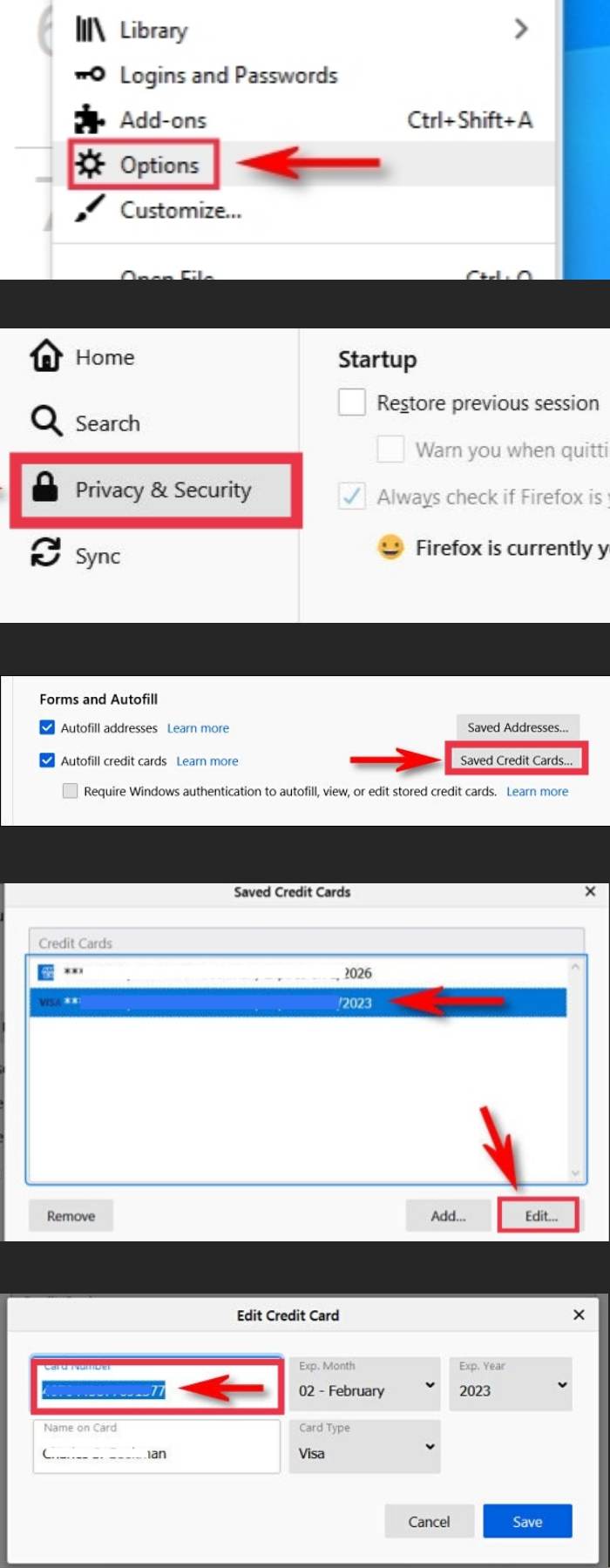
In case you want to delete a credit card from Firefox, just go back to the main card list, then choose a card and tap on “Delete.” It will be deleted instantly from Firefox.
Final Words
That’s it. This is how you can use your computer to find your saved credit card numbers in Firefox.
Finally, remember that Firefox does not store the security code (often referred to as the “CVV number” or “CSV number”) of the 3- or 4-digit card on the front or back of your credit card. To get that, you need the actual card. Good luck!
Read more: