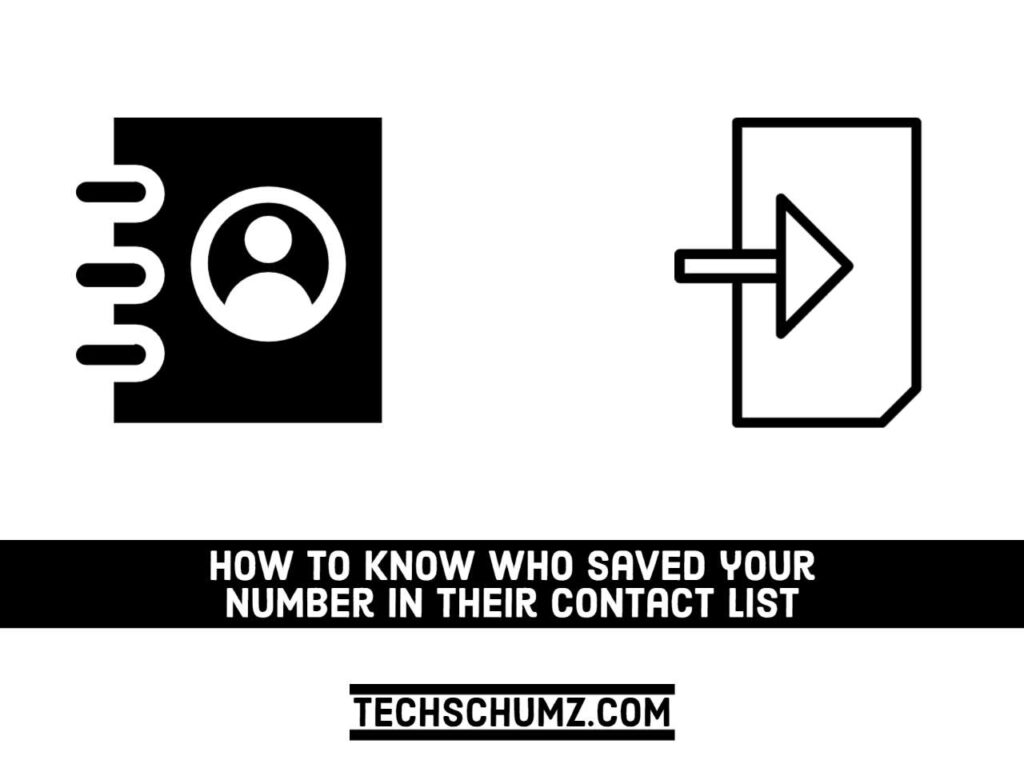In this guide, we will show you six different ways to know who saved your number in their contact list in your iPhone and Android device.
We meet new people and exchange phone numbers every day, and our contact list reflects the people you like to meet and interact with. If you recently met someone and exchanged phone numbers, you may be wondering if the other person saved your phone number. However, you attempted and discovered that your phone does not have a setting that will notify you of the same. Is there another option?
There is, indeed! Here are some ways to find out if someone has added you to their Contact List. This method is useful when you want to debunk someone who claims they haven’t answered your calls because they don’t know or recognize your number. It is more useful, however, if you do not want to be banned from WhatsApp for sending too many messages to contacts who do not have your phone number saved on their phones. So, get ready and carefully follow the steps below.
Table of Contents
6 Ways to Know Who Saved Your Number In Their Contact List
Let’s be clear about this. There is no built-in feature on your phone that will notify you if someone has saved your phone number. However, this does not imply that the task is impossible. However, there is a way! You can do more with WhatsApp than just send messages to your contacts. Using a simple trick, you can find out whether or not a contact has saved your phone number in their Contact List. Do you want to learn how to do this incredible trick? Continue reading to learn more.
Method 1. Look For Their WhatsApp Stories
Checking their WhatsApp stories is another way to check if someone has saved your phone number on their Android or iOS phone. You can only see the stories of people whose phone numbers you have saved on your mobile phone. Similarly, if the other person saved your phone number, only you would be able to view their stories. Follow the steps below to learn more:
- First, open WhatsApp and navigate to the “Status” section.
- Next, see if you can find the status of your desired person here. If you see it, it means they have saved your phone number.
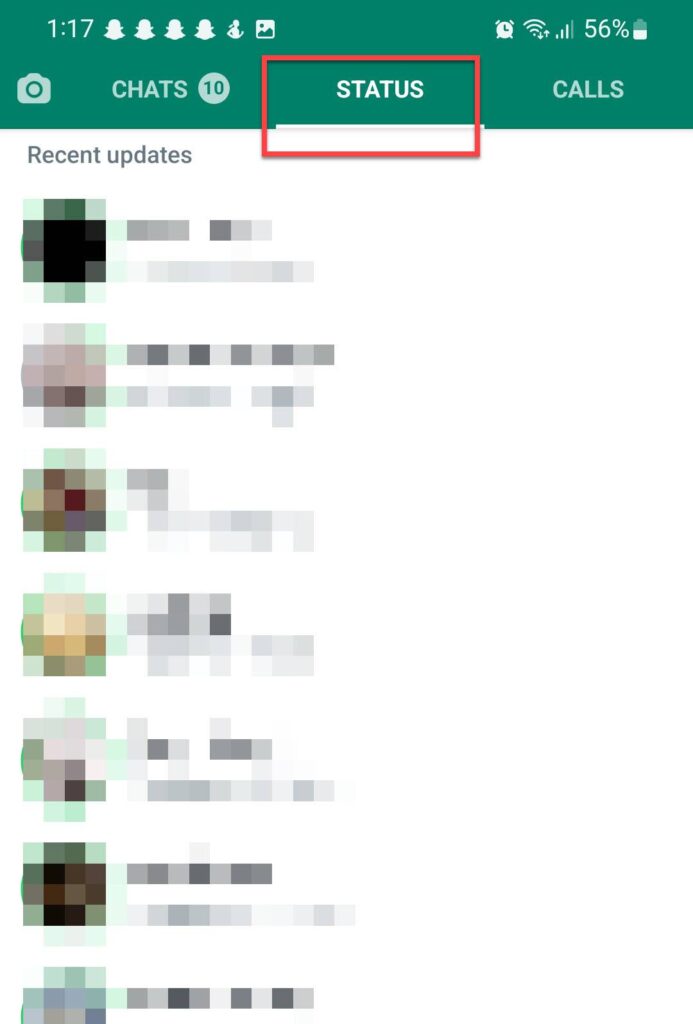
Method 2. See Your Story’s Views
In addition to the above method, you can check the views on your story to see who has your number in their contact list. For that, follow the below steps:
- First, open your WhatsApp, and go to the “Status” section.
- Next, hit the “Camera” icon in the Status section.
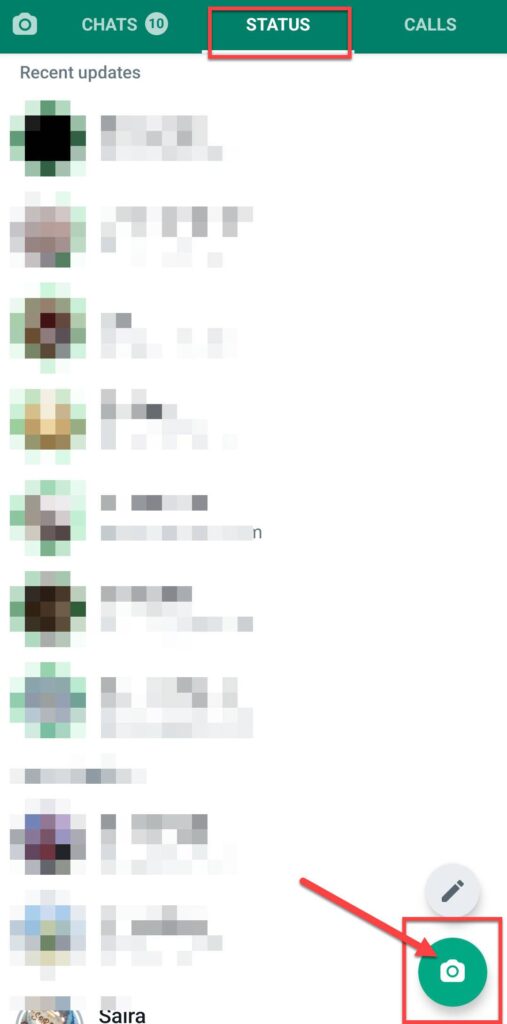
- Then, select a picture and share it as your story.
- When you share it, see who has viewed it from the viewer’s list. If you find your desired person’s name in the list of viewers, it means that the person has saved your phone number.
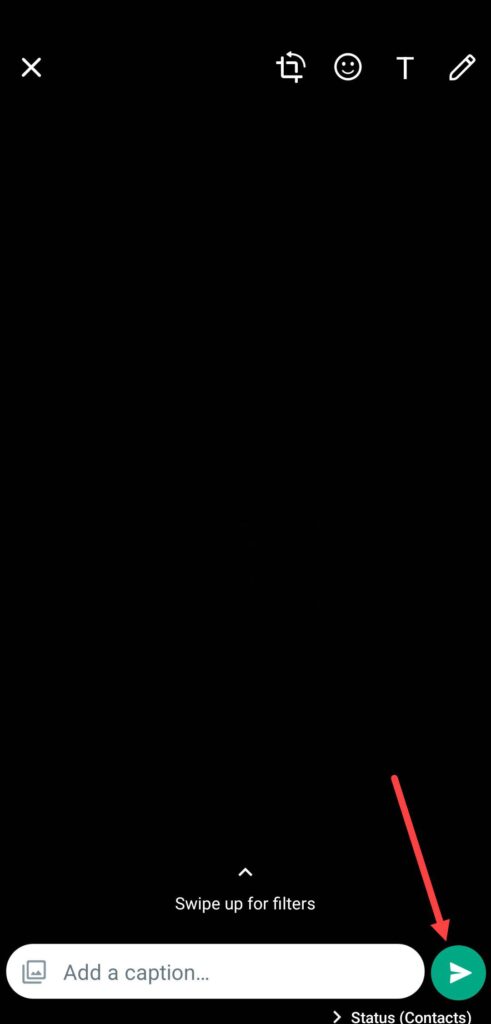
Note: It is possible that they have saved your phone number but have hidden you from their status. In this case, you have no way of knowing whether he or she saved your phone number or not.
Method 3. Check Their Profile Picture
To know who saved your number in their contact list, go and check their profile picture on WhatsApp.
- To begin, open WhatsApp and select the “Chat icon” in the bottom right corner.
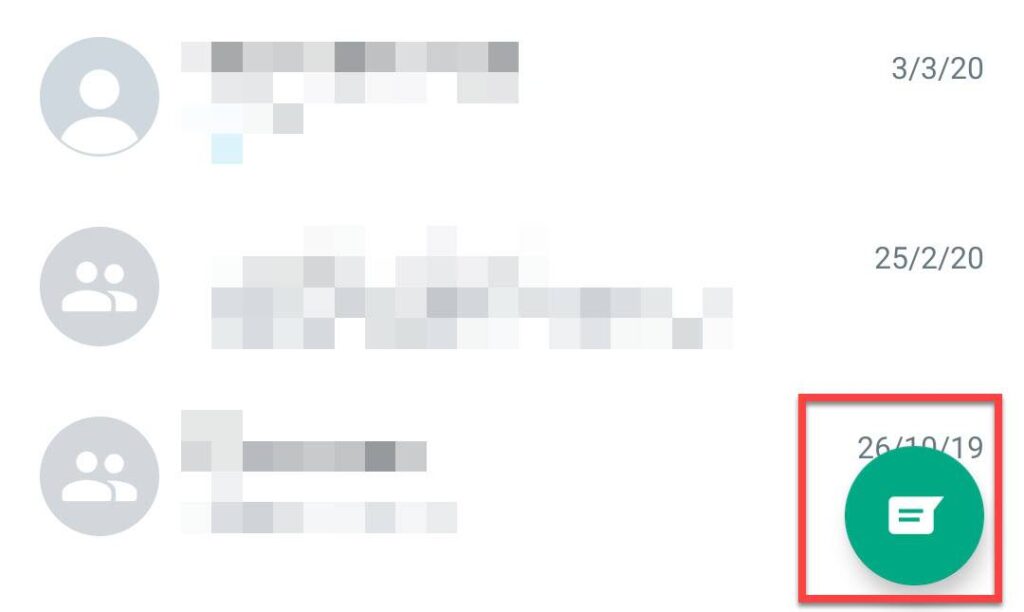
- Then, locate the contact, tap on the name, and then click on his or her profile picture. If you can see their WhatsApp profile picture, it means they have your number in their contact lists.
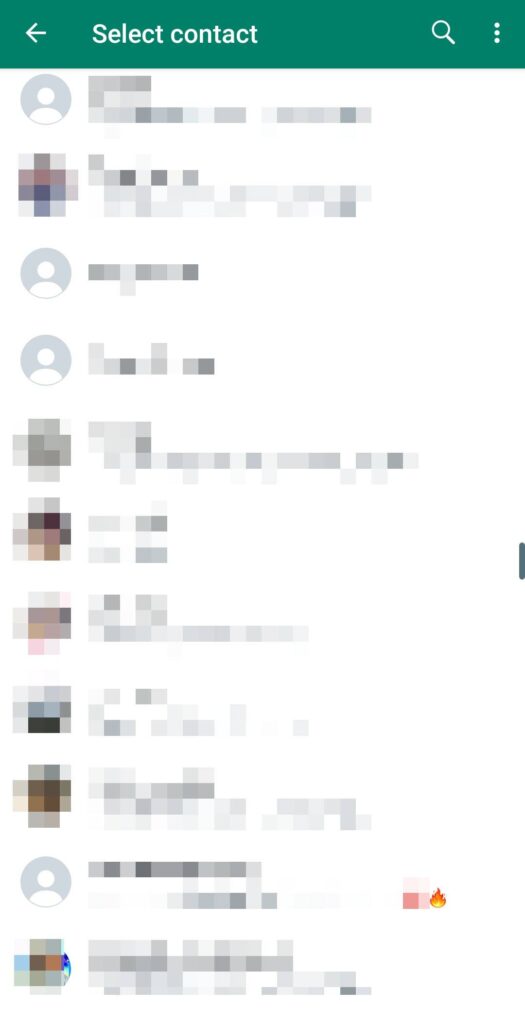
Method 4. Through WhatsApp Broadcast
You can also use WhatsApp’s broadcast feature to check if someone has saved your phone number on their device. This feature allows you to send messages only to people who have your phone number saved. This is an excellent method for determining who has your phone number saved and who does not. To learn more, follow the steps below:
- To begin, open Whatsapp and tap the three-dot vertical at the top of the screen.
- From the drop-down menu, select “New broadcast.”
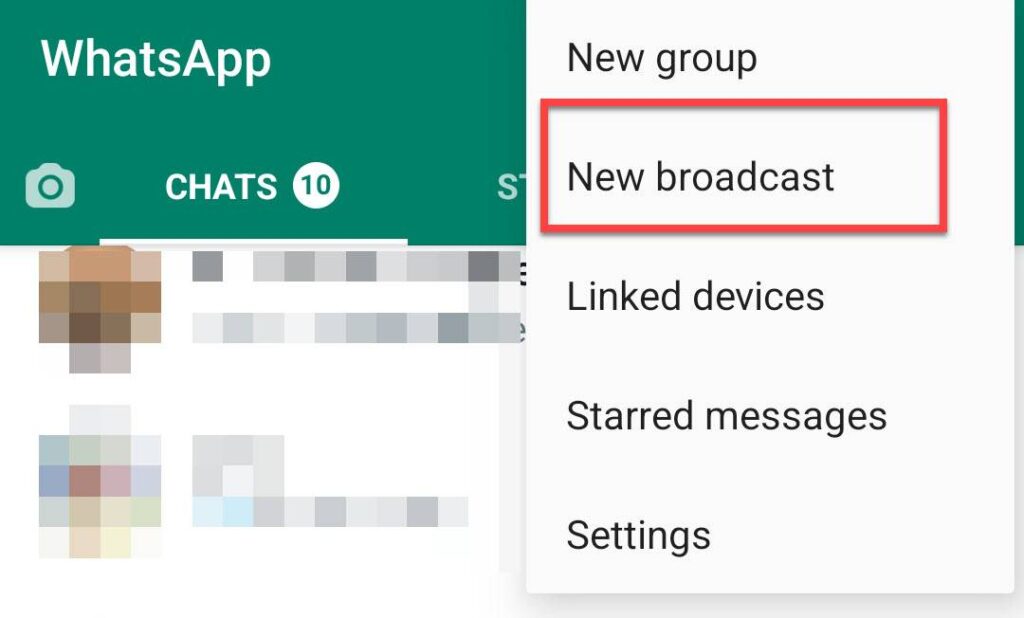
- Then, in the bottom right corner of the screen, tap their names and hit the check icon to add them.
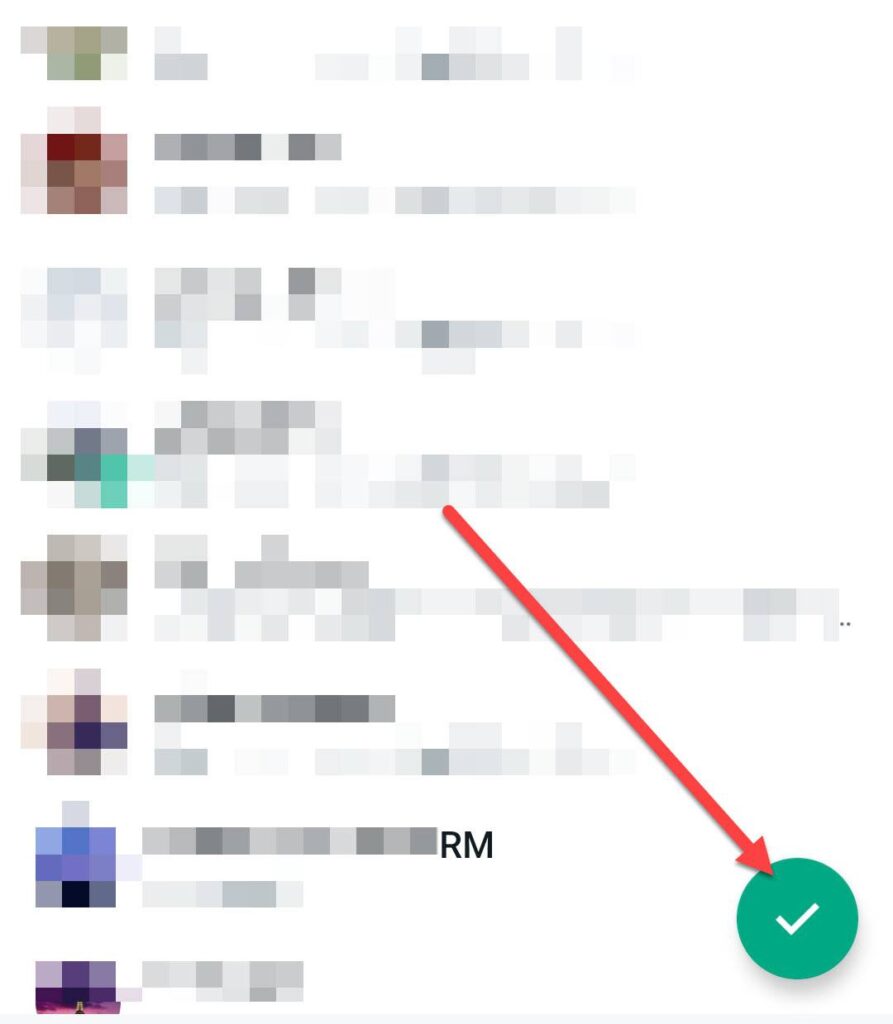
- After that, send a message to the broadcast list.
- Finally, long press the message, and tap on the “info” option. There are two sections in this section: Delivered and read by. If their name isn’t visible, it means they haven’t saved your phone number. If you see their name, it indicates that they have saved your phone number.
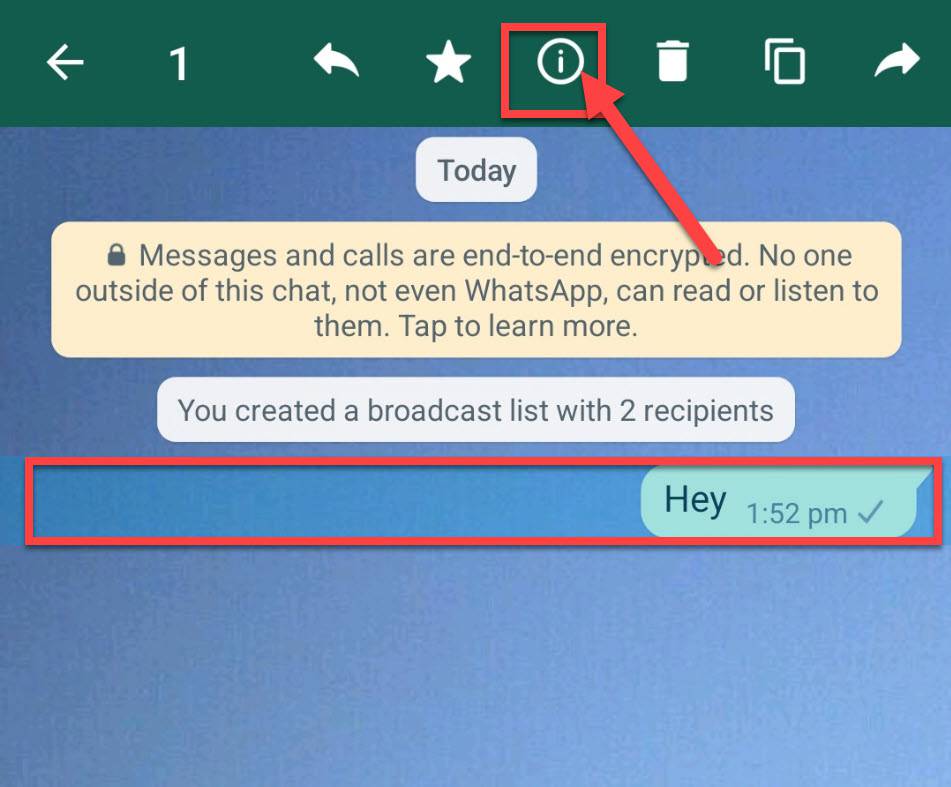
Method 5. Look For Suggestions on Social Apps
If you use social media apps like Facebook, Instagram, or Snapchat, you will notice that these apps have a section where you can see recommended people to add as friends.
If you give this app permission to read the names of your contacts, it will read your contacts and then check its server to show you the names of your friends who have saved your phone number for their contacts. You can also discover who has your phone number saved in their contacts.
Method 6. Using Third-Party Apps
Some third-party apps will also help you see whether or not someone has saved your phone number. One of these apps is “Me – Caller ID & Spam Protection“, which is available on both iOS and Android. This app will let you see who saved your phone number in their contacts and what they named you! It’s also a phone app with a dialer that supports reverse number search and lookup, easy communication with favorites, and a simple, colorful call log. Simply install it on your phone and test it for yourself.
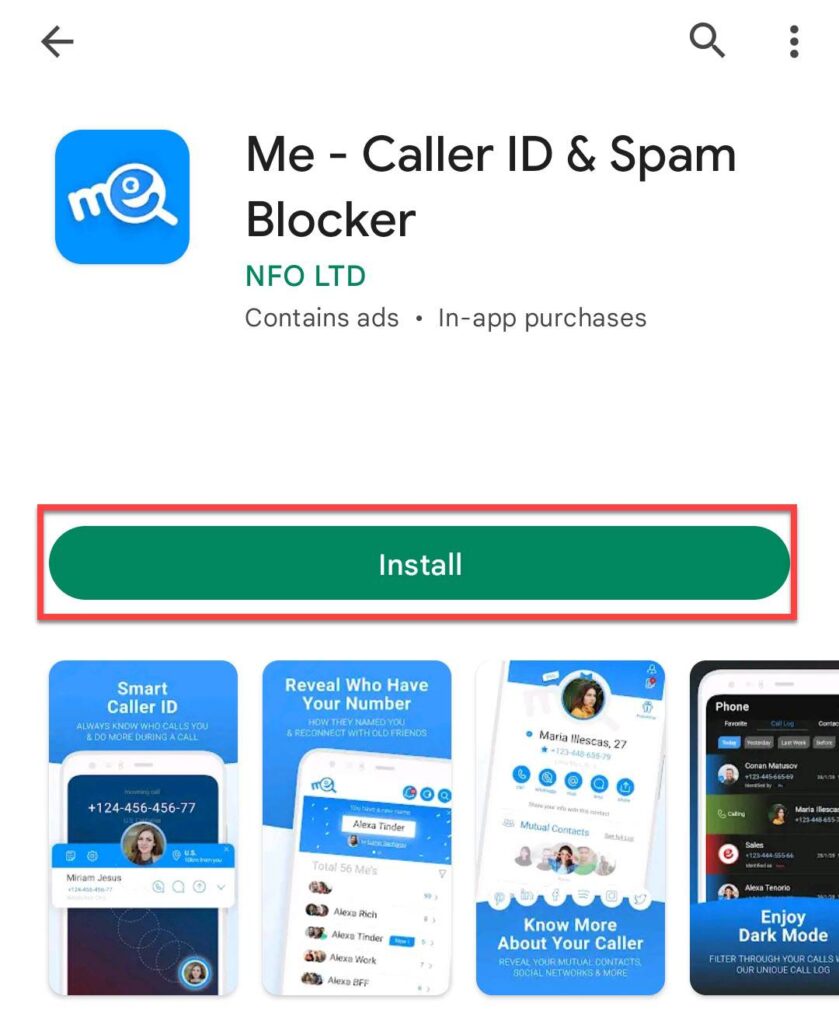
Final Words
That’s all! This article has discussed six methods for determining who has and has not saved your phone number in their contact list. You can accomplish this by using social media apps and third-party apps. Finally, we’d love to hear your thoughts and suggestions, as well as any tips and tricks. Please spread the word about this blog so that your friends can benefit from it as well.
Read also: