If you are facing touch problems on your Android phone, you must check your phone’s touchscreen, and this Techschumz will show you how to test the touchscreen of Samsung Galaxy phones with and without a secret code.
Occasionally, the screen on your Samsung phone might not work well and be difficult to fix. Normally, you would take your phone to any tech shop, but Samsung has a solution that you can use on your phone to test the touchscreen of your mobile.
There are two options for resolving this problem. There are two ways to test your phone’s touch screen: a secret code you dial on the phone app and the Samsung Member app that comes pre-installed on your Android device.
You can download the Samsung Member app from the Google Play store if you don’t already have it on your phone for any reason (you might have deleted it, or it might not exist).
Table of Contents
Test Samsung’s touchscreen of Samsung with code
There is a secret code to run a touchscreen test on your Samsung phone, so follow the guidelines below.
Step 1. Dial (*#0*#) on the “Phone” app.
Step 2. Then select “Touch” from the “Diagonastic Mode” menu.
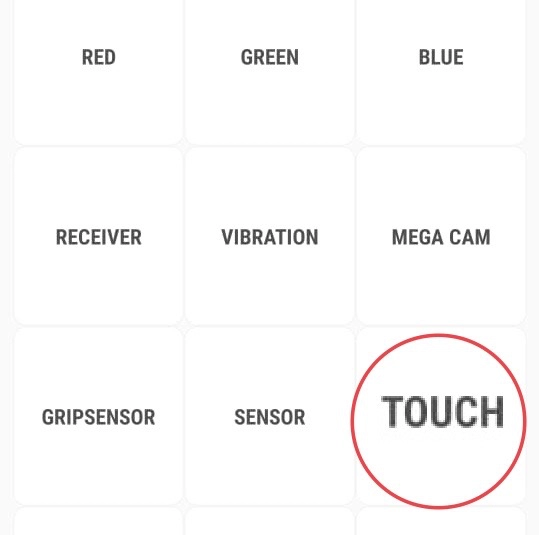
Step 3. Then an “X-Marked” box will appear, so trace the squares to continue.
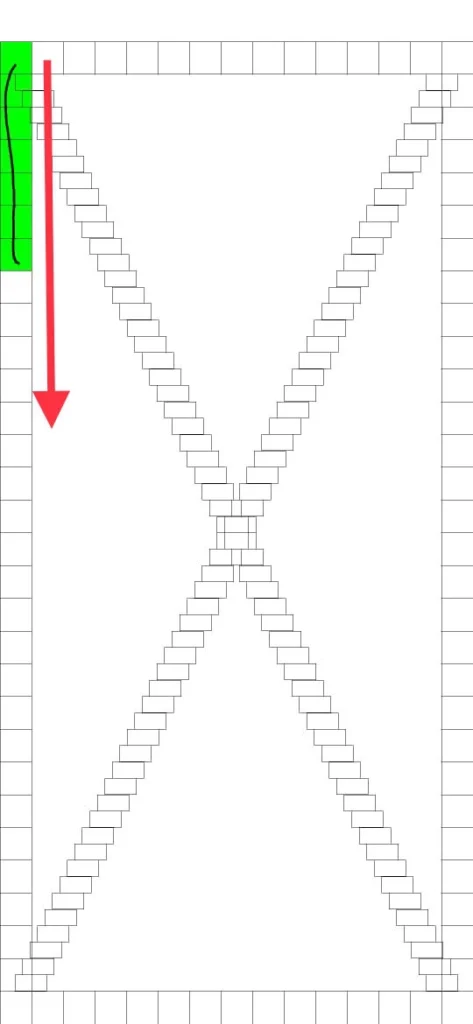
So you have to check the screen sensitivity of your Android phone using the secret code.
Check touchscreens on Android phones via Samsung Member
Read the instructions below to test the touchscreen via the Samsung Member app.
Step 1. Open the “Samsung Member” app.

Step 2. Then go to the “Support” section.
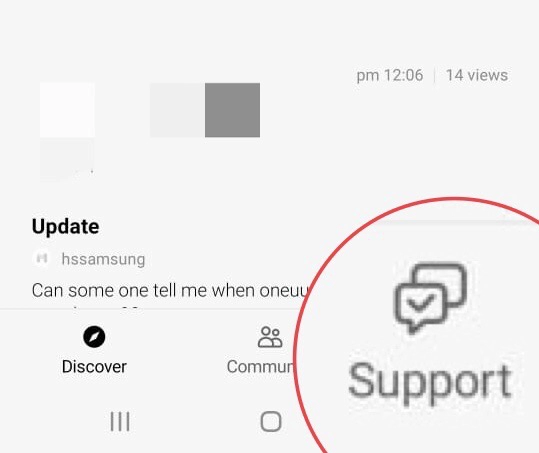
Step 3. Next, tap on “Phone Diagnostic.”
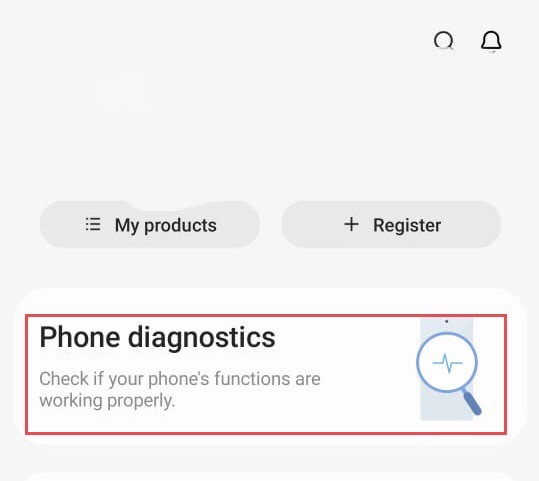
Step 4. Select the “Touch Screen” option to test the touchscreen.
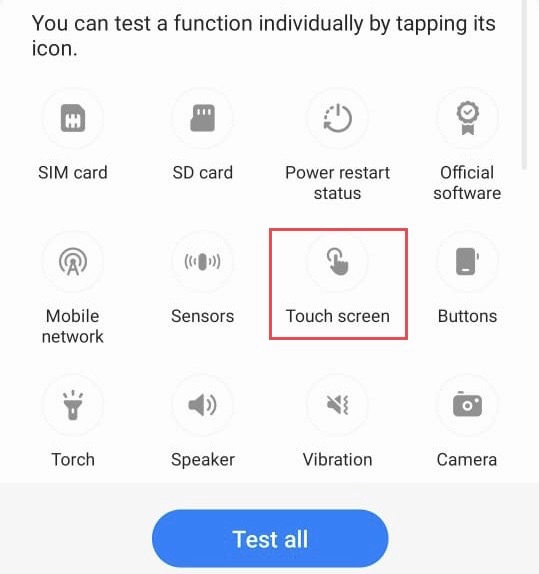
Step 5. Then “swipe” across all squares until all of them are coloured.
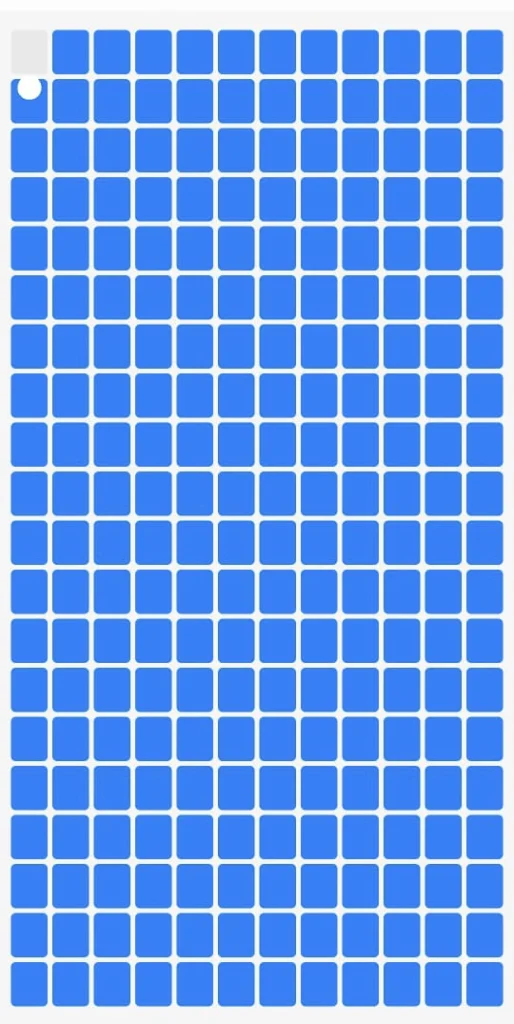
Step 6. If a statement says “Normal,” your touchscreen is fine.
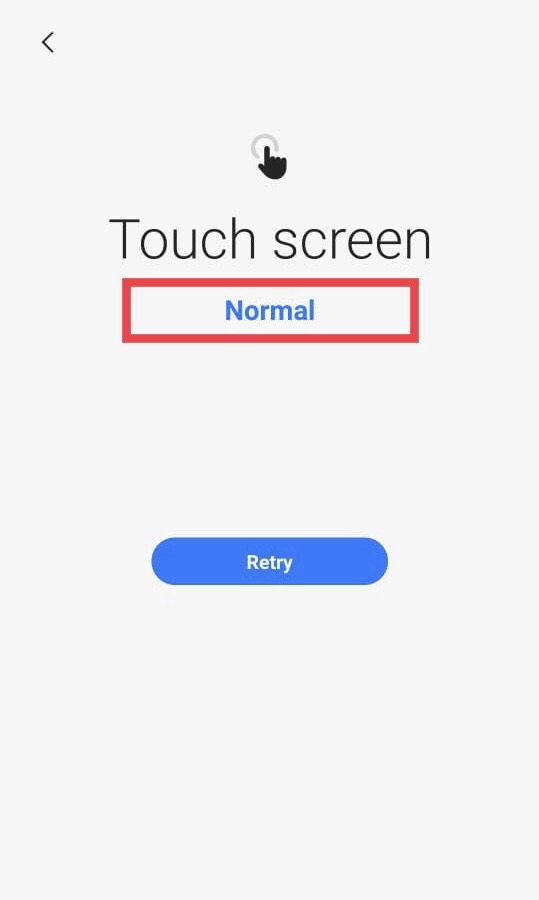
There you go. You have checked your Android phone’s touch screen.
Final Words
You can use these two methods to test the touchscreen of your Samsung Galaxy phones, such as the S23, S22, S20, Note 8, Note 9, Note 10, and other models. So if you have any issues with the touchscreen, you can try these methods to troubleshoot the problem before taking it to a repair shop or contacting customer support for further assistance.
Read also:
How To Change Screen Recording Location On Samsung Galaxy Phones
How To Create And Share WhatsApp Call Links On Android & iPhone Without Number
