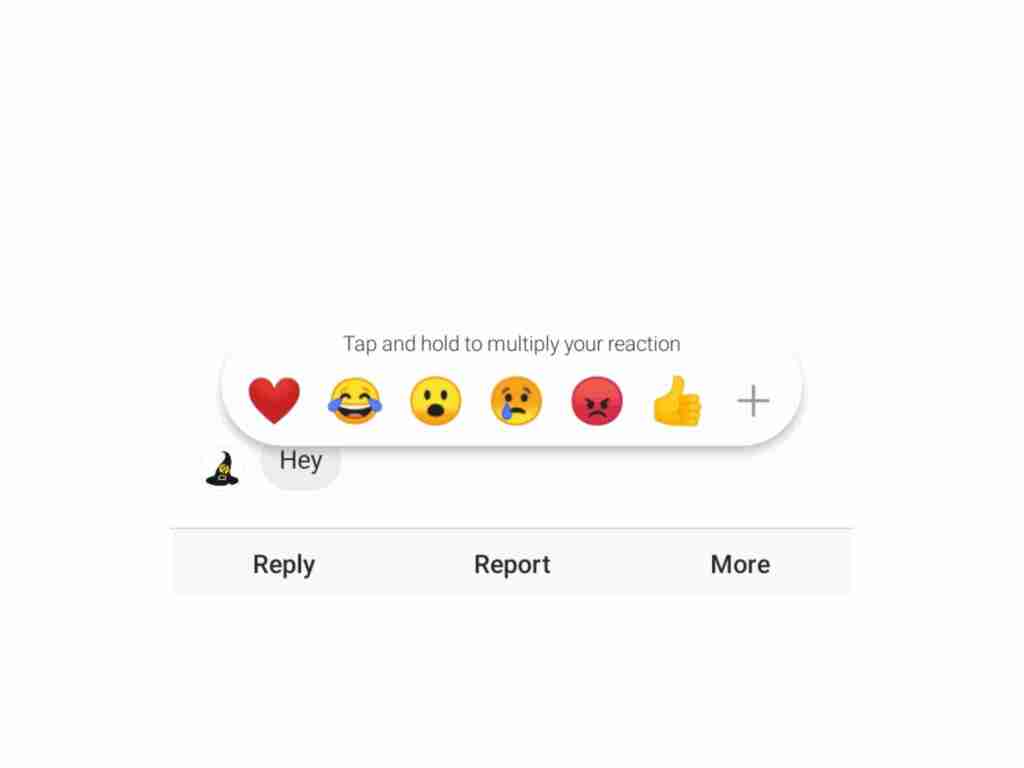Instagram is one of the fastest-growing and loved-by-most social media apps. IG is basically used to post photos and videos, and photographers tend to love it. Besides, if you have a business or personal account on Instagram, you may need to interact with your friends or customer. In this way, most of the time you need to respond to a specific Instagram message or DM. In this article, you are going to learn How to reply to a particular message on Instagram DM (direct message) on Android, So again we are here for you.
With the introduction of cross-app messaging between these two sites, Facebook is fully merging Instagram and Messenger. As a result of this update, Instagram’s DM interface is borrowing a bunch of new features from Messenger. From Custom emoji responses to colorful chat themes, message answers and forwarding, selfie stickers, animated photo effects, and Messenger’s Watch Together functionality are among the latest ones on Instagram.
Of all Instagram DM’s latest tools, it is definitely useful to respond to a specific Instagram message. Instagram users now can quote one’s messages in DM and respond to them. Just as it is in Messenger and WhatsApp, the “Swipe to reply to messages” feature on Instagram also works. You can promptly and directly respond to a specific Instagram message in a person or group chat with the “swipe to reply” feature. This feature can make long and boring conversations meaningful, especially in larger group chats
Table of Contents
How to Respond to a specific Instagram Message on Android
When you respond to a specific Instagram message, the initial message with your answer is quoted. This means that the specific message is to which the sender has sent for the receiver. In addition to text messages, you can also respond to videos, images, voice messages, stickers, emojis, and GIFs.
Note: Make sure that you have downloaded the latest Instagram app on your Android phone!
Related: Effects of Social Apps on Mental Health
Method 1. Reply to a particular Message on Instagram DM with ‘Swipe to Reply’
- Open the Instagram app and find a message you want to respond to. Swipe right on the message until you see a reply menu.
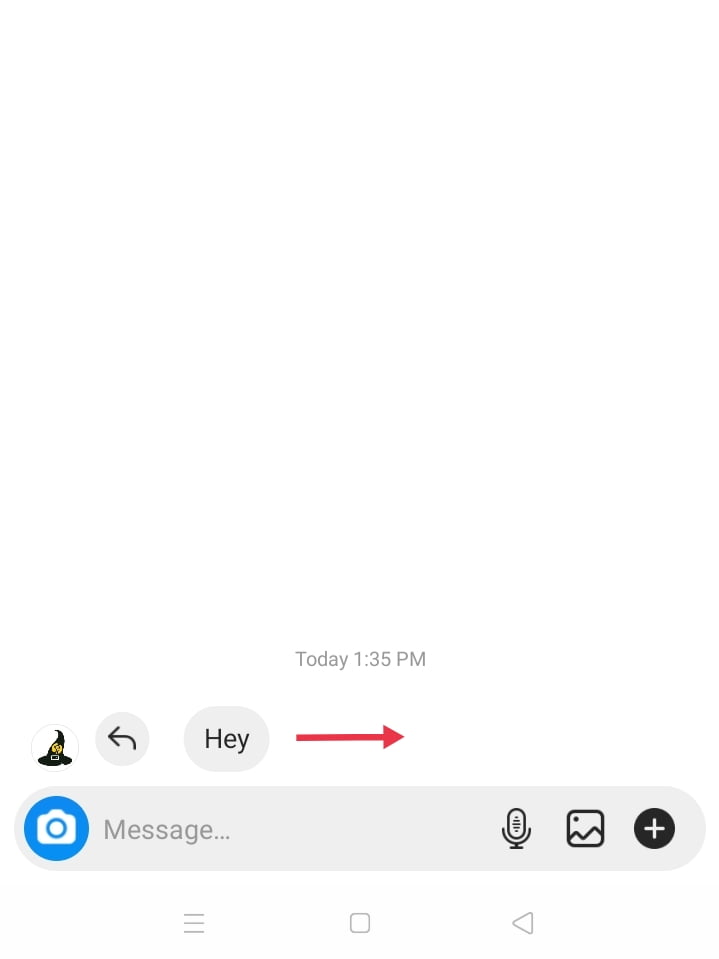
- You’ll now be able to see the sent message show up on top of the text box. It signifies that your current reply is linked to the specific message. Now, write your reply and tap the Send button.
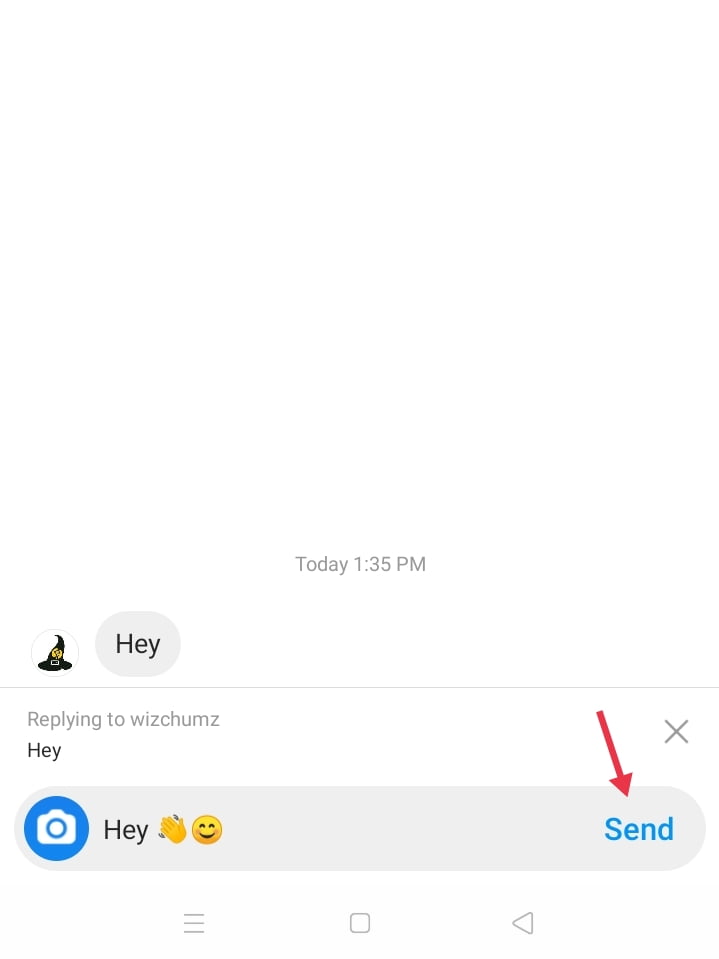
Method 2. Reply to a particular Message on Instagram DM Using ‘Reply Option’
- Open the Instagram app and search for a message you want to reply to. Hold on to that specific DM until you see a Reply option and then click on it
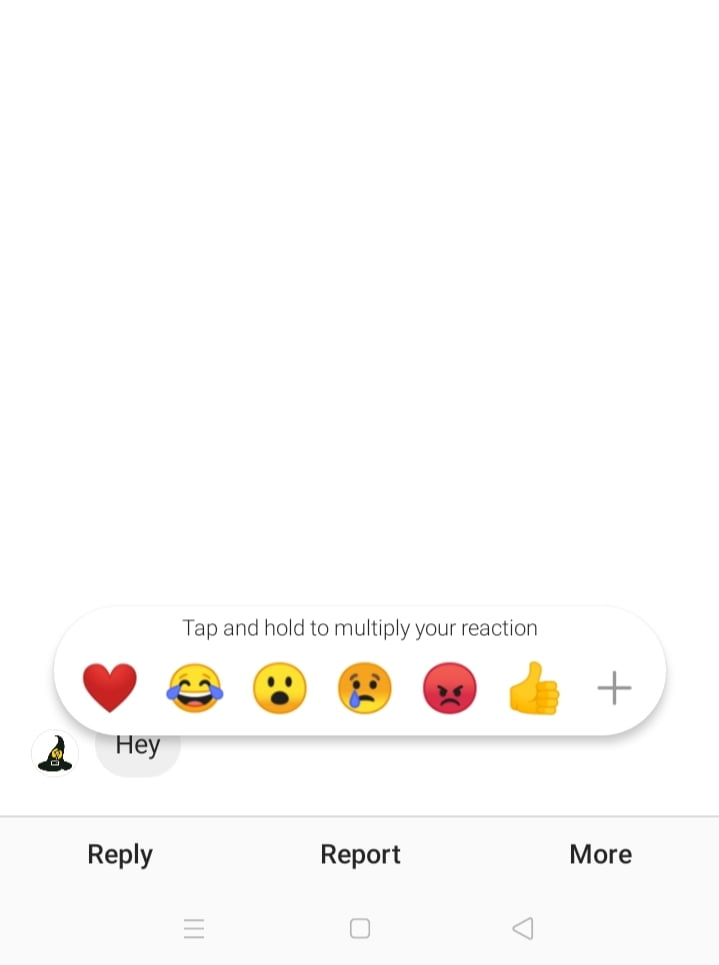
- Now, write your answer and send it.
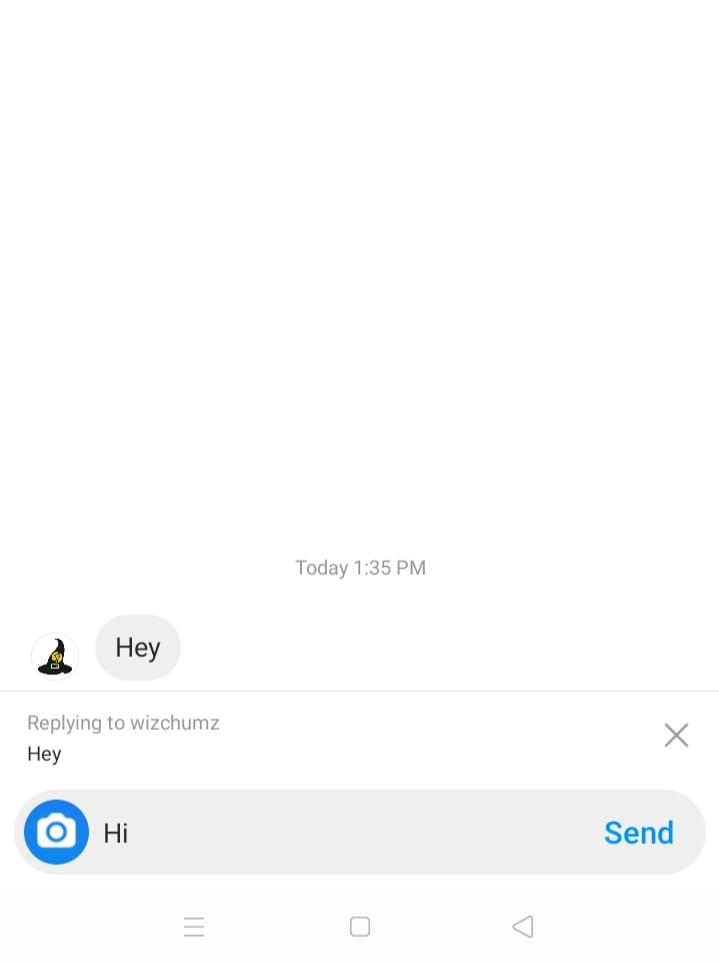
Final Words
This is how you can respond or reply to a particular message on Instagram DM on Android. Did you love this feature? By the way, we are expecting more features like this in future Instagram updates. Also, remember that you can connect your Facebook account to Instagram chats to receive Facebook notifications directly on Instagram. After that, you don’t need to open or use Facebook Messenger at all to talk or chat with your close Facebook friends!